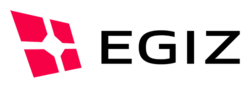diff options
Diffstat (limited to 'id/server/data/deploy/conf/moa-id/htmlTemplates/loginFormFull.html')
| -rw-r--r-- | id/server/data/deploy/conf/moa-id/htmlTemplates/loginFormFull.html | 12 |
1 files changed, 6 insertions, 6 deletions
diff --git a/id/server/data/deploy/conf/moa-id/htmlTemplates/loginFormFull.html b/id/server/data/deploy/conf/moa-id/htmlTemplates/loginFormFull.html index 5a4ca66b7..fe9bc2166 100644 --- a/id/server/data/deploy/conf/moa-id/htmlTemplates/loginFormFull.html +++ b/id/server/data/deploy/conf/moa-id/htmlTemplates/loginFormFull.html @@ -23,7 +23,7 @@ <h2 id="tabheader" class="dunkel" role="heading">$HEADER_TEXT</h2> </div> <div id="bkulogin" class="hell" role="form"> - <div id="mandateLogin" style="$MANDATEVISIBLE"> + <div id="mandateLogin" class="$MANDATEVISIBLE"> <div> <input tabindex="1" type="checkbox" name="Mandate" id="mandateCheckBox" class="verticalcenter" role="checkbox" $MANDATECHECKED> @@ -81,18 +81,18 @@ <a href="$contextPath$submitEndpoint?pendingid=$pendingReqID&restoreSSOSession=true">>Restore SSO Session from Smartphone</a> </div--> - <div id="stork" align="center" style="$STORKVISIBLE"> + <div id="stork" align="center" class="$STORKVISIBLE"> <h2 id="tabheader" class="dunkel">Home Country Selection</h2> <p> - <select name="cccSelection" id="cccSelection" size="1" style="width: 120px; margin-right: 5px;" > + <select id="eIDASSelection" name="cccSelection" id="cccSelection" size="1"> $countryList </select> - <button name="bkuButton" type="button">Proceed</button> - <a href="info_stork.html" target="_blank" class="infobutton" style="color:#FFF">i</a> + <button id="eIDASButton" name="bkuButton" type="button">Proceed</button> + <!--a href="info_stork.html" target="_blank" class="infobutton">i</a--> </p> </div> - <div id="metroDetected" style="display: none"> + <div id="metroDetected" class="unvisible"> <p>Anscheinend verwenden Sie Internet Explorer im Metro-Modus. Wählen Sie bitte "Auf dem Desktop anzeigen" aus den Optionen um die Karten-Anmeldung starten zu können.</p> |