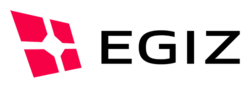diff options
| -rw-r--r-- | release-Readme.md | 8 |
1 files changed, 4 insertions, 4 deletions
diff --git a/release-Readme.md b/release-Readme.md index 54a2d30c..ef88df2e 100644 --- a/release-Readme.md +++ b/release-Readme.md @@ -31,14 +31,14 @@ step 1: unpack zip archive -> try if pdf-over.exe works step 2: create signed installer - -> open pdf-over/installer/windows/PDF-Over.aip in Advanced Installer + -> open PDF-Over.aip in Advanced Installer -> update Product Details -> Product version -> attempt to switch away from page -> when prompted, choose "Major Upgrade" -> make sure the project is still valid (these *should* be correct, but...) -> ensure that current files are included (Files and Folders) - -> include exactly the contents of the release zip + -> include exactly the contents of the release zip except PDF-Over.aip -> create shortcuts in "Start Menu -> Programs", "Desktop", and "Send To" -> ensure Digital Signature configuration is correct -> Use the A-SIT code signing cert from your cert store @@ -54,8 +54,8 @@ step 2: create signed installer -> HKEY_CLASSES_ROOT\PDF-Over.pdf, REG_SZ `(empty key)` `PDF-Over` -> HKEY_CLASSES_ROOT\PDF-Over.pdf\DefaultIcon, REG_SZ `(empty key)` `"[reference to PDFOver.exe]",0` -> HKEY_CLASSES_ROOT\PDF-Over.pdf\shell\open\command `(empty key)` `"[reference to PDFOver.exe]" "%1"` - -> Click "Build" in the toolbar, this produces pdf-over/installer/windows/PDF-Over-SetupFiles/PDF-Over.msi - -> rename this to PDF-Over-{version}.msi; you are done + -> Click "Build" in the toolbar, this produces pdf-over/installer/windows/PDF-Over-SetupFiles/PDF-Over.msi + -> rename this to PDF-Over-{version}.msi; you are done ==== MAC-SPECIFIC RELEASE PROCESS == (must be done on a Mac VM) |