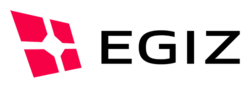diff options
Diffstat (limited to 'Adobe_SigHandler/Adobe.PDF-AS-SigHandler/sources/import/API/AVProcs.h')
| -rw-r--r-- | Adobe_SigHandler/Adobe.PDF-AS-SigHandler/sources/import/API/AVProcs.h | 9925 |
1 files changed, 9925 insertions, 0 deletions
diff --git a/Adobe_SigHandler/Adobe.PDF-AS-SigHandler/sources/import/API/AVProcs.h b/Adobe_SigHandler/Adobe.PDF-AS-SigHandler/sources/import/API/AVProcs.h new file mode 100644 index 0000000..e205883 --- /dev/null +++ b/Adobe_SigHandler/Adobe.PDF-AS-SigHandler/sources/import/API/AVProcs.h @@ -0,0 +1,9925 @@ +/*********************************************************************
+
+ ADOBE SYSTEMS INCORPORATED
+ Copyright (C) 1994-2007 Adobe Systems Incorporated
+ All rights reserved.
+
+ NOTICE: Adobe permits you to use, modify, and distribute this file
+ in accordance with the terms of the Adobe license agreement
+ accompanying it. If you have received this file from a source other
+ than Adobe, then your use, modification, or distribution of it
+ requires the prior written permission of Adobe.
+
+ ---------------------------------------------------------------------
+
+ AVProcs.h
+
+ - Catalog of functions exported by AcroView.
+
+*********************************************************************/
+#if !PLUGIN
+#undef XNPROC
+#undef XPROC
+#undef XSPROC
+#if CAN_EDIT && !READER /* Restore XProcs */
+#define XNPROC NPROC
+#define XPROC PROC
+#define XSPROC SPROC
+#else
+#define XNPROC(returnType, name, params) NOPROC(name)
+#define XPROC(returnType, name, params) NOPROC(name)
+#define XSPROC(returnType, name, params, stubProc) NOPROC(name)
+#endif /* CAN_EDIT && !READER */
+
+#endif
+
+
+/**
+ Gets the ASAtom specifying what type of actions an action handler services.
+ This is the same as the name used when the action handler was registered
+ using AVAppRegisterActionHandler().
+ @param handler IN The action handler whose type is obtained.
+ @return The ASAtom specifying what action types handler services.
+ @see AVAppRegisterActionHandler
+ @see AVActionHandlerGetProcs
+ @since PI_ACROVIEW_VERSION >= 0x00020000
+
+*/
+NPROC(ASAtom, AVActionHandlerGetType, (AVActionHandler handler))
+
+/**
+ Gets the string that was passed as the user friendly when the action
+ handler was registered using AVAppRegisterActionHandler().
+ @param handler IN The action handler whose user interface name is obtained.
+ @return The user interface name of handler.
+ @see AVAppRegisterActionHandler
+ @since PI_ACROVIEW_VERSION >= 0x00020000
+
+*/
+NPROC(const char*, AVActionHandlerGetUIName, (AVActionHandler handler))
+
+/**
+ Gets a structure containing pointers to the action handler's procedures.
+
+ <p>This method is useful when you want to subclass a previously registered
+ action handler. Acrobat releases the previously registered action
+ handler when you call AVAppRegisterActionHandler(), so you must copy
+ the previously registered action handler to a new action handler
+ structure, which you use in the call to AVAppRegisterActionHandler().</p>
+ @param handler IN The action handler whose procedures are obtained.
+ @return A pointer to a structure that contains the action handler's callbacks.
+ @see AVAppRegisterActionHandler
+ @since PI_ACROVIEW_VERSION >= 0x00020000
+
+*/
+NPROC(AVActionHandlerProcs, AVActionHandlerGetProcs, (AVActionHandler handler))
+
+/**
+ Displays an alert containing the specified message, icon, and one
+ to three buttons with the specified titles.
+
+ <p>You can replace this method with your own version, using HFTReplaceEntry(). </p>
+
+ @note It is a limitation of the current implementation that if the button
+ titles do not match either of the following sets, the size of the dialog box
+ is fixed and may not display all of the text in <code>msg</code>:
+
+ <p><code>Yes [, No [, Cancel] ] OK [, Cancel]</code> </p>
+
+ @note All the implementations of the AVAlert methods call AVAlert(),
+ which is a replaceable method. If AVAlert() is replaced, all of the <code>AVAlert</code>
+ methods are also affected.
+ @param iconType IN The icon to display. It must be one of the AVAlert Icons.
+ Mac OS users: These constants are defined as per the standard Mac
+ user interface guidelines.
+
+ <ul>
+ <li>Use <code>NULL</code> for a button title to suppress a button's display.</li>
+ <li>At least <code>button1</code> must be non-<code>NULL</code>. </li>
+ <li><code>button3</code> is not displayed if <code>button2</code> is <code>NULL</code>.</li>
+ </ul>
+
+ @ingroup ReplaceableMethods
+ @param msg IN The message to display.
+ @param button1 IN The title for the first button.
+ @param button2 IN The title for the second button.
+ @param button3 IN The title for the third button.
+ @param beep IN Pass <code>true</code> to perform a system beep when the alert is shown.
+ @return The button number (1, 2, or 3) on which the user clicked.
+ @see AVAlertGetPref
+ @see AVAlertConfirm
+ @see AVAlertNote
+ @see AVDocAlert
+ @since PI_ACROVIEW_VERSION >= 0x00020000
+
+*/
+PROC(ASInt32, AVAlert, (ASInt32 iconType, const char *msg, const char *button1,
+ const char *button2, const char *button3, ASBool beep))
+
+/**
+ Displays a dialog box containing the ALERT_NOTE icon, the specified
+ message and an OK button. The method also performs a system beep.
+
+ @note The implementation of AVAlertNote() calls AVAlert(), which is a
+ replaceable method. If AVAlert() is replaced, AVAlertNote() is also affected.
+ @param msg IN The message to display.
+ @see AVAlert
+ @see AVAlertConfirm
+ @since PI_ACROVIEW_VERSION >= 0x00020000
+
+*/
+NPROC(void, AVAlertNote, (const char *msg))
+
+/**
+ Displays a dialog box containing the ALERT_CAUTION icon, the specified
+ message, and OK and Cancel buttons. The method also performs a system
+ beep. See AVAlert() for more information.
+ @param msg IN The message to display.
+ @return <code>true</code> if the user clicks OK, <code>false</code> if the user clicks Cancel.
+ @see AVAlert
+ @see AVAlertNote
+ @see AVDocAlertConfirm
+ @since PI_ACROVIEW_VERSION >= 0x00020000
+
+*/
+NPROC(ASBool, AVAlertConfirm, (const char *msg))
+
+/**
+ Gets the major and minor version numbers of the Acrobat viewer.
+
+ <p>To correctly accommodate cases such as 4.05 and 4.5, the minor version
+ is split into two 8 bit numbers, as shown in the following example:</p>
+
+ <TABLE rules="all" cellspacing="1">
+ <TR><TH>Version</TH><TH>Description</TH></TR>
+ <TR><TD>4.05</TD><TD>The minor version would be <code>0x0005</code>.</TD></TR>
+ <TR><TD>4.5</TD><TD>The minor version would be <code>0x0500</code>.</TD></TR>
+ </TABLE>
+
+ @param majorP OUT (Filled by the method) A pointer to the major version
+ number.
+ @param minorP OUT (Filled by the method) A pointer to the minor version
+ numbers.
+ @see AVAppGetLanguage
+ @since PI_ACROVIEW_VERSION >= 0x00020000
+
+*/
+NPROC(void, AVAppGetVersion, (AVTVersionNumPart *majorP, AVTVersionNumPart *minorP))
+
+/**
+ Superseded in Acrobat 6.0 by AVAppGetLanguageWithParams().
+
+ <p>Gets the language in which the application's user interface is running.
+ See the list of Language Codes for the possible return values. </p>
+
+ @param buffer OUT (Filled by the method) The language code. <code>buffer</code> must
+ be able to contain four bytes.
+ @see AVAppGetLanguageWithParams
+ @see AVAppGetVersion
+ @ref LanguageCodes
+
+ @note Superseded in Acrobat 6.0 by AVAppGetLanguageWithParams().
+ @since PI_ACROVIEW_VERSION >= 0x00020000
+
+*/
+NPROC(void, AVAppGetLanguage, (char* buffer))
+
+/**
+ Gets the ASAtom corresponding to the application's name, which is
+ the name of the file containing the Acrobat viewer application. The
+ user might have changed this, so do not use it to determine what the application
+ is; use ASGetConfiguration() instead.
+ @return An ASAtom representing the Acrobat viewer's name.
+ @see ASGetConfiguration
+ @since PI_ACROVIEW_VERSION >= 0x00020000
+
+*/
+NPROC(ASAtom, AVAppGetName, (void))
+
+/**
+ Gets the default application cancel procedure. The procedure returns
+ <code>true</code> if the user has recently entered the keystroke described below.
+
+ <p>A cancel procedure is often passed to methods that take a long time to
+ run. The method will call the procedure at frequent intervals, and
+ if the return value is <code>true</code>, the method cancels its operation. </p>
+
+ <p>The keystroke that the application recognizes as a cancel command
+ is platform-dependent: </p>
+
+ <TABLE rules="all" cellspacing="1">
+ <TR><TH>Operating system</TH><TH>Keystroke</TH></TR>
+ <TR><TD>Mac OS</TD><TD>Command-period</TD></TR>
+ <TR><TD>Windows</TD><TD>Escape</TD></TR>
+ </TABLE>
+
+ @param cancelProcClientDataP IN (Allocated and filled by the method)
+ Data needed by a <code>CancelProc</code>. This value must be passed as the <code>clientData</code>
+ whenever the procedure is called or passed to a method which may call
+ it.
+ @return The default <code>CancelProc</code>, or <code>NULL</code> if one is not available.
+ @since PI_ACROVIEW_VERSION >= 0x00020000
+
+*/
+NPROC(CancelProc, AVAppGetCancelProc, (void **cancelProcClientDataP))
+
+/**
+ The Acrobat viewer calls this method to obtain permission programmatically
+ (without using the user interface) when it wants to quit. To use this method,
+ replace it with your own version using HFTReplaceEntry().
+
+ <p>If you replace this method in UNIX, your replacement implementation
+ must not have any user interface component (for example, dialog boxes).
+ At the time your replacement is called, the Acrobat viewer owns the
+ pointer and will not give it to your dialog box, so the screen will freeze.</p>
+ @ingroup ReplaceableMethods
+ @return Returns <code>true</code> if Acrobat can quit, <code>false</code> if it cannot. The default version
+ of this routine always returns <code>true</code>.
+ @see HFTReplaceEntry
+ @since PI_ACROVIEW_VERSION >= 0x00020000
+
+*/
+PROC(ASBool, AVAppCanQuit, (void))
+
+/**
+ Gets the frontmost document window. In UNIX, it gets the AVDoc
+ being viewed within the window that got the last user event
+ (Key or Button event). This method is often useful for menu
+ or tool enable procs. The frontmost document may not be
+ active. For example, the clipboard window may be active and
+ over it.
+
+ <p>This method returns documents that are being viewed within
+ the host application. In some cases it can return a document
+ open in an external window (for example, a web browser),
+ but you cannot depend on this. </p>
+
+ <p>The safest approach is to avoid calling AVAppGetActiveDoc(),
+ if at all possible. You will usually get good results if
+ AVAppGetActiveDoc() is called only from within menu item or
+ toolbar button callbacks (AVExecuteProc(), AVComputeEnabledProc(),
+ and AVComputeMarkedProc()), but in general it is best to use
+ some bit of context already provided to you to figure out
+ which AVDoc the user is interacting with. Use the following
+ guidelines: </p>
+
+ <ul>
+ <li> If you have a PDDoc available (or can get one from some
+ other PD object) call AVDocFromPDDoc() to find the AVDoc open
+ on the PDDoc. </li>
+ <li> If you have an AVPageView available, call AVPageViewGetAVDoc()
+ to retrieve the AVDoc. </li>
+ <li> If you have an AVPanel available, call AVPanelGetAVDoc() to
+ retrieve the AVDoc that the panel points to. You probably
+ should also provide a <code>DocChanged</code> callback in your panel
+ handler so you will be notified when your panel's document
+ changes. </li>
+ <li> If you have an AVCommand available and are absolutely sure
+ you want an AVDoc, use AVCommandGetPDDoc() and pass the result
+ to AVDocFromPDDoc(). </li>
+ </ul>
+
+ <p>It is also a good idea to localize the determination of the
+ active doc. Occasionally client code calls AVAppGetActiveDoc()
+ often and at various levels. It is more robust to determine
+ the active document once, and then pass it along as an argument
+ to your other routines. </p>
+
+ <p>Also, make absolutely sure you want an AVDoc and not a PDDoc
+ in the first place. If your code can work on a PDDoc (for
+ example, it does not require any user interface) then it should. </p>
+
+ @note AVAppGetActiveDoc is often used to enable a menu item
+ in a client (<code>if AVAppGetActiveDoc() != NULL</code>).
+ @return The frontmost document window, or <code>NULL</code> if no documents are
+ open. <code>NULL</code> is also returned when a document is open but
+ its invisible flag is set (see AVDocOpenParams()) and may
+ be returned while a document is being opened.
+ <p>You can get an AVDoc as it opens by registering for
+ AVDocDidOpen(). </p>
+ @notify AVDocWillOpenFromFile
+ @notify AVDocWillOpenFromPDDoc
+ @notify AVDocDidOpen
+ @see AVAppEnumDocs
+ @see AVAppGetNumDocs
+ @since PI_ACROVIEW_VERSION >= 0x00020000
+*/
+NPROC(AVDoc, AVAppGetActiveDoc, (void))
+
+/**
+ Gets the number of open document views.
+ @return The number of open AVDocs.
+ @see AVAppGetActiveDoc
+ @since PI_ACROVIEW_VERSION >= 0x00020000
+
+*/
+NPROC(AVTArraySize, AVAppGetNumDocs, (void))
+
+/**
+ Enumerates all AVDoc objects currently open in the viewer, calling the user-
+ supplied procedure for each. It raises an exception only if <code>enumProc</code> raises an exception.
+ @param enumProc IN A user-supplied callback to call once for each open
+ AVDoc.
+ @param clientData IN A pointer to user-supplied data to pass to <code>enumProc</code>
+ each time it is called.
+
+ @see PDEnumDocs
+
+ @note <code>enumProc</code> must not close any documents.
+ @ingroup Enumerators
+ @since PI_ACROVIEW_VERSION >= 0x00020000
+
+*/
+NPROC(void, AVAppEnumDocs, (AVDocEnumProc enumProc, void *clientData))
+
+/**
+ Gets the standard application progress monitor, which puts a
+ combined status window/progress bar in the message pane
+ of the frontmost document window. This progress monitor
+ can subsequently be passed to any API method requiring a
+ progress monitor.
+
+ <p>If you want to display and control a progress monitor in
+ your own client, you can simply invoke the appropriate callbacks
+ in the progress monitor data structure this method returns. </p>
+
+
+ (Acrobat 5.0 and later) A <code>setText</code> value in ASProgressMonitor that
+ allows you to add text to a monitor.
+ @param progMonClientData (Allocated and filled by the
+ method, may not be <code>NULL</code>) Private data used by the progress
+ monitor. This value must be passed as the <code>clientData</code> whenever
+ a callback in the structure is called or the monitor is
+ passed to a method that takes a progress monitor as a parameter.
+ @return The standard application progress monitor, or <code>NULL</code> if no
+ documents are open.
+ @since PI_ACROVIEW_VERSION >= 0x00020000
+*/
+NPROC(ASProgressMonitor, AVAppGetDocProgressMonitor, (void **progMonClientData))
+
+#if HAS_MENUBAR
+
+/**
+ Gets Acrobat's menu bar.
+ @return The menu bar.
+ @see AVMenuGetParentMenubar
+ @since PI_ACROVIEW_VERSION >= 0x00020000
+
+*/
+NPROC(AVMenubar, AVAppGetMenubar, (void))
+#else
+NOPROC(AVAppGetMenubar)
+#endif
+
+
+/**
+ Retrieves a special toolbar representing
+ the union of all toolbars in the system.
+
+ <p>If this toolbar is passed to AVToolBarEnumButtons(),
+ every button on every non-flyout toolbar will be
+ enumerated.</p>
+
+ <p>If this toolbar is passed to AVToolBarAddButton(),
+ the newly added button will actually be placed on
+ the File menu, unless it is being positioned next
+ to an existing button, in which case it will be
+ placed on the same toolbar as the existing button.</p>
+
+ <p>When adding a button, AVAppGetToolBar() should only be
+ used if the new button is to be added next to an
+ existing button. In fact, it is recommended that you
+ do so by calling AVAppGetToolBar(), finding the existing
+ button, and then placing the new button next to it by
+ calling AVToolBarAddButton(), passing in the toolbar returned
+ by AVAppGetToolBar(). This ensures that if the existing
+ button moves to another toolbar in a later release, your
+ new button will move with it.</p>
+
+ <p>When adding a button that is not going to be positioned
+ next to an existing button, it is recommended that you
+ retrieve the desired toolbar using AVAppGetToolBarByName().</p>
+
+ @return The toolbar.
+ @see AVAppGetToolBarByName
+ @see AVToolBarNew
+ @since PI_ACROVIEW_VERSION >= 0x00020000
+*/
+NPROC(AVToolBar, AVAppGetToolBar, (void))
+
+/**
+ Gets the active tool for the application.
+ @return The active tool.
+ @see AVAppSetActiveTool
+ @see AVAppGetLastActiveTool
+ @see AVAppGetDefaultTool
+ @see AVDocGetActiveTool
+
+ @note It is recommended that you use AVDocGetActiveTool()
+ instead, preferably specifying a particular document.
+ @since PI_ACROVIEW_VERSION >= 0x00020000
+*/
+NPROC(AVTool, AVAppGetActiveTool, (void))
+
+/**
+ Gets the tool that was active before the current tool became active.
+
+ @return The last active tool. If only one tool has ever been active, it is returned.
+ @see AVAppGetActiveTool
+ @see AVAppGetDefaultTool
+
+ @note It is recommended that you use AVDocGetLastActiveTool()
+ instead, preferably specifying a particular document.
+ @since PI_ACROVIEW_VERSION >= 0x00020000
+
+*/
+NPROC(AVTool, AVAppGetLastActiveTool, (void))
+
+/**
+ Gets the default tool. Use this method, together with AVAppSetActiveTool(),
+ to restore the default tool any time you want. The default tool is the
+ hand tool.
+ @return The default tool. It returns <code>NULL</code> if there is no default tool.
+ @see AVAppSetActiveTool
+ @see AVAppGetActiveTool
+ @see AVAppGetLastActiveTool
+ @since PI_ACROVIEW_VERSION >= 0x00020000
+
+*/
+NPROC(AVTool, AVAppGetDefaultTool, (void))
+
+/**
+ Sets the active tool. It does nothing if the specified tool
+ is not currently enabled. The AVComputeEnabledProc() callback in the
+ <code>AVTool</code> structure determines whether a tool is enabled.
+ If this callback is <code>NULL</code>, the tool is
+ always enabled.
+ @param tool The tool to set as the active tool.
+ @param persistent A flag that indicates a preference as
+ to whether the tool stays active after it is used. <code>true</code>
+ is a hint that the tool should, if possible, stay active
+ for an arbitrary number of <i>operations</i> (whatever that happens
+ to be) rather than doing a <i>one shot</i> operation and restoring
+ the prior active tool. Persistence is not enforced by the
+ Acrobat viewer. It is up to a one-shot tool to restore the
+ previously active tool (determined using AVAppGetLastActiveTool()),
+ or to restore the default tool (determined using AVAppGetDefaultTool())
+ if there was no previously active tool.
+ @see AVAppGetActiveTool
+ @see AVAppGetLastActiveTool
+ @see AVAppGetDefaultTool
+ @see AVDocSetActiveTool
+
+ @note It is recommended that you use AVDocSetActiveTool()
+ rather than AVAppSetActiveTool(), preferably specifying a
+ particular document.
+ @since PI_ACROVIEW_VERSION >= 0x00020000
+*/
+NPROC(void, AVAppSetActiveTool, (AVTool tool, ASBool persistent))
+
+/**
+ Returns the AVTool that was registered under the specified name.
+ @param name IN The ASAtom corresponding to the tool's name.
+ @return The tool that was registered under <code>name</code>, or <code>NULL</code> if no match was found.
+ @see AVAppGetActiveTool
+ @since PI_ACROVIEW_VERSION >= 0x00020000
+
+*/
+NPROC(AVTool, AVAppGetToolByName, (ASAtom name))
+
+/**
+ Enumerates all registered tools, calling the user-supplied procedure
+ for each. It raises an exception only if <code>enumProc</code> raises an exception.
+ @param enumProc IN A user-supplied callback to call for each tool.
+ @param clientData IN A pointer to user-supplied data to pass to <code>enumProc</code>
+ each time it is called.
+ @see AVAppGetToolByName
+ @see AVAppRegisterTool
+ @ingroup Enumerators
+ @since PI_ACROVIEW_VERSION >= 0x00020000
+
+*/
+NPROC(void, AVAppEnumTools, (AVToolEnumProc enumProc, void *clientData))
+
+NPROC(void, oldAVAppRegisterTool, (AVTool tool))
+
+
+/**
+ Gets the annotation handler that handles the specified annotation
+ type.
+ @param name The name of the requested annotation handler.
+ @return The annotation handler that services annotations of type
+ <code>name</code>. If no annotation handler is registered for that type,
+ the viewer's default annotation handler is returned. To
+ determine whether the returned annotation handler is the
+ default annotation handler, check the return value from
+ the handler's <code>GetType</code> for the type <code>Unknown</code>.
+ @see AVAppEnumAnnotHandlers
+ @see AVAppGetAnnotHandlerByName
+ @since PI_ACROVIEW_VERSION >= 0x00020000
+*/
+NPROC(AVAnnotHandler, AVAppGetAnnotHandlerByName, (ASAtom name))
+
+/**
+ Enumerates all registered annotation handlers, calling the user-
+ supplied procedure for each. It raises an exception only if <code>enumProc</code> raises an exception.
+ @param enumProc IN A user-supplied callback to call for each annotation
+ handler.
+ @param clientData IN A pointer to user-supplied data to pass to <code>enumProc</code>
+ each time it is called.
+
+ @see AVAppGetAnnotHandlerByName
+ @see AVAppRegisterAnnotHandler
+ @ingroup Enumerators
+ @since PI_ACROVIEW_VERSION >= 0x00020000
+
+*/
+NPROC(void, AVAppEnumAnnotHandlers, (AVAnnotHandlerEnumProc enumProc, void *clientData))
+
+NPROC(void, oldAVAppRegisterAnnotHandler, (AVAnnotHandler handler))
+
+
+/**
+ Gets the action handler that services the specified action type.
+ @param type IN The action type whose handler is obtained.
+ @return The handler that services actions of the specified type. It returns <code>NULL</code>
+ if no such handler is registered.
+ @see AVAppRegisterActionHandler
+ @see AVActionHandlerGetType
+ @see AVActionHandlerGetUIName
+ @since PI_ACROVIEW_VERSION >= 0x00020000
+
+*/
+NPROC(AVActionHandler, AVAppGetActionHandlerByType, (ASAtom type))
+
+/**
+ Enumerates all registered action handlers, calling the user-
+ supplied procedure for each. It aises an exception only if <code>enumProc</code> raises an exception.
+ @param enumProc IN A user-supplied procedure to call once for
+ each action handler.
+ @param clientData IN A pointer to user-supplied data to pass
+ to <code>enumProc</code> each time it is called.
+
+ @see AVActionHandlerGetProcs
+ @see AVAppRegisterActionHandler
+ @ingroup Enumerators
+ @since PI_ACROVIEW_VERSION >= 0x00020000
+*/
+SPROC(void, AVAppEnumActionHandlers, (AVActionEnumProc enumProc, void *clientData),
+ AVAppEnumSupportedActions)
+
+/**
+ Registers an action handler within Acrobat.
+ @param actionHandler IN/OUT A structure containing the callbacks
+ for the action handler to register. This structure must
+ not be freed after calling AVAppRegisterActionHandler.
+ @param actionHandlerObj IN/OUT A pointer to user-supplied data to
+ pass to the action handler's methods when they are invoked.
+
+ @param pdfName IN/OUT The action type serviced by this handler,
+ as it appears in the PDF file. Storage for this string may
+ be released after the call. This string must not contain
+ any white space characters (for example, spaces).
+ @param userName IN/OUT The name of this action type as it should
+ appear in the Acrobat viewer's user interface. Storage for
+ this string may be released after the call.
+ @see AVActionHandlerGetProcs
+ @see AVAppEnumActionHandlers
+ @see AVAppGetActionHandlerByType
+ @since PI_ACROVIEW_VERSION >= 0x00020000
+*/
+NPROC(void, AVAppRegisterActionHandler, (AVActionHandlerProcs actionHandler,
+ void *actionHandlerObj, char *pdfName, char *userName))
+
+/**
+ Gets the value of the specified built-in application preference.
+
+ @param preference IN/OUT The preference value to get. See the
+ preference descriptions in AVPrefsType.
+ @return <code>NULL</code> if preference was not recognized. Otherwise, clients
+ must cast the return value to the appropriate type, depending
+ on the preference requested. See the preference descriptions
+ in AVPrefsType.
+ @see AVAppSetPreference
+ @since PI_ACROVIEW_VERSION >= 0x00020000
+*/
+NPROC(void *, AVAppGetPreference, (AVPrefsType preference))
+
+/**
+ Sets the value of the specified built-in application preference.
+ The preference values are automatically saved to disk when
+ a new value is set.
+ @param preference IN/OUT The preference value to set. See AVPrefsType
+ for a list of preference descriptions.
+ @param newValue IN/OUT The new value for the preference. The type of
+ this value is dependent on the preference being set. See
+ AVPrefsType for more information.
+ @notify AVAppOldPrefDidChange
+ @see AVAppGetPreference
+ @since PI_ACROVIEW_VERSION >= 0x00020000
+*/
+NPROC(void, AVAppSetPreference, (AVPrefsType preference, void *newValue))
+
+
+#if HAS_FULL_SCREEN
+
+/**
+ Begins full-screen mode. In full-screen mode, all window
+ borders, the menu bar, and the toolbar are hidden. All regions
+ of the screen outside of the window boundary are painted
+ with the specified color.
+
+ <p>AVAppBeginFullScreen() is ignored if the application is already
+ in full-screen mode, or if there are no currently open documents. </p>
+
+ @param color IN/OUT (May be <code>NULL</code>) The color to use for painting
+ all regions of the screen outside of the window boundary.
+ Pass <code>NULL</code> to use the default color specified by the application
+ preference <code>avpFullScreenColor</code>.
+ @return <code>true</code> if the application enters full-screen mode, <code>false</code> if
+ it is already in full-screen mode or the user selects Cancel
+ from the dialog box describing how to exit full-screen mode.
+
+ @see AVAppEndFullScreen
+ @see AVAppDoingFullScreen
+ @since PI_ACROVIEW_VERSION >= 0x00020000
+*/
+NPROC(ASBool, AVAppBeginFullScreen, (PDColorValue color))
+
+/**
+ Ends full-screen mode. It does nothing if the application is
+ not running in full-screen mode.
+ @see AVAppBeginFullScreen
+ @see AVAppDoingFullScreen
+ @since PI_ACROVIEW_VERSION >= 0x00020000
+*/
+NPROC(void, AVAppEndFullScreen, (void))
+
+/**
+ Tests whether the application is running in full-screen
+ mode.
+ @return <code>true</code> if the application is currently in full-screen mode, <code>false</code>
+ otherwise.
+ @see AVAppBeginFullScreen
+ @see AVAppEndFullScreen
+ @since PI_ACROVIEW_VERSION >= 0x00020000
+*/
+NPROC(ASBool, AVAppDoingFullScreen, (void))
+#else
+NOPROC(AVAppBeginFullScreen)
+NOPROC(AVAppEndFullScreen)
+NOPROC(AVAppDoingFullScreen)
+#endif
+
+
+/**
+ Prepares the Acrobat viewer to display a modal window. For
+ example, it disables floating windows in Windows, where they
+ are not automatically disabled. When you are done with the
+ modal window, call AVAppEndModal(). Calling AVAppBeginModal()
+ does not make your window modal; it only informs the Acrobat
+ viewer that you intend to display a modal window now.
+
+ <p>If you are displaying a platform modal window that is not wrapped by an <code>AVWindow</code>,
+ call this method passing in <code>NULL</code>.</p>
+
+ <p>Windows users: The parent of a modal window should be determined by calling <code>WinAppGetModalParent()</code>.
+ If the first modal window has an <code>AVWindow</code> wrapper that was passed to this method,
+ you can use <code>WinAppGetModalParent()</code> in this case and obtain the correct result.</p>
+
+ <p>Mac OS and UNIX users: This method must be called.</p>
+
+ @param window IN/OUT The modal window to display.
+ @see AVAppEndModal
+ @see AVAppModalWindowIsOpen
+ @see WinAppGetModalParent
+ @since PI_ACROVIEW_VERSION >= 0x00020000
+*/
+NPROC(void, AVAppBeginModal, (AVWindow window))
+
+/**
+ A client should use this method to determine whether a modal
+ window is open. There is a large (and ill-defined) group
+ of actions that are illegal while a modal window is open,
+ although these actions are not programmatically prevented
+ by the Acrobat viewer. While a modal dialog box is open, a client
+ must not open documents, change pages, change views, close
+ documents, change tools, or do anything that might disrupt
+ the user or Acrobat viewer.
+ @return <code>true</code> if a modal window is open, <code>false</code> otherwise.
+ @see AVAppBeginModal
+ @see AVAppEndModal
+ @see WinAppGetModalParent
+ @since PI_ACROVIEW_VERSION >= 0x00020000
+*/
+NPROC(ASBool, AVAppModalWindowIsOpen, (void))
+
+/**
+ (Windows only) Informs the Acrobat viewer that a modal window
+ is no longer being displayed.
+ @see AVAppBeginModal
+ @see AVAppModalWindowIsOpen
+ @see WinAppGetModalParent
+ @since PI_ACROVIEW_VERSION >= 0x00020000
+*/
+NPROC(void, AVAppEndModal, (void))
+
+/**
+ Registers a user-supplied procedure to call regularly
+ when the Acrobat viewer is otherwise idle. If more than
+ one idle procedure is registered, they are all called in
+ a round robin order. The registered idle procs may be called
+ when the Acrobat viewer is not the frontmost application.
+ In addition, in Mac OS, the registered idle procs receive
+ idle events any time a movable modal dialog box or modal AVWindow
+ is displayed, but not a system-modal one. Use AVAppModalWindowIsOpen()
+ if you wish to determine if a modal window is open.
+
+ <p>To un-register, you must use the same callback that was
+ used to register; you cannot use a newly created callback.
+ To accomplish this, call ASCallbackCreateProto() once before
+ registering, and use the value returned from this call both
+ to register and un-register; do not call ASCallbackCreateProto()
+ a second time when un-registering. </p>
+ @param idleProc A user-supplied callback to call at idle
+ time.
+ @param clientData A pointer to user-supplied data to pass
+ to <code>idleProc</code> each time it is called.
+ @param period The minimum time between calls to <code>idleProc</code>.
+ <code>idleProc</code> will not be called any more frequently than <code>period</code>,
+ but it may be called less frequently. <code>period</code> is specified
+ in ticks (one tick is 1/60 of a second).
+ @see AVAppUnregisterIdleProc
+ @see AVAppModalWindowIsOpen
+ @since PI_ACROVIEW_VERSION >= 0x00020000
+*/
+NPROC(void, AVAppRegisterIdleProc, (AVIdleProc idleProc, void *clientData, ASUns32 period))
+
+/**
+ Un-registers a user-supplied idle procedure.
+
+ <p>To un-register, you must use the same callback that was
+ used to register; you cannot use a newly created callback.
+ To accomplish this, call ASCallbackCreateProto() once before
+ registering, and use the value returned from this call both
+ to register and un-register; do not call ASCallbackCreateProto()
+ a second time when un-registering. </p>
+ @param idleProc The original callback.
+ @param clientData The original <code>clientData</code>.
+ @see AVAppRegisterIdleProc
+ @since PI_ACROVIEW_VERSION >= 0x00020000
+*/
+NPROC(void, AVAppUnregisterIdleProc, (AVIdleProc idleProc, void *clientData))
+
+/**
+ Registers a user-supplied procedure to call when the specified
+ event occurs.
+
+ <p>Many notifications appear in Will/Did pairs (for example,
+ AVDocWillPerformAction() and AVDocDidPerformAction()). It is
+ possible that an operation may fail after the Will notification
+ and before the Did notification. When this occurs, the Did
+ notification is still broadcast, but the <code>err</code> parameter in
+ the Did notification is non-zero, and represents the error
+ that occurred. When <code>err</code> is non-zero, the other parameters
+ are not necessarily valid. Always check <code>err</code> in a Did notification
+ before using the other parameters. </p>
+
+ <p>When calling AVAppUnregisterNotification() to un-register
+ for a notification, you must pass the <code>proc</code>, <code>clientData</code>,
+ and <code>owner</code> that were used when the notification was registered
+ using AVAppRegisterNotification(). You must use the same callback
+ that was used to register; you cannot use a newly created
+ callback. To accomplish this, call ASCallbackCreateNotification()
+ once before registering, and use the value returned from
+ this call both to register and un-register; do not call
+ ASCallbackCreateNotification() a second time when un-registering.
+ You will then need to destroy the pointer to the callback
+ using the ASCallbackDestroy() method. </p>
+ @param nsel The notification type. It must be one of the
+ notification selectors (see Notifications). The notification
+ selector is the name of the notification with the characters
+ <code>NSEL</code> appended. For example, the selector for AVDocDidOpen()
+ is AVDocDidOpenNSEL().
+ @param owner The <code>gExtensionID</code> of the client registering
+ the notification.
+ @param proc A user-supplied callback to call when the notification
+ occurs. Its declaration depends on the notification type
+ (see Notifications). Remember to use ASCallbackCreateNotification()
+ to convert <code>proc</code> to a callback before passing it to AVAppRegisterNotification().
+
+ @param clientData A pointer to user-supplied data to pass
+ to <code>proc</code> each time it is called.
+ @see AVAppUnregisterNotification
+ @see ASCallbackCreateNotification
+ @see ASCallbackDestroy
+ @since PI_ACROVIEW_VERSION >= 0x00020000
+*/
+SPROC(void, AVAppRegisterNotification, (NSelector nsel, ASExtension owner, void *proc,
+ void *clientData), AVExtensionMgrRegisterNotification)
+
+/**
+ Un-registers a user-supplied notification procedure.
+
+ <p>To un-register, you must use the same callback, <code>clientData</code>,
+ and <code>owner</code> that were used when the notification was registered
+ using AVAppRegisterNotification(). To accomplish this, call
+ ASCallbackCreateNotification() once before registering, and
+ use the value returned from this call both to register and
+ un-register; do not call ASCallbackCreateNotification() a
+ second time when un-registering.</p>
+ @param nsel The notification type.
+ @param owner The <code>gExtensionID</code> of the client registering
+ the notification.
+ @param proc The original callback.
+ @param clientData The original <code>clientData</code>.
+ @see AVAppRegisterNotification
+ @since PI_ACROVIEW_VERSION >= 0x00020000
+*/
+SPROC(void, AVAppUnregisterNotification, (NSelector nsel, ASExtension owner, void *proc,
+ void *clientData),AVExtensionMgrUnregisterNotification)
+
+NPROC(AVDoc, oldAVDocOpenFromFile, (ASPathName pathName, ASFileSys fileSys, char *tempTitle))
+PROC(AVDoc, oldAVDocOpenFromFileWithParams, (ASPathName pathName, ASFileSys fileSys,
+ char *tempTitle, oldAVDocOpenParams params))
+NPROC(AVDoc, oldAVDocOpenFromPDDoc, (PDDoc doc, char *tempTitle))
+NPROC(AVDoc, oldAVDocOpenFromPDDocWithParams, (PDDoc pdDoc, char *tempTitle, oldAVDocOpenParams params))
+
+/**
+ Closes the document window, optionally prompting the user
+ to save the document if it has been modified. When this
+ method closes the AVDoc, it also closes the underlying PDDoc.
+
+ <p>You can replace this method with your own version, using
+ HFTReplaceEntry(). </p>
+ @param doc IN/OUT The document to close.
+ @param noSave IN/OUT If <code>true</code>, the document is closed without prompting
+ the user and without saving, even if the document has been
+ modified. Because this can cause data loss without user
+ approval, use this feature judiciously. If <code>false</code>, it prompts the
+ user to save the document if it has been modified.
+ @return <code>true</code> if the document closed, <code>false</code> if it did not (for example,
+ if the user was prompted with the Save dialog box and chose
+ Cancel). The document will always close if <code>noSave</code> is <code>true</code>.
+
+ @ingroup ReplaceableMethods
+ @notify AVDocWillClose
+ @notify AVDocDidClose
+ @see AVDocOpenFromFile
+ @see AVDocOpenFromPDDoc
+ @see AVDocDoSave
+ @since PI_ACROVIEW_VERSION >= 0x00020000
+*/
+PROC(ASBool, AVDocClose, (AVDoc doc, ASBool noSave))
+
+/**
+ Gets the PDDoc to associate with the specified AVDoc.
+ @param avDoc IN/OUT The document whose PDDoc is obtained.
+ @return The PDDoc associated with <code>avDoc</code>.
+ @see AVDocOpenFromPDDoc
+ @see PDEnumDocs
+ @since PI_ACROVIEW_VERSION >= 0x00020000
+*/
+NPROC(PDDoc, AVDocGetPDDoc, (AVDoc avDoc))
+
+/**
+ Gets the AVPageView for the specified document.
+ @param doc The document whose AVPageView is obtained.
+ @return The document's AVPageView.
+ @see AVDocGetAVWindow
+ @see AVDocGetViewMode
+ @since PI_ACROVIEW_VERSION >= 0x00020000
+*/
+NPROC(AVPageView, AVDocGetPageView, (AVDoc doc))
+
+/**
+ Gets the AVWindow in which the document is displayed.
+ If more than one window is open for a document,
+ this call returns the active window for that document,
+ which is the one with which the user is interacting.
+
+ @param doc The document whose AVWindow is obtained.
+ @return The document's AVWindow.
+ @see AVDocGetPageView
+ @see AVDocGetNumWindows
+ @see AVDocGetNthWindow
+ @since PI_ACROVIEW_VERSION >= 0x00020000
+*/
+NPROC(AVWindow, AVDocGetAVWindow, (AVDoc doc))
+
+/**
+ Gets the current view mode.
+ @param doc IN/OUT The document whose view mode is obtained.
+ @return The current view mode.
+ @see AVDocSetViewMode
+ @see PDDocGetPageMode
+ @since PI_ACROVIEW_VERSION >= 0x00020000
+*/
+NPROC(PDPageMode, AVDocGetViewMode, (AVDoc doc))
+
+/**
+ Sets the current view mode.
+
+ <p>This method does nothing if the current view mode is full-
+ screen, PDFullScreen. In this case, call AVAppEndFullScreen()
+ first. </p>
+ @param doc IN/OUT The document whose view mode is set.
+ @param newMode IN/OUT The view mode to set.
+ @see AVAppEndFullScreen
+ @see AVDocGetViewMode
+ @since PI_ACROVIEW_VERSION >= 0x00020000
+*/
+NPROC(void, AVDocSetViewMode, (AVDoc doc, PDPageMode newMode))
+
+/**
+ Gets the splitter position. The splitter is the vertical
+ division between the bookmark/thumbnail pane and the document
+ pane. The default splitter location is saved in the Acrobat
+ viewer's preferences file, and can be read and set using AVAppGetPreference()
+ and AVAppSetPreference().
+ @param doc IN/OUT The document whose splitter position is obtained.
+
+ @return The width of the bookmark/thumbnail pane, measured in pixels.
+ Returns <code>0</code> if the bookmark/thumbnail pane is not currently
+ displayed.
+ @see AVDocSetSplitterPosition
+ @see AVAppGetPreference
+ @since PI_ACROVIEW_VERSION >= 0x00020000
+*/
+NPROC(ASInt16, AVDocGetSplitterPosition, (AVDoc doc))
+
+/**
+ Sets the splitter position. The splitter is the vertical
+ division between the bookmark/thumbnail pane and the document
+ pane. The default splitter location is saved in the Acrobat
+ viewer's preferences file, and can be read and set using AVAppGetPreference()
+ and AVAppSetPreference().
+ @param doc The document whose splitter position is set.
+
+ @param newPosition The new splitter position. This value
+ specifies the width of the bookmark/thumbnail pane in pixels.
+ @see AVDocGetSplitterPosition
+ @see AVAppSetPreference
+ @since PI_ACROVIEW_VERSION >= 0x00020000
+*/
+NPROC(void, AVDocSetSplitterPosition, (AVDoc doc, ASInt16 newPosition))
+
+/**
+ Prints without displaying any user dialog boxes. The current
+ printer, page settings, and job settings are used. Printing
+ is complete when this method returns.
+
+ <p>You can replace this method with your own version, using
+ HFTReplaceEntry(). </p>
+ @ingroup ReplaceableMethods
+ @param doc The document from which pages are printed.
+
+ @param firstPage The first page in <code>doc</code> to print.
+ @param lastPage The last page in <code>doc</code> to print.
+ @param psLevel Applies to PostScript printing. It must be
+ either <code>1</code> or <code>2</code>. If <code>1</code>, Level 1 PostScript code is generated.
+ If <code>2</code>, Level 2 PostScript code is generated.
+ @param binaryOK Applies to PostScript printing. If <code>true</code>,
+ the PostScript code may contain binary data. If <code>false</code>, all
+ binary data is encoded into an ASCII format.
+ @param shrinkToFit If <code>true</code>, the page is shrunk (if necessary)
+ to fit into the imageable area of a page in the printer.
+ If <code>false</code>, pages are printed at actual size and may appear
+ clipped on the printed page.
+ @exception genErrBadParm is raised if an invalid parameter is provided.
+ It can raise any of the <code>CosErrExpected</code> exceptions, such as ErrSysCosSyntax or cosErrExpectedNumber.
+ In general, this method can raise any exception that can occur
+ during the parsing of a page and its resources, such as pdErrUnknownProcsets or
+ pdErrUnableToExtractFontErr.
+ @notify PDDocWillPrintPages
+ @notify PDDocWillPrintPage
+ @notify PDDocDidPrintPage
+ @notify PDDocDidPrintPages
+ @notify PDDocDidPrintTiledPage
+ @notify PDDocPrintingTiledPage
+ @notify PDDocWillPrintTiledPage
+ @see AVDocDoPrint
+ @see AVDocPrintPagesWithParams
+
+ @note If security has been set on a file so that it is not
+ printable, the document will not print, but no error is
+ raised. Check the security before printing the file.
+ @since PI_ACROVIEW_VERSION >= 0x00020000
+*/
+PROC(void, AVDocPrintPages, (AVDoc doc, AVPageIndex firstPage, AVPageIndex lastPage,ASInt32 psLevel,
+ ASBool binaryOK, ASBool shrinkToFit))
+
+/**
+ Gets the current selection's type for the specified document.
+
+ @param doc The document whose selection type is obtained.
+ @return The ASAtom corresponding to the current selection type.
+ Returns ASAtomNull if there is no selection. The ASAtom
+ returned can be converted to a string using ASAtomGetString().
+ See Selection Types for a list of the built-in selection
+ types.
+ @see AVDocGetSelection
+ @see AVDocSetSelection
+
+ @note To get information about the selected annotation,
+ use AVPageViewGetFocusAnnot().
+ @since PI_ACROVIEW_VERSION >= 0x00020000
+*/
+NPROC(ASAtom, AVDocGetSelectionType, (AVDoc doc))
+
+/**
+ Gets the current selection for the specified document.
+ @param doc The document whose selection is obtained.
+ @return The current selection, or <code>NULL</code> if there is no selection.
+ See Selection Types for a list of the data types returned
+ for the built-in selection types. A <code>NULL</code> return value from
+ this method is not sufficient to determine whether there is
+ no selection; use AVDocGetSelectionType() instead.
+ @see AVDocSetSelection
+ @see AVDocGetSelectionType
+ @see AVDocClearSelection
+ @see AVDocDeleteSelection
+ @see AVDocEnumSelection
+ @see AVDocCopySelection
+ @since PI_ACROVIEW_VERSION >= 0x00020000
+*/
+NPROC(void*, AVDocGetSelection, (AVDoc doc))
+
+/**
+ Sets the document's current selection to the specified selection
+ by calling the appropriate selection server's AVDocSelectionGettingSelectionProc()
+ callback. It clears the previous selection, if any, by calling
+ the previous selection server's AVDocSelectionLosingSelectionProc()
+ callback.
+
+ <p>This raises only those exceptions raised by the previous selection server's
+ AVDocSelectionGettingSelectionProc(), and those raised by
+ the new selection server's AVDocSelectionGettingSelectionProc().</p>
+
+ <p>The following selection types can be specified when calling this method. The <i>Details</i> column
+ specifies what should be used for the <code>data</code> parameter:</p>
+
+ <TABLE rules="all" cellspacing="1">
+ <TR><TH>Selection Type</TH><TH>Description</TH><TH>Data Type</TH><TH>Details</TH></TR>
+ <TR><TD><code>Text</code></TD><TD>Text in the document</TD><TD><code>PDTextSelect</code></TD><TD>Use PDDocCreateTextSelect() to create the selection.</TD></TR>
+ <TR><TD><code>Bitmap</code></TD><TD>Graphics</TD><TD><code>AVGrafSelect</code></TD><TD>Use AVGrafSelectCreate() to create the selection.</TD></TR>
+ <TR><TD><code>Annotation</code></TD><TD>Annotation (text annotation, link, and so on)</TD><TD>To get information about a selected annotation, use AVPageViewGetFocusAnnot().</TD><TD>Allocate memory using <code>ASmalloc(sizeof(PDAnnot))</code>. Copy the desired PDAnnot into the allocated memory and pass a pointer to it. The annotation selection server assumes responsibility for freeing the memory.</TD></TR>
+ <TR><TD><code>Thumbnail</code></TD><TD>Thumbnail image</TD><TD><code></code></TD><TD>Pass the page number (the first page in a document is page <code>0</code>).</TD></TR>
+ </TABLE>
+
+ @param doc The AVDoc in which the selection is set.
+ @param type The selection type. It can be either a built-in type
+ or one supported by a selection server added by a client.
+ It can be converted to an ASAtom using ASAtomFromString(). See
+ Selection Types for a list of the built-in selection types.
+
+ @param data A data structure representing the selection.
+ Its type depends on what is passed in <code>type</code>. See Selection
+ Types for a list of the data types for the built-in selection
+ types.
+ @param highlight Clients should pass <code>true</code>, which tells
+ the Acrobat viewer to highlight the selection because it
+ has not already been highlighted. This only marks the highlighted
+ regions of the display as invalid, but does not immediately
+ redraw the screen. Use AVPageViewDrawNow() to force an immediate
+ redraw if you wish.
+ @return <code>true</code> if the selection was set successfully, <code>false</code> otherwise.
+ This method can fail for reasons including:
+ <ul>
+ <li> There is no selection server for <code>type</code>. </li>
+ <li> There was an attempt to set the selection during link creation. </li>
+ </ul>
+
+ @notify AVDocDidSetSelection
+ @see AVGrafSelectCreate
+ @see AVPageViewDrawNow
+ @see AVDocRegisterSelectionServer
+ @see AVDocClearSelection
+ @see AVDocDeleteSelection
+ @see AVDocDoSelectionProperties
+ @see AVDocEnumSelection
+ @see AVDocCopySelection
+ @see PDDocCreateTextSelect
+ @since PI_ACROVIEW_VERSION >= 0x00020000
+*/
+NPROC(ASBool, AVDocSetSelection, (AVDoc doc, ASAtom type, void* data, ASBool highlight))
+
+/**
+ Deletes the specified document's current selection, if possible.
+ The selection is deleted if changing the selection is currently
+ permitted, the selection server has an AVDocSelectionDeleteProc()
+ callback, and the selection server's AVDocSelectionCanDeleteProc()
+ callback returns <code>true</code>. If the selection server does not
+ have a AVDocSelectionCanDeleteProc() callback, a default value
+ of <code>true</code> is used.
+
+ <p>The selection is deleted by calling the selection server's
+ AVDocSelectionDeleteProc() callback. </p>
+
+ <p>It only raises those exceptions raised by the selection server's AVDocSelectionDeleteProc()
+ and AVDocSelectionCanDeleteProc() callbacks.</p>
+
+ @param doc IN/OUT The document whose selection is deleted.
+ @return <code>true</code> if the current selection was actually deleted, <code>false</code>
+ otherwise.
+ @notify AVDocDidDeleteSelection
+ @since PI_ACROVIEW_VERSION >= 0x00020000
+*/
+NPROC(ASBool, AVDocDeleteSelection, (AVDoc doc))
+
+/**
+ Clears and destroys the current selection by calling the
+ appropriate selection server's AVDocSelectionLosingSelectionProc().
+
+ @param doc IN/OUT The document whose selection is cleared.
+ @param highlight IN/OUT Pass <code>true</code> to instruct the Acrobat
+ viewer to remove the selection's highlighting, if it has
+ not already been removed. The selection handler may only
+ mark the highlighted regions of the display as invalid, but
+ does not force an immediate redraw of the page view. Use
+ AVPageViewDrawNow() to force an immediate redraw if you wish.
+
+ @return <code>true</code> if the current selection was cleared, <code>false</code> otherwise.
+
+ @notify Broadcasts AVDocWillClearSelection() if the selection type
+ is not ASAtomNull.
+ @see AVDocSetSelection
+ @see AVDocCopySelection
+ @see AVDocEnumSelection
+ @see AVDocDoSelectionProperties
+ @see AVDocGetSelection
+ @see AVDocDeleteSelection
+ @since PI_ACROVIEW_VERSION >= 0x00020000
+*/
+NPROC(ASBool, AVDocClearSelection, (AVDoc doc, ASBool highlight))
+
+/**
+ Copies the current selection to the clipboard, if possible.
+ The selection is copied if the selection server has a AVDocSelectionCopyProc()
+ callback, and the selection server's AVDocSelectionCanCopyProc()
+ callback returns <code>true</code>. If the selection server does not
+ have a AVDocSelectionCanCopyProc() method, a default value
+ of <code>true</code> is used.
+
+ <p>The selection is copied by calling the selection server's
+ AVDocSelectionCopyProc() callback. </p>
+
+ <p>It only raises those exceptions raised by the selection server's AVDocSelectionCopyProc()
+ and AVDocSelectionCanCopyProc() callbacks.</p>
+
+ @param doc IN/OUT The document whose selection is copied.
+ @since PI_ACROVIEW_VERSION >= 0x00020000
+*/
+NPROC(void, AVDocCopySelection, (AVDoc doc))
+
+/**
+ Enumerates the elements of the current selection by calling
+ the current selection server's AVDocSelectionEnumSelectionProc()
+ callback. If the selection server does not have an AVDocSelectionEnumSelectionProc(),
+ it calls <code>proc</code> and passes the entire selection to it in the
+ <code>aSelectedObject</code> parameter.
+
+ <p>It only raises those exceptions raised by the selection server's AVDocSelectionEnumSelectionProc()
+ callback, and those raised by <code>proc</code>.</p>
+
+ @param doc The document whose selection is enumerated.
+
+ @param proc A user-supplied callback to call for each element
+ in the selection. The enumeration ends if <code>proc</code> returns <code>false</code>.
+
+ @param clientData A pointer to user-supplied data to pass
+ to <code>proc</code> each time it is called.
+ @see AVDocRegisterSelectionServer
+ @see AVDocSetSelection
+ @see AVDocClearSelection
+ @see AVDocDeleteSelection
+ @see AVDocCopySelection
+ @see AVDocSelectionEnumPageRanges
+ @ingroup Enumerators
+ @since PI_ACROVIEW_VERSION >= 0x00020000
+*/
+NPROC(void, AVDocEnumSelection, (AVDoc doc, AVSelectionEnumProc proc, void *clientData))
+
+/**
+ Displays the user interface, if any, for setting the current
+ selection's properties. It does this by invoking the AVDocSelectionPropertiesProc()
+ callback, if any, of the current selection's selection server.
+
+ <p>It only raises those exceptions raised by the selection server's AVDocSelectionPropertiesProc() callback.</p>
+
+ @param doc IN/OUT The document containing the selection whose
+ properties are set.
+ @see AVDocRegisterSelectionServer
+ @see AVDocSetSelection
+ @since PI_ACROVIEW_VERSION >= 0x00020000
+*/
+NPROC(void, AVDocDoSelectionProperties, (AVDoc doc))
+
+/**
+ Displays the current selection by calling the selection
+ server's AVDocSelectionShowSelectionProc() callback. It does
+ nothing if the document has no selection, or the current
+ selection's server has no AVDocSelectionShowSelectionProc()
+ callback.
+
+ <p>It only raises those exceptions raised by the selection server's AVDocSelectionShowSelectionProc() callback.</p>
+
+ @param doc IN/OUT The document whose selection is shown.
+ @see AVDocSetSelection
+ @see AVGrafSelectCreate
+ @see AVDocRegisterSelectionServer
+ @see PDDocCreateTextSelect
+ @see PDTextSelectCreatePageHilite
+ @see PDTextSelectCreateWordHilite
+ @since PI_ACROVIEW_VERSION >= 0x00020000
+*/
+NPROC(void, AVDocShowSelection, (AVDoc doc))
+
+NPROC(oldAVDocSelectionServer, oldAVDocGetSelectionServerByType, (ASAtom type))
+NPROC(ASBool, oldAVDocRegisterSelectionServer, (oldAVDocSelectionServer server))
+
+
+/**
+ Performs an action.
+ @param doc The document containing the action to perform.
+
+ @param action The action to perform.
+ @exception pdErrBadAction
+ @notify AVDocWillPerformAction
+ @notify AVDocDidPerformAction
+ @see AVDocDoActionPropsDialog
+ @since PI_ACROVIEW_VERSION >= 0x00020000
+*/
+NPROC(void, AVDocPerformAction, (AVDoc doc, PDAction action))
+
+#if HAS_MENUBAR
+
+/**
+ Shows the menu bar.
+ @param menubar IN/OUT The menu bar to show.
+ @see AVMenubarHide
+ @see AVAppGetMenubar
+ @since PI_ACROVIEW_VERSION >= 0x00020000
+*/
+NPROC(void, AVMenubarShow, (AVMenubar menubar))
+
+/**
+ Hides the menu bar.
+ @param menubar IN/OUT The menu bar to hide.
+ @see AVMenubarShow
+ @see AVAppGetMenubar
+ @since PI_ACROVIEW_VERSION >= 0x00020000
+*/
+NPROC(void, AVMenubarHide, (AVMenubar menubar))
+
+/**
+ Gets the number of menus in <code>menubar</code>.
+ @param menubar IN/OUT The menu bar for which the number of menus
+ is obtained.
+ @return The number of menus in the menu bar, not including submenus.
+ Returns <code>0</code> if <code>menubar</code> is <code>NULL</code>.
+ @see AVAppGetMenubar
+ @see AVMenubarAcquireMenuByIndex
+ @since PI_ACROVIEW_VERSION >= 0x00020000
+*/
+NPROC(AVTArraySize, AVMenubarGetNumMenus, (AVMenubar menubar))
+
+/**
+ Acquires the menu or submenu that has the specified language-independent
+ menu name (case-sensitive). When you are done using the
+ menu, release it using AVMenuRelease(). Acquiring a menu by
+ name is generally reliable, because names (unlike indices)
+ do not change as menus are added or rearranged.
+ @param menubar The menu bar in which the menu item is located.
+
+ @param name The language-independent name of the menu
+ to acquire. See Menu and Menu Item Names for a list of the
+ names of the built-in menus in Acrobat.
+ @return The menu with the specified name.
+ @see AVAppGetMenubar
+ @see AVMenuRelease
+ @see AVMenubarAcquireMenuItemByName
+ @see AVMenubarAcquireMenuItemByPredicate
+ @see AVMenubarAcquireMenuByIndex
+ @ref MenuItemNames
+ @since PI_ACROVIEW_VERSION >= 0x00020000
+*/
+NPROC(AVMenu, AVMenubarAcquireMenuByName, (AVMenubar menubar, const char *name))
+
+/**
+ Acquires the menu with the specified index. Menu indices
+ are generally not reliable: they change as clients add, remove,
+ or rearrange menus, and may differ in different versions
+ of the Acrobat viewer (if menus are rearranged, removed,
+ or added). Menus should generally be acquired using AVMenubarAcquireMenuByName(),
+ which is generally reliable.
+ @param menubar The menu bar in which the menu is located.
+
+ @param menuIndex The index (in <code>menubar</code>) of the menu to
+ acquire.
+ @return The menu with the specified index. It returns <code>NULL</code> if there is no such
+ menu or if <code>menubar</code> is <code>NULL</code>.
+ @see AVMenubarAcquireMenuByName
+ @see AVMenubarAcquireMenuByPredicate
+ @see AVAppGetMenubar
+ @see AVMenuRelease
+ @since PI_ACROVIEW_VERSION >= 0x00020000
+*/
+NPROC(AVMenu, AVMenubarAcquireMenuByIndex, (AVMenubar menubar, AVMenuIndex menuIndex))
+
+/**
+ Acquires a menu using a user-supplied selection routine.
+ This method can also be used to enumerate all menus. When
+ you are done using the menu that is acquired, release it
+ using AVMenuRelease().
+ @param menubar IN/OUT The menu bar containing the menu to acquire.
+
+ @param predicate IN/OUT A user-supplied <code>AVMenuPredicate</code> function
+ that determines which menu is acquired. Menus are searched
+ depth-first. The first menu for which predicate returns
+ <code>true</code> is acquired. If <code>predicate</code> always returns <code>false</code>, all
+ menus will be enumerated.
+ @param clientData IN/OUT A pointer to user-supplied data to pass
+ to <code>predicate</code> each time it is called.
+ @return The first menu for which predicate returned <code>true</code>. It returns
+ <code>NULL</code> if predicate never returned <code>true</code> or if <code>menubar</code> is <code>NULL</code>.
+
+ @see AVMenuRelease
+ @see AVMenubarAcquireMenuByName
+ @see AVMenubarAcquireMenuByIndex
+ @see AVAppGetMenubar
+ @ingroup Enumerators
+ @since PI_ACROVIEW_VERSION >= 0x00020000
+*/
+NPROC(AVMenu, AVMenubarAcquireMenuByPredicate, (AVMenubar menubar, AVMenuPredicate predicate,
+ void *clientData))
+
+/**
+ Acquires the menu item with the specified language-independent
+ menu item name (case-sensitive). This method automatically
+ searches all menus and submenus. When you are done using
+ the menu item, release it using AVMenuItemRelease(). Acquiring
+ a menu item by name is generally reliable, because names
+ (unlike indices) do not change as menus items are added
+ or rearranged.
+ @param menubar The menu bar in which the menu item is located.
+
+ @param name The language-independent name of the menu
+ item to acquire. See Menu and Menu Item Names for the language-independent
+ names of the menu items built into Adobe Reader and Acrobat.
+ The language-independent names of menu items added by Adobe
+ clients are described in the technical notes for those clients.
+ @return The menu item with the specified name. It returns <code>NULL</code> if no
+ such menu item exists, if <code>menubar</code> is <code>NULL</code>, or if <code>name</code> is
+ <code>NULL</code>.
+ @see AVAppGetMenubar
+ @see AVMenuItemRelease
+ @see AVMenubarAcquireMenuByName
+ @see AVMenubarAcquireMenuItemByPredicate
+ @see AVMenuAcquireMenuItemByIndex
+ @ref MenuItemNames
+ @since PI_ACROVIEW_VERSION >= 0x00020000
+*/
+NPROC(AVMenuItem, AVMenubarAcquireMenuItemByName, (AVMenubar menubar, const char *name))
+
+/**
+ Acquires a menu item using a user-supplied selection routine.
+ This method may also be used to enumerate all menu items.
+ When you are done using the menu item that is acquired,
+ release it using AVMenuItemRelease().
+ @param menubar The menu bar containing the menu to acquire.
+
+ @param predicate A user-supplied function that determines
+ which menu item is acquired. Menu items are searched depth-first.
+ The first menu item for which <code>predicate</code> returns <code>true</code> is
+ acquired. If <code>predicate</code> always returns <code>false</code>, all menu items
+ will be enumerated.
+ @param clientData A pointer to user-supplied data to pass
+ to <code>predicate</code> each time it is called.
+ @return The first menu item for which <code>predicate</code> returned <code>true</code>. It returns
+ <code>NULL</code> if <code>predicate</code> never returns <code>true</code> or if <code>menubar</code> is <code>NULL</code>.
+
+ @see AVMenuItemRelease
+ @see AVMenubarAcquireMenuByName
+ @see AVMenuAcquireMenuItemByIndex
+ @see AVAppGetMenubar
+ @ingroup Enumerators
+ @since PI_ACROVIEW_VERSION >= 0x00020000
+*/
+NPROC(AVMenuItem, AVMenubarAcquireMenuItemByPredicate, (AVMenubar menubar,
+ AVMenuItemPredicate predicate, void *clientData))
+
+/**
+ Gets the index of the specified menu in the menu bar.
+ @param menubar The menu bar in which the menu is located.
+
+ @param menu The menu whose index is obtained.
+ @return The specified menu's index. It returns BAD_MENU_INDEX if the
+ menu is not in the menubar, is a submenu, if <code>menubar</code> is
+ <code>NULL</code>, or if <code>menu</code> is <code>NULL</code>.
+ @see AVAppGetMenubar
+ @since PI_ACROVIEW_VERSION >= 0x00020000
+*/
+NPROC(AVMenuIndex, AVMenubarGetMenuIndex, (AVMenubar menubar, AVMenu menu))
+
+/**
+ Inserts a menu into the menubar. It does nothing if <code>menubar</code>
+ is <code>NULL</code> or <code>menu</code> is <code>NULL</code>.
+ @param menubar The menu bar into which the menu is added.
+
+ @param menu The menu to add.
+ @param menuIndex The position at which the menu is added.
+ The left-most menu in a menu bar has an index of zero. Passing
+ a value of APPEND_MENU (see AVExpT.h.) adds the menu to
+ the end of the menu bar.
+ @exception genErrNoMemory
+ @see AVMenuNew
+ @see AVMenuRemove
+ @see AVMenubarAddHiddenMenu
+ @since PI_ACROVIEW_VERSION >= 0x00020000
+*/
+NPROC(void, AVMenubarAddMenu, (AVMenubar menubar, AVMenu menu, AVMenuIndex menuIndex))
+
+#else
+
+NOPROC(AVMenubarShow)
+NOPROC(AVMenubarHide)
+NOPROC(AVMenubarGetNumMenus)
+NOPROC(AVMenubarAcquireMenuByName)
+NOPROC(AVMenubarAcquireMenuByIndex)
+NOPROC(AVMenubarAcquireMenuByPredicate)
+NOPROC(AVMenubarAcquireMenuItemByName)
+NOPROC(AVMenubarAcquireMenuItemByPredicate)
+NOPROC(AVMenubarGetMenuIndex)
+NOPROC(AVMenubarAddMenu)
+
+#endif
+
+#if HAS_MENUS
+
+/**
+ Creates and acquires a new menu with the given title and
+ language-independent name. The menu can be added to the
+ menu bar using AVMenubarAddMenu(). When you are done using
+ the menu, release it using AVMenuRelease().
+ @param title The string that appears in the user interface.
+ On Windows, an ampersand (<code>&</code>) character in the string results
+ in underlining the character after it on the menu.
+ @param name The language-independent name of the menu to create:
+ it is the value returned by AVMenuGetName(). It must not contain
+ any spaces. Developers should prefix the names of menus
+ they add with the name of their client and a colon, to avoid
+ collisions in the menu name space. For example, a client
+ named <code>myPlug</code> might add menus named <code>myPlug:DrawTools</code> and
+ <code>myPlug:Checkout</code>.
+ @param owner The <code>gExtensionID</code> extension registering the
+ menu.
+ @return The newly created menu.
+ @exception genErrNoMemory
+ @see AVMenuRelease
+ @see AVMenubarAddMenu
+ @see AVMenuGetName
+ @since PI_ACROVIEW_VERSION >= 0x00020000
+*/
+NPROC(AVMenu, AVMenuNew, (const char *title, const char *name,ASExtension owner))
+
+/**
+ Acquires the specified menu. It increments the menu's reference
+ count. When you are done using the menu item, release it
+ using AVMenuRelease().
+ @param menu IN/OUT The menu to acquire.
+ @return The menu acquired.
+ @see AVMenubarAcquireMenuByIndex
+ @see AVMenubarAcquireMenuByName
+ @see AVMenubarAcquireMenuItemByPredicate
+ @see AVMenuRelease
+ @see AVMenuNew
+ @since PI_ACROVIEW_VERSION >= 0x00020000
+*/
+NPROC(AVMenu, AVMenuAcquire, (AVMenu menu))
+
+/**
+ Releases the specified menu. It decrements the reference count
+ and automatically destroys the menu when its reference count
+ is zero.
+ @param menu The menu to release.
+ @see AVMenuAcquire
+ @see AVMenuNew
+ @since PI_ACROVIEW_VERSION >= 0x00020000
+*/
+NPROC(void, AVMenuRelease, (AVMenu menu))
+#else
+NOPROC(AVMenuNew)
+NOPROC(AVMenuAcquire)
+NOPROC(AVMenuRelease)
+#endif
+
+#if HAS_MENUBAR
+
+/**
+ Removes a menu from the menu bar and releases it. If the
+ menu is a submenu, this method does nothing.
+ @param menu IN/OUT The menu to remove.
+ @see AVMenuItemRemove
+ @see AVMenuRelease
+ @since PI_ACROVIEW_VERSION >= 0x00020000
+*/
+NPROC(void, AVMenuRemove, (AVMenu menu))
+#else
+NOPROC(AVMenuRemove)
+#endif
+
+#if HAS_MENUS
+
+/**
+ Gets the ASAtom for the menu's language-independent name.
+
+ @param menu IN/OUT The menu whose language-independent name is
+ obtained.
+ @return The menu's name. The ASAtom can be converted to a string
+ using ASAtomGetString(). It returns <code>NULL</code> if <code>menu</code> is <code>NULL</code>.
+ @see AVMenuAcquire
+ @see AVMenuGetTitle
+ @see AVMenuNew
+ @since PI_ACROVIEW_VERSION >= 0x00020000
+*/
+NPROC(ASAtom, AVMenuGetName, (AVMenu menu))
+
+/**
+ Gets the menu's title as it appears in the user interface.
+ The length of the title remains <code>0</code> if menu is <code>NULL</code>.
+ @param menu The menu whose title is obtained.
+ @param buffer (Filled by the method) A buffer into which
+ the title is copied. If <code>buffer</code> is <code>NULL</code>, it is not filled;
+ the length of the title is still returned.
+ @param bufferSize The maximum number of characters the
+ buffer can hold.
+ @return If <code>menu</code> is non-zero, the length of the title is returned. If
+ <code>menu</code> is <code>NULL</code> and <code>buffer</code> is not, <code>buffer</code> is zeroed. It returns
+ <code>0</code> if <code>buffer</code> is <code>NULL</code>.
+ @see AVMenuGetName
+ @see AVMenuNew
+ @see AVMenuItemGetTitle
+ @since PI_ACROVIEW_VERSION >= 0x00020000
+*/
+NPROC(AVTArraySize, AVMenuGetTitle, (AVMenu menu, char *buffer, AVTArraySize bufferSize))
+
+/**
+ Gets the number of menu items in a menu, including those
+ that are visible only in long-menus mode.
+ @param menu IN/OUT The menu for which the number of menu items
+ is obtained.
+ @return The number of menu items in the specified menu. It returns
+ <code>0</code> if <code>menu</code> is <code>NULL</code>.
+ @see AVMenuAcquireMenuItemByIndex
+ @since PI_ACROVIEW_VERSION >= 0x00020000
+*/
+NPROC(AVTArraySize, AVMenuGetNumMenuItems, (AVMenu menu))
+
+/**
+ Acquires the menu item at the specified location in the
+ specified menu. When you are done using the menu item, release
+ it using AVMenuItemRelease(). Menu item indices are generally
+ not reliable: they change as clients add, remove, or rearrange
+ menu items, and may differ in different versions of the
+ Acrobat viewer (if menu items are rearranged, removed, or
+ added). Menu items should generally be acquired using AVMenubarAcquireMenuItemByName(),
+ which is generally reliable.
+ @param menu The menu in which a menu item is acquired.
+
+ @param menuItemIndex The index of the menu item in <code>menu</code>
+ to acquire. The first item in a menu has an index of zero.
+ Even if the Acrobat viewer is displaying short menus, the
+ index includes any intervening long-mode-only menu items
+ (irrelevant for Acrobat 3.0 or later since there are no
+ short menus).
+ @return The menu item whose index is specified. It returns <code>NULL</code> if
+ <code>menu</code> is <code>NULL</code>, if the index is less than zero, or the index
+ is greater than the number of menu items in the menu.
+ @see AVMenuGetNumMenuItems
+ @see AVMenubarAcquireMenuItemByPredicate
+ @see AVMenubarAcquireMenuItemByName
+ @see AVMenuItemAcquire
+ @see AVMenuItemRelease
+ @since PI_ACROVIEW_VERSION >= 0x00020000
+*/
+NPROC(AVMenuItem, AVMenuAcquireMenuItemByIndex, (AVMenu menu, AVMenuIndex menuItemIndex))
+
+/**
+ Gets the index of the specified menu item in the specified
+ menu.
+
+ <p>Indices must be used with caution, because they change as
+ clients add, remove, or rearrange menu items. </p>
+ @param menu The menu in which <code>menuItem</code> is located.
+ @param menuItem The menu item whose index is obtained.
+ @return The index of <code>menuItem</code> in <code>menu</code>. The first item in a menu
+ has an index of zero. Even if the Acrobat viewer is displaying
+ short menus, the index includes any intervening long-mode-only
+ menu items (irrelevant for Acrobat 3.0 or later since there
+ are no short menus).
+
+ @return BAD_MENUITEM_INDEX (see AVExpT.h) if <code>menuItem</code> is
+ not in <code>menu</code>, if <code>menu</code> is
+ <code>NULL</code>, or <code>menuItem</code> is <code>NULL</code>.
+ @see AVMenuGetNumMenuItems
+ @since PI_ACROVIEW_VERSION >= 0x00020000
+*/
+NPROC(AVMenuIndex, AVMenuGetMenuItemIndex, (AVMenu menu, AVMenuItem menuItem))
+#else
+NOPROC(AVMenuGetName)
+NOPROC(AVMenuGetTitle)
+NOPROC(AVMenuGetNumMenuItems)
+NOPROC(AVMenuAcquireMenuItemByIndex)
+NOPROC(AVMenuGetMenuItemIndex)
+#endif
+
+#if HAS_MENUBAR
+
+/**
+ Gets the parent menu bar for the specified menu.
+ @param menu IN/OUT The menu whose parent menu bar is obtained.
+
+ @return The menu bar to which the menu is attached. It returns <code>NULL</code>
+ if the menu has not yet been added to the menu bar, or if
+ the menu is a submenu.
+ @see AVMenuGetParentMenuItem
+ @see AVMenubarGetMenuIndex
+ @see AVMenuItemGetParentMenu
+ @since PI_ACROVIEW_VERSION >= 0x00020000
+*/
+NPROC(AVMenubar, AVMenuGetParentMenubar, (AVMenu menu))
+#else
+NOPROC(AVMenuGetParentMenubar)
+#endif
+
+#if HAS_MENUS
+
+/**
+ Gets the parent menu item for the specified menu.
+ @param menu IN/OUT The menu whose parent menu item is obtained.
+
+ @return The menu item for which the specified menu is a submenu.
+ Returns <code>NULL</code> if the specified menu is not a submenu.
+ @see AVMenuGetParentMenubar
+ @see AVMenubarGetMenuIndex
+ @see AVMenuItemGetParentMenu
+ @since PI_ACROVIEW_VERSION >= 0x00020000
+*/
+NPROC(AVMenuItem, AVMenuGetParentMenuItem, (AVMenu menu))
+
+/**
+ Inserts a menu item in a specified location in a menu, and
+ acquires the item. It does nothing if the menu or menu item
+ is <code>NULL</code>, or the menu item is already in a menu.
+ @param menu The menu to which a menu item is added.
+ @param menuItem The menu item to add.
+ @param menuItemIndex The location in <code>menu</code> to add <code>menuItem</code>.
+ The first item in a menu has an index of zero. Even if the
+ Acrobat viewer is displaying short menus, the index includes
+ any intervening long-mode-only menu items (irrelevant for
+ Acrobat 3.0 or later since there are no short menus). Pass
+ APPEND_MENUITEM (see AVExpT.h) to append the menu item to
+ the end of the menu.
+ @exception genErrNoMemory
+ @see AVMenuItemRemove
+ @since PI_ACROVIEW_VERSION >= 0x00020000
+*/
+NPROC(void, AVMenuAddMenuItem, (AVMenu menu, AVMenuItem menuItem, AVMenuIndex menuItemIndex))
+
+/**
+ Creates and acquires a new AVMenuItem. The menu item can
+ be added to a menu using AVMenuAddMenuItem().
+
+ <p>Release the AVMenuItem using AVMenuItemRelease() after it
+ has been added to a menu. </p>
+ @param title The string shown in the user interface for
+ this menu item. Use a hyphen to create a separator menu
+ item. This value is also returned by AVMenuItemGetTitle().
+ On Windows, an ampersand (<code>&</code>) character in the string results
+ in underlining the character after it on the menu item.
+
+ @param name The language-independent name of the menu
+ item to create. This is the value returned by AVMenuItemGetName().
+ <code>name</code> must not contain any spaces. Client developers should
+ prefix the names of menu items they add with the name of
+ their client and a colon, to avoid collisions in the menu
+ item name space. For example, a client named <code>myPlug</code> might
+ add menu items named <code>myPlug:Scan</code> and <code>myPlug:Find</code>.
+ @param submenu A submenu (if any) for which this menu item
+ is the parent. Pass <code>NULL</code> if this menu item does not have
+ a submenu.
+ @param longMenusOnly (Ignored in Acrobat 3.0 or later)
+ If <code>true</code>, the menu item is visible only when the user selects
+ Full Menus. If <code>false</code>, the menu item is visible for both
+ Full Menus and Short Menus modes.
+ @param shortcut The key to use as a shortcut for the menu
+ item (an ASCII character). Use NO_SHORTCUT (see AVExpT.h)
+ if the menu item has no shortcut. The Acrobat viewer does
+ not check for conflicts between shortcuts. The consequences
+ of multiple menu items having the same shortcut is undefined.
+ On Windows, the shortcut is not displayed for any menu item
+ that also has an icon, although the shortcut will work.
+ @param flags Modifier keys, if any, used as part of the
+ shortcut. It must be an OR of the Modifier Keys values, except
+ that AV_COMMAND cannot be specified.
+ @param icon The icon to show in the menu item, or <code>NULL</code>
+ if no icon is shown. On Windows, <code>icon</code> is a 24x24 sample monochrome
+ <code>HBITMAP</code>.
+ @param owner The <code>gExtensionID</code> extension registering the
+ menu item.
+ @return The newly created menu item.
+ @see AVMenuAddMenuItem
+ @see AVMenuItemRelease
+ @since PI_ACROVIEW_VERSION >= 0x00020000
+*/
+NPROC(AVMenuItem, AVMenuItemNew, (const char *title, const char *name, AVMenu submenu,
+ ASBool longMenusOnly, char shortcut, AVFlagBits16 flags, AVIcon icon, ASExtension owner))
+
+/**
+ Acquires a menu item. It increments the menu item's reference
+ count.
+ @param menuItem IN/OUT The menu item to acquire.
+ @return The menu item acquired.
+ @see AVMenuItemRelease
+ @see AVMenubarAcquireMenuItemByPredicate
+ @see AVMenubarAcquireMenuItemByName
+ @see AVMenuAcquireMenuItemByIndex
+ @since PI_ACROVIEW_VERSION >= 0x00020000
+*/
+NPROC(AVMenuItem, AVMenuItemAcquire, (AVMenuItem menuItem))
+
+/**
+ Releases a menu item. It decrements the reference count and
+ destroys the menu item if the count is zero.
+ @param menuItem IN/OUT The menu item to release.
+ @see AVMenuItemAcquire
+ @see AVMenubarAcquireMenuItemByPredicate
+ @see AVMenubarAcquireMenuItemByName
+ @see AVMenuAcquireMenuItemByIndex
+ @since PI_ACROVIEW_VERSION >= 0x00020000
+*/
+NPROC(void, AVMenuItemRelease, (AVMenuItem menuItem))
+
+/**
+ Removes a menu item from the menu hierarchy and releases
+ it. It does nothing if <code>menuItem</code> is <code>NULL</code>.
+
+ <p>Keyboard accelerators for the Acrobat viewer's built-in
+ menu items will always work, even if the menu item is removed. </p>
+
+ @param menuItem IN/OUT The menu item to remove.
+ @see AVMenuItemAcquire
+ @see AVMenuItemRelease
+ @since PI_ACROVIEW_VERSION >= 0x00020000
+*/
+NPROC(void, AVMenuItemRemove, (AVMenuItem menuItem))
+
+/**
+ Gets the atom for the language-independent name of the menu
+ item.
+ @param menuItem IN/OUT The menu item whose language-independent
+ name is obtained.
+ @return The ASAtom corresponding to the name of the specified menu
+ item, or ASAtomNull if <code>menuItem</code> is <code>NULL</code>. The ASAtom can
+ be converted to a string using ASAtomGetString().
+ @see AVMenuItemGetTitle
+ @since PI_ACROVIEW_VERSION >= 0x00020000
+*/
+NPROC(ASAtom, AVMenuItemGetName, (AVMenuItem menuItem))
+
+/**
+ Gets a menu item's title, which is the string that appears
+ in the user interface.
+ @param menuItem The menu item whose title is obtained.
+
+ @param buffer (Filled by the method) A buffer to hold
+ the <code>NULL</code>-terminated name. If title is <code>NULL</code>, it returns the
+ length of the menu item's name, but does not fill the buffer.
+
+ @param bufferSize The maximum number of characters that
+ can be placed into <code>title</code>. If the name is longer than this,
+ only the first <code>bufferSize - 1</code> characters are placed into
+ <code>buffer</code>, and the buffer is <code>NULL</code>-terminated.
+ @return The length of the title. It returns <code>0</code> if <code>menuItem</code> is <code>NULL</code>.
+ @see AVMenuItemSetTitle
+ @see AVMenuItemGetName
+ @see AVMenuItemGetTitleAsASText
+ @since PI_ACROVIEW_VERSION >= 0x00020000
+*/
+NPROC(AVTArraySize, AVMenuItemGetTitle, (AVMenuItem menuItem, char *buffer, AVTArraySize bufferSize))
+
+/**
+ Sets a menu item's title, which is the string that appears
+ in the user interface. Use this method to manage menu items
+ whose titles change (such as 'show/hide fooWindow'), instead
+ of inserting and removing menu items on the fly.
+ @param menuItem IN/OUT The menu item whose title is set.
+ @param title IN/OUT The new menu title. It must be a <code>NULL</code>-terminated
+ string.
+ @see AVMenuItemGetTitle
+ @see AVMenuItemGetName
+ @since PI_ACROVIEW_VERSION >= 0x00020000
+*/
+NPROC(void, AVMenuItemSetTitle, (AVMenuItem menuItem, const char *title))
+
+/**
+ Gets the shortcut key for the specified menu item.
+ @param menuItem The menu item whose shortcut is obtained.
+
+ @param key (Filled by the method) The key that is a shortcut
+ for the menu item (an ASCII character). The value NO_SHORTCUT
+ (see AVExpT.h) indicates that the menu item has no shortcut.
+
+ @param flags (Filled by the method) Modifier keys, if
+ any, used as part of the shortcut. It must be an OR of the
+ Modifier Keys values, except that AV_COMMAND will never
+ be present.
+ @return <code>true</code> if <code>menuItem</code> is not <code>NULL</code> and <code>menuItem</code> has a shortcut,
+ <code>false</code> otherwise.
+ @see AVMenuItemNew
+ @since PI_ACROVIEW_VERSION >= 0x00020000
+*/
+NPROC(ASBool, AVMenuItemGetShortcut, (AVMenuItem menuItem, char* key, AVFlagBits16* flags))
+
+/**
+ Gets the flag indicating whether a menu item is visible
+ only in long-menus mode.
+ @param menuItem The menu item whose flag is obtained.
+ @return <code>true</code> if the menu item is visible only in long-menus mode.
+ <code>false</code> if the menu item is visible in both long and short
+ menus, or if <code>menuItem</code> is <code>NULL</code>.
+
+ @note In Acrobat 3.0 and later, this is irrelevant, since
+ there is no long/short menus option.
+ @since PI_ACROVIEW_VERSION >= 0x00020000
+*/
+NPROC(ASBool, AVMenuItemGetLongOnly, (AVMenuItem menuItem))
+
+/**
+ Sets the user-supplied procedure to execute whenever the
+ menu item is chosen. It does nothing if <code>menuItem</code> is <code>NULL</code>. Clients
+ must not set the execute procedure of the Acrobat viewer's
+ built-in menu items.
+ @param menuItem The menu item whose execute procedure
+ is set.
+ @param proc A user-supplied callback to call whenever <code>menuItem</code>
+ is selected.
+ @param data A pointer to user-supplied data to pass to <code>proc</code>
+ each time it is called.
+ @see AVMenuItemExecute
+ @see AVMenuItemSetComputeMarkedProc
+ @see AVMenuItemSetComputeEnabledProc
+ @since PI_ACROVIEW_VERSION >= 0x00020000
+*/
+NPROC(void, AVMenuItemSetExecuteProc, (AVMenuItem menuItem, AVExecuteProc proc, void *data))
+
+/**
+ Sets the user-supplied procedure to call to determine whether
+ the menu item is enabled. It does nothing if <code>menuItem</code> is <code>NULL</code>.
+
+ @param menuItem The menu item whose AVComputeEnabledProc()
+ is set.
+ @param proc A user-supplied callback to call whenever the
+ Acrobat viewer needs to know whether <code>menuItem</code> should be
+ enabled. This procedure is called every time the menu is
+ displayed, so it should not do time-intensive processing.
+
+ @param data A pointer to user-supplied data to pass to <code>proc</code>
+ each time it is called.
+ @see AVMenuItemIsEnabled
+ @see AVMenuItemSetComputeMarkedProc
+ @see AVMenuItemSetExecuteProc
+ @since PI_ACROVIEW_VERSION >= 0x00020000
+*/
+NPROC(void, AVMenuItemSetComputeEnabledProc, (AVMenuItem menuItem, AVComputeEnabledProc proc,
+ void *data))
+
+/**
+ Sets the user-supplied procedure that determines whether
+ the menu item appears with a check mark. It does nothing if
+ <code>menuItem</code> is <code>NULL</code>. If the menu item has no AVExecuteProc()
+ (see AVMenuItemSetExecuteProc()), its AVComputeMarkedProc()
+ is never called. To avoid this, add an AVExecuteProc() that
+ does nothing, and if you wish the menu item to gray out,
+ also add an AVComputeEnabledProc() that always returns <code>false</code>.
+
+ @param menuItem The menu item whose AVComputeMarkedProc()
+ is set.
+ @param proc A user-supplied callback to call whenever the
+ Acrobat viewer needs to know whether <code>menuItem</code> should
+ be marked.
+ @param data A pointer to user-supplied data to pass to <code>proc</code>
+ each time it is called.
+ @see AVMenuItemIsMarked
+ @see AVMenuItemSetExecuteProc
+ @see AVMenuItemSetComputeEnabledProc
+ @since PI_ACROVIEW_VERSION >= 0x00020000
+*/
+NPROC(void, AVMenuItemSetComputeMarkedProc, (AVMenuItem menuItem, AVComputeMarkedProc proc,
+ void *data))
+
+/**
+ Acquires the submenu attached to the specified menu item,
+ if there is one. When you are done with the submenu, release
+ it using AVMenuRelease().
+ @param menuItem IN/OUT The menu item whose submenu is obtained.
+
+ @return The specified menu item's submenu. It returns <code>NULL</code> if <code>menuItem</code>
+ is <code>NULL</code> or if <code>menuItem</code> does not have a submenu.
+ @see AVMenuAcquire
+ @see AVMenuRelease
+ @since PI_ACROVIEW_VERSION >= 0x00020000
+*/
+NPROC(AVMenu, AVMenuItemAcquireSubmenu, (AVMenuItem menuItem))
+
+/**
+ Tests whether the specified menu item is enabled.
+ @param menuItem The menu item whose enabled flag is obtained.
+ @return <code>true</code> if <code>menuItem</code> is enabled, if <code>menuItem</code> is <code>NULL</code>, or if
+ <code>menuItem</code> has no AVComputeEnabledProc().
+ It returns <code>false</code> if the menu item is disabled or its AVComputeEnabledProc()
+ raises an exception.
+ @see AVMenuItemSetComputeEnabledProc
+ @since PI_ACROVIEW_VERSION >= 0x00020000
+*/
+NPROC(ASBool, AVMenuItemIsEnabled, (AVMenuItem menuItem))
+
+/**
+ Tests whether <code>menuItem</code> is marked (for example, it appears with
+ a check mark).
+ @param menuItem The menu item whose marked state is obtained.
+ @return <code>true</code> if <code>menuItem</code> is marked.
+ It returns <code>false</code> if <code>menuItem</code> is <code>NULL</code>, if
+ the menu item does not have an AVComputeMarkedProc(), or if
+ it raises an exception.
+ @see AVMenuItemSetComputeMarkedProc
+ @since PI_ACROVIEW_VERSION >= 0x00020000
+*/
+NPROC(ASBool, AVMenuItemIsMarked, (AVMenuItem menuItem))
+
+/**
+ Executes a menu item's AVExecuteProc(). It does nothing if <code>menuItem</code>
+ is <code>NULL</code>, if <code>menuItem</code> has no AVExecuteProc, or if <code>menuItem</code>
+ is not enabled.
+
+ <p>You cannot execute a menu item that has a submenu (for example,
+ the Pages menu item in the Document menu). </p>
+ @param menuItem The menu item to execute.
+ @see AVMenuItemSetExecuteProc
+ @see AVMenuItemIsEnabled
+ @since PI_ACROVIEW_VERSION >= 0x00020000
+*/
+NPROC(void, AVMenuItemExecute, (AVMenuItem menuItem))
+
+/**
+ Gets the menu in which the specified menu item appears.
+
+ @param menuItem IN/OUT The menu item whose parent menu is obtained.
+
+ @return The menu in which the specified menu item appears. It returns
+ <code>NULL</code> if this menu item is not in a menu.
+ @see AVMenuGetParentMenuItem
+ @see AVMenuItemAcquireSubmenu
+ @since PI_ACROVIEW_VERSION >= 0x00020000
+*/
+NPROC(AVMenu, AVMenuItemGetParentMenu, (AVMenuItem menuItem))
+#else /* no menus */
+NOPROC(AVMenuGetParentMenuItem)
+NOPROC(AVMenuAddMenuItem)
+
+NOPROC(AVMenuItemNew)
+NOPROC(AVMenuItemAcquire)
+NOPROC(AVMenuItemRelease)
+NOPROC(AVMenuItemRemove)
+NOPROC(AVMenuItemGetName)
+NOPROC(AVMenuItemGetTitle)
+NOPROC(AVMenuItemSetTitle)
+NOPROC(AVMenuItemGetShortcut)
+NOPROC(AVMenuItemGetLongOnly)
+NOPROC(AVMenuItemSetExecuteProc)
+NOPROC(AVMenuItemSetComputeEnabledProc)
+NOPROC(AVMenuItemSetComputeMarkedProc)
+NOPROC(AVMenuItemAcquireSubmenu)
+NOPROC(AVMenuItemIsEnabled)
+NOPROC(AVMenuItemIsMarked)
+NOPROC(AVMenuItemExecute)
+NOPROC(AVMenuItemGetParentMenu)
+#endif /* no menus */
+
+
+/**
+ Gets the AVDoc for the document currently displayed in <code>pageView</code>.
+
+ @param pageView IN/OUT The page view whose AVDoc is obtained.
+
+ @return The AVDoc for <code>pageView</code>.
+ @see AVDocGetPageView
+ @see AVPageViewGetPage
+ @since PI_ACROVIEW_VERSION >= 0x00020000
+*/
+NPROC(AVDoc, AVPageViewGetAVDoc, (AVPageView pageView))
+NPROC(void, oldAVPageViewGetAperture, (AVPageView pageView, oldAVRect *rect))
+
+/**
+ Gets a PDPage currently displayed in the specified page
+ view. This does not acquire the page. Do not use this result
+ across methods that might change the current page. To obtain
+ a value that can be used across such calls, use PDDocAcquirePage()
+ instead.
+ @param pageView IN/OUT The page view whose PDPage is obtained.
+
+ @return PDPage currently displayed in <code>pageView</code>, or <code>NULL</code> if there
+ is not a valid PDPage associated with <code>pageView</code>.
+ @see PDDocAcquirePage
+ @since PI_ACROVIEW_VERSION >= 0x00020000
+*/
+NPROC(PDPage, AVPageViewGetPage, (AVPageView pageView))
+
+/**
+ Gets the current zoom for <code>pageView</code>. The zoom factor is point-to-point,
+ not point-to-pixel. For example, a page that is 612 points
+ wide at 100% zoom should be 612 points wide on the monitor,
+ not 612 pixels.
+ @param pageView The page view whose zoom is obtained.
+ @return Current zoom, as a fixed number measured in units in which
+ 1.0 is 100% zoom.
+ @see AVPageViewGetPageToDevScaling
+ @see AVPageViewGetZoomType
+ @see AVPageViewZoomTo
+
+ @note In previous releases, you could use the zoom factor
+ to tranform page units (in points) to device units (in pixels).
+ In Acrobat 6.0 and later, because a point is no longer
+ assumed to be the same as a pixel, this is no longer accurate.
+ It is recommended that you use the page-to-device matrix
+ as much as possible, and use the AVPageViewGetPageToDevScaling()
+ method if you specifically need the point-to-pixel scaling
+ factor.
+ @since PI_ACROVIEW_VERSION >= 0x00020000
+*/
+NPROC(ASFixed, AVPageViewGetZoom, (AVPageView pageView))
+
+/**
+ Gets the current zoom type.
+ @param pageView IN/OUT The page view whose zoom type is obtained.
+
+ @return The current zoom type.
+ @see AVPageViewGetZoom
+ @since PI_ACROVIEW_VERSION >= 0x00020000
+*/
+NPROC(AVZoomType, AVPageViewGetZoomType, (AVPageView pageView))
+
+/**
+ Gets the current page number for <code>pageView</code>.
+ @param pageView The page view whose current page number
+ is obtained.
+ @return The current page number, or <code>-1</code> if <code>pageView</code> is invalid. The first
+ page in a document is page <code>0</code>.
+ @see AVPageViewGetFirstVisiblePageNum
+ @see AVPageViewGetLastVisiblePageNum
+ @see AVPageViewPageNumIsVisible
+ @see AVPageViewSetPageNum
+
+ @note If more than one page may be visible, use AVPageViewGetFirstVisiblePageNum(),
+ AVPageViewGetLastVisiblePageNum(), or AVPageViewPageNumIsVisible()
+ instead of this method.
+ @since PI_ACROVIEW_VERSION >= 0x00020000
+*/
+NPROC(PDPageNumber, AVPageViewGetPageNum, (AVPageView pageView))
+
+/**
+ Gets the color that will be used for subsequent drawing
+ by AVPageViewDrawRect() and AVPageViewDrawRectOutline().
+ @param pageView IN/OUT The page view whose drawing color is obtained.
+
+ @param color IN/OUT (Filled by the method) The color to get.
+ @exception genErrBadParm
+ @see AVPageViewSetColor
+ @since PI_ACROVIEW_VERSION >= 0x00020000
+*/
+NPROC(void, AVPageViewGetColor, ( AVPageView pageView, PDColorValue color ))
+
+/**
+ Sets the color that will be used for subsequent drawing
+ by AVPageViewDrawRect() and AVPageViewDrawRectOutline().
+ @param pageView IN/OUT The page view whose drawing color is set.
+
+ @param color IN/OUT The color to set.
+ @exception genErrBadParm
+ @see AVPageViewGetColor
+ @since PI_ACROVIEW_VERSION >= 0x00020000
+*/
+NPROC(void, AVPageViewSetColor, ( AVPageView pageView, PDColorValue color ))
+
+/**
+ Increments an internal variable. Neither drawing nor AVPageViewDidChange()
+ notifications will occur as long as the variable has a value
+ greater than zero. In addition, frames are not pushed onto
+ the view history stack.
+ @param pageView IN/OUT The page view whose <code>SuspendDraw</code> variable
+ is incremented.
+ @see AVPageViewEndOperation
+ @since PI_ACROVIEW_VERSION >= 0x00020000
+*/
+NPROC(void, AVPageViewBeginOperation, (AVPageView pageView))
+
+/**
+ Decrements an internal variable. Neither drawing nor AVPageViewDidChange()
+ notifications will occur as long as the variable has a value
+ greater than zero. In addition, frames are not pushed onto
+ the view history stack.
+ @param pageView IN/OUT The page view whose <code>SuspendDraw</code> variable
+ is decremented.
+ @notify AVPageViewDidChange
+ @see AVPageViewBeginOperation
+ @since PI_ACROVIEW_VERSION >= 0x00020000
+*/
+NPROC(void, AVPageViewEndOperation, (AVPageView pageView))
+
+/**
+ Goes to the specified page, retaining the current location on
+ the page and the current zoom (either explicit or a variable).
+ It invalidates the display, but does not perform an immediate
+ redraw. This allows your client to call AVPageViewZoomTo(),
+ AVPageViewScrollTo(), or both, and get only a single redraw
+ event. If you decide to do this, you should bracket the
+ calls with AVPageViewBeginOperation() and AVPageViewEndOperation().
+
+ @param pageView The page view in which a different page
+ is displayed.
+ @param pageNum The page number of the destination page.
+ The first page in a document is page <code>0</code>.
+ @notify AVPageViewDidChange
+ @see AVPageViewGetPage
+ @see AVPageViewGoBack
+ @see AVPageViewGoForward
+ @since PI_ACROVIEW_VERSION >= 0x00020000
+*/
+NPROC(void, AVPageViewGoTo, (AVPageView pageView, PDPageNumber pageNum))
+
+/**
+ Sets the zoom factor and zoom type for the specified page
+ view.
+ @param pageView The page view to zoom.
+ @param zoomType The zoom type to set.
+ @param scale The zoom factor, specified as a magnification
+ factor (for example, 1.0 displays the document at actual
+ size). <code>scale</code> is ignored unless <code>zoomType</code> is AVZoomNoVary.
+ Use zero to inherit the zoom.
+ @notify AVPageViewDidChange
+ @see AVPageViewScrollTo
+ @see AVPageViewScrollToRect
+ @since PI_ACROVIEW_VERSION >= 0x00020000
+*/
+NPROC(void, AVPageViewZoomTo, (AVPageView pageView, AVZoomType zoomType, ASFixed scale))
+
+NPROC(void, oldAVPageViewScrollTo, (AVPageView pageView, ASInt16 xOrigin, ASInt16 yOrigin))
+NPROC(void, oldAVPageViewScrollToRect, (AVPageView pageView, const oldAVRect *rect,ASBool favorLeft,
+ ASBool favorTop, ASInt16 margin))
+
+/**
+ Scrolls up through a document, as if the user pressed the Enter
+ key. The scrolling follows articles if Acrobat is currently
+ in article-reading mode.
+ @param pageView IN/OUT The page view to scroll.
+ @notify AVPageViewDidChange
+ @see AVPageViewReadPageDown
+ @since PI_ACROVIEW_VERSION >= 0x00020000
+*/
+NPROC(void, AVPageViewReadPageUp, (AVPageView pageView))
+
+/**
+ Scrolls down through a document, as if the user pressed the
+ Enter key. The scrolling follows articles if Acrobat is
+ currently in article-reading mode.
+ @param pageView IN/OUT The page view to scroll.
+ @notify AVPageViewDidChange
+ @see AVPageViewReadPageUp
+ @since PI_ACROVIEW_VERSION >= 0x00020000
+*/
+NPROC(void, AVPageViewReadPageDown, (AVPageView pageView))
+
+/**
+ Goes to the previous view on the view stack, if a previous
+ view exists. This might result in a different document being
+ made active.
+ @param pageView IN/OUT The page view to change.
+ @notify AVPageViewDidChange
+ @see AVPageViewGoForward
+ @since PI_ACROVIEW_VERSION >= 0x00020000
+*/
+SPROC(void, AVPageViewGoBack, (AVPageView pageView), AVPageViewDoGoBack)
+
+/**
+ Goes to the next view on the view stack, if a next view
+ exists. This might result in a different document being
+ made active.
+ @param pageView IN/OUT The page view to change.
+ @notify AVPageViewDidChange
+ @see AVPageViewGoBack
+ @since PI_ACROVIEW_VERSION >= 0x00020000
+*/
+SPROC(void, AVPageViewGoForward, (AVPageView pageView), AVPageViewDoGoForward)
+
+/**
+ Builds a PDViewDestination from the current zoom and position.
+
+ @param pageView The page view from whose current view
+ the destination is created.
+ @param fitType The ASAtom specifying the fit type that
+ the view destination will have. The string associated with
+ <code>fitType</code> must be one of View Destination Fit Types.
+ @param srcPDDoc The document in which the view destination
+ is used.
+ @return The newly created view destination.
+ @see PDViewDestCreate
+ @see PDActionGetDest
+ @see PDActionNewFromDest
+ @ref ViewDestinationFitTypes
+ @since PI_ACROVIEW_VERSION >= 0x00020000
+*/
+UNPROC(PDViewDestination, AVPageViewToViewDest, (AVPageView pageView, ASAtom fitType,
+ PDDoc srcPDDoc))
+
+NPROC(void, oldAVPageViewInvalidateRect, (AVPageView pageView, oldAVRect *area))
+
+/**
+ Forces any pending updates for the specified page view to
+ finish drawing.
+ @param pageView IN/OUT The AVPageView to redraw.
+ @see AVPageViewInvalidateRect
+ @since PI_ACROVIEW_VERSION >= 0x00020000
+*/
+NPROC(void, AVPageViewDrawNow, (AVPageView pageView))
+NPROC(void, oldAVPageViewInvertRect, (AVPageView pageView, const oldAVRect *rect, ASBool highlight))
+NPROC(void, oldAVPageViewInvertRectOutline, (AVPageView pageView, const oldAVRect *rect))
+NPROC(void, oldAVPageViewDrawRectOutline, (AVPageView pageView, const oldAVRect *rect,
+ ASInt16 lineWidth, ASFixed * dashArray, AVTArraySize arrayLen))
+NPROC(void, oldAVPageViewDrawRect, (AVPageView pageView, const oldAVRect *rect))
+NPROC(void, oldAVPageViewGetMousePosition, (AVPageView pageView, ASInt16 *x, ASInt16 *y))
+NPROC(void, oldAVPageViewDragOutNewRect, (AVPageView pageView, ASInt16 xStart, ASInt16 yStart,
+ oldAVRect *resultRect))
+NPROC(void, oldAVPageViewDragRect, (AVPageView pageView, ASInt16 xStart, ASInt16 yStart,
+ oldAVRect *startRect, oldAVRect *resultRect, ASInt32 dragType, oldAVRect *extrema))
+
+SPROC(void, oldAVAppRegisterForPageViewDrawing, (oldAVPageViewDrawProc proc, void* data),
+ oldAVPageViewRegisterForDrawing)
+
+/**
+ <p>Un-registers a user-supplied page view drawing procedure. </p>
+
+ <p>To un-register, you must use the same callback that was
+ used to register; you cannot use a newly created callback.
+ To accomplish this, call ASCallbackCreateProto() once before
+ registering and use the value returned from this call both
+ to register and un-register; do not call ASCallbackCreateProto()
+ a second time when un-registering. </p>
+
+ @note Superseded by AVAppUnregisterForPageViewDrawingEx()
+ in Acrobat 6.0.
+ @param proc The original callback.
+ @see AVAppRegisterForPageViewDrawing
+ @since PI_ACROVIEW_VERSION >= 0x00020000
+*/
+SPROC(void, AVAppUnregisterForPageViewDrawing, (AVPageViewDrawProc proc),
+ AVPageViewUnregisterForDrawing)
+
+
+/**
+ Un-registers a user-supplied page view click procedure.
+
+ <p>To un-register, you must use the same callback that was
+ used to register; you cannot use a newly-created callback.
+ To accomplish this, call ASCallbackCreateProto() once before
+ registering and use the value returned from this call both
+ to register and un-register; do not call ASCallbackCreateProto()
+ a second time when unregistering. </p>
+ @param clickProc IN/OUT The original callback.
+ @param data User-supplied private data.
+ @see AVAppRegisterForPageViewClicks
+ @since PI_ACROVIEW_VERSION >= 0x00020000
+*/
+SPROC(void, oldAVAppRegisterForPageViewClicks, (oldAVPageViewClickProc clickProc, void* data),
+ oldAVPageViewRegisterForClicks)
+
+/**
+ Un-registers a user-supplied page view click procedure.
+
+ <p>To un-register, you must use the same callback that was
+ used to register; you cannot use a newly created callback.
+ To accomplish this, call ASCallbackCreateProto() once before
+ registering and use the value returned from this call both
+ to register and un-register; do not call ASCallbackCreateProto()
+ a second time when un-registering. </p>
+ @param clickProc The original callback.
+ @see AVAppRegisterForPageViewClicks
+ @since PI_ACROVIEW_VERSION >= 0x00020000
+*/
+SPROC(void, AVAppUnregisterForPageViewClicks, (AVPageViewClickProc clickProc),
+ AVPageViewUnregisterForClicks)
+
+SPROC(void, oldAVAppRegisterForPageViewAdjustCursor, (oldAVPageViewCursorProc cursorProc,
+ void* data), oldAVPageViewRegisterForAdjustCursor)
+
+/**
+ Un-registers a user-supplied adjust cursor procedure.
+
+ <p>To un-register, you must use the same callback that was
+ used to register; you cannot use a newly created callback.
+ To accomplish this, call ASCallbackCreateProto() once before
+ registering and use the value returned from this call both
+ to register and un-register; do not call ASCallbackCreateProto()
+ a second time when un-registering. </p>
+ @param cursorProc The original callback.
+ @see AVAppRegisterForPageViewAdjustCursor
+ @since PI_ACROVIEW_VERSION >= 0x00020000
+*/
+SPROC(void, AVAppUnregisterForPageViewAdjustCursor, (AVPageViewCursorProc cursorProc),
+ AVPageViewUnregisterForAdjustCursor)
+
+NPROC(ASBool, oldAVPageViewIsAnnotAtPoint, (AVPageView pageView, ASInt16 xHit, ASInt16 yHit,
+ PDAnnot *hitAnnot))
+NPROC(void, oldAVPageViewGetAnnotRect, (AVPageView pageView, PDAnnot anAnnot, oldAVRect *rect))
+NPROC(void, oldAVPageViewSetAnnotLocation, (PDAnnot anAnnot, AVPageView pageView,
+ ASInt16 x, ASInt16 y))
+
+/**
+ Puts the specified page view into <i>article thread-reading</i>
+ mode.
+ @param pageView IN/OUT The page view to set to article thread-
+ reading mode.
+ @param thread IN/OUT The thread to read.
+ @see AVPageViewGetActiveBead
+ @since PI_ACROVIEW_VERSION >= 0x00020000
+*/
+NPROC(void, AVPageViewStartReadingThread, (AVPageView pageView, PDThread thread))
+
+/**
+ Gets the index of the currently active thread in a page
+ view.
+ @param pageView IN/OUT The page view whose active thread index
+ is obtained.
+ @return The thread index of the current thread, or <code>-1</code> if there is
+ no current thread.
+ @see AVPageViewGetActiveBead
+ @since PI_ACROVIEW_VERSION >= 0x00020000
+*/
+NPROC(AVTArraySize, AVPageViewGetThreadIndex, (AVPageView pageView))
+
+/**
+ Gets the currently active article thread bead in the specified
+ page view.
+ @param pageView IN/OUT The page view whose currently active bead
+ is obtained.
+ @return The current bead of the current thread, or a <code>NULL</code> Cos object
+ if there is no current thread.
+ @see AVPageViewGetThreadIndex
+ @since PI_ACROVIEW_VERSION >= 0x00020000
+*/
+NPROC(PDBead, AVPageViewGetActiveBead, (AVPageView pageView))
+
+NPROC(ASBool, oldAVPageViewIsBeadAtPoint, (AVPageView pageView, ASInt16 xHit, ASInt16 yHit,
+ PDBead *beadP))
+
+/**
+ Acquires the platform-specific object needed to draw into
+ the Acrobat viewer's document window using a platform's
+ native graphics calls. When done, release it using AVPageViewReleaseMachinePort().
+
+ @param pageView IN/OUT The AVPageView whose platform-dependent
+ port is acquired.
+ @return A platform-dependent value:
+
+ <TABLE rules="all" cellspacing="1">
+ <TR><TH>Operating system</TH><TH>Value</TH></TR>
+ <TR><TD>Mac OS</TD><TD><code>GrafPtr</code>.</TD></TR>
+ <TR><TD>Windows</TD><TD><code>WinPort</code>.</TD></TR>
+ <TR><TD>UNIX</TD><TD><code>Widget</code>.</TD></TR>
+ </TABLE>
+
+ @see AVPageViewReleaseMachinePort
+ @since PI_ACROVIEW_VERSION >= 0x00020000
+*/
+SPROC(void*, AVPageViewAcquireMachinePort, (AVPageView pageView), AVPageViewGetMachinePort)
+
+/**
+ Releases the platform-specific object needed to draw into
+ Acrobat's document window using a platform's native graphics
+ calls.
+ @param pageView IN/OUT The AVPageView whose platform-dependent
+ port is released.
+ @param port IN/OUT The platform-specific port to release.
+ @see AVPageViewAcquireMachinePort
+ @since PI_ACROVIEW_VERSION >= 0x00020000
+*/
+SPROC(void, AVPageViewReleaseMachinePort, (AVPageView pageView, void* port),
+ AVPageViewFreeMachinePort)
+
+/**
+ Gets the matrix that transforms user space coordinates to
+ device space coordinates for the specified page view.
+ @param pageView The page view whose transformation matrix
+ is obtained.
+ @param pageToDevMatrix (Filled by the method) A pointer
+ to the transformation matrix.
+ @see AVPageViewGetDevToPageMatrix
+ @see AVPageViewGetPageToDevScaling
+ @since PI_ACROVIEW_VERSION >= 0x00020000
+*/
+NPROC(void, AVPageViewGetPageToDevMatrix, (AVPageView pageView, ASFixedMatrix *pageToDevMatrix))
+
+/**
+ Gets the matrix that transforms device space coordinates
+ to user space coordinates for the specified page view.
+ @param pageView IN/OUT The page view whose matrix is obtained.
+
+ @param devToPageMatrix IN/OUT (Filled by the method) A pointer to
+ the transformation matrix.
+ @see AVPageViewGetPageToDevMatrix
+ @since PI_ACROVIEW_VERSION >= 0x00020000
+*/
+NPROC(void, AVPageViewGetDevToPageMatrix, (AVPageView pageView, ASFixedMatrix *devToPageMatrix))
+
+SPROC(void, oldAVPageViewPointToDevice, (AVPageView pageView, const ASFixedPointP p,
+ ASInt16 *x, ASInt16 *y), oldAVPagePointToDevice)
+SPROC(void, oldAVPageViewDevicePointToPage, (AVPageView pageView, ASInt16 x, ASInt16 y,
+ ASFixedPoint *p), oldAVPageDevicePointToPage)
+SPROC(void, oldAVPageViewRectToDevice, (AVPageView pageView, const ASFixedRectP p, oldAVRect* rect),
+ oldAVPageRectToDevice)
+SPROC(void, oldAVPageViewDeviceRectToPage, (AVPageView pageView, const oldAVRect* rect,
+ ASFixedRect *p), oldAVPageDeviceRectToPage)
+
+/**
+ Gets a flag indicating which modifier keys are currently
+ being pressed.
+ @return An OR of the Modifier Keys.
+ @see AVSysMouseIsStillDown
+ @since PI_ACROVIEW_VERSION >= 0x00020000
+*/
+NPROC(AVFlagBits32, AVSysGetModifiers, (void))
+
+/**
+ Tests whether the mouse button is still being pressed.
+ @return <code>true</code> if the user is holding the mouse button down and has
+ not released it since the last mouse-down event, <code>false</code> otherwise.
+
+ @see AVSysGetModifiers
+ @since PI_ACROVIEW_VERSION >= 0x00020000
+*/
+NPROC(ASBool, AVSysMouseIsStillDown, (void))
+
+/**
+ Beeps.
+ @param duration IN/OUT Always pass 0.
+ @since PI_ACROVIEW_VERSION >= 0x00020000
+*/
+NPROC(void, AVSysBeep, (ASInt32 duration))
+
+/**
+ Gets the specified cursor. The cursor can subsequently be
+ displayed using AVSysSetCursor().
+ @param cursorID IN/OUT The cursor to show. It must be one of the
+ Predefined Cursors.
+ @return The specified cursor.
+ @see AVSysGetCursor
+ @see AVSysSetCursor
+ @ref cursorID
+ @since PI_ACROVIEW_VERSION >= 0x00020000
+*/
+NPROC(AVCursor, AVSysGetStandardCursor, (ASInt32 cursorID))
+
+/**
+ Sets the cursor to the specified AVCursor.
+ @param cursor The cursor to display. Predefined platform-independent
+ cursors can be obtained using AVSysGetStandardCursor(). Clients
+ can use their own custom cursors as follows:
+ <p>Mac OS developers:
+ Use the Mac OS Toolbox <code>GetCursor</code> call to retrieve your
+ cursor from a resource. Cast the resulting <code>CursHandle</code> to
+ an AVCursor and pass it to AVSysSetCursor().</p>
+ <p>Windows developers:
+ Use the Windows API function <code>LoadCursor</code> to retrieve your
+ cursor resource. Cast the resulting <code>HCURSOR</code> to an AVCursor
+ and pass it to AVSysSetCursor().</p>
+ @see AVSysGetCursor
+ @see AVSysGetStandardCursor
+ @see AVSysSetWaitCursor
+ @since PI_ACROVIEW_VERSION >= 0x00020000
+*/
+NPROC(void, AVSysSetCursor, (AVCursor cursor))
+
+/**
+ Gets the current cursor. Use this method when you want to
+ change the cursor temporarily and be able to restore it
+ to its current shape.
+ @return The current cursor.
+ @see AVSysGetStandardCursor
+ @see AVSysSetCursor
+ @since PI_ACROVIEW_VERSION >= 0x00020000
+*/
+NPROC(AVCursor, AVSysGetCursor, (void))
+
+NPROC(void, oldAVToolBarGetFrame, (AVToolBar toolBar, oldAVRect *frame))
+
+/**
+ Gets the toolbar button that has the specified name.
+ @param toolBar The toolbar in which the button is located.
+
+ @param buttonName The ASAtom for the button to get. The
+ character string representing <code>buttonName</code> can be converted
+ to an ASAtom using ASAtomFromString(). See Toolbar and Toolbar
+ Button Names for a list of the names of the built-in buttons.
+ @return The button with the specified name; if the name is not found,
+ the return value is <code>NULL</code>.
+ @see AVToolBarEnumButtons
+ @ref ToolbarButtonNames
+ @since PI_ACROVIEW_VERSION >= 0x00020000
+*/
+NPROC(AVToolButton, AVToolBarGetButtonByName, (AVToolBar toolBar, ASAtom buttonName))
+
+/**
+ Calls <code>enumProc</code> once for each toolbar button in the specified
+ toolbar.
+
+ <p>If a tool button has a flyout, this is a separate toolbar
+ from the toolbar returned by AVAppGetToolBar(); enumerating
+ the toolbar buttons on this main toolbar does not enumerate
+ the toolbar buttons on any flyout. To enumerate the toolbar
+ buttons on a button's flyout, call AVToolButtonGetFlyout()
+ to get its associated toolbar, then call AVToolBarEnumButtons()
+ with this toolbar. </p>
+
+ @param toolBar IN/OUT The toolbar whose buttons are enumerated.
+
+ @param enumProc IN/OUT A user-supplied procedure to call once for
+ each button. The enumeration ends if <code>enumProc</code> returns <code>false</code>.
+
+ @param clientData IN/OUT A pointer to user-supplied data to pass
+ to <code>enumProc</code> each time it is called.
+ @see AVAppGetToolBar
+ @see AVToolBarGetButtonByName
+ @see AVToolButtonGetFlyout
+ @see AVToolButtonSetExternal
+
+ @note AVToolBarEnumButtons does not enumerate toolbar buttons
+ that are marked as external by AVToolButtonSetExternal().
+ @ingroup Enumerators
+ @since PI_ACROVIEW_VERSION >= 0x00020000
+*/
+NPROC(void, AVToolBarEnumButtons, (AVToolBar toolBar, AVToolButtonEnumProc enumProc,
+ void *clientData))
+
+/**
+ Inserts a button into a toolbar. Call AVToolBarUpdateButtonStates()
+ after adding a button to update the toolbar.
+ @param toolBar The toolbar into which a button is added.
+
+ @param button The button to add to the toolbar.
+ @param before If <code>true</code>, <code>button</code> is added before <code>otherButton</code>;
+ if <code>false</code>, it is added after. If <code>otherButton</code> is <code>NULL</code> and
+ <code>before</code> is <code>true</code>, the button is added to the beginning of
+ the toolbar. If <code>otherButton</code> is <code>NULL</code> and <code>before</code> is <code>false</code>,
+ the button is added to the end of the toolbar.
+ @param otherButton A button relative to which the new
+ button is added.
+ @exception genErrNoMemory
+ @see AVToolButtonRemove
+ @since PI_ACROVIEW_VERSION >= 0x00020000
+*/
+NPROC(void, AVToolBarAddButton, (AVToolBar toolBar, AVToolButton button, ASBool before,
+ AVToolButton otherButton))
+
+/**
+ Gets the number of buttons in <code>toolbar</code>.
+ @param toolBar IN/OUT The toolbar whose button count is obtained.
+
+ @return The number of buttons in <code>toolBar</code>.
+ @see AVAppGetToolBar
+ @see AVToolButtonGetFlyout
+ @since PI_ACROVIEW_VERSION >= 0x00020000
+*/
+NPROC(AVTArraySize, AVToolBarGetNumButtons, (AVToolBar toolBar))
+
+/**
+ Tests whether there is room in a toolbar for an additional
+ specified number of buttons and separators.
+
+ <p>On Windows, this method assumes the application window has
+ been maximized. </p>
+ @param toolBar The toolbar to check.
+ @param nButtons The number of buttons.
+ @param nSeparators The number of separators.
+ @return <code>true</code> if there is room in <code>toolBar</code> to add <code>nButtons</code> and <code>nSeparators</code>,
+ <code>false</code> otherwise.
+ @see AVAppGetToolBar
+ @see AVToolBarGetFrame
+ @see AVToolBarGetNumButtons
+ @see AVToolButtonGetFlyout
+ @see AVToolButtonNew
+ @since PI_ACROVIEW_VERSION >= 0x00020000
+*/
+NPROC(ASBool, AVToolBarIsRoomFor, (AVToolBar toolBar, AVTCount nButtons, AVTCount nSeparators))
+
+/**
+ Forces a redraw of <code>toolbar</code>. Call this method when a toolbar
+ button is added or removed, or one of the buttons changes
+ state.
+ @param toolbar IN/OUT The toolbar to redraw.
+ @see AVAppGetToolBar
+ @see AVToolBarGetFrame
+ @see AVToolBarIsRoomFor
+ @see AVToolButtonGetFlyout
+ @since PI_ACROVIEW_VERSION >= 0x00020000
+*/
+NPROC(void, AVToolBarUpdateButtonStates, (AVToolBar toolbar))
+
+/**
+ Creates a toolbar button with the specified name, icon and
+ long-menus state. It can also be used to create a separator
+ with the specified name.
+ @param name The ASAtom corresponding to the button's name.
+ The character string for <code>name</code> can be converted to an ASAtom
+ using ASAtomFromString().
+ @param icon The icon to use for this button. On Windows,
+ <code>icon</code> is an 18x18 icon with a light gray background (that
+ is, RGB values of 192,192,192).
+ @param longOnly (Ignored in Acrobat 3.0 or later) If <code>true</code>,
+ the button is shown only when the user selects Full Menus
+ in the Acrobat viewer. If <code>false</code>, it is shown in both Full menu
+ and Short menu modes.
+ @param isSeparator If <code>true</code>, the new button is a separator
+ used to leave space between groups of related buttons. For
+ separators, <code>icon</code>, the button's AVExecuteProc(), AVComputeEnabledProc(),
+ and AVComputeMarkedProc() are ignored. In addition, separators
+ are not clickable. If <code>false</code>, the button is a normal toolbar
+ button.
+ @return The newly created button.
+ @exception genErrNoMemory
+ @see AVToolButtonDestroy
+ @see AVToolButtonSetExecuteProc
+ @see AVToolButtonSetComputeEnabledProc
+ @see AVToolButtonSetComputeMarkedProc
+ @since PI_ACROVIEW_VERSION >= 0x00020000
+*/
+NPROC(AVToolButton, AVToolButtonNew, (ASAtom name, AVIcon icon, ASBool longOnly,
+ ASBool isSeparator))
+
+/**
+ Removes the specified button from the toolbar and destroys
+ the button. Call AVToolBarUpdateButtonStates() after removing
+ a button to update the toolbar.
+ @param toolButton IN/OUT The button to destroy.
+ @see AVToolButtonNew
+ @since PI_ACROVIEW_VERSION >= 0x00020000
+*/
+NPROC(void, AVToolButtonDestroy, (AVToolButton toolButton))
+
+/**
+ Removes the specified button from the toolbar, but does
+ not destroy the button. Call AVToolBarUpdateButtonStates()
+ after removing a button to update the toolbar.
+ @param button IN/OUT The button to remove.
+ @see AVToolBarAddButton
+ @since PI_ACROVIEW_VERSION >= 0x00020000
+*/
+NPROC(void, AVToolButtonRemove, (AVToolButton button))
+
+/**
+ Tests whether a toolbar button is a separator or a normal
+ button.
+ @param button IN/OUT The button to test.
+ @return <code>true</code> if the button is a separator, <code>false</code> otherwise.
+ @see AVToolButtonNew
+ @since PI_ACROVIEW_VERSION >= 0x00020000
+*/
+NPROC(ASBool, AVToolButtonIsSeparator, (AVToolButton button))
+
+/**
+ Gets the ASAtom corresponding to the name of the specified
+ toolbar button.
+ @param button The toolbar button whose name is obtained.
+
+ @return The ASAtom corresponding to the toolbar button's name. ASAtom
+ can be converted to a character string using ASAtomGetString().
+ See Toolbar and Toolbar Button Names for a list of the built-in
+ button names.
+ @see AVToolBarGetButtonByName
+ @ref ToolbarButtonNames
+ @since PI_ACROVIEW_VERSION >= 0x00020000
+*/
+NPROC(ASAtom, AVToolButtonGetName, (AVToolButton button))
+
+/**
+ Executes the AVExecuteProc() associated with button, if it
+ exists. This AVExecuteProc() is set by AVToolButtonSetExecuteProc().
+ It does nothing if AVToolButtonIsEnabled() for the button returns
+ <code>false</code>.
+ @param button IN/OUT The button whose execute proc is executed.
+
+ @see AVToolButtonIsEnabled
+ @see AVToolButtonNew
+ @see AVToolButtonSetExecuteProc
+ @since PI_ACROVIEW_VERSION >= 0x00020000
+*/
+NPROC(void, AVToolButtonExecute, (AVToolButton button))
+
+/**
+ Sets the user-supplied procedure to call to actually perform
+ the button's intended function.
+ @param button IN/OUT The button whose AVExecuteProc() is set.
+ @param proc IN/OUT A user-supplied procedure to call when <code>button</code>
+ is executed.
+ @param clientData IN/OUT A pointer to user-supplied data to pass
+ to <code>proc</code> each time it is called.
+ @see AVToolButtonNew
+ @see AVToolButtonSetComputeEnabledProc
+ @see AVToolButtonSetComputeMarkedProc
+ @since PI_ACROVIEW_VERSION >= 0x00020000
+*/
+NPROC(void, AVToolButtonSetExecuteProc, (AVToolButton button, AVExecuteProc proc,
+ void *clientData))
+
+/**
+ Sets the AVComputeEnabledProc() associated with a toolbar
+ button. This routine determines whether the button can be
+ selected.
+ @param button The button whose AVComputeEnabledProc() is
+ set.
+ @param proc A user-supplied procedure to call whenever the
+ Acrobat viewer needs to know whether <code>button</code> should be enabled.
+
+ @param clientData A pointer to user-supplied data to pass
+ to <code>proc</code> each time it is called.
+ @see AVToolButtonIsEnabled
+ @since PI_ACROVIEW_VERSION >= 0x00020000
+*/
+NPROC(void, AVToolButtonSetComputeEnabledProc, (AVToolButton button,
+ AVComputeEnabledProc proc, void* clientData))
+
+/**
+ Sets the AVComputeMarkedProc() associated with a toolbar button.
+ A marked button appears pressed on the screen.
+ @param button The button whose AVComputeMarkedProc() is
+ set.
+ @param proc A user-supplied callback to call whenever the
+ Acrobat viewer needs to know whether the specified toolbar
+ button should be marked.
+ @param clientData A pointer to user-supplied data to pass
+ to <code>proc</code> each time it is called.
+ @see AVToolButtonIsMarked
+ @see AVToolButtonNew
+ @see AVToolButtonSetComputeEnabledProc
+ @see AVToolButtonSetExecuteProc
+ @since PI_ACROVIEW_VERSION >= 0x00020000
+*/
+NPROC(void, AVToolButtonSetComputeMarkedProc, (AVToolButton button, AVComputeMarkedProc proc,
+ void* clientData))
+
+/**
+ Tests whether a toolbar button is enabled.
+ @param button The button to test.
+ @return <code>true</code> if the button's AVComputeEnabledProc() returns <code>true</code>, <code>false</code>
+ otherwise.
+ @see AVToolButtonSetComputeEnabledProc
+ @since PI_ACROVIEW_VERSION >= 0x00020000
+*/
+NPROC(ASBool, AVToolButtonIsEnabled, (AVToolButton button))
+
+/**
+ Tests whether the specified button is marked.
+ @param button The button to test.
+ @return <code>true</code> if the button's AVComputeMarkedProc() returns <code>true</code>, <code>false</code>
+ if <code>button</code> is not marked or does not have an AVComputeMarkedProc().
+
+ @see AVToolButtonSetComputeMarkedProc
+ @since PI_ACROVIEW_VERSION >= 0x00020000
+*/
+NPROC(ASBool, AVToolButtonIsMarked, (AVToolButton button))
+
+/**
+ Gets the currently active tools's type. See Toolbar and
+ Toolbar Button Names for a list of the built-in tool types.
+
+ @param tool The tool whose type is obtained.
+ @return The ASAtom returned can be converted to a string using ASAtomGetString().
+
+ @see AVAppEnumTools
+ @see AVAppGetActiveTool
+ @see AVAppGetDefaultTool
+ @see AVAppGetLastActiveTool
+ @see AVAppGetToolByName
+ @see AVToolIsPersistent
+ @ref ToolbarButtonNames
+ @since PI_ACROVIEW_VERSION >= 0x00020000
+*/
+NPROC(ASAtom, AVToolGetType, (AVTool tool))
+
+/**
+ Tests whether the specified tool is in a state keeping it
+ active through multiple operations rather than only once,
+ then restoring the previous tool. This method is called
+ by another one-shot tool's <code>Activate</code> procedure. Two one-shot
+ tools cannot cycle, because if the previous tool was not
+ persistent, the second non-persistent tool reverts to the
+ default tool.
+ @param tool IN/OUT The tool whose persistence flag is tested.
+
+ @return <code>true</code> if the tool is persistent, <code>false</code> otherwise.
+ @see AVAppEnumTools
+ @see AVAppGetActiveTool
+ @see AVAppGetDefaultTool
+ @see AVAppGetLastActiveTool
+ @see AVAppGetToolByName
+ @see AVToolGetType
+ @since PI_ACROVIEW_VERSION >= 0x00020000
+*/
+NPROC(ASBool, AVToolIsPersistent, (AVTool tool))
+
+NPROC(AVWindow, oldAVWindowNew, (AVWindowLayer layer, AVFlagBits32 flags, oldAVWindowHandler handler,
+ ASExtension owner))
+NPROC(AVWindow, oldAVWindowNewFromPlatformThing, (AVWindowLayer layer, AVFlagBits32 flags,
+ oldAVWindowHandler handler, ASExtension owner, void *platformThing))
+
+/**
+ Destroys the specified window and all associated memory.
+ It closes the window without calling the window handler's AVWindowWillCloseProc()
+ (that is, this operation cannot be rejected).
+ @param win IN/OUT The window to destroy.
+ @see AVWindowNew
+ @see AVWindowNewFromPlatformThing
+ @since PI_ACROVIEW_VERSION >= 0x00020000
+*/
+NPROC(void, AVWindowDestroy, (AVWindow win))
+
+/**
+ Simulates a user's click on a window's box. This calls the
+ AVWindowWillCloseProc() of the <code>win</code> object's AVWindowHandler.
+ @param win IN/OUT The window to close.
+ @param quitting IN/OUT If <code>true</code>, assume the application is trying
+ to quit. If <code>false</code>, assume the user clicked on the window's
+ close box.
+ @return <code>true</code> if the window was closed, <code>false</code> if the window handler's
+ AVWindowWillCloseProc() aborted the close by returning <code>false</code>.
+
+ @see AVWindowCenter
+ @see AVWindowHide
+ @since PI_ACROVIEW_VERSION >= 0x00020000
+*/
+NPROC(ASBool, AVWindowUserClose, (AVWindow win, ASBool quitting))
+
+/**
+ Maximizes the specified window. On Mac OS, this corresponds
+ to calling the ZoomWindow Toolbox function.
+ @param win The window to maximize.
+ @param maximize <code>true</code> to maximize the window, <code>false</code> to
+ return it to its non-maximized state.
+ @since PI_ACROVIEW_VERSION >= 0x00020000
+*/
+NPROC(void, AVWindowMaximize, (AVWindow win, ASBool maximize))
+
+/**
+ Shows the specified window.
+ @param win IN/OUT The window to show.
+ @see AVWindowHide
+ @see AVWindowIsVisible
+ @since PI_ACROVIEW_VERSION >= 0x00020000
+*/
+NPROC(void, AVWindowShow, (AVWindow win))
+
+/**
+ Hides the specified window. Hiding a window makes it invisible;
+ it does not minimize or icon-ize it.
+
+ <p>On Windows, a document window can be minimized using code
+ based on the following: </p>
+
+ <p><code>theAVWindow = AVDocGetAVWindow( theAVDoc); </code></p>
+ <p><code>theThing = (HWND) AVWindowGetPlatformThing( theAVWindow); </code></p>
+ <p><code>wasVisible = ShowWindow(theThing, SW_MINIMIZED);</code></p>
+
+
+ @param win IN/OUT The window to hide.
+ @see AVWindowShow
+ @since PI_ACROVIEW_VERSION >= 0x00020000
+*/
+NPROC(void, AVWindowHide, (AVWindow win))
+
+/**
+ Tests whether a window is displayed on the screen.
+ @param win The window whose visibility is tested.
+ @return <code>true</code> if the window is displayed on the screen (even if it
+ is currently obscured by another window), <code>false</code> otherwise.
+
+ @see AVWindowBecomeKey
+ @see AVWindowHide
+ @see AVWindowShow
+ @since PI_ACROVIEW_VERSION >= 0x00020000
+*/
+NPROC(ASBool, AVWindowIsVisible, (AVWindow win))
+
+/**
+ Returns a pointer to the platform-specific thing associated
+ with the window. Do not confuse this with the owner data
+ (see also AVWindowGetOwnerData).
+
+ <p>AVDocWantsToDie() is broadcast after AVDocSetDead() has been
+ called, which would warn that the AVWindow associated with that window is <code>NULL</code>. </p>
+
+ @param win IN/OUT Platform-dependent window thing:
+
+ <TABLE rules="all" cellspacing="1">
+ <TR><TH>Operating system</TH><TH>Value</TH></TR>
+ <TR><TD>Windows</TD><TD><code>HWND</code>.</TD></TR>
+ <TR><TD>Mac OS</TD><TD><code>WindowRef</code> for Carbon-based windows,
+ <code>NULL</code> for Cocoa-based windows (most windows are Cocoa as of 8.0)</TD></TR>
+ <TR><TD>UNIX</TD><TD><code>Widget</code>.</TD></TR>
+ </TABLE>
+
+ @return The platform-dependent thing for the window. Returns <code>NULL</code> if the
+ window is associated with an AVDoc that has been set dead
+ by AVDocSetDead().
+
+ @see AVDocGetAVWindow
+ @see AVWindowNewFromPlatformThing
+ @see AVWindowNew
+ @since PI_ACROVIEW_VERSION >= 0x00020000
+*/
+NPROC(void *, AVWindowGetPlatformThing, (AVWindow win))
+
+/**
+ Gets a window's owner data. The owner data is private data
+ for the use of the window's creator. For example, if a client
+ uses its own class library, it might use the owner data
+ field to store a pointer to the object owning the AVWindow.
+
+ @param win The window whose owner data is obtained.
+ @return A pointer to owner data for <code>win</code>.
+ @see AVWindowSetOwnerData
+ @since PI_ACROVIEW_VERSION >= 0x00020000
+*/
+NPROC(void *, AVWindowGetOwnerData, (AVWindow win))
+
+/**
+ Sets a window's owner data. The owner data is private data
+ for the use of the window's creator. For example, if a client
+ uses its own class library, it might use the owner data
+ field to store a pointer to the object owning the AVWindow.
+
+ @param win The window whose owner data is set.
+ @param newData A pointer to the new owner data for <code>win</code>.
+ @see AVWindowGetOwnerData
+ @since PI_ACROVIEW_VERSION >= 0x00020000
+*/
+NPROC(void, AVWindowSetOwnerData, (AVWindow win, void *newData))
+
+NPROC(AVTArraySize, oldAVWindowGetTitle, (AVWindow win, char *buffer, AVTBufferSize bufferLen))
+
+NPROC(void, oldAVWindowSetTitle, (AVWindow win, const char *newTitle))
+NPROC(void, oldAVWindowGetFrame, (AVWindow win, oldAVRect *rect))
+NPROC(void, oldAVWindowSetFrame, (AVWindow win, const oldAVRect *rect))
+NPROC(void, oldAVWindowGetInterior, (AVWindow win, oldAVRect *rect))
+
+/**
+ Brings the specified window to the front.
+ @param win IN/OUT The window to bring to the front.
+ @notify AVAppFrontDocDidChange
+ @see AVWindowBecomeKey
+ @see AVWindowIsKey
+ @see AVWindowSetWantsKey
+ @since PI_ACROVIEW_VERSION >= 0x00020000
+*/
+NPROC(void, AVWindowBringToFront, (AVWindow win))
+NPROC(void, oldAVWindowInvalidateRect, (AVWindow win, const oldAVRect *rect))
+
+/**
+ Redraws the invalid regions of the specified window.
+ @param win IN/OUT The window to draw.
+ @see AVWindowInvalidateRect
+ @since PI_ACROVIEW_VERSION >= 0x00020000
+*/
+NPROC(void, AVWindowDrawNow, (AVWindow win))
+
+/**
+ AVWIN_WANTSKEY is deprecated and ignored.
+ Because of this, AVWindowSetWantsKey effectively does nothing.
+
+ @param wantsKey IN/OUT If <code>true</code>, <code>win</code> is willing to become the key
+ window, <code>false</code> otherwise.
+ @see AVWindowBecomeKey
+ @see AVWindowResignKey
+ @since PI_ACROVIEW_VERSION >= 0x00020000
+*/
+NPROC(void, AVWindowSetWantsKey, (AVWindow win, ASBool wantsKey))
+
+/**
+ Tests whether the specified window is the key window. The
+ key window is the window that receives mouse clicks.
+
+ <p>UNIX users: This method is a no-op. </p>
+ @param win The window to test.
+ @return <code>true</code> if <code>win</code> is the key window, <code>false</code> otherwise.
+ @see AVWindowBecomeKey
+ @see AVWindowBringToFront
+ @see AVWindowSetWantsKey
+ @since PI_ACROVIEW_VERSION >= 0x00020000
+*/
+NPROC(ASBool, AVWindowIsKey, (AVWindow win))
+
+/**
+ Makes <code>win</code> the key window (regardless of the setting of its
+ <code>wantsKey</code> flag) if the window is visible.
+
+ <p>UNIX developers: This method is a no-op. </p>
+ @param win IN/OUT The window that is to become the key window.
+
+ @see AVWindowSetWantsKey
+ @see AVWindowIsVisible
+ @see AVWindowResignKey
+ @since PI_ACROVIEW_VERSION >= 0x00020000
+*/
+NPROC(void, AVWindowBecomeKey, (AVWindow win))
+
+/**
+ Use this method when you want <code>win</code> to resign its key window
+ status. Another window might pick up key window status as
+ a result. You must first call AVWindowSetWantsKey() with a
+ value of <code>false</code> for the <code>wantsKey</code> parameter or your window
+ may immediately become the key window again.
+
+ <p>UNIX developers: This method is a no-op. </p>
+ @param win IN/OUT The window resigning key window status.
+ @see AVWindowBecomeKey
+ @see AVWindowSetWantsKey
+ @since PI_ACROVIEW_VERSION >= 0x00020000
+*/
+NPROC(void, AVWindowResignKey, (AVWindow win))
+
+#if CAN_SELECT_GRAPHICS
+
+/**
+ Creates a graphics selection. After creation, the selection
+ can be set using AVDocSetSelection().
+ @param pageView The AVPageView in which a graphics selection
+ is created.
+ @param selRect A pointer to the ASFixedRect bounding the
+ region from which a graphics selection is created, specified
+ in user space coordinates.
+ @return The newly created AVGrafSelect, or <code>NULL</code> if <code>selRect</code> is <code>NULL</code>
+ or is an empty rectangle.
+ @exception genErrBadParm
+ @exception genErrNoMemory
+ @see AVGrafSelectDestroy
+ @see AVDocSetSelection
+ @since PI_ACROVIEW_VERSION >= 0x00020000
+*/
+NPROC(AVGrafSelect, AVGrafSelectCreate, ( AVPageView pageView, const ASFixedRectP selRect ))
+
+/**
+ Destroys a graphics selection. Use this method to destroy
+ the selection only if you have not called AVDocSetSelection()
+ with it. If the selection has been set by a call to AVDocSetSelection(),
+ it will automatically be destroyed by a call to AVDocClearSelection()
+ or the next call to AVDocSetSelection().
+ @param avGraf IN/OUT The graphics selection to destroy.
+ @exception genErrBadParm
+ @see AVGrafSelectCreate
+ @since PI_ACROVIEW_VERSION >= 0x00020000
+*/
+NPROC(void, AVGrafSelectDestroy, ( AVGrafSelect avGraf ))
+
+/**
+ Gets the specified graphics selection's bounding rectangle.
+
+ @param avGraf IN/OUT The graphics selection whose bounding rectangle
+ is obtained.
+ @param boundRectP IN/OUT A pointer to the graphics selection's bounding
+ rectangle, specified in user space coordinates.
+ @exception genErrBadParm
+ @see AVGrafSelectCreate
+ @since PI_ACROVIEW_VERSION >= 0x00020000
+*/
+NPROC(void, AVGrafSelectGetBoundingRect, ( AVGrafSelect avGraf, ASFixedRect *boundRectP ))
+#else
+NOPROC(AVGrafSelectCreate)
+NOPROC(AVGrafSelectDestroy)
+NOPROC(AVGrafSelectGetBoundingRect)
+#endif
+
+/**
+ Displays the settings dialog box for the built-in standard security
+ handler, allowing the user to change a document's permissions.
+ The initial configuration of the dialog box may be set by populating
+ the StdSecurityDataRec structure prior to calling the method.
+ @param pdDoc IN/OUT The document for which new security data is
+ obtained.
+ @param secData IN/OUT (Filled by the method) A pointer to a StdSecurityDataRec
+ structure to hold the permissions selected by the user.
+
+ @return <code>true</code> if the user confirmed the selections, <code>false</code>
+ if the user pressed Cancel.
+ @see PDDocAuthorize
+
+ @note This method does not modify the document in any way.
+ It is present in the API so that other security handlers
+ can use it, if they choose, as a standard way to display or
+ obtain permissions from a user.
+ @since PI_ACROVIEW_VERSION >= 0x00020000
+*/
+UNPROC(ASBool, AVCryptDoStdSecurity, (PDDoc pdDoc, void *secData))
+
+/**
+ Displays a standard dialog box that lets a user enter a
+ password. This method does not attempt to validate the password
+ entered by the user. That operation is performed by PDDocAuthorize().
+
+ <p>It is the client's responsibility to release the memory
+ associated with the password, using ASfree(). </p>
+
+ <p>This method is present in the API so that other security
+ handlers can use it, if they choose, as a standard way to
+ obtain a password from a user. </p>
+ @param pdDoc IN The document whose password is obtained from
+ the user. This parameter is used to generate a label within
+ the dialog box.
+ @param permWanted IN The permissions requested. It must be an
+ OR of the PDPerms values.
+ @param authDataP OUT If
+ the method returns <code>true</code>, <code>authData</code> will reference a <code>char*</code>
+ containing the password.
+ @return <code>true</code> if the user confirmed the selection, <code>false</code>
+ if the user clicked Cancel.
+ @see PDDocAuthorize
+ @since PI_ACROVIEW_VERSION >= 0x00020000
+*/
+NPROC(ASBool, AVCryptGetPassword, (PDDoc pdDoc, PDPerms permWanted, void **authDataP))
+
+/**
+ Saves a file, handling any user interface (for
+ example, a Save File dialog box) as needed. Clients do
+ not need to call this method directly, but it is available
+ for clients that need to override the Acrobat viewer's built-in
+ save method. For example, it can be used to save the changes made to a PDF
+ file into a special file, but not save the original PDF
+ file.
+
+ <p>You can replace this method with your own version, using
+ HFTReplaceEntry(). </p>
+ @ingroup ReplaceableMethods
+ @param doc The document to save.
+ @return <code>true</code> if the document was successfully saved, <code>false</code> otherwise.
+
+ @see AVDocDoCopyAs
+ @see AVDocDoPrint
+ @see AVDocDoSaveAs
+ @see AVDocDoSaveAsWithParams
+ @note Not replaceable in Adobe Reader.
+ @since PI_ACROVIEW_VERSION >= 0x00020000
+*/
+UPROC(ASBool, AVDocDoSave, (AVDoc doc))
+
+/**
+ Gets the AVDoc client (container application) name.
+
+ <p>This method can be used by a client to determine which client
+ application caused the Acrobat viewer to open a document. </p>
+
+ @param avDoc The document whose client name is obtained.
+
+ @param buffer (Filled by the method) The buffer into which
+ the client name is written. It may contain up to 255 characters.
+ The client name is <code>NULL</code>-terminated. If the client name is
+ longer than <code>bufSize</code>, the first <code>bufSize-1</code> bytes are copied
+ into it, followed by a <code>NULL</code>.
+ @param bufSize The size of <code>buffer</code> in bytes.
+ @return The number of characters written into <code>buffer</code>, excluding
+ the <code>NULL</code> termination. It returns <code>0</code> if the specified document
+ does not have a client associated with it.
+ @see AVDocSetClientName
+ @since PI_ACROVIEW_VERSION >= 0x00020001
+*/
+/* New for 2.1 */
+NPROC(AVTArraySize, AVDocGetClientName, ( AVDoc avDoc, char *buffer, AVTBufferSize bufSize ))
+
+/**
+ Sets the AVDoc client (container application) name. This
+ method can be used by clients that open documents in the
+ viewer via DDE or Apple events. Most clients will not open
+ documents in this way, however, making this method unnecessary
+ for most clients.
+ @param avDoc The document whose client names is set.
+ @param clientName The buffer from which the client name
+ is read. It may contain up to 255 characters, and must be <code>NULL</code>-terminated.
+ @exception genErrNoMemory
+ @see AVDocGetClientName
+ @since PI_ACROVIEW_VERSION >= 0x00020001
+*/
+NPROC(void, AVDocSetClientName, ( AVDoc avDoc, char *clientName ))
+
+/**
+ Gets the text from the specified text selection, converts
+ it to the specified format, and passes it to a user-supplied
+ procedure.
+ @param doc IN/OUT The document from which the text is obtained.
+ @param pageNum IN/OUT The page number in <code>doc</code> from which the text is
+ obtained. The first page in a document is page <code>0</code>.
+ @param pdText IN/OUT The text selection whose text is obtained.
+ Pass <code>NULL</code> to get all the text on the page.
+ @param format IN/OUT The format in which the text is desired. The
+ following are allowed values (these strings must be converted
+ to ASAtom objects using ASAtomFromString()):
+
+ <TABLE rules="all" cellspacing="1">
+ <TR><TH>Allowed value</TH><TH>Description</TH></TR>
+ <TR><TD><code>All</code></TD><TD></TD>(Mac OS/Windows) Calls <code>copyProc</code> once with each available format.</TR>
+ <TR><TD><code>Text</code></TD><TD>(Mac OS/Windows) Calls <code>copyProc</code> twice. The first time, it
+ passes the text in the specified selection. The text is
+ passed using the same platform encoding as when it is put
+ onto the clipboard (<code>format = Text</code>). The second time, it
+ passes a Unicode version of the text (<code>format = UCSText</code>).</TD></TR>
+ <TR><TD>Style</TD><TD>(Mac only) Calls <code>copyProc</code> twice. The first time,
+ it passes the <code>Text</code> representation. The second time, it passes
+ a <code>StyleInfo</code> record.</TD></TR>
+ <TR><TD><code>RTF</code></TD><TD>(Mac OS/Windows) Calls <code>copyProc</code>
+ twice. The first time, it passes the text in Rich Text Format.
+ The second time, it passes a Unicode version of the text.
+ Upon using or manipulating the text, you should check the
+ format in <code>copyProc</code>.</TD></TR>
+ </TABLE>
+
+ @param copyProc IN/OUT A user-supplied callback to which the text
+ is passed.
+ @param clientData IN/OUT A pointer to user-supplied data to pass
+ to <code>copyProc</code> each time it is called.
+ @exception pdErrOpNotPermitted
+ @see PDTextSelectCreateRanges
+ @see PDTextSelectCreatePageHilite
+ @see PDTextSelectCreateWordHilite
+ @see PDDocCreateTextSelect
+ @see PDWordFinderEnumWords
+ @see PDWordFinderAcquireWordList
+ @since PI_ACROVIEW_VERSION >= 0x00020001
+*/
+SPROC(void, AVDocGetPageText, (AVDoc doc, PDPageNumber pageNum, PDTextSelect pdText, ASAtom format, AVTextCopyProc copyProc, void *clientData), AVDocGetPageTextHost)
+
+/* New for 2.2 */
+/**
+ Sets the text to show in tooltips. This text is shown
+ when the cursor is held over a toolbar button for a period
+ of time.
+
+ <p>In Acrobat 4.0 and later, toolbar buttons can also have
+ single key shortcuts assigned to them. (Conceptually, tools
+ have shortcuts but the shortcuts are attached to the buttons).
+ This is done by appending a vertical bar character <code>'|'</code> followed
+ by the shortcut to the button's tooltip text.</p>
+
+ <p>Appending the shortcut to the tooltip text allows it to
+ localize at the same time as the tooltip text. </p>
+
+ @example Here is the tooltip text for the Hand tool:
+
+ <p><code>'Hand Tool (H)|h' </code></p>
+
+ <p>The trailing <code>'|h'</code> portion indicates that the Hand tool uses
+ the <code>'H'</code> key as the shortcut. This portion is stripped off
+ before the tooltip is displayed. </p>
+
+ <p>This behavior only applies to tooltips where the '|' is
+ the second-to-last character. </p>
+
+ @param button The toolbar button to which a tooltip is
+ added.
+ @param text The text to show.
+ @see AVToolButtonNew
+ @since PI_ACROVIEW_VERSION >= 0x00020002
+*/
+NPROC(void, AVToolButtonSetHelpText, (AVToolButton button, const char* text))
+
+SPROC(PDTextSelect, oldAVPageViewTrackText, (AVPageView pageView, ASInt16 xHit, ASInt16 yHit, PDTextSelect current), oldAVPageViewTrackTextHost)
+
+/**
+ Inverts the given text selection on the current page using
+ the current AVPageView color.
+ @param pageView IN/OUT The page view.
+ @param textSelect IN/OUT The words to highlight.
+ @see AVPageViewTrackText
+ @see AVPageViewInvalidateText
+ @see AVPageViewPointInText
+ @see PDDocCreateTextSelect
+ @since PI_ACROVIEW_VERSION >= 0x00020002
+*/
+NPROC(void, AVPageViewHighlightText, (AVPageView pageView, PDTextSelect textSelect))
+
+/**
+ Invalidates the bits that AVPageViewHighlightText() touches.
+
+ @param pageView IN/OUT The page view.
+ @param textSelect IN/OUT The words to invalidate.
+ @see AVPageViewHighlightText
+ @see AVPageViewPointInText
+ @see AVPageViewTrackText
+ @since PI_ACROVIEW_VERSION >= 0x00020002
+*/
+NPROC(void, AVPageViewInvalidateText, (AVPageView pageView, PDTextSelect textSelect))
+NPROC(ASBool, oldAVPageViewPointInText, (AVPageView pageView, ASInt16 xHit, ASInt16 yHit, PDTextSelect pdText))
+
+/**
+ Returns the page number of the first page that is visible
+ on the screen.
+ @param pageView The page view whose first visible page
+ number is obtained.
+ @return The page number of the first page that is visible on the screen.
+
+ @see AVPageViewGetLastVisiblePageNum
+ @see AVPageViewPageNumIsVisible
+ @see AVPageViewGetPageNum
+ @see AVPageViewSetPageNum
+ @see AVPageViewGetSelectedAnnotPageNum
+ @since PI_ACROVIEW_VERSION >= 0x00020002
+*/
+NPROC(PDPageNumber, AVPageViewGetFirstVisiblePageNum, (AVPageView pageView))
+
+/**
+ Returns the page number of the last page that is visible
+ on the screen.
+ @param pageView The page view whose last visible page
+ number is obtained.
+ @return The page number of the last page that is visible on the screen.
+
+ @see AVPageViewGetFirstVisiblePageNum
+ @see AVPageViewPageNumIsVisible
+ @see AVPageViewGetPageNum
+ @see AVPageViewSetPageNum
+ @see AVPageViewGetSelectedAnnotPageNum
+ @since PI_ACROVIEW_VERSION >= 0x00020002
+*/
+NPROC(PDPageNumber, AVPageViewGetLastVisiblePageNum, (AVPageView pageView))
+
+/**
+ Determines if a given page number is visible.
+ @param pageView IN/OUT The page view.
+ @param pageNum IN/OUT The page number corresponding to the view
+ of interest.
+ @return <code>true</code> if <code>pageNum</code> is visible, <code>false</code> otherwise.
+ @see AVPageViewGetFirstVisiblePageNum
+ @see AVPageViewGetLastVisiblePageNum
+ @see AVPageViewGetPageNum
+ @see AVPageViewGetSelectedAnnotPageNum
+ @see AVPageViewSetPageNum
+ @since PI_ACROVIEW_VERSION >= 0x00020002
+*/
+NPROC(ASBool, AVPageViewPageNumIsVisible, (AVPageView pageView, PDPageNumber pageNum))
+
+/**
+ Sets the current logical page of the page view, which might
+ not be the same as the current number indicated on the screen.
+
+ <p>Client writers in general do not need this, but if you wish
+ to perform some operation on a page other than the one returned
+ by AVPageViewGetPageNum(), you can use this call to temporarily
+ set the page. You must restore the page number when you
+ are done. You should avoid causing any major changes to
+ the page view (such as scrolling) to ensure that you end
+ up restoring the page to the correct value. </p>
+ @param pageView The page view.
+ @param pageNum The page number.
+ @return Previous page number.
+ @see AVPageViewGetFirstVisiblePageNum
+ @see AVPageViewGetLastVisiblePageNum
+ @see AVPageViewGetPageNum
+ @see AVPageViewGetSelectedAnnotPageNum
+ @see AVPageViewPageNumIsVisible
+ @since PI_ACROVIEW_VERSION >= 0x00020002
+*/
+NPROC(PDPageNumber, AVPageViewSetPageNum, (AVPageView pageView, PDPageNumber pageNum))
+
+/**
+ Returns the page number of the currently selected annotation,
+ or <code>-1</code> if no annotation is selected.
+ @param pageView The page view whose selected annotation
+ page is obtained.
+ @return Returns the page number of the currently selected annotation,
+ or <code>-1</code> if no annotation is selected.
+ @see AVPageViewGetFirstVisiblePageNum
+ @see AVPageViewGetLastVisiblePageNum
+ @see AVPageViewPageNumIsVisible
+ @since PI_ACROVIEW_VERSION >= 0x00020002
+*/
+NPROC(PDPageNumber, AVPageViewGetSelectedAnnotPageNum, (AVPageView pageView))
+
+/**
+ Sends auxiliary data to an AVDoc. If an AVAuxDataHandler
+ exists for the data type, the handler is called with <code>avDoc</code>,
+ <code>auxDataType</code>, and <code>auxData</code>. The definition of the auxiliary
+ data is dependent on the AVAuxDataHandler.
+
+ <p>For any value of <code>auxDataType</code>, the <code>auxData</code> parameter must
+ be predefined so that a user of this method knows what type
+ of data to send. It is expected that the implementor of
+ an AVAuxDataHandler provides this definition. </p>
+ @param avDoc IN/OUT The target document.
+ @param auxDataType IN/OUT The type of data being sent.
+ @param auxData IN/OUT A pointer to the data.
+ @param auxDataLen IN/OUT The length of the data.
+ @return <code>true</code> if <code>auxData</code> was accepted by a handler, <code>false</code> otherwise.
+
+ @see AVHasAuxDataHandler
+ @see AVRegisterAuxDataHandler
+ @since PI_ACROVIEW_VERSION >= 0x00020002
+*/
+NPROC(ASBool, AVDocSendAuxData, (AVDoc avDoc, ASAtom auxDataType, void *auxData, AVTBufferSize auxDataLen))
+
+/**
+ Indicates whether a handler exists for the specified data
+ type.
+ @param auxDataType IN/OUT The name of the data handler being queried.
+ @return <code>true</code> if a handler is registered, <code>false</code> if a handler is not
+ registered.
+ @see AVDocSendAuxData
+ @see AVRegisterAuxDataHandler
+ @see AVUnregisterAuxDataHandler
+ @since PI_ACROVIEW_VERSION >= 0x00020002
+*/
+NPROC(ASBool, AVHasAuxDataHandler, (ASAtom auxDataType))
+
+/**
+ Obsolete. Registers an old <code>AuxDataHandler</code>.
+ @see AVRegisterAuxDataHandler
+*/
+NPROC(ASBool, oldAVRegisterAuxDataHandler, (ASExtension extension, ASAtom auxDataType, oldAVAuxDataHandler handler))
+
+/**
+ Un-registers a previously registered auxiliary data handler.
+ @param extension The <code>gExtensionID</code> of the client un-registering
+ the handler.
+ @param auxDataType The type of data for the handler being
+ un-registered.
+ @param handler The handler to un-register.
+ @return <code>true</code> if the handler was un-registered, <code>false</code> if the handler
+ could not be un-registered. For example, it returns <code>false</code> if
+ the handler was never registered.
+ @see AVHasAuxDataHandler
+ @see AVRegisterAuxDataHandler
+ @since PI_ACROVIEW_VERSION >= 0x00020002
+*/
+NPROC(ASBool, AVUnregisterAuxDataHandler, (ASExtension extension, ASAtom auxDataType, AVAuxDataHandler handler))
+
+PROC(void, oldAVDocPrintPagesWithParams, (AVDoc doc, AVDocPrintParams params))
+NPROC(void, oldAVPageViewDrawCosObj, (AVPageView pageView, CosObj cosObj, oldAVRect* r))
+
+/**
+ Indicates that the file stream for this document is terminated,
+ although the AVDoc is still open. No more data can be read
+ from this AVDoc.
+
+ <p>AVDocs that are marked as dead may start returning <code>NULL</code>
+ at any time between the initial call to AVDocSetDead() and
+ the time that the AVDoc is actually closed. Callers of
+ AVDocGetAVWindow() and other AVDoc property methods must check
+ for a <code>NULL</code> return value. </p>
+ @param doc IN/OUT The document to set as dead.
+ @param dead IN/OUT <code>true</code> if the document's file stream is terminated,
+ <code>false</code> otherwise.
+ @notify AVDocWantsToDie (if dead is <code>true</code>)
+ @see AVDocClose
+ @since PI_ACROVIEW_VERSION >= 0x00020002
+*/
+NPROC(void, AVDocSetDead, (AVDoc doc, ASBool dead))
+
+/**
+ Indicates that the specified toolbar button should be displayed
+ in toolbars contained in external windows, such as in a
+ web browser.
+ @param button The button.
+ @param external Indicates whether to show the button in
+ external windows. It must be one of Tool Button Flags.
+ @see AVToolButtonNew
+
+ @note Call AVToolButtonSetExternal() before adding the tool button
+ with AVToolBarAddButton(). If you want to change the tool button's
+ location after it has been added, call AVToolButtonSetExternal()
+ and add the button again with AVToolBarAddButton().
+
+ @note To enable a toolbar button in an external window, first
+ remove the button from the toolbar, then turn on the TOOLBUTTON_EXTERNAL
+ flag and add the button back onto the toolbar.
+ @ref ToolButtonFlags
+ @since PI_ACROVIEW_VERSION >= 0x00020002
+*/
+SPROC(void, AVToolButtonSetExternal, (AVToolButton button, AVTFlagBits16 external), AVToolButtonSetLocation)
+
+
+/**
+ Returns <code>true</code> if the application is in a state in which it
+ is safe to destroy a document that uses the multi-read protocol.
+ The multi-read protocol is implemented on some platforms
+ using a <i>yield</i> mechanism, which involves a transfer of
+ information between two applications. This function returns
+ <code>true</code> if there is no task executing in the application that
+ could invoke such a transfer. Attempting to close a document
+ during such a transfer can cause a deadlock event or a crash.
+
+ <p>When a multi-read protocol document is closed, the client
+ must register an AVAppIdle task. During its idle proc, it
+ must call AVAppHandlePlatformEvent(). If the call returns
+ <code>true</code>, it is safe to call AVDocClose(). If it returns <code>false</code>,
+ the client must retry at its next idle proc call. AVAppHandlePlatformEvent()
+ always returns <code>false</code> if invoked from an AVExecuteProc(). </p>
+
+ <p>This method does not protect against clients that invoke
+ the API outside of AVAppIdle(), an AVExecuteProc(), or other
+ explicit API methods. For example, if a Windows client uses
+ a Windows <code>SetTimer</code> event to call an API method, AVAppHandlePlatformEvent()
+ may erroneously return <code>true</code>. Therefore, clients should always
+ use the API methods. </p>
+ @return <code>true</code> if it is safe to call AVDocClose(), <code>false</code> otherwise.
+
+ @see AVDocClose
+ @since PI_ACROVIEW_VERSION >= 0x00020002
+*/
+NPROC(ASBool, AVAppIsIdle, (void))
+
+NPROC(AVDoc, oldAVDocOpenFromASFileWithParams, (ASFile file, char *tempTitle, oldAVDocOpenParams params))
+
+/**
+ Used by page caching code to determine the next page to
+ cache (and at what scale). Allows clients to do their own
+ page caching.
+
+ <p>You can replace this method with your own version, using
+ HFTReplaceEntry(). </p>
+ @ingroup ReplaceableMethods
+ @param pageView The page view.
+ @param pdDoc (Filled by the method) The PDDoc containing
+ the next page to cache.
+ @param pageNum (Filled by the method) The next page to
+ cache.
+ @param scale (Filled by the method) The scale of the next
+ page to cache.
+ @return <code>true</code> if the next page was cached, <code>false</code> otherwise.
+ @since PI_ACROVIEW_VERSION >= 0x00020002
+*/
+PROC(ASBool, AVPageViewGetNextView, (AVPageView pageView, PDDoc* pdDoc, PDPageNumber* pageNum, ASFixed* scale))
+
+NPROC(void, oldAVDocGetViewDef, (AVDoc doc, oldAVDocViewDef viewDef))
+SPROC(void, oldAVDocSetViewDef, (AVDoc doc, oldAVDocViewDef viewDef), oldAVDocUseViewDef)
+
+/**
+ Handles a platform-specific event. Use this method to dispatch
+ a platform-specific event structure to an AVWindow. This method may raise exceptions, depending on the event.
+ @param win IN/OUT The window with the event to handle.
+ @param platformEvent IN/OUT A pointer to a platform-specific event
+ structure.
+ @return <code>true</code> if the event was handled, <code>false</code> otherwise.
+ @see AVAppHandleAppleEvent
+ @see AVAppHandlePlatformEvent
+ @since PI_ACROVIEW_VERSION >= 0x00040000
+*/
+NPROC(ASBool, AVWindowHandlePlatformEvent, (AVWindow win, void *platformEvent))
+
+/**
+ Queries the AVWindow for the appropriate cursor for display
+ at the given point (in the AVWindow object's device coordinate
+ space). This method may raise exceptions, depending on the method called.
+ @param win The AVWindow to query.
+ @param x The x-coordinate of a point in <code>win</code>.
+ @param y The y-coordinate of a point in <code>win</code>.
+ @return The AVCursor appropriate for the specified point in the
+ window.
+ @since PI_MACINTOSH_VERSION >= 0x00020002
+*/
+NPROC(AVCursor, AVWindowGetCursorAtPoint, (AVWindow win, AVlCoord x, AVlCoord y))
+
+/**
+ Displays a modal dialog box that allows a user to specify an
+ action. For example, it is used by forms to add actions to fields.
+
+ @param doc IN/OUT The document in which the action is specified.
+
+ @param action IN/OUT The specified action.
+ @param dialogTitle IN/OUT The title for the dialog box.
+ @return <code>true</code> if the user clicked the Set Link button, <code>false</code> if the
+ user clicked Cancel.
+ @see AVDocPerformAction
+ @since PI_ACROVIEW_VERSION >= 0x00020002
+*/
+XNPROC(ASBool, AVDocDoActionPropsDialog, (AVDoc doc, PDAction* action, const char* dialogTitle))
+
+/**
+ Gets the transition handler registered for the specified
+ transition type.
+ @param name IN/OUT Type of transition handler, which may be one
+ of the types provided in the Acrobat viewer or a new type
+ registered by a plug-in.
+ @return The transition handler for the type, or <code>NULL</code> if no transition
+ handler is registered for that type.
+ @see AVAppRegisterTransHandler
+ @since PI_ACROVIEW_VERSION >= 0x00020002
+*/
+NPROC(AVTransHandler, AVAppGetTransHandlerByType, (ASAtom name))
+
+/**
+ Enumerates all registered transition handlers, calling the
+ user-supplied procedure for each.
+ @param enumProc IN/OUT A user-supplied procedure to call once for
+ each transition handler.
+ @param clientData IN/OUT A user-supplied data passed to <code>enumProc</code>
+ each time it is called.
+ @exception Raises an exception only if <code>enumProc</code> raises an exception.
+
+ @see AVAppGetTransHandlerByType
+ @see AVAppRegisterTransHandler
+ @ingroup Enumerators
+ @since PI_ACROVIEW_VERSION >= 0x00020002
+*/
+NPROC(void, AVAppEnumTransHandlers, (AVTransHandlerEnumProc enumProc, void *clientData))
+
+/**
+ Registers a transition handler within Acrobat. If <code>avth</code> has
+ not implemented the <code>GetType</code> callback, it will not be registered.
+
+ @param avth IN/OUT An AVTransHandler structure containing pointers
+ to the transition handler's functions. This structure must
+ not be freed after calling AVAppRegisterTransHandler().
+ @see AVAppEnumTransHandlers
+ @see AVAppGetTransHandlerByType
+ @since PI_ACROVIEW_VERSION >= 0x00020002
+*/
+NPROC(void, AVAppRegisterTransHandler, (AVTransHandler avth))
+
+/**
+ Displays a file dialog box which can be used to save the document to a
+ new name. It allows clients (such as Optimizer) to do their
+ own file saving.
+
+ <p>You can replace this method with your own version, using
+ HFTReplaceEntry(). </p>
+ @ingroup ReplaceableMethods
+ @param doc The document to save.
+ @return <code>true</code> if the document was successfully saved, <code>false</code> otherwise.
+
+ @see AVDocDoCopyAs
+ @see AVDocDoPrint
+ @see AVDocDoSave
+ @see AVDocDoSaveAsWithParams
+ @note Not replaceable in Adobe Reader.
+ @since PI_ACROVIEW_VERSION >= 0x00020002
+*/
+UPROC(ASBool, AVDocDoSaveAs, (AVDoc doc))
+
+/**
+ Sets the layout mode for a page view.
+ @param pageView IN/OUT The page view whose layout mode is set.
+
+ @param mode IN/OUT The new layout mode for the page view.
+ @see AVPageViewGetLayoutMode
+ @since PI_ACROVIEW_VERSION >= 0x00020002
+*/
+NPROC(void, AVPageViewSetLayoutMode, (AVPageView pageView, PDLayoutMode mode))
+
+/**
+ Gets the page layout mode for a page view.
+ @param pageView IN/OUT The page view whose layout mode is obtained.
+
+ @return The <code>pageView</code> object's page layout mode, described in PDLayoutMode.
+
+ @see AVPageViewSetLayoutMode
+ @since PI_ACROVIEW_VERSION >= 0x00020002
+*/
+NPROC(PDLayoutMode, AVPageViewGetLayoutMode, (AVPageView pageView))
+NPROC(void, oldAVPageViewInsetRect, (AVPageView pageView, const oldAVRect* rr, ASBool down))
+
+/**
+ Determines whether a given document is displayed in an application's
+ external window (such as in a web browser's window).
+ @param doc The document being tested.
+ @return <code>true</code> if the given document is displayed in an application's
+ external window, <code>false</code> otherwise.
+ @since PI_ACROVIEW_VERSION >= 0x00020002
+*/
+NPROC(ASBool, AVDocIsExternal, (AVDoc doc))
+
+/**
+ Causes the given page view to change to the view given by
+ <code>viewDest</code> and <code>sourceZoom</code>.
+ @param pageView IN/OUT The page view to change.
+ @param viewDest IN/OUT The view destination.
+ @param sourceZoom IN/OUT The zoom factor to use, unless <code>viewDest</code>
+ specifies inheriting the current zoom, which is the zoom
+ in effect when a link is clicked.
+
+ <p>For example, <code>sourceZoom</code>
+ is used only if the view destination is of type <code>XYZ</code> (
+ that is, it specifies a point and a zoom) and the zoom is
+ zero (meaning 'inherit the current zoom'). In this case,
+ <code>sourceZoom</code> is used as the zoom to inherit. </p>
+
+ @see PDViewDestCreate
+ @since PI_ACROVIEW_VERSION >= 0x00020002
+*/
+NPROC(void, AVPageViewUseThisDestination, (AVPageView pageView, PDViewDestination viewDest, ASFixed sourceZoom))
+
+/**
+ Determines if the current user is authorized to open a document.
+
+ <p>If no password is required to open the document, the user
+ will be granted access automatically. If a password is required,
+ the method queries the user for the password and uses it
+ to request open permissions for the document. </p>
+
+ <p>Clients: This method can be used as a standard, interactive
+ authorization callback when opening documents through PDDocOpen(). </p>
+
+ @param pdDoc The document.
+ @return <code>true</code> if the user is authorized to open the document, <code>false</code>
+ otherwise.
+ @see PDDocAuthorize
+ @since PI_ACROVIEW_VERSION >= 0x00020002
+*/
+NPROC(ASBool, AVAuthOpen, (PDDoc pdDoc))
+
+
+/* new procs for 3.1 */
+
+/**
+ Makes a copy of the annotation for the (possibly different)
+ specified AVDoc. It calls the AVAnnotHandlerCopyProc() callback
+ in AVAnnotHandler.
+ @param fromDoc The document containing the annotation.
+ @param anAnnot The annotation to copy.
+ @param toDoc The document to which the annotation is copied.
+ @return A copy of the annotation.
+ @exception avErrBadAnnotationCopy is raised if the associated
+ annotation handler has not implemented the AVAnnotHandlerCopyProc() callback.
+ It raises the standard exceptions if memory limit problems occur.
+
+ @note The Acrobat viewers define AVAnnotHandlerCopyProc()
+ callbacks for all currently defined annotations.
+ @since PI_ACROVIEW_VERSION >= 0x00020003
+*/
+NPROC(PDAnnot, AVDocCopyAnnot, (AVDoc fromDoc, PDAnnot anAnnot, AVDoc toDoc))
+
+/**
+ Makes a copy of the annotation for the (possibly different)
+ specified AVDoc.
+
+ <p>This copy includes only those fields that are described
+ in the <i>PDF Reference</i> as common to all annotations (this
+ list currently includes Type, Subtype, Rect, Border, C,
+ T, M, F, H, AS, BS, and AA). This method is a proper starting
+ point for the design of a Copy method for a custom annotation.
+ This allows a client to concentrate on those member objects
+ specific to the custom annotation. </p>
+
+ <p>It raises the standard exceptions if memory limit problems
+ occur.</p>
+
+ @param fromDoc The document whose annotation is copied.
+
+ @param anAnnot The annotation to copy.
+ @param toDoc The document to which the annotation is copied.
+ @return A copy of the annotation.
+ @since PI_ACROVIEW_VERSION >= 0x00020003
+*/
+NPROC(PDAnnot, AVDocCopyAnnotCommon, (AVDoc fromDoc, PDAnnot anAnnot, AVDoc toDoc))
+
+/**
+ Makes a copy of the action for the (possibly different)
+ specified AVDoc. It calls the AVActionCopyProc() callback in
+ AVActionHandlerProcs.
+
+ <p>It raises the standard exceptions if memory limit problems
+ occur.</p>
+
+ @param fromDoc IN/OUT The document containing the action.
+ @param anAction IN/OUT The PDAction to copy.
+ @param toDoc IN/OUT The document to which the action is copied.
+
+ @return A copy of the action.
+ @exception avErrBadActionCopy is raised if the associated action handler has not
+ implemented the AVActionCopyProc() callback.
+ @exception pdErrBadAction is raised if the action dictionary is invalid.
+ @exception pdErrOpNotPermitted is raised if the user does not have the required
+ permissions level for <code>destDoc</code> to perform this operation.
+
+ @note The Acrobat viewers define AVActionCopyProc() callbacks
+ for all currently defined actions.
+ @since PI_ACROVIEW_VERSION >= 0x00020003
+*/
+NPROC(PDAction, AVDocCopyAction, (AVDoc fromDoc, PDAction anAction, AVDoc toDoc))
+
+/**
+ Makes a copy of the action for the (possibly different)
+ specified AVDoc.
+
+ <p>This copy includes only those fields that are described
+ in the PDF Reference as common to all actions (this list
+ currently includes Type, S, and Next). This method is a
+ proper starting point for the design of a Copy method
+ for a custom action. This allows a client to concentrate
+ on those member objects specific to the custom action. </p>
+
+ <p>It raises the standard exceptions if memory limit problems
+ occur.</p>
+
+ @param fromDoc The document containing the action.
+ @param anAction The PDAction to copy.
+ @param toDoc The document to which the action is copied.
+ @return A copy of the action.
+ @since PI_ACROVIEW_VERSION >= 0x00020003
+*/
+NPROC(PDAction, AVDocCopyActionCommon, (AVDoc fromDoc, PDAction anAction, AVDoc toDoc))
+
+/**
+ Copies any additional actions (AA) from a Cos Dictionary
+ to a Cos Dictionary in the (possibly different) specified
+ AVDoc.
+
+ <p>This method copies the following keys: E, X, D, U, O, C,
+ FP, PP, NP, and LP. This method is designed to aid clients
+ in copying additional actions for pages. </p>
+
+ <p>For copying annotations, it is better to use AVDocCopyAnnotCommon(). </p>
+
+ <p>This method raises the standard exceptions if memory limit problems
+ occur.</p>
+
+ @param avFr The document containing <code>srcDict</code>.
+ @param coFr The dictionary from which the action is
+ copied.
+ @param avTo The document to which the action is copied.
+ @param coTo The dictionary to which the action is
+ copied.
+ @return A copy of the action.
+ @exception cosErrExpectedDict is raised if the object stored under the /AA key
+ in <code>srcDict</code> is not a CosDict.
+ @since PI_ACROVIEW_VERSION >= 0x00020003
+*/
+NPROC(void, AVDocCopyAdditionalActions, (AVDoc avFr, CosObj coFr, AVDoc avTo, CosObj coTo))
+NPROC(void, oldAVPageViewDrawCosObjEx, (AVPageView pageView, CosObj cosObj, oldAVRect* r, ASFixedMatrix *matrix))
+
+/**
+ Creates a destination info object from a given AVPageView
+ and fit type.
+ @param pageView The page view from whose current view
+ the destination information is created.
+ @param fitType The ASAtom specifying the fit type that
+ the view destination will have. The string associated with
+ fit type must be one of View Destination Fit Types.
+ @return The newly created destination info.
+ @see AVDestInfoDestroy
+ @see AVPageViewUseDestInfo
+ @ref ViewDestinationFitTypes
+ @since PI_ACROVIEW_VERSION >= 0x00020003
+*/
+
+NPROC(AVDestInfo, AVPageViewToDestInfo, (AVPageView pageView, ASAtom fitType))
+
+/**
+ Causes the given page view to change to the view given by
+ an AVDestInfo object.
+ @param pageView IN/OUT The page view to change.
+ @param destInfo IN/OUT The destination to use.
+ @see AVPageViewToDestInfo
+ @see AVPageViewUseThisDestination
+ @since PI_ACROVIEW_VERSION >= 0x00020003
+*/
+NPROC(void, AVPageViewUseDestInfo, (AVPageView pageView, AVDestInfo destInfo))
+
+/**
+ Releases the memory associated with a destination.
+ @param destInfo IN/OUT The destination information object to destroy.
+
+ @see AVPageViewToDestInfo
+ @since PI_ACROVIEW_VERSION >= 0x00020003
+*/
+NPROC(void, AVDestInfoDestroy, (AVDestInfo destInfo))
+
+/**
+ Prompts the user with a standard file dialog box and copies
+ the file byte for byte. It displays a progress monitor
+ showing the progress of the file copy.
+ @param avDoc IN/OUT The document to copy.
+ @return <code>true</code> if the copy was successful, <code>false</code> otherwise.
+ @see AVDocDoPrint
+ @see AVDocDoSave
+ @see AVDocDoSaveAs
+ @since PI_ACROVIEW_VERSION >= 0x00040000
+*/
+NPROC(ASBool, AVDocDoCopyAs, (AVDoc avDoc))
+
+
+/* Acrobat 4.0 Additions */
+NPROC(void, oldAVPageViewDrawAnnotSequence, (AVPageView pv, PDAnnot an, oldAVRect *bbox))
+
+/**
+ Performs the print operation, including user dialog boxes.
+
+ <p>You can replace this method with your own version, using
+ HFTReplaceEntry(). </p>
+ @ingroup ReplaceableMethods
+ @param doc IN/OUT The document to print.
+ @notify AVDocDidPrint
+ @notify AVDocWillPrint
+ @see AVDocDoCopyAs
+ @see AVDocDoSave
+ @see AVDocPrintPages
+ @see AVDocPrintPagesWithParams
+ @since PI_ACROVIEW_VERSION >= 0x00040000
+*/
+PROC(void, AVDocDoPrint, (AVDoc doc))
+
+/**
+ Saves a file, using the parameters specified in <code>params</code>.
+
+ <p>You can replace this method with your own version, using
+ HFTReplaceEntry(). </p>
+ @ingroup ReplaceableMethods
+ @param doc IN/OUT The document to save.
+ @param params IN/OUT A structure with information describing how
+ the AVDoc is saved.
+ @return <code>true</code> if the document was successfully saved, <code>false</code> otherwise.
+
+ @see AVDocDoCopyAs
+ @see AVDocDoPrint
+ @see AVDocDoSave
+ @see AVDocDoSaveAs
+ @note Not replaceable in Adobe Reader.
+ @since PI_ACROVIEW_VERSION >= 0x00040000
+*/
+UPROC(ASBool, AVDocDoSaveAsWithParams, (AVDoc doc, AVDocSaveParams params))
+
+/**
+ Gets the information structure associated with an annotation
+ handler.
+ @param avanh IN/OUT The annotation handler for which the
+ information structure is needed.
+ @return The information structure associated with the annotation handler,
+ or <code>NULL</code> if the handler does not support this operation.
+
+ @see AVAnnotHandlerDeleteInfo
+ @since PI_ACROVIEW_VERSION >= 0x00040000
+*/
+NPROC(AVAnnotHandlerInfo, AVAnnotHandlerGetInfo, (AVAnnotHandler avanh))
+
+/**
+ Deletes the AVAnnotHandlerInfo associated with an annotation
+ handler.
+ @param avanh IN/OUT The annotation handler.
+ @param info IN/OUT The AVAnnotHandlerInfo associated with the
+ annotation handler. <code>info</code> contains the user interface name
+ of the annotation type and the platform-dependent bitmap used
+ as the annotation icon.
+ @see AVAnnotHandlerGetInfo
+ @since PI_ACROVIEW_VERSION >= 0x00040000
+*/
+NPROC(void, AVAnnotHandlerDeleteInfo, (AVAnnotHandler avanh, AVAnnotHandlerInfo info))
+#if HAS_MENUS
+/* AVPageViewDoPopupMenu
+** Display the given AVMenu as a popup menu anchored at xHit and yHit. The coordinates
+** are relative to the passed AVPageView. "rightMouse" is <code>true</code> if the right mouse button
+** (where applicable) was used to invoke the popup. "choice" is the index of the AVMenuItem
+** which should appear under the mouse at pop-up time.
+*/
+NPROC(AVMenuItem, oldAVPageViewDoPopupMenu, (AVPageView pageView, AVMenu menu, ASInt16 xHit, ASInt16 yHit, ASBool rightMouse, AVMenuIndex choice))
+#else /* !HAS_MENUS */
+NOPROC(AVPageViewDoPopupMenu)
+#endif /* !HAS_MENUS */
+
+
+/**
+ Calculates where an annotation is drawn with no zoom or
+ no rotation, as specified by the annotation flags. This
+ method generalizes AVPageViewGetAnnotRect().
+ @param pv IN/OUT The page view used for the transformation.
+ @param flags IN/OUT Annotation flags obtained by PDAnnotGetFlags.
+
+ @param ar IN/OUT A pointer to the annotation's bounding rectangle,
+ specified in user space coordinates.
+ @param mr IN/OUT (Filled by the method) The transformation matrix.
+
+ @see AVPageViewAppearanceGetAVMatrix
+ @see AVPageViewDeviceRectToPageRZ
+ @see AVPageViewGetAnnotRect
+ @since PI_ACROVIEW_VERSION >= 0x00040000
+*/
+NPROC(void, AVPageViewTransformRectRZ, (AVPageView pv, AVTFlagBits flags, ASFixedRect *ar, ASFixedMatrix *mr))
+
+/**
+ Calculates a matrix for use with AVPageViewDrawCosObj() or
+ AVPageViewDrawCosObjEx() that leaves the appearance unrotated
+ and un-zoomed as specified by <code>flags</code>. This is typically used
+ in conjunction with drawing an annotation appearance represented
+ by <code>appear</code>.
+ @param PageView The page view for which the matrix is
+ calculated.
+ @param flags Annotation flags obtained by PDAnnotGetFlags().
+
+ @param appear The appearance of the object, which is a Form
+ XObject.
+ @param ar The bounding rectangle for <code>appear</code>.
+ @param mr (Filled by the method) The transformation matrix.
+ @see AVPageViewDrawCosObj
+ @see AVPageViewDrawCosObjEx
+ @see AVPageViewTransformRectRZ
+ @note The flag value numeric types changed in Acrobat 6.0.
+ @since PI_ACROVIEW_VERSION >= 0x000400000x00060000.
+*/
+NPROC(void, AVPageViewAppearanceGetAVMatrix, (AVPageView PageView, AVFlagBits32 flags, CosObj appear, ASFixedRect *ar, ASFixedMatrix *mr))
+
+/**
+ Gets the number of a page containing an annotation.
+ @param pageView The page view with the annotation.
+ @param annot The annotation whose page number is obtained.
+ @return The number of the page containing <code>annot</code>.
+ @see AVPageViewGetFirstVisiblePageNum
+ @see AVPageViewGetLastVisiblePageNum
+ @see AVPageViewPageNumIsVisible
+ @since PI_ACROVIEW_VERSION >= 0x00040000
+*/
+NPROC(PDPageNumber, AVPageViewGetVisibleAnnotPage,(AVPageView pageView, PDAnnot annot))
+
+/**
+ Inverts the interior of a quad.
+ @param pageView The page view in which the inverted quad
+ is drawn.
+ @param quad A pointer to the quad to <code>invert</code>, specified in
+ device space coordinates. Use AVPageViewPointToDevice() to
+ convert the coordinates of the four corners of the quad
+ that is specified in user space.
+ @param highlight If <code>true</code>, it uses the highlight mode specified
+ by <code>avpHighlightMode</code> in the Acrobat viewer's preferences
+ file (see AVAppSetPreference()). If <code>false</code>, it uses a default
+ highlighting mode.
+ @see AVPageViewInvertRect
+ @note The coordinate amd flag value numeric types changed in Acrobat 6.0.
+ @since PI_ACROVIEW_VERSION >= 0x00040000
+*/
+NPROC(void, AVPageViewInvertQuad, (AVPageView pageView, const Quad *quad, ASBool highlight))
+
+/**
+ Given an ASTimeRecP, it gets a string representing the date
+ and time. This routine is locale-friendly.
+
+ <p>The returned string is allocated using ASmalloc() and must
+ be freed by the caller using ASfree(). </p>
+ @param timeRec IN/OUT A pointer to an ASTimeRec structure.
+ @return A string representing the date and time. It returns <code>NULL</code> if the conversion
+ fails.
+ @since PI_ACROVIEW_VERSION >= 0x00040000
+*/
+NPROC(char*, AVSysAllocTimeStringFromTimeRec, (ASTimeRecP timeRec))
+
+/**
+ Handles a platform-specific event. This method may raise exceptions, depending on the event.
+ @param platformEvent IN/OUT A pointer to a platform-specific event
+ structure.
+ @return <code>true</code> if the event was handled, <code>false</code> otherwise.
+ @see AVAppHandleAppleEvent
+ @see AVWindowHandlePlatformEvent
+ @since PI_ACROVIEW_VERSION >= 0x00040000
+*/
+NPROC(ASBool, AVAppHandlePlatformEvent, (void *platformEvent))
+
+/**
+ Sets the read-only state of an AVDoc.
+ @param doc IN/OUT The AVDoc to set to read-only.
+ @param readOnly IN/OUT <code>true</code> if the given document is set to read-
+ only, <code>false</code> if it is set to read-write.
+ @see AVDocIsReadOnly
+ @since PI_ACROVIEW_VERSION >= 0x00040000
+*/
+NPROC(void, AVDocSetReadOnly, (AVDoc doc, ASBool readOnly))
+
+/**
+ Determines whether an AVDoc is read-only.
+ @param doc IN/OUT The AVDoc whose read-only state is checked.
+
+ @return <code>true</code> if the document is read-only, <code>false</code> otherwise.
+
+ @see AVDocSetReadOnly
+ @since PI_ACROVIEW_VERSION >= 0x00040000
+*/
+NPROC(ASBool, AVDocIsReadOnly, (AVDoc doc))
+
+/**
+ Shows or hides the controls in the status area at the bottom
+ of a page view.
+ @param pageView The page view whose controls are affected.
+
+ @param controlID The controls affected.
+ @param show <code>true</code> if the controls are displayed, <code>false</code>
+ if not shown.
+ @since PI_ACROVIEW_VERSION >= 0x00040000
+*/
+NPROC(void, AVPageViewShowControl, (
+ AVPageView pageView,
+ AVPageViewControlID controlID,
+ ASBool show))
+
+/**
+ Creates a new sub-toolbar for use as a toolbar button flyout.
+
+ <p>Flyouts are established by creating a new toolbar with AVToolBarNewFlyout(),
+ appending toolbar buttons to the new toolbar using <code>AVToolBar</code>
+ calls, and attaching that toolbar to a tool button, known
+ as the anchor button, with AVToolButtonSetFlyout(). </p>
+
+ <p>This method creates a distinct toolbar from the toolbar
+ returned by AVAppGetToolBar(). </p>
+ @return The newly created toolbar to use for a flyout.
+ @see AVToolButtonGetFlyout
+ @see AVToolButtonSetFlyout
+
+ @note The viewer makes a copy of the anchor button and attaches
+ it to the front of the flyout to achieve the correct visual
+ effect; the client does not need to do this.
+ @since PI_ACROVIEW_VERSION >= 0x00040000
+*/
+NPROC(AVToolBar, AVToolBarNewFlyout, (void))
+
+/**
+ Attaches a sub-toolbar or flyout to a toolbar button. A
+ copy of the button is attached to the front of the toolbar.
+ A click-hold pops up the flyout and allow the user to select
+ a different button.
+
+ <p>Flyouts are established by creating a new toolbar with AVToolBarNewFlyout(),
+ appending toolbar buttons to the new toolbar using AVToolBar
+ calls, and attaching that toolbar to a tool button, known
+ as the anchor button, with AVToolButtonSetFlyout(). </p>
+ @param button IN/OUT The toolbar button to attach to the flyout.
+ @param flyout IN/OUT The flyout to which <code>button</code> is attached.
+ @see AVToolBarNewFlyout
+ @see AVToolButtonGetFlyout
+ @since PI_ACROVIEW_VERSION >= 0x00040000
+*/
+NPROC(void, AVToolButtonSetFlyout, (AVToolButton button, AVToolBar flyout))
+
+/**
+ Gets the flyout attached to a toolbar button. A flyout is
+ a sub-toolbar attached to a toolbar button.
+
+ <p>This method gets a different toolbar from the toolbar returned
+ by AVAppGetToolBar(). </p>
+ @param button The toolbar button whose flyout is obtained.
+ @return The flyout associated with button. It returns <code>NULL</code> if there
+ is no flyout associated with button.
+ @see AVToolBarNewFlyout
+ @see AVToolButtonSetFlyout
+ @since PI_ACROVIEW_VERSION >= 0x00040000
+*/
+NPROC(AVToolBar, AVToolButtonGetFlyout, (AVToolButton button))
+
+
+/**
+ Attaches a menu to a toolbar button.
+
+ <p>If a tool button has no execute proc, the menu pops up when
+ the tool button is clicked. If the tool button does have
+ an execute proc, the user must click and hold on the button
+ for some time to display the menu. Simply clicking on the
+ button invokes the button's execute proc as usual. </p>
+ @param button IN/OUT The toolbar button to which a menu is attached.
+
+ @param menu IN/OUT The menu to attach to <code>button</code>.
+ @see AVPageViewDoPopupMenu
+ @see AVToolButtonGetMenu
+ @since PI_ACROVIEW_VERSION >= 0x00040000
+*/
+NPROC(void, AVToolButtonSetMenu, (AVToolButton button, AVMenu menu))
+
+/**
+ Gets the menu attached to a toolbar button.
+ @param button IN/OUT The toolbar button to which a menu is attached.
+
+ @return The menu attached to <code>button</code>.
+ @see AVPageViewDoPopupMenu
+ @see AVToolButtonSetMenu
+ @since PI_ACROVIEW_VERSION >= 0x00040000
+*/
+NPROC(AVMenu, AVToolButtonGetMenu, (AVToolButton button))
+
+
+/**
+ Sets a new icon for a toolbar button.
+
+ <p>A tool button's icon can change dynamically. This allows
+ multi-state buttons, such as the one that opens and closes
+ the splitter bar, to change appearance appropriately. This
+ should allow multiple buttons to collapse into one. </p>
+
+ <p>Most other aspects of a tool button, such as its execute proc
+ and tooltip text, can be changed on the fly using other
+ AVToolButton methods. </p>
+ @param button IN/OUT The toolbar button whose icon is set.
+ @param icon IN/OUT The icon to place on button.
+ @see AVToolButtonGetIcon
+ @since PI_ACROVIEW_VERSION >= 0x00040000
+*/
+NPROC(void, AVToolButtonSetIcon, (AVToolButton button, AVIcon icon))
+
+/**
+ Gets the icon associated with the specified AVToolButton.
+
+ @param button The button whose icon is obtained.
+ @return The icon associated with <code>button</code>.
+ @see AVToolButtonSetIcon
+ @since PI_ACROVIEW_VERSION >= 0x00040000
+*/
+NPROC(AVIcon, AVToolButtonGetIcon, (AVToolButton button))
+
+
+SPROC(void, oldAVPageViewDeviceRectToPageRZ, (AVPageView pageView,
+ AVTFlagBits flags,
+ ASInt16 xHot,
+ ASInt16 yHot,
+ const oldAVRect* rect,
+ ASFixedRect *p),
+ oldAVPageDeviceRectToPageRZ)
+
+/**
+ Displays an alert containing the specified message, icon,
+ and one to three buttons with the specified titles. See
+ AVAlert for more information.
+
+ <p>On the Windows platform, the modal parent for <code>doc</code> (as returned
+ by WinAppGetModalParent()) is used as the owner window of
+ the message dialog box. As such, this method can be used
+ to display alert dialog boxes in the context of an external window
+ that is a web browser. </p>
+ <p>Rules for the buttons:</p>
+ <ul>
+ <li> Use <code>NULL</code> to suppress a button's display. </li>
+ <li> At least <code>button1</code> must be non-<code>NULL</code>.</li>
+ <li> <code>button3</code> is not displayed if <code>button2</code> is <code>NULL</code>.</li>
+ </ul>
+
+ @param doc (Windows only) The AVDoc whose modal parent
+ is used as the owner window of the message dialog box.
+ @param iconType The icon to display. It must be one of the
+ AVAlert Icons. Mac users: These constants are defined
+ as per the standard Mac user interface guidelines.
+
+ @param msg The message to display.
+ @param button1 IN The title for the first button; it cannot be <code>NULL</code>.
+ @param button2 IN The title for the second button; it may be <code>NULL</code> (if so, <code>button3</code> is not displayed).
+ @param button3 IN The title for the third button; it may be <code>NULL</code>.
+ @param beep IN Pass <code>true</code> to perform a system beep when the
+ alert is shown.
+ @return The button number (<code>1</code>, <code>2</code>, or <code>3</code>) on which the user clicked.
+
+ @see AVAlert
+ @see AVDocAlertConfirm
+ @see AVDocAlertNote
+ @see AVDocAlertYesNo
+
+ @note The implementations of the AVDocAlert methods call
+ AVAlert(), which is a replaceable method. If AVAlert() is replaced,
+ the <code>AVDocAlert</code> methods are also affected.
+ @since PI_ACROVIEW_VERSION >= 0x00040000
+*/
+NPROC(ASInt32, AVDocAlert, (AVDoc doc, AVIconType iconType, const char *msg,
+ const char *button1, const char *button2,
+ const char *button3, ASBool beep))
+
+/**
+ Displays a dialog box containing the ALERT_NOTE icon, the
+ specified message and an OK button. The method also performs
+ a system beep. See AVDocAlert() for more information.
+ @param doc IN/OUT (Windows only) The AVDoc whose modal parent
+ is used as the owner window of the message dialog box.
+ @param msg IN/OUT The message to display.
+ @see AVDocAlert
+ @see AVDocAlertConfirm
+ @see AVDocAlertYesNo
+ @since PI_ACROVIEW_VERSION >= 0x00040000
+*/
+NPROC(void, AVDocAlertNote, (AVDoc doc, const char *msg))
+
+/**
+ Displays a dialog box containing the ALERT_CAUTION icon,
+ the specified message, and OK and Cancel buttons. The method
+ also performs a system beep. See AVDocAlert() for more information.
+
+ @param doc IN/OUT (Windows only) The AVDoc whose modal parent
+ is used as the owner window of the message dialog box.
+ @param msg IN/OUT The message to display.
+ @return <code>true</code> if the user clicked OK, <code>false</code> if the user clicked Cancel.
+
+ @see AVDocAlert
+ @see AVDocAlertNote
+ @see AVDocAlertYesNo
+ @since PI_ACROVIEW_VERSION >= 0x00040000
+*/
+NPROC(ASBool, AVDocAlertConfirm, (AVDoc doc, const char *msg))
+
+/**
+ Displays a dialog box containing the specified message,
+ icon, and two or three buttons with the titles Yes, No,
+ and (optionally) Cancel. See AVDocAlert() for more information.
+
+ @param doc IN/OUT (Windows only) The AVDoc whose modal parent
+ is used as the owner window of the message dialog box.
+ @param iconType IN/OUT The icon to display. It must be one of the
+ AVAlert Icons. Mac users: These constants are defined
+ as per the standard Mac user interface guidelines.
+
+ @param msg IN/OUT The message to display.
+ @param cancel IN/OUT <code>true</code> if a Cancel button should be provided,
+ <code>false</code> otherwise.
+ @param beep IN/OUT <code>true</code> if it beeps, <code>false</code> otherwise.
+ @return The button number (<code>1</code>, <code>2</code>, or <code>3</code>) on which the user clicked.
+
+ @see AVDocAlert
+ @see AVDocAlertConfirm
+ @see AVDocAlertNote
+ @since PI_ACROVIEW_VERSION >= 0x00040000
+*/
+NPROC(ASInt32, AVDocAlertYesNo, (AVDoc doc, AVIconType iconType,
+ const char *msg, ASBool cancel, ASBool beep))
+
+
+/**
+ Inserts a hidden menu into the menu bar. It does nothing if
+ <code>menubar</code> is <code>NULL</code> or <code>menu</code> is <code>NULL</code>.
+ @param menubar The menu bar into which the menu is added.
+
+ @param menu The menu to add.
+ @exception genErrNoMemory
+ @see AVMenuIsHiddenOnMenubar
+ @see AVMenubarAddMenu
+ @see AVMenuNew
+ @see AVMenuRemove
+ @since PI_ACROVIEW_VERSION >= 0x00040000
+*/
+/* Calls for adding a menu to the AVMenuBar without displaying it
+ on the visible menu bar, and for asking if a menu has this
+ property.
+ */
+NPROC(void, AVMenubarAddHiddenMenu, (AVMenubar menubar, AVMenu menu))
+
+/**
+ Tests whether a menu is hidden on the menu bar.
+ @param menu IN/OUT The menu to test.
+ @return <code>true</code> if <code>menu</code> is hidden, <code>false</code> otherwise.
+ @see AVMenubarAddHiddenMenu
+ @since PI_ACROVIEW_VERSION >= 0x00040000
+*/
+NPROC(ASBool, AVMenuIsHiddenOnMenubar, (AVMenu menu))
+
+/**
+ <p>Opens a specified help file from the default installation
+ help directory. If the help file is not found, it optionally
+ opens a dialog box asking if the user wants to search for
+ the help file.</p>
+
+ @param fileName The help file name. This is not a fully qualified
+ path name, but the name of an individual help file such
+ as <code>"AcroHelp.pdf"</code>.
+ @param doSearch If <code>true</code> and the help file is not found,
+ it displays a dialog box asking if the user wants to search
+ for the help file. If <code>false</code>, it returns <code>false</code> if the help file
+ is not found.
+ @return <code>true</code> if the help file is found, <code>false</code> otherwise.
+
+ @note Deprecated in Acrobat 6.0. It has been superseded
+ by AVAppOpenHelpFileWithParams().
+ @since PI_ACROVIEW_VERSION >= 0x00040000
+*/
+NPROC(ASBool, AVAppOpenHelpFile, (const char *fileName, ASBool doSearch))
+NPROC(void, oldAVPageViewGetGrayRect, (AVPageView pageView, oldAVRect* greyRect))
+
+/**
+ Enumerates the pages on which there is a selection by calling
+ the current selection server's AVDocSelectionEnumPageRangesProc()
+ callback.
+
+ <p>This method allows you to determine which pages are currently
+ involved in a selection, regardless of the selection type.
+ This enables you to discover whether a given point is in
+ a selection.</p>
+
+ <p>Pages are enumerated in ascending order, and consecutive
+ pages are grouped into a single page range.</p>
+ @param doc IN/OUT The AVDoc from which to enumerate page ranges.
+
+ @param enumProc IN/OUT A user-supplied function that is called for
+ each page on which there is a selection.
+ @param clientData IN/OUT A pointer to user-supplied data to pass
+ to <code>enumProc</code> each time it is called.
+ @see AVDocEnumSelection
+ @ingroup Enumerators
+ @since PI_ACROVIEW_VERSION >= 0x00040000
+*/
+NPROC(void, AVDocSelectionEnumPageRanges, (AVDoc doc, AVSelectionPageRangeEnumProc enumProc, void *clientData))
+
+/* Acrobat 4.05 Additions */
+
+NPROC(void, oldAVWindowGetMinMaxSize, (AVWindow win, oldAVRect *rect))
+NPROC(void, oldAVWindowSetMinMaxSize, (AVWindow win, const oldAVRect *rect))
+
+/**
+ Registers a user-supplied procedure to call each time a
+ key is pressed in an AVPageView.
+
+ <p>To un-register, you must use the same callback that was
+ used to register; you cannot use a newly created callback.
+ To accomplish this, call ASCallbackCreateProto() once before
+ registering and use the value returned from this call both
+ to register and un-register; do not call ASCallbackCreateProto()
+ a second time when un-registering. </p>
+ @param proc A user-supplied callback to call each time a
+ key is pressed.
+ @param data A pointer to user-supplied data to pass to <code>proc</code>
+ each time it is called.
+ @exception genErrNoMemory
+ @see AVAppUnregisterForPageViewKeyDown
+ @since PI_ACROVIEW_VERSION >= 0x00040005
+*/
+NPROC(void, AVAppRegisterForPageViewKeyDown, (AVPageViewKeyDownProc proc, void* data))
+
+/**
+ Un-registers a user-supplied page view key down procedure.
+
+ <p>To un-register, you must use the same callback that was
+ used to register; you cannot use a newly created callback.
+ To accomplish this, call ASCallbackCreateProto() once before
+ registering and use the value returned from this call both
+ to register and un-register; do not call ASCallbackCreateProto()
+ a second time when un-registering. </p>
+ @param proc The original callback.
+ @exception genErrNoMemory
+ @see AVAppRegisterForPageViewKeyDown
+ @since PI_ACROVIEW_VERSION >= 0x00040005
+*/
+NPROC(void, AVAppUnregisterForPageViewKeyDown, (AVPageViewKeyDownProc proc))
+
+
+/* Acrobat 5.0 Additions */
+
+
+/**
+ Registers an AVConversionToPDFHandler to import other file
+ formats. When a <code>ToPDF</code> converter is registered, the converter
+ is automatically added to the list of supported file formats
+ in the Open dialog box. In addition, the converter is displayed
+ in the list of <code>ToPDF</code> converters for the Batch framework.
+ @param conversionHandler IN/OUT The handler.
+ @see AVAppRegisterFromPDFHandler
+ @since PI_ACROVIEW_VERSION >= 0x00050000
+*/
+UNPROC(void, AVAppRegisterToPDFHandler, (AVConversionToPDFHandler conversionHandler))
+
+/**
+ Registers an AVConversionFromPDFHandler to export from PDF
+ to other file formats. When a <code>FromPDF</code> converter is registered,
+ the converter is automatically added to the list of supported
+ file formats in the Save As dialog box. In addition, the converter
+ is displayed in the list of <code>FromPDF</code> converters for the Batch
+ framework.
+
+ <p>The handler is only required to implement the conversion callback.
+ All others are optional. If a handler fails to implement
+ the conversion callback, the handler will not be registered. </p>
+
+ @param conversionHandler IN/OUT The handler.
+ @see AVAppRegisterToPDFHandler
+ @since PI_ACROVIEW_VERSION >= 0x00050000
+*/
+XNPROC(void, AVAppRegisterFromPDFHandler, (AVConversionFromPDFHandler conversionHandler))
+
+/**
+ Enumerates all registered <code>ConvertToPDF</code> conversion handlers.
+
+ @param proc IN/OUT A user-supplied callback.
+ @param data IN/OUT A pointer to user-defined data to pass to <code>proc</code>
+ each time it is called.
+ @ingroup Enumerators
+ @since PI_ACROVIEW_VERSION >= 0x00050000
+*/
+XNPROC(void, AVConversionEnumToPDFConverters, (AVConversionToPDFEnumProc proc, AVConversionEnumProcData data))
+
+/**
+ Enumerates all registered <code>ConvertFromPDF</code> conversion handlers.
+
+ @param proc IN/OUT A user-supplied callback.
+ @param data IN/OUT A pointer to user-defined data to pass to <code>proc</code>
+ each time it is called.
+ @see AVConversionEnumToPDFConverters
+ @ingroup Enumerators
+ @since PI_ACROVIEW_VERSION >= 0x00050000
+*/
+XNPROC(void, AVConversionEnumFromPDFConverters, (AVConversionFromPDFEnumProc proc, AVConversionEnumProcData data))
+
+/**
+ Converts a file to a PDF document using the handler specified.
+
+ @param inHandler IN Specifies which <code>ConvertToPDF</code> handler to
+ use.
+ @param inSettings IN An ASCab containing the settings to be used
+ in the conversion operation. Pass <code>NULL</code> to use the default
+ settings.
+ @param flags IN Conversion flags.
+ @param inPath IN The location of the input file.
+ @param inFileSys IN The file system from which the path was obtained.
+
+ @param outPDDoc OUT (Filled by the method) It is the caller's responsibility
+ to close the document.
+ @param statusMonitor IN Contains the progress monitor, cancel
+ proc, and error reporting proc to be used by the converter.
+ It can be <code>NULL</code>, or any of its members can be <code>NULL</code>.
+ @return One of the AVConversionStatus codes.
+ @see AVConversionEnumToPDFConverters
+ @see AVConversionConvertToPDF
+ @see AVConversionEnumFromPDFConverters
+ @since PI_ACROVIEW_VERSION >= 0x00050000
+*/
+XNPROC(AVConversionStatus, AVConversionConvertToPDFWithHandler,(
+ AVConversionToPDFHandler inHandler,
+ ASCab inSettings,
+ AVConversionFlags flags,
+ ASPathName inPath,
+ ASFileSys inFileSys,
+ PDDoc *outPDDoc,
+ AVStatusMonitorProcs statusMonitor))
+
+/**
+ Converts a PDF document to another file format using the
+ handler specified.
+ @param inHandler Specifies which conversion handler to use.
+ @param inSettings An ASCab containing the settings to be used
+ in the conversion operation. There are no specific predefined
+ settings that need to be passed. Pass <code>NULL</code> to use the default
+ settings.
+ @param flags Conversion flags. See AVConversionFlags in AVExpT.h. The default
+ is kAVConversionNoFlags.
+ @param inPDDoc The PDF document to be converted.
+ @param outPath The desired location for the output file.
+ @param outFileSys The file system from which the path was obtained.
+ @param statusMonitor Contains the progress monitor, cancel
+ proc, and error reporting proc to be used by the converter.
+ Can be <code>NULL</code>, or any of its members can be <code>NULL</code>.
+ @return One of the AVConversionStatus codes.
+ @see AVConversionEnumFromPDFConverters
+ @see AVConversionConvertToPDFWithHandler
+ @since PI_ACROVIEW_VERSION >= 0x00050000
+*/
+XNPROC(AVConversionStatus, AVConversionConvertFromPDFWithHandler,(
+ AVConversionFromPDFHandler inHandler,
+ ASCab inSettings,
+ AVConversionFlags flags,
+ PDDoc inPDDoc,
+ ASPathName outPath,
+ ASFileSys outFileSys,
+ AVStatusMonitorProcs statusMonitor))
+
+/**
+ Converts the specified file to a PDF document using whatever
+ converter is found. Use this function if you do not know
+ which handler to use.
+
+ <p>Multiple conversion handlers can register their services
+ for the same file description, so the first one that matches
+ the file type passed in and has the correct <code>canDoSync</code> settings
+ is used. </p>
+
+ <p>The converters are enumerated in priority order, starting
+ with the highest priority. </p>
+ @param flags IN/OUT Conversion flags.
+ @param inPath IN The location of the input file.
+ @param inFileSys IN The file system from which path was obtained.
+
+ @param outPDDoc OUT (Filled by the method) It is the caller's responsibility
+ to close the document.
+ @param statusMonitor IN Contains the progress monitor, cancel
+ proc, and error reporting proc to be used by the converter.
+ It can be <code>NULL</code>, or any of its members can be <code>NULL</code>.
+ @return One of the AVConversionStatus codes.
+ @see AVConversionConvertToPDF
+ @see AVConversionConvertToPDFWithHandler
+ @since PI_ACROVIEW_VERSION >= 0x00050000
+*/
+XNPROC(AVConversionStatus, AVConversionConvertToPDF, (
+ AVConversionFlags flags,
+ ASPathName inPath,
+ ASFileSys inFileSys,
+ PDDoc *outPDDoc,
+ AVStatusMonitorProcs statusMonitor))
+
+
+/**
+ Creates a new command of the specified type. An AVCommandHandler
+ for that command type must have already been registered.
+ See AVCommand Descriptions (Built-in Commands) for the names
+ and parameters of built-in commands, as defined in AVCmdDefs.h.
+
+ @param name The new command's type name.
+ @return The new command, or <code>NULL</code> if the specified type has not been
+ registered.
+ @see AVCommandDestroy
+ @see AVAppFindGlobalCommandByName
+ @since PI_ACROVIEW_VERSION >= 0x00050000
+*/
+NPROC(AVCommand, AVCommandNew, (ASAtom name))
+
+/**
+ Destroys the specified command and its associated resources.
+
+ @param cmd The command to destroy. See AVCommand Descriptions
+ (Built-in Commands).
+ @see AVCommandNew
+ @since PI_ACROVIEW_VERSION >= 0x00050000
+*/
+NPROC(void, AVCommandDestroy, (AVCommand cmd))
+
+/**
+ Returns the name of the command.
+ @param cmd The command whose name is returned. See AVCommand
+ Descriptions (Built-in Commands).
+ @return The command name.
+ @since PI_ACROVIEW_VERSION >= 0x00050000
+*/
+NPROC(ASAtom, AVCommandGetName, (AVCommand cmd))
+
+/**
+ Returns the current status of the specified command.
+ @param cmd The command whose status is returned. See AVCommand
+ Descriptions (Built-in Commands).
+ @return The current status of cmd.
+ @since PI_ACROVIEW_VERSION >= 0x00050000
+*/
+NPROC(AVCommandStatus, AVCommandGetStatus, (AVCommand cmd))
+
+/**
+ Returns the ASCab stored in the specified command under the
+ key. If the cabinet is not available, this method will create
+ it if <code>create</code> is set to <code>true</code>. The command retains ownership
+ of the returned cabinet.
+
+ <p>This method can only be exercised by an AVCommandHandler.
+ Command handlers can use this call to attach arbitrary information
+ to a command. Only the command handler should access these
+ cabinets. See AVCommandSetInputs() and AVCommandSetParams(). </p>
+
+ @param cmd The command to be queried. See AVCommand Descriptions
+ (Built-in Commands).
+ @param cabName The key under which the cabinet is stored.
+ @param create Pass <code>true</code> to have this method create the
+ cabinet if it does not exist.
+ @return The cabinet if it was found or created, <code>NULL</code> otherwise.
+ @see AVCommandPutCab
+ @since PI_ACROVIEW_VERSION >= 0x00050000
+*/
+NPROC(ASCab, AVCommandGetCab, (AVCommand cmd, const char *cabName, ASBool create))
+
+/**
+ Stores a cabinet in the specified command. If a cabinet
+ is currently stored under the key, it is overwritten. The command
+ assumes ownership of <code>cabVal</code>.
+
+ <p>This method can only be exercised by an AVCommandHandler.
+ Command handlers can use this call to store state information
+ (such as parameters) in a command. Only the command handler
+ associated with the command should access these cabinets.
+ See AVCommandSetInputs() and AVCommandSetParams(). </p>
+
+ @param cmd The command. See AVCommand Descriptions (Built-in
+ Commands).
+ @param cabName (May be <code>NULL</code>) The key name under which the cabinet
+ will be stored. If <code>NULL</code>, a numerical name is generated
+ and used.
+ @param cabVal (May be <code>NULL</code>) The cabinet to store. If <code>NULL</code>,
+ the method destroys the cabinet currently stored under the key (if any).
+ @exception genErrBadParm
+ @see AVCommandGetCab
+ @since PI_ACROVIEW_VERSION >= 0x00050000
+*/
+NPROC(void, AVCommandPutCab, (AVCommand cmd, const char *cabName, ASCab cabVal))
+
+/**
+ Sets the parameters for the specified command. The parameters
+ are those pieces of information that can be controlled by
+ the user, such as the pages to act on. Use this method and
+ AVCommandSetInputs() to set up a command before calling AVCommandExecute()
+ to execute it.
+
+ <p>Setting any parameters for a command sets all parameters.
+ The command supplies appropriate default parameters for
+ any that are missing from <code>params</code>. Passing an empty cabinet
+ causes all parameters to be set to their default values. </p>
+
+ <p>If the command is not in a ready state, the parameters are
+ not updated. </p>
+
+ <p>The caller retains ownership of <code>params</code>. </p>
+ @param cmd The command whose parameters are being set.
+ See AVCommand Descriptions (Built-in Commands).
+ @param params The parameters to be set.
+ @return The status of <code>cmd</code> after the parameters are set.
+ @see AVCommandGetParams
+ @see AVCommandSetInputs
+ @see AVCommandExecute
+ @since PI_ACROVIEW_VERSION >= 0x00050000
+*/
+NPROC(AVCommandStatus, AVCommandSetParams, (AVCommand cmd, ASCab params))
+
+/**
+ Retrieves the parameter set for the specified command. It
+ is possible that some commands have no parameters that can
+ be configured, in which case no data will be written to
+ <code>params</code>. The <code>params</code> cabinet should be empty when passed in.
+ Upon return, it will be filled with copies of all of the
+ command's parameter settings.
+
+ <p>The caller retains ownership of <code>params</code>. </p>
+ @param cmd The command whose parameters are being retrieved.
+ See AVCommand Descriptions (Built-in Commands).
+ @param params (Filled by the method) An ASCab into which
+ the parameter set is written.
+ @see AVCommandSetParams
+ @since PI_ACROVIEW_VERSION >= 0x00050000
+*/
+NPROC(void, AVCommandGetParams, (AVCommand cmd, ASCab params))
+
+/**
+ Sets the configuration for the specified command. See AVCommandGetConfig()
+ for more information.
+
+ <p><code>config</code> will be merged with the current configuration cabinet
+ to generate the new configuraton. To erase configuration
+ settings, set their values to <code>NULL</code> in your cabinet. </p>
+
+ <p>Currently the only configuration parameters defined are: </p>
+
+ <TABLE rules="all" cellspacing="1">
+ <TR><TH>Parameter</TH><TH>Description</TH></TR>
+ <TR><TD><code>UIPolicy</code> (kASValueInteger)</TD><TD>The local user interface policy for this command.</TD></TR>
+ <TR><TD><code>ParamsDescOpen</code> (kASValueBool)</TD><TD>Indicates whether the description of this command's parameters is visible in the sequence view.</TD></TR>
+ </TABLE>
+
+ <p>The caller retains ownership of <code>config</code>. </p>
+
+ @param cmd The command whose configuration parameters
+ are being set. See AVCommand Descriptions (Built-in Commands).
+ @param config The configuration settings.
+ @return The current status of <code>cmd</code>. The configuration settings will
+ not be updated if the command is not in a ready state.
+ @see AVCommandGetCancelProc
+ @since PI_ACROVIEW_VERSION >= 0x00050000
+*/
+NPROC(AVCommandStatus, AVCommandSetConfig, (AVCommand cmd, ASCab config))
+
+/**
+ Retrieves the configuration parameters for the specified
+ command.
+
+ <p>Configuration values are controlled by the mechanism that
+ is driving the command, such as a client or the batch
+ framework. For example, one configuration value determines whether
+ to display a dialog box while executing; it can be a setting that the
+ user can toggle through the user interface, or a client can set it
+ through AVCommandSetConfig(). </p>
+
+ <p>To retrieve all the configuration parameters, pass in an
+ empty cabinet for <code>config</code> and the method will fill in the
+ cabinet with the current configuration keys and values. To retrieve
+ specific configuration parameter values, fill the initial
+ dictionary with the keys in which you are interested, each with
+ a <code>NULL</code> value, and the method will attempt to fill in the
+ appropriate value for each key.</p>
+
+ <p>Currently the only configuration parameters defined are: </p>
+
+ <TABLE rules="all" cellspacing="1">
+ <TR><TH>Parameter</TH><TH>Description</TH></TR>
+ <TR><TD><code>UIPolicy</code> (kASValueInteger)</TD><TD>The local user interface policy for this command.</TD></TR>
+ <TR><TD><code>ParamsDescOpen</code> (kASValueBool)</TD><TD>Indicates whether the description of this command's parameters is visible in the sequence view.</TD></TR>
+ </TABLE>
+ @param cmd The command whose configuration parameters
+ are being retrieved. See AVCommand Descriptions (Built-in
+ Commands).
+ @param config (Filled by the method) An ASCab into which
+ the parameters are written.
+ @see AVCommandSetConfig
+ @see AVCommandGetUIPolicy
+
+ @note The caller retains ownership of <code>config</code>.
+ @note Normally the batch sequence framework controls the
+ configuration of commands in batch sequences.
+ @since PI_ASEXTRA_VERSION >= 0x00050000
+*/
+NPROC(void, AVCommandGetConfig, (AVCommand cmd, ASCab config))
+
+/**
+ Retrieves the properties of the specified command. Properties
+ are values intrinsic to the command or to the command's
+ current state.
+
+ <p>To retrieve properties, create a cabinet containing the
+ keys for the properties in which you are interested (the values
+ should be invalid, such as <code>NULL</code>), and pass it into this
+ method. The command will copy the requested properties into
+ your cabinet. If the cabinet is empty, the command will
+ fill in all properties.</p>
+
+ <p>The following properties are pre-defined:</p>
+
+ <TABLE rules="all" cellspacing="1">
+ <TR><TH>Property</TH><TH>Description</TH></TR>
+ <TR><TD><code>CanShowDialog</code> (kASValueBool)</TD><TD>Indicates that the command
+ can show a configuration dialog box. Support of this property
+ is optional; it defaults to <code>false</code>.</TD></TR>
+ <TR><TD><code>CanDescribeParams</code> (kASValueBool)</TD><TD>Indicates that the command
+ can provide a description of its parameters. Support of
+ this property is optional; it defaults to <code>false</code>. If the command
+ sets this property to <code>true</code>, it should support the <code>ParamDesc</code>
+ property also.</TD></TR>
+ <TR><TD><code>ParamsDesc</code> (kASValueCabinet)</TD><TD>A cabinet containing numeric
+ keys (for example, '1', '2', ..., 'n' with kASValueText values
+ describing the command's parameters). The text items will
+ be displayed in the sequence dialog box in the numerical order
+ of the keys.</TD></TR>
+ <TR><TD><code>CanBatch</code> (kASValueBool)</TD><TD>Indicates that the command should
+ appear in the list of commands that can be batched. Support
+ of this property is optional; it defaults to <code>false</code>. If the
+ command set returns this property value as <code>true</code>, it <i>must</i> also
+ support the <code>GenericTitle</code> and <code>GroupTitle</code> properties.</TD></TR>
+ <TR><TD><code>GroupTitle</code> (kASValueText)</TD><TD>The name of the group to which
+ this command belongs. Currently the <code>GroupTitles</code> are localized
+ strings, so they vary from one language to another. The English
+ <code>GroupTitles</code> are those listed in the edit sequence dialog box:
+ <code>'Comments'</code>, <code>'Document'</code>, <code>'JavaScript'</code>, <code>'Page'</code>, and <code>'PDF Consultant'</code>.</TD></TR>
+ <TR><TD><code>GenericTitle</code> (kASValueText)</TD><TD>The generic name for this command
+ (for example, <code>'Show/ Hide Bookmarks'</code>, <code>'Rotate Pages'</code>, and
+ so forth). This is used when displaying the command in the
+ list of global commands.</TD></TR>
+ <TR><TD><code>Title</code> (kASValueText)</TD><TD>The specific title for this command
+ (for example, <code>'Hide Bookmarks'</code> taking the command's parameters
+ into account). This is used for displaying a specific command
+ within a sequence.</TD></TR>
+ </TABLE>
+ @param cmd The command whose properties are being retrieved.
+ See AVCommand Descriptions (Built-in Commands).
+ @param props (Filled by the method) The command properties.
+ The caller retains ownership of the ASCab.
+
+ @note The caller retains ownership of <code>props</code>.
+ @since PI_ACROVIEW_VERSION >= 0x00050000
+*/
+NPROC(void, AVCommandGetProps, (AVCommand cmd, ASCab props))
+
+/**
+ Sets the input parameters of the specified command. The
+ inputs of a command consist of an ASCab detailing properties
+ of the object on which the command will operate. Use this method
+ and AVCommandSetParams() to set up a command before calling
+ AVCommandExecute() to execute it.
+
+ <p>A command handler should provide at least the following
+ information:</p>
+
+ <TABLE rules="all" cellspacing="1">
+ <TR><TH>Key (see Command Keys)</TH><TH>Stored As</TH><TH>Description</TH></TR>
+ <TR><TD>kAVCommandKeyPDDoc</TD><TD>kASValuePointer</TD><TD>The document being processed.</TD></TR>
+ <TR><TD>kAVCommandKeyBaseFileName</TD><TD>kASValueString</TD><TD>The name of the input file, without extension.</TD></TR>
+ <TR><TD>kAVCommandKeyOrigExtension</TD><TD>kASValueString</TD><TD>The extension of the input file.</TD></TR>
+ </TABLE>
+
+ <p>The command handler can specify additional inputs as necessary.
+ The caller retains ownership of <code>inputs</code>. </p>
+
+ @param cmd The command whose inputs are being set. See
+ AVCommand Descriptions (Built-in Commands).
+ @param inputs The input parameters.
+ @return The current status of <code>cmd</code>. The input settings will not be
+ updated if the command is not in a ready state.
+ @see AVCommandGetInputs
+ @see AVCommandSetParams
+ @see AVCommandExecute
+ @note AVCommandExecute() will also attempt to provide kAVCommandKeyAVDoc,
+ a pointer to the AVDoc being operated on.
+ @note You can use AVCommandGetPDDoc() and AVCommandGetAVDoc()
+ to quickly retrieve the PDDoc or AVDoc in a command's inputs.
+ @since PI_ACROVIEW_VERSION >= 0x00050000
+*/
+NPROC(AVCommandStatus, AVCommandSetInputs, (AVCommand cmd, ASCab inputs))
+
+/**
+ Retrieves the input parameters of the specified command.
+ The inputs of a command consist of an ASCab detailing properties
+ of the object on which the command will operate. The contents
+ of the cabinet are dependent on the mechanism through which
+ the command is initialized.
+
+ <p>The batch framework attempts to provide the following:</p>
+
+ <TABLE rules="all" cellspacing="1">
+ <TR><TH>Key (see Command Keys)</TH><TH>Stored As</TH><TH>Description</TH></TR>
+ <TR><TD>kAVCommandKeyPDDoc</TD><TD>kASValuePointer</TD><TD>The document being processed.</TD></TR>
+ <TR><TD>kAVCommandKeyBaseFileName</TD><TD>kASValueString</TD><TD>The name of the input file, without extension.</TD></TR>
+ <TR><TD>kAVCommandKeyOrigExtension</TD><TD>kASValueString</TD><TD>The extension of the input file.</TD></TR>
+ </TABLE>
+
+ <p>Clients should also attempt to provide this information. The
+ content of the <code>inputs</code> cabinet is not limited to the keys
+ listed above. Clients (or the command handler itself ) can
+ specify additional inputs as necessary. The caller retains
+ ownership of <code>inputs</code>. </p>
+ @param cmd The command whose input parameters are being
+ retrieved. See AVCommand Descriptions (Built-in Commands).
+ @param inputs (Filled by the method) The input parameters.
+ @see AVCommandSetInputs
+
+ @note AVCommandExecute() will also attempt to provide kAVCommandKeyAVDoc,
+ a pointer to the AVDoc being operated on.
+ @note You can use AVCommandGetPDDoc() and AVCommandGetAVDoc()
+ to quickly retrieve the PDDoc or AVDoc in a command's inputs.
+ @since PI_ACROVIEW_VERSION >= 0x00050000
+*/
+NPROC(void, AVCommandGetInputs, (AVCommand cmd, ASCab inputs))
+
+/**
+ Instructs the command to bring up its configuration dialog box
+ and gather parameter information from the user. The dialog box
+ is shown regardless of the <code>UIPolicy</code> of the command.
+
+ <p>If the user confirms the configuration dialog box, the <code>cmd</code> object's parameter
+ set is updated; otherwise <code>cmd</code> will enter a cancelled state. </p>
+
+ <p>Query <code>cmd</code> for its kAVCommandKeyCanShowDialog property using
+ AVCommandGetProps() to determine whether it has a configuration dialog box. </p>
+
+ @param cmd The command for which the dialog box is thrown.
+ See AVCommand Descriptions (Built-in Commands).
+ @return The current status of <code>cmd</code>.
+ @since PI_ACROVIEW_VERSION >= 0x00050000
+*/
+NPROC(AVCommandStatus, AVCommandShowDialog, (AVCommand cmd))
+
+/**
+ Instructs the command do some work based on its current
+ parameters.
+
+ <p>A command will either divide its processing across multiple
+ AVCommandWork() calls, or perform all the processing within
+ a single call. </p>
+
+ <p>If <code>cmd</code> is in a working state upon return, it is the client's
+ responsibility to poll the command's cancel proc, before
+ calling AVCommandWork() again, to continue processing. </p>
+ @param cmd The command that is instructed to do some work.
+ See AVCommand Descriptions (Built-in Commands).
+ @return The current status of <code>cmd</code>. No processing is performed if
+ the command cannot be put in a ready or working state.
+ @see AVCommandCancel
+ @see AVCommandExecute
+ @see AVCommandReset
+ @since PI_ACROVIEW_VERSION >= 0x00050000
+*/
+NPROC(AVCommandStatus, AVCommandWork, (AVCommand cmd))
+
+/**
+ Cancels the specified command. If the command is currently
+ processing a file, the command might not attempt to roll
+ back any modifications it has made to the document. This
+ may leave the PDF in an invalid state.
+ @param cmd The command to cancel. See AVCommand Descriptions
+ (Built-in Commands).
+ @return The current status of <code>cmd</code>. It should be kAVCommandCanceled.
+
+ @see AVCommandReset
+ @see AVCommandWork
+ @since PI_ACROVIEW_VERSION >= 0x00050000
+*/
+NPROC(AVCommandStatus, AVCommandCancel, (AVCommand cmd))
+
+/**
+ Resets the specified command. The command is expected to
+ clean up its current state and assume a ready state.
+
+ <p>If the command is currently processing a file, the command
+ might not attempt to roll back any modifications it has
+ made to the PDF. This may leave the PDF in an invalid state. </p>
+
+ @param cmd The command to reset. See AVCommand Descriptions
+ (Built-in Commands).
+ @return The current status of <code>cmd</code>.
+ @see AVCommandCancel
+ @see AVCommandWork
+ @since PI_ACROVIEW_VERSION >= 0x00050000
+*/
+NPROC(AVCommandStatus, AVCommandReset, (AVCommand cmd))
+
+/**
+ Retrieves the user interface policy that the command will
+ respect while it is executed. The user interface policy is determined
+ by a combination of the command's configuration and the
+ context in which the command is executing (for example,
+ a batch sequence).
+ @param cmd The command whose user interface policy is returned. See
+ AVCommand Descriptions (Built-in Commands).
+ @return The user interface policy.
+ @see AVCommandGetCancelProc
+ @see AVCommandSetConfig
+ @since PI_ACROVIEW_VERSION >= 0x00050000
+*/
+NPROC(AVCommandUIPolicy, AVCommandGetUIPolicy, (AVCommand cmd))
+
+/**
+ Retrieves the AVDoc from a command's inputs ASCab.
+ @param cmd The command to be queried. See AVCommand Descriptions
+ (Built-in Commands).
+ @return The AVDoc if it was found, <code>NULL</code> otherwise.
+ @see AVCommandSetInputs
+
+ @note In some cases, this call returns a <code>NULL</code> AVDoc even
+ when AVCommandGetPDDoc() returns a non-<code>NULL</code> PDDoc and an AVDoc
+ is open on that PDDoc. In these cases, you should probably
+ ignore the AVDoc or use AVDocFromPDDoc() to find the associated
+ AVDoc.
+ @since PI_ACROVIEW_VERSION >= 0x00050000
+*/
+NPROC(AVDoc, AVCommandGetAVDoc, (AVCommand cmd))
+
+/**
+ Retrieves the PDDoc from a command's inputs ASCab.
+ @param cmd The command to be queried. See AVCommand Descriptions
+ (Built-in Commands).
+ @return A PDDoc if it was found, <code>NULL</code> otherwise.
+ @since PI_ASEXTRA_VERSION >= 0x00050000
+*/
+NPROC(PDDoc, AVCommandGetPDDoc, (AVCommand cmd))
+
+/**
+ Returns the ASReportProc associated with the specified command.
+ AVCommandHandlers should report all error and status messages
+ through this procedure.
+
+ <p>Pass the AVCommand itself as the <code>clientData</code> parameter when
+ calling the procedure. </p>
+ @param cmd The command whose ASReportProc is returned.
+ See AVCommand Descriptions (Built-in Commands).
+ @return The ASReportProc.
+ @since PI_ACROVIEW_VERSION >= 0x00050000
+*/
+NPROC(ASReportProc, AVCommandGetReportProc, (AVCommand cmd))
+
+/**
+ Returns a progress monitor the command can use to report
+ progress. The command itself should be passed in as the
+ <code>clientData</code> associated with the monitor's callbacks.
+
+ <p>Command handlers should use this progress monitor rather
+ than a custom implementation.</p>
+
+ <p>If the command is driven by the batch framework, the progress
+ monitor updates the batch progress dialog box. If the command
+ is driven by a client and the AVDoc input key has been set,
+ the progress monitor updates the progress pane at the bottom
+ of the document's window; otherwise, the progress monitor's
+ callbacks are no-ops. </p>
+ @param cmd The command to be queried. See AVCommand Descriptions
+ (Built-in Commands).
+ @return The command progress monitor.
+ @since PI_ACROVIEW_VERSION >= 0x00050000
+*/
+NPROC(ASProgressMonitor, AVCommandGetProgressMonitor, (AVCommand cmd))
+
+/**
+ Returns a cancellation procedure for the command. If the
+ user interface policy is anything other than kAVCommandUIInteractive,
+ this cancellation procedure must be used. If the user interface policy
+ is kAVCommandUIInteractive, an appropriate default cancel
+ proc will be provided, but the command may use a more appropriate
+ one it if preferred. Pass in the command itself as the client
+ data.
+ @param cmd The command whose cancellation procedure is
+ returned. See AVCommand Descriptions (Built-in Commands).
+
+ @return The cancellation procedure.
+ @since PI_ACROVIEW_VERSION >= 0x00050000
+*/
+NPROC(ASCancelProc, AVCommandGetCancelProc, (AVCommand cmd))
+
+/**
+ Registers an AVCommandHandler as the implementor of an AVCommand
+ with the specified name. If there are any existing commands
+ registered under <code>name</code>, the new command replaces them.
+
+ <p>A single handler can implement and register multiple commands. </p>
+
+ @param name IN/OUT The command name.
+ @param handler IN/OUT The handler to register.
+ @see AVAppFindCommandHandlerByName
+ @since PI_ACROVIEW_VERSION >= 0x00050000
+*/
+NPROC(void, AVAppRegisterCommandHandler, (ASAtom name, AVCommandHandler handler))
+
+/**
+ Gets the AVCommandHandler that was registered under the
+ given name.
+ @param name IN/OUT The name of the handler to obtain.
+ @return The AVCommandHandler if it was found, <code>NULL</code> otherwise.
+ @see AVAppRegisterCommandHandler
+ @since PI_ACROVIEW_VERSION >= 0x00050000
+*/
+NPROC(AVCommandHandler, AVAppFindCommandHandlerByName, (ASAtom name))
+
+/**
+ Registers an AVCommand in the global command list. The application
+ assumes ownership of the resources associated with <code>cmd</code>.
+ As such, the client must not call AVCommandDestroy().
+ @param cmd IN/OUT The AVCommand to register.
+ @see AVAppFindGlobalCommandByName
+ @see AVAppUnregisterGlobalCommand
+ @since PI_ACROVIEW_VERSION >= 0x00050000
+*/
+NPROC(void, AVAppRegisterGlobalCommand, (AVCommand cmd))
+
+/**
+ Returns the AVCommand that was registered under the given
+ name.
+ @param name The name of the AVCommand to obtain.
+ @return The AVCommand if one was found, <code>NULL</code> otherwise.
+ @see AVAppRegisterGlobalCommand
+ @see AVAppUnregisterGlobalCommand
+ @see AVCommandNew
+ @since PI_ACROVIEW_VERSION >= 0x00050000
+*/
+NPROC(AVCommand, AVAppFindGlobalCommandByName, (ASAtom name))
+
+/**
+ Removes an AVCommand from the global command list.
+ @param cmd IN/OUT The command.
+ @see AVAppFindGlobalCommandByName
+ @see AVAppRegisterGlobalCommand
+ @since PI_ACROVIEW_VERSION >= 0x00050000
+*/
+NPROC(void, AVAppUnregisterGlobalCommand, (AVCommand cmd))
+
+/**
+ Runs the specified AVCommand, after it has been
+ set up using AVCommandSetInputs() and AVCommandSetParams().
+
+ <p>The method runs the command using the following process: </p>
+ <ul>
+ <li> Reset the command if its status is not AVCommandReady. </li>
+ <li> If only a PDDoc input has been configured, AVCommandExecute()
+ does nothing to the inputs. If no AVDoc or PDDoc inputs
+ have been configured, AVCommandExecute() configures the command
+ to use the active AVDoc. In all cases, if an AVDoc has been
+ configured (either by AVCommandExecute() or its caller) the
+ implementation ensures that the PDDoc input matches the
+ AVDoc input. </li>
+ <li> If the command can display a dialog box (that is, if the command
+ handler has a <code>ShowDialog</code> callback and the command's kAVCommandKeyCanShowDialog
+ property is <code>true</code>), present the dialog box to allow the user
+ to alter the command's parameters. </li>
+ <li> Repeatedly call AVCommandWork() on <code>cmd</code> until that method
+ returns a status other than kAVCommandWorking. </li>
+ </ul>
+
+ <p>This method should be used when the client does not need
+ the level of control provided when calling AVCommandWork()
+ directly. Specifically, this method is useful for using
+ a global command from within a menu or a toolbar button's
+ execution procedure. </p>
+ @param cmd The command to execute. See AVCommand Descriptions
+ (Built-in Commands).
+ @return The current status of cmd.
+ @see AVCommandSetInputs
+ @see AVCommandSetParams
+ @see AVCommandWork
+ @since PI_ACROVIEW_VERSION >= 0x00050000
+*/
+NPROC(AVCommandStatus, AVCommandExecute, (AVCommand cmd))
+NPROC(ASBool, oldAVAppOpenDialog, (oldAVOpenSaveDialogParams dialogParams, /* Standard dialog params for Open/Save/ChooseFolder dialogs */
+ ASFileSys *outFileSys, /* May be <code>NULL</code> if kAVOpenSaveAllowForeignFileSystems is not passed in dialogParams */
+ ASPathName **outASPathNames, /* Caller must ASfree this array and release its ASPathName elements */
+ AVArraySize *outNumASPathNames, /* Number of ASPathNames in outASPathNames array. It may be <code>NULL</code> if kAVOpenSaveAllowMultiple is not set */
+ AVFilterIndex *ioChosenFilterIndex)) /* May be <code>NULL</code> if caller doesn't care which filter was chosen, -1 if 'All Files'.
+ ** Specify the initially selected filter with the value passed in. If <code>NULL</code>, 1st entry is selected. */
+ /* Returns <code>true</code> if user clicked 'action' button, <code>false</code> if user clicked 'cancel' */
+
+NPROC(ASBool, oldAVAppSaveDialog, (oldAVOpenSaveDialogParams dialogParams, /* Standard dialog params for Open/Save/ChooseFolder dialogs */
+ ASFileSys *outFileSys, /* May be <code>NULL</code> if kAVOpenSaveAllowForeignFileSystems is not passed in dialogParams */
+ ASPathName *outASPathName, /* Caller must release this ASPathName */
+ AVFilterIndex *ioChosenFilterIndex)) /* May be <code>NULL</code> if caller doesn't care which filter was chosen, -1 if 'All Files'.
+ ** Specify the initially selected filter with the value passed in. If <code>NULL</code>, 1st entry is selected. */
+ /* Returns <code>true</code> if user clicked 'action' button, <code>false</code> if user clicked 'cancel' */
+
+NPROC(ASBool, oldAVAppChooseFolderDialog, (oldAVOpenSaveDialogParams dialogParams,/* Standard dialog params for Open/Save/ChooseFolder dialogs. It may be <code>NULL</code> */
+ ASFileSys *outFileSys, /* May be <code>NULL</code> if kAVOpenSaveAllowForeignFileSystems is not passed in dialogParams */
+ ASPathName *outASPathName)) /* Caller must release this ASPathName */
+ /* Returns <code>true</code> if user clicked 'action' button, <code>false</code> if user clicked 'cancel' */
+/* Note on the Special Folder/File procedures: if any portion of the special path does
+** not exist and bCreate is not <code>true</code> then kAVSEDoesntExist will be returned. */
+
+/**
+ Obtains the path name of a special folder. This method cannot
+ be used to obtain the ASPathName of a folder that does not
+ exist. It is the caller's responsibility to release the
+ ASPathName.
+ @param cat The folder category. See AVSpecialCategory.
+ Only certain combinations of category/folder are allowed. See
+ AVSpecialError.
+ @param fld The folder. See AVSpecialFolder. Only certain
+ combinations of category/folder are allowed. See AVSpecialError.
+ @param bCreate Create the folder if it does not exist.
+ @param asfs (Filled by the method) The file system
+ through which the path name was obtained.
+ @param asp (Filled by the method) An ASPathName associated
+ with the folder.
+ @return One of the AVSpecialError status codes. It returns kAVSEOkay
+ if the method executed without error. The <code>asfs</code> and <code>asp</code>
+ variables will only be valid if the method returns kAVSEOkay.
+ If <code>bCreate</code> is <code>false</code> and the folder does not exist, kAVSEError
+ is returned on Windows, while kAVSEDoesntExist is returned
+ on Mac OS.
+ @see AVAcquireSpecialFilePathName
+ @since PI_ACROVIEW_VERSION >= 0x00050000
+*/
+NPROC(ASErrorCode, AVAcquireSpecialFolderPathName, (AVSpecialCategory cat, AVSpecialFolder fld, ASBool bCreate, ASFileSys *asfs, ASPathName *asp))
+
+/**
+ In Acrobat 6.0, this method is superseded by AVAcquireSpecialFilePathNameWithASText().
+
+ <p>Obtains the path name for a file in a special folder. It
+ is the caller's responsibility to release the ASPathName.
+ This method may be used even if the associated file does
+ not exist.</p>
+
+ @param cat The folder category. See AVSpecialCategory.
+ Only certain combinations of category/folder are allowed - see
+ AVSpecialError.
+ @param fld The folder in which the file is located.
+ See AVSpecialFolder. Only certain combinations of category/folder
+ are allowed. See AVSpecialError.
+ @param cFile The name of the file (including extension) that
+ you want to access.
+ @param asfs OUT The file system through which the path name was obtained.
+ @param asp OUT An ASPathName associated with the file. The caller must release it.
+ @return One of the AVSpecialError status codes. The <code>asfs</code> and <code>asp</code>
+ variables will only be valid if the method returns
+ kAVSEOkay or kAVSEDoesntExist. kAVSEDoesntExist is returned
+ if the ASPathName was created but the associated file does not
+ exist.
+ @see AVAcquireSpecialFilePathNameWithASText
+ @see AVAcquireSpecialFolderPathName
+
+ @since PI_ACROVIEW_VERSION >= 0x00050000
+*/
+NPROC(ASInt32, AVAcquireSpecialFilePathName, (AVSpecialCategory cat, /* Category (see AVExpT.h) */
+ AVSpecialFolder fld, /* Folder (see AVExpT.h) */
+ const char *cFile, /* File you want to access (e.g. AcroHelp.pdf). */
+ ASFileSys *asfs, /* Filled by this routine. */
+ ASPathName *asp)) /* Filled by this routine. Caller must release this ASPathName */
+
+/**
+ Gets the currently focused annotation from the page view.
+
+ @param pageView IN/OUT The page view.
+ @param annot IN/OUT (Filled by the method) The currently focused
+ annotation. It is <code>NULL</code> if the method returns <code>false</code>.
+ @return <code>true</code> if the annotation was obtained, <code>false</code> otherwise.
+ @since PI_ACROVIEW_VERSION >= 0x00050000
+*/
+NPROC(ASBool, AVPageViewGetFocusAnnot, (AVPageView pageView, PDAnnot *annot))
+
+/**
+ Attempts to set an annotation as the active annotation.
+
+ @param pageView IN/OUT The page view in which the annotation resides.
+
+ @param focusAnnot IN/OUT The annotation in question.
+ @param opData IN/OUT Can be <code>NULL</code> and probably should be in most
+ cases. If specified, it will be used for the kAVAnnotAcceptFocus
+ operation.
+ @return <code>true</code> if annot was given the focus, <code>false</code> otherwise.
+ @since PI_ACROVIEW_VERSION >= 0x00050000
+*/
+NPROC(ASBool, AVPageViewSetFocusAnnot, (AVPageView pageView, PDAnnot focusAnnot,AVAnnotOpData opData))
+
+/**
+ Removes the focus from the currently selected annotation.
+
+ @param pageView IN/OUT The page view holding the focus.
+ @return <code>false</code> if there was no focus annotation in effect when the
+ method was called, <code>true</code> if there was.
+ @since PI_ACROVIEW_VERSION >= 0x00050000
+*/
+NPROC(ASBool, AVPageViewClearFocusAnnot, (AVPageView pageView))
+
+/**
+ Used to determine if <code>annot</code> currently has focus.
+ @param pageView IN/OUT The page view in which the annotation resides.
+
+ @param annot IN/OUT The annotation in question.
+ @return <code>true</code> if <code>annot</code> has the focus, <code>false</code> otherwise.
+ @since PI_ACROVIEW_VERSION >= 0x00050000
+*/
+NPROC(ASBool, AVPageViewIsFocusAnnot, (AVPageView pageView, PDAnnot annot))
+
+/**
+ Parses a path name to obtain the base file name and extension
+ for a particular file. The function enumerates all registered
+ <code>convertToPDF</code> and <code>convertFromPDF</code> handlers to find a matching
+ extension for the file passed in. This function allocates
+ memory for the file name and extension. It is the caller's
+ responsibility to free the memory allocated by the method.
+
+ @param fileSys The file system from which the path was obtained.
+ Pass <code>NULL</code> to use the default file system.
+ @param pathName The path containing the file name.
+ @param numAddExt The number of additional extensions to
+ search through.
+ @param addExt An array of <code>NULL</code>-terminated strings with
+ extensions to search through.
+ @param baseName (Allocated and filled by the method) A
+ buffer containing the file name. It can be <code>NULL</code> if you do not
+ want the base file name.
+ @param baseExt (Allocated and filled by the method) A
+ buffer containing the file extension. It can be <code>NULL</code> if you
+ do not want the base file extension.
+ @return <code>true</code> if the file info was successfully extracted from the path,
+ <code>false</code> otherwise.
+ @since PI_ACROVIEW_VERSION >= 0x00050000
+*/
+NPROC(ASBool, AVUtilGetBaseNameAndExtensionByPathName, (
+ ASFileSys fileSys,
+ ASPathName pathName,
+ AVTArraySize numAddExt,
+ char **addExt,
+ char **baseName,
+ char **baseExt))
+
+/**
+ Parses a file name string to obtain the base file name path
+ and extension for a particular file. The function enumerates
+ all registered <code>convertToPDF</code> and <code>convertFromPDF</code> handlers
+ to find a matching extension for the file passed in. This
+ function allocates memory for the file name and extension.
+ It is the caller's responsibility to free the memory allocated
+ by the method.
+ @param fileName The file name string to parse.
+ @param numAddExt The number of additional extensions to
+ search through.
+ @param addExt An array of <code>NULL</code>-terminated strings with
+ extensions to search through.
+ @param baseName (Allocated and filled by the method) A
+ buffer containing the file name path, which is the path without
+ the extension (for example, <code>c:\\folder\\file</code>). It can be <code>NULL</code> if you
+ do not want the base file name path.
+ @param baseExt (Allocated and filled by the method) A
+ buffer containing the file extension. It can be <code>NULL</code> if you
+ do not want the base file extension.
+ @return <code>true</code> if the file information was successfully extracted from <code>fileName</code>,
+ <code>false</code> otherwise.
+
+ @note <code>fileName</code> is modified by the implementation.
+ @since PI_ACROVIEW_VERSION >= 0x00050000
+*/
+NPROC(ASBool, AVUtilGetBaseNameAndExtensionByString, (
+ char *fileName,
+ AVTArraySize numAddExt,
+ char **addExt,
+ char **baseName,
+ char **baseExt))
+
+
+/**
+ Gets the value of a particular aspect of the active user's
+ identity. Valid keys are <code>login name</code>, <code>name</code>, <code>corporation</code> and
+ <code>email</code>.
+ @param it IN/OUT The AVIdentity key to retrieve.
+ @param ast IN/OUT (Filled by the method) An ASText object to hold
+ the text associated with the identity key.
+ @return A useful handle to the text parameter.
+ @see AVIdentitySetText
+ @since PI_ACROVIEW_VERSION >= 0x00050000
+*/
+/* Gets/Sets the text associated with a particular aspect of user identity.
+** Valid keys are defined by AVIdentity. */
+NPROC(ASText, AVIdentityGetText, (AVIdentity it, ASText ast))
+
+/**
+ Sets the value of a particular aspect of the active user's
+ identity.
+
+ <p>It is not possible to modify the kAVILoginName
+ value through this method. </p>
+ @param it IN/OUT The AVIdentity key to set.
+ @param ast IN/OUT The new value for the key.
+ @see AVIdentityGetText
+ @since PI_ACROVIEW_VERSION >= 0x00050000
+*/
+NPROC(void, AVIdentitySetText, (AVIdentity it, ASText ast))
+
+
+/**
+ Attempts to have the currently focused annotation perform
+ the given operation. The method will fail if:
+
+ <ul>
+ <li> There is no currently selected annotation. </li>
+ <li> <code>annotOp</code> is other than kAVAnnotDefaultAction or kAVAnnotShowMenu. </li>
+ <li> The annotation handler is not available or does not support
+ the operation. </li>
+ </ul>
+
+ @param pageView IN/OUT The page view containing the annotation.
+ @param annotOp IN/OUT The operation to perform.
+ @return <code>true</code> if the operation was performed successfully, <code>false</code>
+ otherwise.
+ @notify AVPageViewAnnotDidPerformOp
+ @since PI_ACROVIEW_VERSION >= 0x00050000
+*/
+NPROC(ASBool, AVPageViewFocusAnnotPerformOp, (AVPageView pageView, AVAnnotOp annotOp))
+
+/**
+ Processes a keystroke through the currently focused annotation.
+ The current behavior is defined below:
+
+ <TABLE rules="all" cellspacing="1">
+ <TR><TH>Behavior</TH><TH>Description</TH></TR>
+ <TR><TD>ASKEY_ESCAPE</TD><TD>The annotation loses focus.</TD></TR>
+ <TR><TD>ASKEY_TAB</TD><TD>Focus switches to next annotation in tab order.</TD></TR>
+ <TR><TD>ASKEY_ENTER, ASKEY_CR, and ASKEY_SPACE</TD><TD>It performs the default action associated with the annotation.</TD></TR>
+ </TABLE>
+
+ @param pageView IN/OUT The page view in which the annotation resides.
+
+ @param key IN/OUT The key code. See ASKey.h for possible values.
+
+ @param flags IN/OUT A bit-wise OR of the Modifier Flags. See AVSysGetModifiers().
+
+ @param annotWillLoseFocus IN/OUT (Filled by the method) If <code>true</code>
+ upon return, the keystroke has caused the annotation to
+ lose focus. It may be <code>NULL</code> if the caller is not interested
+ in that information.
+ @return <code>true</code> if the keystroke was processed, <code>false</code> otherwise.
+ @since PI_ACROVIEW_VERSION >= 0x00050000
+*/
+NPROC(ASBool, AVPageViewFilterKeyDownForFocusAnnot, (AVPageView pageView, AVKeyCode key, AVFlagBits16 flags, ASBool *annotWillLoseFocus))
+NPROC(void, oldAVPageViewGhostRectOutline, (AVPageView pageView, const oldAVRect* rect))
+
+
+/**
+ Creates a new named toolbar. AVAppRegisterToolBarPosition()
+ must be called after creating the new toolbar to position
+ it relative to other toolbars.
+ @param name IN/OUT The internal, language-independent name of
+ the toolbar. It may not be <code>NULL</code>.
+ @param title IN/OUT The localized, user-friendly name of the toolbar.
+ It may not be <code>NULL</code>.
+ @return The new AVToolBar.
+ @see AVToolBarGetFrame
+ @see AVToolBarGetNumButtons
+ @see AVToolButtonGetFlyout
+ @see AVToolButtonNew
+ @since PI_ACROVIEW_VERSION >= 0x00050000
+*/
+NPROC(AVToolBar, AVToolBarNew, (const char *name, const char *title))
+
+
+NPROC(void, oldAVAppRegisterToolBarPosition,(const char *toolBarName, ASBool external, oldAVToolBarPosition position))
+
+/* AVPageViewSnapPoint obsolete, use AVPageViewSnapPointEx */
+
+NPROC(void, oldAVPageViewSnapPoint, (AVPageView pageView, ASInt16 *x, ASInt16 *y, AVDragType direction))
+
+NPROC(void, oldAVPageViewGetMousePositionSnapped, (AVPageView pageView, ASInt16 *x, ASInt16 *y, AVDragType direction))
+
+NPROC(AVTFlagBits, oldAVPageViewDragOutNewRectSnapped, (AVPageView pageView, ASInt16 xStart, ASInt16 yStart,
+ oldAVRect *resultRect, AVCursor *cursorArray, AVTSmallArraySize nCursors))
+/* AVPageViewDragRectSnapped obsolete, use AVPageViewDragRectSnappedEx */
+
+NPROC(AVTFlagBits, oldAVPageViewDragRectSnapped, (AVPageView pageView, ASInt16 xStart, ASInt16 yStart,
+ oldAVRect *startRect, oldAVRect *resultRect, AVlDragType dragType, oldAVRect *extrema, AVCursor *cursorArray, AVTSmallArraySize nCursors))
+
+
+NPROC(AVDragTypeEx, oldAVRectHandleHitTest, (oldAVRect *rect, ASBool bMidpoints, ASInt16 x, ASInt16 y))
+
+NPROC(void, oldAVPageViewDrawRectOutlineWithHandles, (AVPageView pageView,const oldAVRect *rect, ASBool bMidpoints, ASBool bThin, ASFixed *dashArray, AVTArraySize arrayLen))
+
+
+NPROC(ASBool, oldAVPageViewIsAnnotOfTypeAtPoint,
+ (AVPageView pageView, ASInt16 xHit, ASInt16 yHit, ASAtom annotType, ASBool belowOthers, PDAnnot *annot))
+
+
+/**
+ Centers the window within its parent window or the desktop
+ if it has no parent.
+ @param win IN/OUT The window to center.
+ @since PI_ACROVIEW_VERSION >= 0x00050000
+*/
+NPROC(void, AVWindowCenter, (AVWindow win))
+
+/**
+ Gets the AVDoc associated with a PDDoc.
+ @param pdDoc IN/OUT The PDDoc whose AVDoc is to be returned.
+ @return The AVDoc if an AVDoc is already opened for this PDDoc. Otherwise it returns <code>NULL</code>.
+ @see AVDocGetPDDoc
+ @since PI_ACROVIEW_VERSION >= 0x00050000
+*/
+NPROC(AVDoc, AVDocFromPDDoc, (PDDoc pdDoc))
+
+SPROC(void, oldAVPageViewSnapRect, (AVPageView pageView, ASInt16 xStart, ASInt16 yStart, ASInt16 xNow, ASInt16 yNow,
+ oldAVRect *startRect, oldAVRect *resultRect, ASInt32 handleType, ASUns32 modifiers, oldAVRect *extrema), oldAVPageViewGridSnapRect)
+
+/**
+ Retrieves a standard report proc that can be used to report
+ errors and warnings to the user. See ASReportProc for more
+ details.
+ @param asReportProcClientDataP IN/OUT A pointer to client data passed
+ to the report proc.
+ @return The report callback.
+ @see AVCommandGetReportProc
+ @since PI_ACROVIEW_VERSION >= 0x00050000
+*/
+NPROC(ASReportProc, AVAppGetReportProc, (void **asReportProcClientDataP))
+
+/**
+ Determines whether a given document is <i>dead</i>. When the
+ connection to a document is severed (for example, when its
+ HTTP connection is broken) the document becomes <i>dead</i> for
+ an interval before it is closed. During that interval, the
+ document may be visible and open, but no operations should
+ be performed on the document.
+ @param avDoc The document being investigated.
+ @return <code>true</code> if the given document is dead, <code>false</code> otherwise.
+ @since PI_ACROVIEW_VERSION >= 0x00050000
+*/
+NPROC(ASBool, AVDocIsDead, (AVDoc avDoc))
+
+/* 5.0 Preference API's */
+
+/**
+ Retrieves an ASBool stored in the specified <code>prefs</code> section with the
+ specified key. The default value of <code>defValue</code> will be used if the
+ section or key is not found.
+ @param section The name of the section in the <code>prefs</code> to retrieve. It is limited
+ to alphanumeric characters only.
+ @param key The name of the <code>pref</code> to retrieve within the section. It is limited
+ to alphanumeric characters only.
+ @param defValue The default value if the <code>pref</code> is not found.
+ @return The value stored under the name, or <code>defValue</code> if the key was
+ not found.
+ @see AVAppGetPrefInt
+ @see AVAppGetPrefAtom
+ @see AVAppGetPrefDouble
+ @see AVAppGetPrefString
+ @see AVAppGetPrefText
+ @see AVAppGetPrefCab
+ @see AVAppGetPrefPathName
+ @since PI_ACROVIEW_VERSION >= 0x00050000
+*/
+NPROC(ASBool, AVAppGetPrefBool, (const char *section, const char *key, ASBool defValue))
+
+
+/**
+ Retrieves an ASInt32 stored in the specified <code>prefs</code> section with the
+ specified key. The default value of <code>defValue</code> will be used if the
+ section or key is not found.
+ @param section The name of the section in the <code>prefs</code> to retrieve. It is limited
+ to alphanumeric characters only.
+ @param key The name of the <code>pref</code> to retrieve within the section. It is limited
+ to alphanumeric characters only.
+ @param defVal The default value if the <code>pref</code> is not found.
+ @return The value stored under the name, or <code>defValue</code> if the key was
+ not found.
+ @see AVAppGetPrefBool
+ @see AVAppGetPrefAtom
+ @see AVAppGetPrefDouble
+ @see AVAppGetPrefString
+ @see AVAppGetPrefText
+ @see AVAppGetPrefCab
+ @see AVAppGetPrefPathName
+ @since PI_ACROVIEW_VERSION >= 0x00050000
+*/
+NPROC(ASInt32, AVAppGetPrefInt, (const char *section, const char *key, ASInt32 defVal))
+
+
+/**
+ Retrieves an ASAtom stored in the specified <code>prefs</code> section with the
+ specified key. The default value of <code>defValue</code> will be used if the
+ section or key is not found.
+ @param section The name of the section in the <code>prefs</code> to retrieve. It is limited
+ to alphanumeric characters only.
+ @param key The name of the <code>pref</code> to retrieve within the section. It is limited
+ to alphanumeric characters only.
+ @param defVal The default value if the <code>pref</code> is not found.
+ @return The value stored under the name, or <code>defValue</code> if the key was
+ not found.
+ @see AVAppGetPrefBool
+ @see AVAppGetPrefInt
+ @see AVAppGetPrefDouble
+ @see AVAppGetPrefString
+ @see AVAppGetPrefText
+ @see AVAppGetPrefCab
+ @see AVAppGetPrefPathName
+ @since PI_ACROVIEW_VERSION >= 0x00050000
+*/
+NPROC(ASAtom, AVAppGetPrefAtom, (const char *section, const char *key, ASAtom defVal))
+
+
+/**
+ Retrieves a <code>double</code> value stored in the specified <code>prefs</code> section with the
+ specified key. The default value of <code>defValue</code> will be used if the
+ section or key is not found.
+ @param section The name of the section in the <code>prefs</code> to retrieve. It is limited
+ to alphanumeric characters only.
+ @param key The name of the <code>pref</code> to retrieve within the section. It is limited
+ to alphanumeric characters only.
+ @param defVal The default value if the <code>pref</code> is not found.
+ @return The value stored under the name, or <code>defValue</code> if the key was
+ not found.
+ @return The value stored under the name, or defValue if the key was
+ not found.
+ @see AVAppGetPrefBool
+ @see AVAppGetPrefInt
+ @see AVAppGetPrefAtom
+ @see AVAppGetPrefString
+ @see AVAppGetPrefText
+ @see AVAppGetPrefCab
+ @see AVAppGetPrefPathName
+ @since PI_ACROVIEW_VERSION >= 0x00050000
+*/
+NPROC(double, AVAppGetPrefDouble, (const char *section, const char *key, double defVal))
+
+
+/**
+ Retrieves a <code>char*</code> stored in the specified <code>prefs</code> section with the
+ specified key. The <code>char*</code> is a copy and it is up to the caller
+ to free the <code>char*</code> that is returned. If the specified key is not found
+ within the section, then <code>NULL</code> is returned.
+ @param section The name of the section in the <code>prefs</code> to retrieve. It is limited
+ to alphanumeric characters only.
+ @param key The name of the <code>pref</code> to retrieve within the section. It is limited
+ to alphanumeric characters only.
+ @return The value stored under the name, or <code>NULL</code> if the key is not found.
+ @see AVAppGetPrefBool
+ @see AVAppGetPrefInt
+ @see AVAppGetPrefAtom
+ @see AVAppGetPrefDouble
+ @see AVAppGetPrefText
+ @see AVAppGetPrefCab
+ @see AVAppGetPrefPathName
+ @since PI_ACROVIEW_VERSION >= 0x00050000
+*/
+NPROC(char *, AVAppGetPrefString, (const char *section, const char *key))
+
+
+/**
+ Allocates and fills in an ASText object based on the specified <code>prefs</code> section
+ with the specified key. The ASText object is a copy and it is up to the caller
+ to free the ASText with ASTextDestroy(). If the specified key is not found within
+ the section, then <code>NULL</code> is returned.
+ @param section The name of the section in the <code>prefs</code> to retrieve. It is limited
+ to alphanumeric characters only.
+ @param key The name of the <code>pref</code> to retrieve within the section. It is limited
+ to alphanumeric characters only.
+ @return The value stored under the name, or <code>NULL</code> if the key is not found.
+ @see AVAppGetPrefBool
+ @see AVAppGetPrefInt
+ @see AVAppGetPrefAtom
+ @see AVAppGetPrefDouble
+ @see AVAppGetPrefString
+ @see AVAppGetPrefCab
+ @see AVAppGetPrefPathName
+ @see ASTextDestroy
+ @since PI_ACROVIEW_VERSION >= 0x00050000
+*/
+NPROC(ASText, AVAppGetPrefText, (const char *section, const char *key))
+
+
+/**
+ Allocates and fills in an ASCab object based on the specified <code>prefs</code> section
+ with the specified key. The ASCab object is a copy and it is up to the caller
+ to free the ASCab with ASCabDestroy(). If the specified key is not found within
+ the section, then <code>NULL</code> is returned.
+ @param section The name of the section in the <code>prefs</code> to retrieve. It is limited
+ to alphanumeric characters only.
+ @param key The name of the <code>pref</code> to retrieve within the section. It is limited
+ to alphanumeric characters only.
+ @return The value stored under the name, or <code>NULL</code> if the key is not found.
+ @see AVAppGetPrefBool
+ @see AVAppGetPrefInt
+ @see AVAppGetPrefAtom
+ @see AVAppGetPrefDouble
+ @see AVAppGetPrefString
+ @see AVAppGetPrefText
+ @see AVAppGetPrefPathName
+ @see ASCabDestroy
+ @since PI_ACROVIEW_VERSION >= 0x00050000
+*/
+NPROC(ASCab, AVAppGetPrefCab, (const char *section, const char *key))
+
+
+/**
+ Retrieves an ASBool stored in the specified <code>prefs</code> section with the
+ specified key. The default value of <code>defValue</code> will be used if the
+ section or key is not found.
+ @param section The name of the section in the <code>prefs</code> to retrieve. It is limited
+ to alphanumeric characters only.
+ @param key The name of the <code>pref</code> to retrieve within the section. It is limited
+ to alphanumeric characters only.
+ @param fileSysVal The function fills in the ASFileSys pointer with the pointer
+ to the file system for the preference in question.
+ @param pathNameVal The function fills in the ASPathName pointer with an allocated
+ ASPathName for the preference in question. It is up to the caller of
+ AVAppGetPrefPathName() to release the ASPathName.
+ @return The value stored under the name, or defValue if the key was
+ not found.
+ @see AVAppGetPrefBool
+ @see AVAppGetPrefInt
+ @see AVAppGetPrefAtom
+ @see AVAppGetPrefDouble
+ @see AVAppGetPrefString
+ @see AVAppGetPrefText
+ @see AVAppGetPrefCab
+ @since PI_ACROVIEW_VERSION >= 0x00050000
+*/
+NPROC(void, AVAppGetPrefPathName, (const char *section, const char *key, ASFileSys *fileSysVal, ASPathName *pathNameVal))
+
+
+/**
+ Displays an alert dialog box with a feature set as described
+ by the supplied AVAlertParams.
+ @param params IN/OUT A description of the alert feature set.
+ @return The button number (<code>1</code>, <code>2</code>, or <code>3</code>) on which the user clicked.
+
+ @since PI_ACROVIEW_VERSION >= 0x00050000
+*/
+PROC(ASInt32, AVAlertWithParams, (AVAlertParams params))
+
+
+/**
+ Stores a value under <code>name</code> in the AVAlert preference store.
+ The AVAlert preference store is intended to be used by clients
+ to store user preferences regarding whether an alert is
+ displayed prior to execution of a particular operation.
+ The store is persistent across Acrobat sessions. This routine
+ would typically be used when implementing a dialog box that
+ contains a check box saying, <code>"Do not show this dialog
+ again."</code>
+ @param name The name of the entry. It is limited to alphanumeric
+ characters only.
+ @param nAnswer The value to store; pass <code>0</code> (zero) to clear
+ this specific entry.
+ @see AVAlertGetPref
+ @see AVAlertResetPrefs
+ @since PI_ACROVIEW_VERSION >= 0x00050000
+*/
+NPROC(void, AVAlertSetPref, (char *name, ASInt32 nAnswer))
+
+
+/**
+ Retrieves the value stored under <code>name</code> in the AVAlert preference
+ store. The AVAlert preference store is intended to be used
+ by clients to store user preferences regarding whether to
+ display an alert prior to execution of a particular operation.
+ The store is persistent across Acrobat sessions. This routine
+ would typically be used when implementing a dialog box that
+ contains a check box saying, <code>"Do not show this dialog
+ again."</code>
+ @param name The name of the entry to retrieve. It is limited to
+ alphanumeric characters only.
+ @return The value stored under the name, or <code>0</code> if the key was not
+ found.
+ @see AVAlertSetPref
+ @see AVAlertResetPrefs
+ @since PI_ACROVIEW_VERSION >= 0x00050000
+*/
+NPROC(ASInt32, AVAlertGetPref, (char *name))
+
+
+/**
+ Resets the entire AVAlert preference store. Specific preference
+ entries can be cleared by passing a value of <code>0</code> to AVAlertSetPref().
+
+ @see AVAlertGetPref
+ @see AVAlertSetPref
+ @since PI_ACROVIEW_VERSION >= 0x00050000
+*/
+NPROC(void, AVAlertResetPrefs, (void))
+
+/* Same as AVDocPerformAction but provides context for the execution of the action. */
+
+/**
+ Same as AVDocPerformAction(), but provides context for the
+ execution of the action.
+ @param doc IN/OUT The document containing the action to perform.
+
+ @param action IN/OUT The action to perform.
+ @param data IN/OUT The context for the execution of the action.
+ @see AVDocGetPDDoc
+ @see AVDocPerformAction
+ @since PI_ACROVIEW_VERSION >= 0x00050000
+*/
+NPROC(void, AVDocPerformActionEx, (AVDoc doc, PDAction action, AVActionContext data))
+
+
+/**
+ Returns the number of clients loaded by Acrobat.
+ @return The number of clients.
+ @see AVExtensionAcquireInfo
+ @see AVExtensionReleaseInfo
+
+ @note This method is not supported on UNIX platforms.
+ @since PI_ACROVIEW_VERSION >= 0x00050000
+*/
+NPROC(AVArraySize, AVExtensionGetNumPlugIns, (void))
+
+/**
+ Fills an AVExtensionInfoRec structure with some information
+ about a client. It is the caller's responsibility to release
+ the memory associated with the contents of the returned
+ structure by calling AVExtensionReleaseInfo().
+ @param nIndex The index of the client for which to retrieve information.
+ The minimum value for <code>index</code> is zero; the maximum is
+ the return value of <code>AVExtensionGetNumPlugIns() - 1</code>.
+ @return The structure containing information about the client.
+ @see AVExtensionReleaseInfo
+
+ @note This API is not supported on UNIX platforms.
+ @since PI_ACROVIEW_VERSION >= 0x00050000
+*/
+NPROC(AVExtensionInfo, AVExtensionAcquireInfo, (AVArraySize nIndex))
+
+/**
+ Releases the memory associated with the contents of <code>info</code>.
+ @param info The AVExtensionInfoRec structure
+ to release.
+ @see AVExtensionAcquireInfo
+
+ @note This API is not supported on UNIX platforms.
+ @since PI_ACROVIEW_VERSION >= 0x00050000
+*/
+NPROC(void, AVExtensionReleaseInfo, (AVExtensionInfo info))
+
+
+/**
+ <p>Translates the given point from the device space coordinate
+ system to the <i>info space</i> coordinate system. </p>
+
+ <p><i>Info space</i> is the coordinate system used by the info palette
+ to provide the user with visual feedback during layout operations.
+ The origin of info space for a given page is the upper left
+ corner of the page. The x-axis is horizontal and increases
+ from left to right. The y-axis is vertical and increases
+ from top to bottom. Units are measured in points. Conceptually,
+ info space is the same as user space, with the y-axis flipped
+ and the origin anchored at the upper left of the page.</p>
+ @param pageView The page view holding the focus.
+ @param x The x-coordinate in device space.
+ @param y The y-coordinate in device space.
+ @param info (Filled by the method) The translated point.
+ @see AVPageViewInfoToDevice
+ @see AVPageViewInfoToPoint
+ @see AVPageViewPointToInfo
+ @note The coordinate numeric type changed in 0x00060000.
+ @since PI_ACROVIEW_VERSION >= 0x00050000
+*/
+XNPROC(void, AVPageViewDeviceToInfo, (AVPageView pageView, AVlCoord x, AVlCoord y, ASFixedPoint* info))
+
+/**
+ Translates the given point from <i>info space</i> to device space.
+ See AVPageViewDeviceToInfo() for a definition of <i>info space</i>.
+ @param pageView The page view holding the focus.
+ @param info The point in info space.
+ @param x (Filled by the method) The x-coordinate of <code>info</code>
+ in device space.
+ @param y (Filled by the method) The y-coordinate of <code>info</code>
+ in device space.
+ @see AVPageViewDeviceToInfo
+ @see AVPageViewInfoToPoint
+ @see AVPageViewPointToInfo
+ @note The coordinate numeric type changed in 0x00060000.
+ @since PI_ACROVIEW_VERSION >= 0x00050000
+*/
+XNPROC(void, AVPageViewInfoToDevice, (AVPageView pageView, const ASFixedPoint* info, AVlCoord* x, AVlCoord* y))
+
+/**
+ Translates the given point from user space to <i>info space</i>.
+ See AVPageViewDeviceToInfo() for a definition of <i>info space</i>.
+
+ @param pageView IN/OUT The page view holding the focus.
+ @param pt IN/OUT The point in user space.
+ @param info IN/OUT (Filled by the method) The point in info space.
+
+ @see AVPageViewDeviceToInfo
+ @see AVPageViewInfoToDevice
+ @see AVPageViewInfoToPoint
+ @since PI_ACROVIEW_VERSION >= 0x00050000
+*/
+UNPROC(void, AVPageViewPointToInfo, (AVPageView pageView, const ASFixedPoint* pt, ASFixedPoint* info))
+
+/**
+ Translates the given point from <i>info space</i> to user space.
+ See AVPageViewDeviceToInfo() for a definition of <i>info space</i>.
+
+ @param pageView IN/OUT The page view holding the focus.
+ @param info IN/OUT The point in info space.
+ @param pt IN/OUT (Filled by the method) The point in user space.
+
+ @see AVPageViewDeviceToInfo
+ @see AVPageViewInfoToDevice
+ @see AVPageViewPointToInfo
+ @since PI_ACROVIEW_VERSION >= 0x00050000
+*/
+UNPROC(void, AVPageViewInfoToPoint, (AVPageView pageView, const ASFixedPoint* info, ASFixedPoint* pt))
+
+
+/**
+ Allow clients to control the Info panel output.
+ @param pageView The page view.
+ @param updateType An AVInfoPanelUpdateType constant. If it is kAVInfoPanelLock
+ or kAVInfoPanelUnlock, <code>data</code> should be <code>NULL</code> and is ignored.
+ If <code>updateType</code> is kAVInfoPanelRect, clients should pass an
+ AVRect32P through <code>data</code>. It is also useful to note how the
+ rectangle will be interpreted by the info panel.
+
+ <p>The info panel will display the following data:</p>
+
+ <TABLE rules="all" cellspacing="1">
+ <TR><TH>Data</TH><TH>Description</TH></TR>
+ <TR><TD><code>X</code></TD><TD>The left of the rectangle.</TD></TR>
+ <TR><TD><code>Y</code></TD><TD>The top of the rectangle.</TD></TR>
+ <TR><TD><code>W</code></TD><TD>The width of the rectangle.</TD></TR>
+ <TR><TD><code>H</code></TD><TD>The height of the rectangle.</TD></TR>
+ </TABLE>
+
+ @param data User-supplied data.
+ @since PI_ACROVIEW_VERSION >= 0x00050000
+*/
+UNPROC(void, AVPageViewUpdateInfoPanel, (AVPageView pageView, AVInfoPanelUpdateType updateType, void *data))
+
+/**
+ Returns the toolbar created with the specified name. Refer
+ to Toolbar and Toolbar Button Names for a list of the standard
+ named toolbars.
+ @param name The name of the toolbar.
+ @return The AVToolBar, or <code>NULL</code> if no AVToolBar was found with the
+ specified name.
+ @see AVAppGetToolBar
+
+ @note It is recommended that you position toolbar buttons
+ by finding a related button on the main toolbar (the one
+ returned by AVAppGetToolBar()) and placing your button next
+ to the existing button. Acrobat will automatically place
+ your tool button on the correct named toolbar so it appears
+ next to the existing button.
+ @ref ToolbarButtonNames
+ @since PI_ACROVIEW_VERSION >= 0x00050000
+*/
+NPROC(AVToolBar, AVAppGetToolBarByName, (const char *name))
+
+/**
+ Returns the ASHostEncoding corresponding to Acrobat's current
+ locale setting. For example, if the user is using the English
+ version of Acrobat on a Japanese system, AVAppGetLanguageEncoding()
+ returns a Roman encoding but PDGetHostEncoding() returns a
+ Japanese encoding.
+ @return The encoding constant for the application.
+ @see PDGetHostEncoding
+ @see PDGetPDFDocEncoding
+ @since PI_ACROVIEW_VERSION >= 0x00050000
+*/
+NPROC(ASHostEncoding, AVAppGetLanguageEncoding, (void))
+
+
+/**
+ Scrolls the <code>pageView</code> to ensure that the specified <code>annot</code>
+ is visible.
+ @param pageView IN/OUT The page view to scroll.
+ @param annot IN/OUT The annotation to scroll to.
+ @notify AVPageViewDidChange
+ @see AVPageViewScrollToRect
+ @see AVPageViewScrollTo
+ @since PI_ACROVIEW_VERSION >= 0x00050000
+*/
+NPROC(void, AVPageViewScrollToAnnot, (AVPageView pageView, PDAnnot annot))
+
+
+/**
+ Turns the wait cursor on or off. Unlike AVSysGetCursor(),
+ AVSysSetWaitCursor() ensures that the wait cursor stays on
+ until another call to AVSysSetWaitCursor() is made to turn
+ it off, or the time limit is reached. When using this call
+ to turn on the wait cursor, you must ensure that another
+ call will be made to turn it back off.
+ @param turnOn IN/OUT <code>true</code> sets the wait cursor, <code>false</code> resets it.
+
+ @param timeLimit IN/OUT The time limit in ticks (1/60th of a second).
+ If the time limit is reached, the wait cursor will be turned
+ off as if you called <code>AVSysSetWaitCursor(false, ... )</code>. This
+ value is ignored if it is less than or equal to <code>0</code> or if
+ the <code>turnOn</code> parameter is <code>false</code>. Set this to a reasonable
+ nonzero value to ensure that the user wait cursor will go
+ away.
+ @see AVSysGetCursor
+ @see AVSysGetStandardCursor
+ @see AVSysSetCursor
+ @since PI_ACROVIEW_VERSION >= 0x00050000
+*/
+NPROC(void, AVSysSetWaitCursor, (ASBool turnOn, ASUns32 timeLimit))
+
+
+/**
+ An exact way to ask if an operation is permitted. This routine
+ should be used to query all user interface-level permissions (for example,
+ to determine whether a tool button or menu item is enabled
+ or whether a tool can act upon a given document). This routine
+ should be used instead of some combination of AVDocIsReadOnly(), AVDocIsExternal(), and
+ PDDocPermRequest(). AVDocPermRequest() calls PDDocPermRequest()
+ internally in the process of determining whether to grant
+ the request.
+ @param doc The document opened in Acrobat.
+ @param obj The description of the target object of a permissions
+ request.
+ @param opr The description of the target operation of a permissions
+ request.
+ @return <code>true</code> if the operation is permitted, <code>false</code> otherwise.
+ @see AVDocIsReadOnly
+ @see AVDocIsExternal
+ @see PDDocPermRequest
+ @since PI_ACROVIEW_VERSION >= 0x00050000
+*/
+NPROC(ASBool, AVDocPermRequest, (AVDoc doc, PDPermReqObj obj, PDPermReqOpr opr))
+
+
+/**
+ Clients that correctly use machine ports should work with
+ the new off-screen drawing behavior introduced in Acrobat
+ 5.0. For other clients, the AVPageViewResumeOffscreenDrawing()
+ and AVpageViewSuspendOffscreenDrawing() are provided for temporarily
+ disabling the off screen drawing behavior so that it acts
+ more like Acrobat 4.0. The one restriction is that you cannot
+ call these routines while the page being is drawn. In other
+ words, do not call these routines from within a drawing
+ callback such as one passed to AVAppRegisterForPageViewDrawing()
+ or an annotation handler's <code>DoDraw</code> or <code>DoDrawEx</code> callback.
+ Off-screen drawing should be suspended as rarely and briefly
+ as possible (for example, only while a client that does
+ not use machine ports correctly has a selection active).
+
+ @param pageView The page view whose drawing is to be suspended.
+ @see AVPageViewResumeOffscreenDrawing
+ @since PI_ACROVIEW_VERSION >= 0x00050000
+*/
+NPROC(void, AVPageViewSuspendOffscreenDrawing, (AVPageView pageView))
+
+/**
+ Clients that correctly use machine ports should work with
+ the off-screen drawing behavior introduced in Acrobat
+ 5. For other clients, the AVPageViewResumeOffscreenDrawing()
+ and AVPageViewSuspendOffscreenDrawing() are provided for temporarily
+ disabling the off screen drawing behavior so that it acts
+ more like Acrobat 4.0. The one restriction is that you cannot
+ call these routines while the page is drawn. In other words,
+ do not call these routines from within a drawing callback
+ such as one passed to AVAppRegisterForPageViewDrawing() or
+ an annotation handler's <code>DoDraw</code> or <code>DoDrawEx</code> callback.
+ @param pageView The AVPageView being drawn.
+ @see AVPageViewSuspendOffscreenDrawing
+ @since PI_ACROVIEW_VERSION >= 0x00050000
+*/
+NPROC(void, AVPageViewResumeOffscreenDrawing, (AVPageView pageView))
+
+
+/**
+ (Mac OS only) This call is useful when Acrobat is running embedded in
+ a browser and needs to present a dialog box for user input.
+ However, before presenting the dialog box, Acrobat needs to
+ pull itself to the front to be the front application. This
+ call enables it to do that.
+ @return <code>true</code> if Acrobat either is running in the background and
+ will pull itself to the front, or has already pulled itself
+ to be the front application; <code>false</code> otherwise.
+ @since PI_ACROVIEW_VERSION >= 0x00050000
+*/
+NPROC(ASBool, AVAppDidOrWillSwitchForDialog, (void) )
+
+/**
+ (Mac Only) Yield to other applications for <code>yieldTimeout</code>.
+
+ @note Mac platform clients will need to call AVAppYieldToOtherApps()
+ instead of <code>WaitNextEvent</code> to prevent problems with Mac OS
+ Carbon event handling. AVAppYieldToOtherApps() calls <code>ReceiveNextEvent</code>.
+ It is recommended that you use the kEventDurationForever
+ constant as the argument to AVAppYieldToOtherApps(), though
+ this will impact portability since it is a CodeWarrior <code>define</code>
+ (in CarbonEvents.h).
+ @param yieldTimeout The minimum amount of time to yield
+ in seconds. It is only applicable for Mac OS 8.6 and 9.x. It is a no-op
+ for Windows and UNIX.
+ @since PI_ACROVIEW_VERSION >= 0x00050000
+*/
+NPROC(void, AVAppYieldToOtherApps, (double yieldTimeout))
+
+/**
+ If the <code>win</code> is completely outside the desktop region (it is off screen),
+ it is moved so that it will be within the
+ desktop region (it is on screen). No action is taken
+ if a draggable edge of the window is within the desktop
+ region. The desktop region does not include the task bar
+ (Windows) or menu bar (Mac OS).
+ @param win The window to ensure is on screen.
+ @see AVWindowGetDesktopBounds
+ @since PI_ACROVIEW_VERSION >= 0x00050000
+*/
+NPROC(void, AVWindowEnsureInBounds, (AVWindow win))
+
+/* Acrobat 5.0SP1 Additions */
+
+#if HAS_MENUS
+
+/**
+ (New in Acrobat 5.0.5)
+
+ Clones a menu, creating a new menu which is an exact duplicate
+ of the original, except that shortcuts are not created for
+ the items.
+ @param menu The menu that is cloned.
+ @return The new menu.
+ @since PI_ACROVIEW_VERSION >= 0x00050001
+*/
+NPROC(AVMenu, AVMenuClone, (AVMenu menu))
+#else
+NOPROC(AVMenuClone)
+#endif
+
+/* Acrobat 6 Additions */
+
+/**
+ Scrolls <code>pageView</code> to the location specified by <code>xOrigin</code> and
+ <code>yOrigin</code>, within the limits imposed by the current zoom mode
+ and the Acrobat viewer.
+ @param pageView The page view to scroll.
+ @param xOrigin The x-coordinate to scroll to, specified
+ in device space coordinates.
+ @param yOrigin The y-coordinate to scroll to, specified
+ in device space coordinates.
+ @notify AVPageViewDidChange
+ @see AVPageViewScrollToRect
+ @see AVPageViewScrollToAnnot
+ @note The coordinate numeric type changed in 0x00060000.
+ @since PI_ACROVIEW_VERSION >= 0x00020000
+*/
+NPROC(void, AVPageViewScrollTo, (AVPageView pageView, AVDevCoord xOrigin, AVDevCoord yOrigin))
+
+/**
+ Registers a user-supplied procedure to call each time the
+ cursor is moved. If more than one procedure is registered,
+ the procedures are called in the order that they were registered.
+
+ <p>To un-register, you must use the same callback that was
+ used to register; you cannot use a newly created callback.
+ To accomplish this, call ASCallbackCreateProto() once before
+ registering and use the value returned from this call both
+ to register and un-register; do not call ASCallbackCreateProto()
+ a second time when un-registering. </p>
+ @param cursorProc A user-supplied callback to call each
+ time the cursor is moved.
+ @param data A pointer to user-supplied data to pass to <code>cursorProc</code>
+ each time it is called.
+ @exception genErrNoMemory
+ @see AVAppUnregisterForPageViewAdjustCursor
+ @since PI_ACROVIEW_VERSION >= 0x00020000
+*/
+SPROC(void, AVAppRegisterForPageViewAdjustCursor, (AVPageViewCursorProc cursorProc,
+ void* data), AVPageViewRegisterForAdjustCursor)
+
+/**
+ Registers a user-supplied procedure to call each time a
+ mouse click occurs. This is useful if a client wishes to
+ handle mouse clicks, and the client is better implemented
+ as something other than an annotation or a tool. If more
+ than one routine is registered to receive mouse clicks,
+ the most recently registered routine is called first.
+
+ <p>To un-register, you must use the same callback that was
+ used to register; you cannot use a newly created callback.
+ To accomplish this, call ASCallbackCreateProto() once before
+ registering and use the value returned from this call both
+ to register and un-register; do not call ASCallbackCreateProto()
+ a second time when un-registering. </p>
+ @param clickProc A user-supplied callback to call each time
+ a mouse click occurs. If the user-supplied callback returns
+ <code>true</code>, it indicates that the procedure handled the mouse
+ click, and it should not be passed along to the Acrobat
+ viewer or other clients that registered to receive mouse
+ clicks. If it returns <code>false</code>, the mouse click is passed to
+ the Acrobat viewer or other clients that registered to receive
+ mouse clicks.
+ @param data A pointer to user-supplied data to pass to <code>clickProc</code>
+ each time it is called.
+ @exception genErrNoMemory
+ @see AVAppRegisterForPageViewRightClicks
+ @see AVAppUnregisterForPageViewClicks
+ @since PI_ACROVIEW_VERSION >= 0x00020000
+*/
+SPROC(void, AVAppRegisterForPageViewClicks, (AVPageViewClickProc clickProc, void* data),
+ AVPageViewRegisterForClicks)
+
+/**
+ Registers a user-supplied procedure to call each time a
+ window is drawn, after the page's contents and annotations
+ have been drawn. This allows clients to draw whatever they
+ wish to on top of pages. The procedure is called each time
+ the page view changes (scrolls, zooms, goes to a different
+ page).
+
+ <p>To un-register, you must use the same callback that was
+ used to register; you cannot use a newly created callback.
+ To accomplish this, call ASCallbackCreateProto() once before
+ registering and use the value returned from this call both
+ to register and un-register; do not call ASCallbackCreateProto()
+ a second time when un-registering. </p>
+
+ <p>You can register only one procedure, but you can register
+ it more than once, with a different client data pointer
+ in each case. If more than one procedure-data combination
+ is registered, they are called in a last-in, last-out order.
+ In versions prior to 6.0, you should not do this, as the
+ call to AVAppUnregisterForPageViewDrawing() un-registers only
+ one of the registered combinations, and does not guarantee
+ which one it is. However, in version 6.0 or later, you can
+ pass the same proc and <code>clientData</code> pointer to AVAppUnregisterForPageViewDrawingEx()
+ to un-register that particular combination. </p>
+ @param proc A user-supplied callback to call each time a
+ window is drawn.
+ @param data A pointer to user-supplied data to pass to <code>proc</code>
+ each time it is called.
+ @exception genErrNoMemory
+ @see AVAppUnregisterForPageViewDrawing
+ @see AVAppUnregisterForPageViewDrawingEx
+
+ @note As of version 5.0, Acrobat renders PDF pages offscreen
+ before copying them to the display memory. Windows developers
+ who call AVPageViewAcquireMachinePort() on the AVPageView
+ passed to the drawing callback should note that the <code>HWND</code>
+ points to the screen but the <code>HDC</code> points to an offscreen
+ bitmap. All drawing should be performed using the returned
+ <code>HDC</code>. Developers should not create their own <code>HDC</code> based on
+ the returned <code>HWND</code> because their content will be lost when
+ Acrobat copies the offscreen buffer to the display.
+ @since PI_ACROVIEW_VERSION >= 0x00020000
+*/
+SPROC(void, AVAppRegisterForPageViewDrawing, (AVPageViewDrawProc proc, void* data),
+ AVPageViewRegisterForDrawing)
+
+/**
+ Opens and displays a document from a file, using the specified
+ parameters to control the window's size, location, and visibility.
+
+ <p>You can replace this method with your own version, using
+ HFTReplaceEntry(). </p>
+
+ <p>If you want to display a page from a PDF file as a bitmap,
+ use PDPageDrawContentsToWindow(). </p>
+ @ingroup ReplaceableMethods
+ @param pathName The file to open.
+ @param fileSys The file system on which <code>pathName</code> resides.
+ You can obtain the default file system with ASGetDefaultFileSys().
+ @param tempTitle If <code>tempTitle != NULL</code>, <code>pathName</code> is a temporary
+ file and <code>tempTitle</code> is used as the window's title.
+ @param params The parameters used when opening the file. It can
+ be <code>NULL</code>.
+ @return The document that was opened.
+ @notify AVDocWillOpenFromFile
+ @notify AVDocDidOpen
+ @notify AVAppFrontDocDidChange
+ @notify AVDocDidActivate
+ @notify AVDocDidDeactivate
+ @notify AVDocWillPerformAction (broadcast if the document has a valid open action)
+ @notify AVDocDidPerformAction (broadcast if the document has a valid open action)
+ @see AVDocOpenFromASFileWithParams
+ @see AVDocOpenFromASFileWithParamString
+ @see AVDocOpenFromFile
+ @see AVDocOpenFromFileWithParamString
+ @see AVDocOpenFromPDDoc
+ @see AVDocClose
+
+ @note Do not open and then immediately close an AVDoc without
+ letting at least one event loop complete.
+ @note Changed from <code>char*</code> to ASText argument type in 0x00060000.
+ @since PI_ACROVIEW_VERSION >= 0x00020000
+*/
+PROC(AVDoc, AVDocOpenFromFileWithParams, (ASPathName pathName, ASFileSys fileSys,
+ const ASText tempTitle, AVDocOpenParams params))
+
+/**
+ Opens and displays a document from a PDDoc, using the specified
+ parameters to control the window's size, location, and visibility.
+
+ If you want to display a page from a PDF file as a bitmap,
+ use PDPageDrawContentsToWindow().
+ @param pdDoc The document to open and display.
+ @param tempTitle If <code>tempTitle != NULL</code>, the path name is a temporary
+ file and <code>tempTitle</code> is used as the window's title.
+ @param params The parameters used when opening the file. It can
+ be <code>NULL</code>.
+ @return The document that was opened.
+ @notify AVAppFrontDocDidChange
+ @notify AVDocDidActivate
+ @notify AVDocDidDeactivate
+ @notify AVDocWillPerformAction (broadcast if the document has a valid open action)
+ @notify AVDocDidPerformAction (broadcast if the document has a valid open action)
+ @see AVDocOpenFromASFileWithParamString
+ @see AVDocOpenFromASFileWithParams
+ @see AVDocOpenFromPDDoc
+ @see AVDocOpenFromPDDocWithParamString
+ @see AVDocClose
+
+ @note Do not open and then immediately close an AVDoc without
+ letting at least one event loop complete.
+ @since PI_ACROVIEW_VERSION >= 0x00020000
+*/
+NPROC(AVDoc, AVDocOpenFromPDDocWithParams, (PDDoc pdDoc, const ASText tempTitle, AVDocOpenParams params))
+
+/**
+ Opens and displays a document from a file, using the specified
+ parameters to control the window's size, location, and visibility.
+
+ <p>You can replace this method with your own version, using
+ HFTReplaceEntry(). </p>
+
+ <p>If you want to display a page from a PDF file as a bitmap,
+ use PDPageDrawContentsToWindow. </p>
+ @ingroup ReplaceableMethods
+ @param file The ASFile to open.
+ @param tempTitle If <code>tempTitle != NULL</code>, the path name is a temporary
+ file and <code>tempTitle</code> is used as the window's title.
+ @param params The parameters used when opening the file. It can
+ be <code>NULL</code>.
+ @return The document that was opened.
+ @notify AVDocWillOpenFromFile
+ @notify AVDocDidOpen
+ @notify AVAppFrontDocDidChange
+ @notify AVDocDidActivate
+ @notify AVDocDidDeactivate
+ @notify AVDocWillPerformAction (broadcast if the document has a valid open action)
+ @notify AVDocDidPerformAction (broadcast if the document has a valid open action)
+ @see AVDocOpenFromASFileWithParamString
+ @see AVDocOpenFromFile
+ @see AVDocOpenFromPDDoc
+ @see AVDocOpenFromPDDocWithParams
+ @see AVDocClose
+
+ @note Do not open and then immediately close an AVDoc without
+ letting at least one event loop complete.
+ @since PI_ACROVIEW_VERSION >= 0x00020000
+*/
+PROC(AVDoc, AVDocOpenFromASFileWithParams, (ASFile file, const ASText tempTitle, AVDocOpenParams params))
+
+/**
+ Prints a document with a full range of options. Printing
+ is complete when this method returns. It performs <i>embedded</i>
+ printing; that is, it allows a PDF page to print within a bounding
+ rectangle on a page. It allows interactive printing to the
+ specified printer (Windows, Mac OS, and UNIX).
+
+ <p>You can replace this method with your own version, using
+ HFTReplaceEntry(). </p>
+ @ingroup ReplaceableMethods
+ @param doc The AVDoc from which to print pages.
+ @param params A structure containing printing parameters.
+ See AVDocPrintParams. With Adobe Reader, you cannot
+ use the <code>emitToFile</code> flag. For Adobe Reader, use the <code>emitToPrinter</code>,
+ <code>interactive</code>, or <code>embedded</code> flags. In Acrobat 6.0
+ Standard, the printer mark drawing flags (<code>marksFlags</code>) in
+ the parameters structure are ignored.
+ @exception genErrBadParm is raised if an invalid parameter is provided.
+ It can raise any of the <code>CosErrExpected</code> exceptions, such as ErrSysCosSyntax or cosErrExpectedNumber.
+ In general, this method can raise any exception that can occur
+ during the parsing of a page and its resources, such as pdErrUnknownProcsets or pdErrUnableToExtractFontErr.
+ @notify PDDocWillPrintPages
+ @notify PDDocWillPrintPage
+ @notify PDDocDidPrintPage
+ @notify PDDocDidPrintPages
+ @notify PDDocDidPrintTiledPage
+ @notify PDDocPrintingTiledPage
+ @notify PDDocWillPrintTiledPage
+ @see AVDocDoPrint
+ @see AVDocPrintPages
+
+ @note If security has been set on a file so that it is not
+ printable, the document will not print, but no error is
+ raised. Check the security before printing the file.
+ @since PI_ACROVIEW_VERSION >= 0x00020002
+*/
+PROC(void, AVDocPrintPagesWithParams, (AVDoc doc, AVDocPrintParams params))
+
+/**
+ Fills out the given AVDocViewDef structure with the information
+ needed to restore this document's state at a later date.
+ You must set the <code>use</code> fields as desired.
+ @param doc The document whose state is recorded.
+ @param viewDef A pointer to the structure that stores
+ the state.
+ @see AVDocGetViewDefEx
+ @see AVDocSetViewDef
+ @note Numeric types in AVDocViewDef have changed in Acrobat
+ 6.0, and the method has been superseded by AVDocGetViewDefEx().
+ @since PI_ACROVIEW_VERSION >= 0x00020002
+*/
+NPROC(void, AVDocGetViewDef, (AVDoc doc, AVDocViewDef viewDef))
+
+/**
+ Sets the document's state to match the information in <code>viewDef</code>.
+
+ @param doc The document whose state is updated.
+ @param viewDef A pointer to the structure that stores
+ the state.
+ @see AVDocGetViewDef
+ @see AVDocGetViewDefEx
+ @see AVDocSetViewDefEx
+ @note Numeric types in AVDocViewDef have changed in Acrobat
+ 6.0, and the method has been superseded by AVDocGetViewDefEx().
+ @since PI_ACROVIEW_VERSION >= 0x00020002
+*/
+SPROC(void, AVDocSetViewDef, (AVDoc doc, AVDocViewDef viewDef), AVDocUseViewDef)
+
+/**
+ Gets the selection server that handles the specified selection
+ type.
+ @param type IN/OUT The ASAtom corresponding to the type for which
+ the selection server was registered. The string for the type
+ can be converted to an ASAtom using ASAtomFromString().
+ @return The selection server that handles the specified type. It returns
+ <code>NULL</code> if no such selection server is registered.
+ @see AVDocRegisterSelectionServer
+ @since PI_ACROVIEW_VERSION >= 0x00020000
+*/
+NPROC(AVDocSelectionServer, AVDocGetSelectionServerByType, (ASAtom type))
+
+/**
+ Registers a new selection server with the Acrobat viewer.
+ Selection servers allow the selection of items other than
+ those that can be selected in the as-shipped Acrobat viewer.
+ For example, a selection server could allow a user to select
+ a sampled image.
+
+ <p>This method can be used to replace an existing selection
+ server that handles the same selection type. </p>
+ @param server IN/OUT A structure containing the selection server's
+ callback functions. This structure must not be freed after
+ calling AVDocRegisterSelectionServer().
+ @return This always returns <code>true</code>.
+ @exception genErrBadParm is raised if <code>server</code> is <code>NULL</code>, if the size field
+ in the AVDocSelectionServerRec is incorrect, or if the selection server's AVDocSelectionGetTypeProc() is <code>NULL</code>.
+ @see AVDocClearSelection
+ @see AVDocCopySelection
+ @see AVDocDeleteSelection
+ @see AVDocDoSelectionProperties
+ @see AVDocEnumSelection
+ @see AVDocGetSelection
+ @see AVDocShowSelection
+ @since PI_ACROVIEW_VERSION >= 0x00020000
+*/
+NPROC(ASBool, AVDocRegisterSelectionServer, (AVDocSelectionServer server))
+
+/**
+ Gets the aperture of the specified page view. The aperture
+ is the rectangular region of the window in which the document
+ is drawn, measured in device space units.
+ @param pageView The page view whose aperture is obtained.
+
+ @param rect (Filled by the method) A pointer to the aperture
+ rectangle, specified in device space coordinates.
+ @see AVPageViewGetGrayRect
+ @note The coordinate numeric type changed in 0x00060000.
+ @since PI_ACROVIEW_VERSION >= 0x00020000
+*/
+NPROC(void, AVPageViewGetAperture, (AVPageView pageView, AVDevRect *rect))
+
+/**
+ If the specified rectangle and margin fits inside the aperture, the pageview is scrolled to center the rectangle within the aperture.
+ This method is handy for auto-scrolling the AVPageView in a natural
+ way to bring some page object completely into view. It does
+ not affect the zoom level or AVZoomType.
+ @param pageView The page view to scroll.
+ @param rect A pointer to the rectangle that is completely
+ visible.
+ @param favorLeft Used when <code>rect</code> is wider than the window's
+ aperture. If <code>favorLeft</code> is <code>true</code>, it favors the left side. If it is
+ <code>false</code>, it favors the right side. Favoring a side means that
+ the corresponding edge will appear within the aperture,
+ even if the opposite edge will not.
+ @param favorTop Used when <code>rect</code> is taller than the window's
+ aperture. If <code>favorTop</code> is <code>true</code>, it favors the top side. If it is <code>false</code>,
+ it favors the bottom side. Favoring a side means that the corresponding
+ edge will appear within the aperture, even if the opposite
+ edge will not.
+ @param margin The number of pixels that <code>rect</code> should be from
+ the nearest edges if it does not cause the rectangle to
+ go from completely visible to partially obscured.
+ @notify AVPageViewDidChange
+ @see AVPageViewScrollTo
+ @see AVPageViewScrollToAnnot
+ @note The coordinate numeric type changed in 0x00060000.
+ @since PI_ACROVIEW_VERSION >= 0x00020000
+*/
+NPROC(void, AVPageViewScrollToRect, (AVPageView pageView, const AVDevRect *rect,ASBool favorLeft,
+ ASBool favorTop, AVDevSize margin))
+
+/**
+ Indicates that the specified area of <code>pageView</code> is invalid
+ and should be redrawn. This adds the rectangle to the list
+ of regions to redraw, but does not force an immediate redraw.
+ Use AVPageViewDrawNow() to force an immediate redraw.
+ @param pageView The AVPageView in which a region is invalidated.
+
+ @param area A pointer to the rectangle to invalidate, specified
+ in device space coordinates. Use AVPageViewRectToDevice()
+ to convert a user space rectangle to device space. Pass
+ <code>NULL</code> to invalidate the entire currently visible portion
+ of the page.
+ @note The coordinate numeric type changed in 0x00060000.
+ @since PI_ACROVIEW_VERSION >= 0x00020000
+*/
+NPROC(void, AVPageViewInvalidateRect, (AVPageView pageView, AVDevRect *area))
+
+/**
+ Inverts the interior of a rectangle.
+ @param pageView The page view in which the inverted rectangle
+ is drawn.
+ @param rect A pointer to the rectangle to invert, specified
+ in device space coordinates. Use AVPageViewRectToDevice()
+ to convert the coordinates of a rectangle that is specified
+ in user space.
+ @param highlight If <code>true</code>, it uses the highlight mode specified
+ by <code>avpHighlightMode</code> in the Acrobat viewer's preferences
+ file (see AVAppSetPreference()). If it is <code>false</code>, it uses a default
+ highlighting mode.
+ @see AVPageViewDrawRect
+ @see AVPageViewDrawRectOutline
+ @see AVPageViewInsetRect
+ @see AVPageViewInvertRectOutline
+ @note The coordinate numeric type changed in 0x00060000.
+ @since PI_ACROVIEW_VERSION >= 0x00020000
+*/
+NPROC(void, AVPageViewInvertRect, (AVPageView pageView, const AVDevRect *rect, ASBool highlight))
+
+/**
+ Draws a stroked, but not filled, rectangle using the color
+ most recently set using AVPageViewSetColor().
+ @param pageView The page view in which the rectangle is
+ drawn.
+ @param rect A pointer to the rectangle to draw, specified
+ in device space coordinates.
+ @param lineWidth The border width in pixels. If <code>lineWidth > 1</code>,
+ the border line is entirely inside the <code>rect</code>, thus shrinking
+ the area inside the outline.
+ @param dashArray A pointer to an array of fixed numbers,
+ whose elements alternately specify the length of dashes
+ and gaps. Pass <code>NULL</code> to draw a solid outline.
+ @param arrayLen The number of elements in <code>dashArray</code>. It is ignored
+ if <code>dashArray</code> is <code>NULL</code>. The maximum allowed number of elements
+ is currently <code>10</code>.
+ @see AVPageViewDrawRect
+ @note The coordinate numeric type changed in 0x00060000.
+ @since PI_ACROVIEW_VERSION >= 0x00020000
+*/
+NPROC(void, AVPageViewDrawRectOutline, (AVPageView pageView, const AVDevRect *rect,
+ AVDevSize lineWidth, ASFixed * dashArray, AVTArraySize arrayLen))
+
+/**
+ Draws a rectangle filled with the color most recently set
+ using AVPageViewSetColor().
+ @param pageView IN/OUT The page view in which the rectangle is
+ drawn.
+ @param rect IN/OUT A pointer to the rectangle to draw, specified
+ in device space coordinates.
+ @see AVPageViewDrawRectOutline
+ @see AVPageViewDrawAnnotSequence
+ @since PI_ACROVIEW_VERSION >= 0x00020000
+*/
+NPROC(void, AVPageViewDrawRect, (AVPageView pageView, const AVDevRect *rect))
+
+/**
+ Gets an annotation's bounding rectangle. This may be a superset
+ of the actual bounding box of a particular annotation view.
+
+ <p>If the page view has more than one page displayed, as in
+ the continuous modes, you should call AVPageViewSetPageNum()
+ with the annotation's page number before calling this method. </p>
+ @param pageView The page view for which the rectangle
+ is transformed.
+ @param anAnnot The annotation whose bounding rectangle
+ is obtained.
+ @param rect (Filled by the method) A pointer to the annotation's
+ bounding rectangle, specified in device space coordinates.
+ @see AVPageViewSetPageNum
+ @see AVPageViewTransformRectRZ
+ @see PDPageGetAnnot
+
+ @note The coordinate numeric type changed in PI_ACROVIEW_VERSION
+ (in PIRequir.h) 0x00060000.
+ @since PI_ACROVIEW_VERSION >= 0x00020000
+*/
+NPROC(void, AVPageViewGetAnnotRect, (AVPageView pageView, PDAnnot anAnnot, AVDevRect *rect))
+
+/**
+ Transforms a rectangle's coordinates from user space to
+ device space. The resulting AVRect will be <i>normal</i>, meaning
+ that <code>left < right</code> and <code>top < bottom</code>.
+ @param pageView The page view for which the coordinates are
+ transformed.
+ @param p A pointer to the rectangle whose coordinates are
+ transformed, specified in user space coordinates.
+ @param rect (Filled by the method) A pointer to a rectangle
+ containing the device space coordinates corresponding to
+ <code>p</code>.
+ @see AVPageViewPointToDevice
+ @see AVPageViewDevicePointToPage
+ @see AVPageViewDeviceRectToPage
+ @note The coordinate numeric type changed in 0x00060000.
+ @since PI_ACROVIEW_VERSION >= 0x00020000
+*/
+SPROC(void, AVPageViewRectToDevice, (AVPageView pageView, const ASFixedRectP p, AVDevRect* rect),
+ AVPageRectToDevice)
+
+/**
+ Transforms a rectangle from device space to user space coordinates.
+ The resulting ASFixedRect is <i>normal</i>, meaning
+ that <code>left < right</code> and <code>bottom < top</code>.
+
+ @param pageView The page view for which the rectangle is transformed.
+ @param rect A pointer to a device space rectangle whose
+ coordinates are transformed to user space.
+ @param p (Filled by the method) A pointer to a user space
+ rectangle corresponding to <code>rect</code>.
+ @see AVPageViewPointToDevice
+ @see AVPageViewDevicePointToPage
+ @see AVPageViewDeviceRectToPageRZ
+ @see AVPageViewRectToDevice
+ @note The coordinate numeric type changed in 0x00060000.
+ @since PI_ACROVIEW_VERSION >= 0x00020000
+*/
+SPROC(void, AVPageViewDeviceRectToPage, (AVPageView pageView, const AVDevRect* rect,
+ ASFixedRect *p), AVPageDeviceRectToPage)
+
+/**
+ Draws the CosObj (which currently must be a Form object)
+ and scales it to fit the rectangle. This method may be used to draw
+ an annotation appearance.
+ @param pageView The page view.
+ @param cosObj The CosObj to draw.
+ @param r The rectangle in which to draw.
+ @see AVPageViewAppearanceGetAVMatrix
+ @see AVPageViewDrawCosObjEx
+ @note The coordinate numeric type changed in 0x00060000.
+ @since PI_ACROVIEW_VERSION >= 0x00020002
+*/
+NPROC(void, AVPageViewDrawCosObj, (AVPageView pageView, CosObj cosObj, const AVDevRect* r))
+
+/**
+ Draws a 3-D looking inset rectangle on the page view. It can
+ be used to implement an inset style link, where clicking
+ the link causes the page to appear to push into the screen.
+ @param pageView IN/OUT The page view on which to draw the rectangle.
+
+ @param rr IN/OUT The rectangle to draw.
+ @param down IN/OUT <code>true</code> to draw an inset rectangle, <code>false</code> to draw
+ the rectangle in its normal state.
+ @see AVPageViewDrawRect
+ @see AVPageViewDrawRectOutline
+ @see AVPageViewInvertRect
+ @see AVPageViewInvertRectOutline
+ @since PI_ACROVIEW_VERSION >= 0x00020002
+*/
+NPROC(void, AVPageViewInsetRect, (AVPageView pageView, const AVDevRect* rr, ASBool down))
+
+/**
+ Draws the CosObj (which currently must be a Form object),
+ scales it to fit the rectangle, and transforms it according to <code>matrix</code>.
+ This method is the same as AVPageViewDrawCosObj(), but applies
+ an ASFixedMatrix transformation to the CosObj once the CosObj
+ has been scaled to the anamorphic dimensions of the AVRect.
+ This method may be used to draw an annotation appearance.
+ @param pageView The page view.
+ @param cosObj The CosObj to draw.
+ @param r The rectangle in which to draw.
+ @param matrix A pointer to a matrix specifying the matrix
+ to transform the <code>cosObj</code> based on the rectangle. For example, if the
+ AVRect is [10 20 110 220] describing a 100 x 200 area near
+ the top left corner of the page, a ASFixedMatrix of [0.5
+ 0 0 0.5 50 100] would scale the CosObj to 50% and center
+ it inside the AVRect.
+ @see AVPageViewAppearanceGetAVMatrix
+ @see AVPageViewDrawCosObj
+ @note The coordinate numeric type changed in 0x00060000.
+ @since PI_ACROVIEW_VERSION >= 0x00020003
+*/
+NPROC(void, AVPageViewDrawCosObjEx, (AVPageView pageView, CosObj cosObj, const AVDevRect* r, ASFixedMatrix *matrix))
+
+/**
+ Draws the annotation sequence number of an annotation in
+ a rectangle.
+
+ @param pv The page view in which the annotation is drawn.
+ @param an The annotation whose sequence number is drawn.
+ @param bbox A bounding box in which to draw the sequence
+ number of the annotation.
+ @see AVPageViewDrawRect
+ @note The coordinate numeric type changed in 0x00060000.
+ @since PI_ACROVIEW_VERSION >= 0x00040000
+*/
+NPROC(void, AVPageViewDrawAnnotSequence, (AVPageView pv, PDAnnot an, const AVDevRect *bbox))
+
+/**
+ Gets the rectangle that bounds a page view. This may include
+ some of the gray area outside a page's crop box.
+ @param pageView The page view.
+ @param greyRect (Filled by the method) A rectangle bounding
+ the page view, specified in device space coordinates.
+ @see AVPageViewDrawRect
+ @see AVPageViewGetAperture
+ @note The coordinate numeric type changed in 0x00060000.
+ @since PI_ACROVIEW_VERSION >= 0x00040000
+*/
+NPROC(void, AVPageViewGetGrayRect, (AVPageView pageView, AVDevRect* greyRect))
+
+/**
+ Draws the specified rectangle in <code>pageView</code> using the ghost
+ outline.
+ @param pageView IN/OUT The page view into which <code>rect</code> is drawn.
+
+ @param rect IN/OUT The rectangle to draw.
+ @since PI_ACROVIEW_VERSION >= 0x00050000
+*/
+NPROC(void, AVPageViewGhostRectOutline, (AVPageView pageView, const AVDevRect* rect))
+
+/**
+ Tests to determine whether the given point lies on any of the control
+ handles of <code>rect</code>.
+ @param rect The rectangle to test.
+ @param bMidpoints Pass <code>true</code> if you are interested in the midpoint
+ handles. If it is <code>false</code> and a midpoint handle is hit, kAVDragRect
+ is returned.
+ @param x The x-coordinate of the point.
+ @param y The y-coordinate of the point.
+ @return <code>-1</code> if the point is not within the rectangle.
+ If the point is within the rectangle, but not over a handle,
+ kAVDragRect is returned. If the point is within a handle
+ region, one of the AVRectHandleType constants is returned.
+
+ @see AVPageViewSnapRect
+ @note The coordinate numeric type changed in 0x00060000.
+ @since PI_ACROVIEW_VERSION >= 0x00050000
+*/
+NPROC(AVDragTypeEx, AVRectHandleHitTest, (const AVDevRect *rect, ASBool bMidpoints, AVDevCoord x, AVDevCoord y))
+
+/**
+ Draws the specified rectangle in the page view with drag
+ handles.
+ @param pageView The page view in which the <code>rect</code> is drawn.
+
+ @param rect The rectangle that is to be drawn.
+ @param bMidpoints If <code>true</code>, additional handles are drawn
+ at the midpoint of each side of the rectangle.
+ @param bThin If <code>true</code>, the rectangle is drawn using thin
+ lines.
+ @param dashArray A pointer to an array of fixed numbers
+ whose elements alternately specify the length of dashes
+ and gaps. Pass <code>NULL</code> to use a solid outline.
+ @param arrayLen The number of elements in <code>dashArray</code>.
+ @note The coordinate numeric type changed in 0x00060000.
+ @since PI_ACROVIEW_VERSION >= 0x00050000
+*/
+NPROC(void, AVPageViewDrawRectOutlineWithHandles, (AVPageView pageView, const AVDevRect *rect, ASBool bMidpoints, ASBool bThin, ASFixed *dashArray, AVTArraySize arrayLen))
+
+/**
+ Gets the mouse position in <code>pageView</code>. The mouse position
+ is specified in global coordinates. On Mac OS,
+ it is equivalent to calling the Toolbox <code>GetMouse</code> call and
+ adding the window's offset on the screen; on UNIX, it is
+ equivalent to calling <code>XQueryPointer</code> and adding the window's
+ offset on the screen.
+ @param pageView The page view in which the mouse location
+ is obtained.
+ @param x (Filled by the method) The x-coordinate of the
+ mouse location.
+ @param y (Filled by the method) The y-coordinate of the
+ mouse location.
+ @see AVSysMouseIsStillDown
+ @note The coordinate numeric type changed in 0x00060000.
+ @since PI_ACROVIEW_VERSION >= 0x00020000
+*/
+NPROC(void, AVPageViewGetMousePosition, (AVPageView pageView, AVDevCoord *x, AVDevCoord *y))
+
+/**
+ Allows the user to drag out a new rectangle. Call this method
+ when the user clicks at some point and needs to create a
+ rectangle. The method returns when the user releases the
+ mouse button.
+ @param pageView The page view in which the rectangle is
+ created.
+ @param xStart The x-coordinate of the point where the
+ user initially clicked, specified in device space coordinates.
+
+ @param yStart The y-coordinate of the point where the
+ user initially clicked, specified in device space coordinates.
+
+ @param resultRect (Filled by the method) A pointer to the
+ rectangle that the user dragged out, specified in device
+ space coordinates.
+ @see AVPageViewDragRect
+ @note The coordinate numeric type changed in 0x00060000.
+ @since PI_ACROVIEW_VERSION >= 0x00020000
+*/
+NPROC(void, AVPageViewDragOutNewRect, (AVPageView pageView, AVDevCoord xStart, AVDevCoord yStart,
+ AVDevRect *resultRect))
+
+/**
+ Allows the user to move or resize a rectangle. Call this
+ method when the user clicks on a rectangle to modify. It
+ returns after the user releases the mouse button.
+ @param pageView The page view in which the rectangle is
+ located.
+ @param xStart The x-coordinate of the point where the
+ user initially clicked, specified in device space coordinates.
+
+ @param yStart The y-coordinate of the point where the
+ user initially clicked, specified in device space coordinates.
+
+ @param startRect A pointer to the initial rectangle, which
+ is to moved or resized, specified in device space coordinates.
+
+ @param resultRect (Filled by the method) A pointer to the
+ resized or moved rectangle, specified in device space coordinates.
+
+ @param dragType One of the AVDragType constants.
+ @param extrema (May be <code>NULL</code>) A pointer to the
+ rectangle specifying the maximum limits of the user-dragged
+ rectangle. If it is <code>NULL</code>, the rectangle returned
+ by AVPageViewGetGrayRect() is used instead. The user cannot grow the rectangle outside <code>extrema</code>,
+ specified in device space coordinates. Pass <code>NULL</code> if you
+ do not wish to limit the changes the user is making. <code>extrema</code>
+ is ignored if <code>dragType</code> is <code>0</code>.
+ @see AVPageViewDragOutNewRect
+ @note The coordinate numeric type changed in 0x00060000.
+ @since PI_ACROVIEW_VERSION >= 0x00020000
+*/
+NPROC(void, AVPageViewDragRect, (AVPageView pageView, AVDevCoord xStart, AVDevCoord yStart,
+ AVDevRect *startRect, AVDevRect *resultRect, ASInt32 dragType, AVDevRect *extrema))
+
+/**
+ Tests whether the specified point is within an annotation.
+ This method is typically used by mouse-handling code, to
+ pass clicks within an annotation to the appropriate annotation
+ handler. For each annotation, this method calls the appropriate
+ annotation handler's AVAnnotHandlerPtInAnnotViewBBoxProc()
+ to test whether the point is within the annotation.
+ @param pageView The page view for which the point to test.
+
+ @param xHit The x-coordinate of the point to test.
+ @param yHit The y-coordinate of the point to test.
+ @param hitAnnot (Filled by the method) A pointer to the
+ top-most annotation (if any) that was hit by the mouse click.
+ @return <code>true</code> if the location specified by <code>xHit</code> and <code>yHit</code> is within
+ an annotation, <code>false</code> otherwise.
+ @see AVPageViewGetAnnotRect
+ @see AVPageViewGetMousePosition
+ @see AVPageViewGetSelectedAnnotPageNum
+ @see AVPageViewIsAnnotOfTypeAtPoint
+ @see AVPageViewGetSelectedAnnotPageNum
+ @note The coordinate numeric type changed in 0x00060000.
+ @since PI_ACROVIEW_VERSION >= 0x00020000
+*/
+NPROC(ASBool, AVPageViewIsAnnotAtPoint, (AVPageView pageView, AVDevCoord xHit, AVDevCoord yHit,
+ PDAnnot *hitAnnot))
+
+/**
+ Tests whether the specified point is within a bead. It returns
+ the bead if it is.
+ @param pageView The page view in which the point is tested.
+
+ @param xHit The x-coordinate of the point to test, specified
+ in device space coordinates.
+ @param yHit The y-coordinate of the point to test, specified
+ in device space coordinates.
+ @param beadP (Filled by the method) A pointer to the bead
+ in which the point is located. This is only filled if the
+ point is within a bead.
+ @return <code>true</code> if the point is within a bead, <code>false</code> otherwise. If
+ the location is within a bead, the bead is returned in <code>beadP</code>.
+
+ @note The coordinate numeric type changed in 0x00060000.
+ @since PI_ACROVIEW_VERSION >= 0x00020000
+*/
+NPROC(ASBool, AVPageViewIsBeadAtPoint, (AVPageView pageView, AVDevCoord xHit, AVDevCoord yHit,
+ PDBead *beadP))
+
+/**
+ Transforms a point's coordinates from device space to user
+ space.
+ @param pageView The page view for which the point's coordinates
+ are transformed.
+ @param x The x-coordinate of the point to transform, specified
+ in device space coordinates.
+ @param y The y-coordinate of the point to transform, specified
+ in device space coordinates.
+ @param p (Filled by the method) A pointer to a point whose
+ user space coordinates correspond to <code>x</code> and <code>y</code>.
+ @see AVPageViewPointToDevice
+ @see AVPageViewRectToDevice
+ @see AVPageViewDeviceRectToPage
+ @note The coordinate numeric type changed in 0x00060000.
+ @since PI_ACROVIEW_VERSION >= 0x00020000
+*/
+SPROC(void, AVPageViewDevicePointToPage, (AVPageView pageView, AVDevCoord x, AVDevCoord y,
+ ASFixedPoint *p), AVPageDevicePointToPage)
+
+/**
+ Called in response to a mouse click to track a text selection
+ on the screen. It uses the AVPageView current color, and leaves
+ the screen with any highlights visible. It does not affect
+ the current document selection.
+ @param pageView The page view.
+ @param xHit The x-coordinate of the original click.
+ @param yHit The y-coordinate of the original click.
+ @param current Any existing selection that should be built
+ upon.
+ @return PDTextSelect containing the words selected.
+ @see AVPageViewHighlightText
+ @see AVPageViewInvalidateText
+ @see AVPageViewPointInText
+ @note The coordinate numeric type changed in 0x00060000.
+ @since PI_ACROVIEW_VERSION >= 0x00020002
+*/
+SPROC(PDTextSelect, AVPageViewTrackText, (AVPageView pageView, AVDevCoord xHit, AVDevCoord yHit, PDTextSelect current), AVPageViewTrackTextHost)
+
+/**
+ Tests if the given point is in the PDTextSelect.
+ @param pageView The page view.
+ @param xHit The x-coordinate to test.
+ @param yHit The y-coordinate to test.
+ @param pdText The text to hit-test upon.
+ @return <code>true</code> if the point is in the PDTextSelect, <code>false</code> otherwise.
+
+ @see AVPageViewTrackText
+ @note The coordinate numeric type changed in 0x00060000.
+ @since PI_ACROVIEW_VERSION >= 0x00020002
+*/
+NPROC(ASBool, AVPageViewPointInText, (AVPageView pageView, AVDevCoord xHit, AVDevCoord yHit, PDTextSelect pdText))
+
+/**
+ Displays the given AVMenu as a popup menu anchored at <code>xHit</code>
+ and <code>yHit</code>, which are in device coordinates relative to <code>pageView</code>.
+
+ @param pageView The page view in which the menu appears.
+
+ @param menu The displayed menu.
+ @param xHit The x-coordinate of the upper left corner
+ of the menu.
+ @param yHit The y-coordinate of the upper left corner
+ of the menu.
+ @param rightMouse <code>true</code> if the right mouse button (where
+ applicable) was used to invoke the popup, <code>false</code> otherwise.
+
+ @param choice The index of the AVMenuItem that should
+ appear under the mouse at popup time.
+ @return The menu item selected from <code>menu</code>.
+ @see AVToolButtonGetMenu
+ @see AVToolButtonSetMenu
+ @see AVMenuDoPopUp
+ @note The coordinate numeric type changed in 0x00060000.
+ @since PI_ACROVIEW_VERSION >= 0x00040000
+*/
+NPROC(AVMenuItem, AVPageViewDoPopupMenu, (AVPageView pageView, AVMenu menu, AVDevCoord xHit, AVDevCoord yHit, ASBool rightMouse, AVMenuIndex choice))
+
+/**
+ Transforms an annotation's rectangle from device space to
+ user space coordinates, allowing for the annotation's attributes
+ of whether it should zoom or rotate when the page is zoomed
+ or rotated. It also specifies a point that can remain in
+ the view.
+ @param pageView The page view for which the rectangle is transformed.
+
+ @param flags Flags to indicate whether the annotation
+ rotates or zooms with the page view. These flags correspond
+ to the annotation's F key and can be obtained from PDAnnotGetFlags().
+ <p>It must be an OR of the following flags:</p>
+
+ <TABLE rules="all" cellspacing="1">
+ <TR><TH>Flag</TH><TH>Description</TH></TR>
+ <TR><TD>pdAnnotNoZoom</TD><TD>The annotation does not zoom with the view.</TD></TR>
+ <TR><TD>pdAnnotNoRotate</TD><TD>The annotation does not rotate with the page.</TD></TR>
+ </TABLE>
+
+ @param xHot The x-coordinate of the point that should remain
+ in the view.
+ @param yHot The y-coordinate of the point that should remain
+ in the view.
+ @param rect A pointer to a device space annotation rectangle
+ whose coordinates are transformed to user space.
+ @param p (Filled by the method) A pointer to a user space
+ rectangle corresponding to <code>src</code>.
+ @see AVPageViewAppearanceGetAVMatrix
+ @see AVPageViewDeviceRectToPage
+ @see AVPageViewRectToDevice
+ @see AVPageViewTransformRectRZ
+ @note The coordinate numeric type changed in 0x00060000.
+ @since PI_ACROVIEW_VERSION >= 0x00040000
+*/
+SPROC(void, AVPageViewDeviceRectToPageRZ, (AVPageView pageView,
+ AVTFlagBits flags,
+ AVDevCoord xHot,
+ AVDevCoord yHot,
+ const AVDevRect* rect,
+ ASFixedRect *p),
+ AVPageDeviceRectToPageRZ)
+
+/**
+ This method is superseded by AVPageViewSnapPointEx() in Acrobat 6.0.
+
+ <p>Snaps a point to the layout grid if the <code>avpSnapToGrid</code> preference
+ is set.</p>
+
+ @param pageView The page view.
+ @param x (Filled by the method) The x-coordinate of the
+ point.
+ @param y (Filled by the method) The y-coordinate of the
+ point.
+ @param direction An AVDragType indicating how the point
+ is to be translated. Not all AVDragTypes are allowed.
+ <p>Only the following AVDragTypes are used:</p>
+
+ <TABLE rules="all" cellspacing="1">
+ <TR><TH>AVDragType</TH><TH>Description</TH></TR>
+ <TR><TD>kAVDragRect</TD><TD>Snap to the nearest grid intersection.</TD></TR>
+ <TR><TD>kAVDragSnapToTopLeft</TD><TD>Snap to the nearest grid intersection in the top left direction.</TD></TR>
+ <TR><TD>kAVDragSnapToTop</TD><TD>Snap to the nearest grid line above this point; <code>x</code> is unchanged.</TD></TR>
+ <TR><TD>kAVDragSnapToTopRight</TD><TD>Snap to the nearest grid intersection in the top right direction.</TD></TR>
+ <TR><TD>kAVDragSnapToRight</TD><TD>Snap to the nearest grid line right of this point; <code>y</code> is unchanged.</TD></TR>
+ <TR><TD>kAVDragSnapToBottomRight</TD><TD>Snap to the nearest grid intersection in the bottom right direction.</TD></TR>
+ <TR><TD>kAVDragSnapToBottom</TD><TD>Snap to the nearest grid line below this point; <code>x</code> is unchanged.</TD></TR>
+ <TR><TD>kAVDragSnapToBottomLeft</TD><TD>Snap to the nearest grid intersection in the bottom left direction.</TD></TR>
+ <TR><TD>kAVDragSnapToLeft</TD><TD>Snap to the nearest grid line left of this point; <code>y</code> is unchanged.</TD></TR>
+ </TABLE>
+
+ @note This method is superseded by AVPageViewSnapPointEx() in Acrobat 6.0.
+ @note The coordinate numeric type changed in 0x00060000.
+ @since PI_ACROVIEW_VERSION >= 0x00050000
+*/
+NPROC(void, AVPageViewSnapPoint, (AVPageView pageView, AVDevCoord *x, AVDevCoord *y, AVDragType direction))
+
+/**
+ Gets the current mouse position snapped to the layout grid.
+ @param pageView The current page view.
+ @param x (Filled by the method) The x-coordinate of the mouse
+ position.
+ @param y (Filled by the method) The y-coordinate of the mouse
+ position.
+ @param direction An AVDragType indicating how the point
+ is to be translated. Not all AVDragTypes are allowed: only
+ those indicating how the point is to be translated are allowed.
+ <p>The following AVDragTypes are used:</p>
+
+ <TABLE rules="all" cellspacing="1">
+ <TR><TH>AVDragType</TH><TH>Description</TH></TR>
+ <TR><TD>kAVDragRect</TD><TD>Snap to the nearest grid intersection.</TD></TR>
+ <TR><TD>kAVDragSnapToTopLeft</TD><TD>Snap to the nearest grid intersection in the top left direction.</TD></TR>
+ <TR><TD>kAVDragSnapToTop</TD><TD>Snap to the nearest grid line above this point; <code>x</code> is unchanged.</TD></TR>
+ <TR><TD>kAVDragSnapToTopRight</TD><TD>Snap to the nearest grid intersection in the top right direction.</TD></TR>
+ <TR><TD>kAVDragSnapToRight</TD><TD>Snap to the nearest grid line right of this point; <code>y</code> is unchanged.</TD></TR>
+ <TR><TD>kAVDragSnapToBottomRight</TD><TD>Snap to the nearest grid intersection in the bottom right direction.</TD></TR>
+ <TR><TD>kAVDragSnapToBottom</TD><TD>Snap to the nearest grid line below this point; <code>x</code> is unchanged.</TD></TR>
+ <TR><TD>kAVDragSnapToBottomLeft</TD><TD>Snap to the nearest grid intersection in the bottom left direction.</TD></TR>
+ <TR><TD>kAVDragSnapToLeft</TD><TD>Snap to the nearest grid line left of this point; <code>y</code> is unchanged.</TD></TR>
+ </TABLE>
+
+ @see AVPageViewDragOutNewRectSnapped
+ @see AVPageViewDragRectSnapped
+ @see AVPageViewSnapPoint
+ @see AVPageViewSnapRect
+ @note The coordinate numeric type changed in 0x00060000.
+ @since PI_ACROVIEW_VERSION >= 0x00050000
+*/
+NPROC(void, AVPageViewGetMousePositionSnapped, (AVPageView pageView, AVDevCoord *x, AVDevCoord *y, AVDragType direction))
+
+/**
+ Drags out a rectangle anchored at the given point. The rectangle
+ will be snapped to the layout grid.
+ @param pageView The page view in which the rectangle will be
+ created.
+ @param xStart The x-coordinate of the anchor point.
+ @param yStart The y-coordinate of the anchor point.
+ @param resultRect (Filled by the method) The resulting
+ rectangle generated by the user.
+ @param cursorArray A pointer to an array of AVCursor objects.
+ This value is used in conjunction with <code>nCursors</code> and is treated
+ as follows:
+
+ <ul>
+ <li>If it is <code>NULL</code>, the default cursor will be used
+ during the drag. <code>nCursors</code> is ignored.</li>
+ <li>If it is non-<code>NULL</code> and
+ <code>nCursors</code> is <code>1</code>, the supplied cursor will replace the default
+ cursor during the drag.</li>
+ <li>If it is non-<code>NULL</code> and <code>nCursors</code> is <code>2</code>,
+ the first cursor will replace the default cursor during
+ the drag, and the second cursor will be used if the user
+ presses the control key (on Windows) or the option key (on Mac OS).</li>
+ </ul>
+
+ @param nCursors The number of cursors supplied in <code>cursorArray</code>.
+ @return A bit-wise OR of the Modifier Keys that were pressed as
+ the rectangle was dragged out. See AVSysGetModifiers().
+ @note The coordinate numeric type changed in 0x00060000.
+ @since PI_ACROVIEW_VERSION >= 0x00050000
+*/
+NPROC(AVTFlagBits, AVPageViewDragOutNewRectSnapped, (AVPageView pageView, AVDevCoord xStart, AVDevCoord yStart,
+ AVDevRect *resultRect, AVCursor *cursorArray, AVTSmallArraySize nCursors))
+
+/**
+ <p>Superseded in Acrobat 6.0 by AVPageViewDragRectSnappedEx().</p>
+
+ <p>Allows the user to move or resize an existing rectangle.
+ If the user has enabled Snap To Grid from the main menu,
+ the resulting rectangle will be aligned to the layout grid
+ according to the <code>dragType</code> parameter.</p>
+
+ @param pageView The page view in which the rectangle resides.
+
+ @param xStart The x-coordinate of the point where the
+ user initially clicked, specified in device space coordinates.
+
+ @param yStart The y-coordinate of the point where the
+ user initially clicked, specified in device space coordinates.
+
+ @param startRect The initial position of the rectangle.
+
+ @param resultRect (Filled by the method) The position
+ of the rectangle at the end of the operation.
+ @param dragType One of the AVDragType constants. These
+ determine whether the drag is a resize or a move operation.
+ <p>To move the rectangle, specify one of the following:</p>
+
+ <TABLE rules="all" cellspacing="1">
+ <TR><TH>Version</TH><TH>Description</TH></TR>
+ <TR><TD>kAVDragRect</TD><TD>The corner of the rectangle that is closest to (<code>xStart</code>,<code>yStart</code>)
+ is snapped to the grid, and dragging begins from that point.</TD></TR>
+ <TR><TD><code>kAVDragSnapToXXX</code></TD><TD>The corner or edge specified by <code>'XXX'</code>
+ (<code>TopLeft</code>, <code>Top</code>, and so on) is snapped, and dragging begins from that point.</TD></TR>
+ </TABLE>
+
+ <p>To resize the rectangle, specify <code>kAVDragXXX</code>. The corner or edge specified
+ by <code>'XXX'</code> (<code>TopLeft</code>, <code>Top</code>, and so on) is dragged, and the opposite
+ corner or edge is used as an anchor point.</p>
+
+ @param extrema (May be <code>NULL</code>) The rectangle to which the drag operation
+ is restricted. If it is <code>NULL</code>, the rectangle returned by AVPageViewGetGrayRect()
+ is used instead. Use this to restrict the drag operation
+ to a bounding rectangle. It may be <code>NULL</code>, in which case the
+ bounding rectangle of the page view is used.
+ @param cursorArray A pointer to an array of AVCursor objects.
+ This value is used in conjunction with <code>nCursors</code> and is treated
+ as follows:
+
+ <ul>
+ <li>If it is <code>NULL</code>, the default cursor will be used
+ during the drag. <code>nCursors</code> is ignored.</li>
+ <li>If it is non-<code>NULL</code> and
+ <code>nCursors</code> is <code>1</code>, the supplied cursor will replace the default
+ cursor during the drag.</li>
+ <li>If it is non-<code>NULL</code> and <code>nCursors</code> is <code>2</code>,
+ the first cursor will replace the default cursor during
+ the drag, and the second cursor will be used if the user
+ presses the control key (on Windows) or the option key (on Mac OS).</li>
+ </ul>
+
+ @param nCursors The number of cursors supplied in <code>cursorArray</code>.
+ @return A bit-wise OR of the Modifier Keys that were pressed as
+ the rectangle was dragged.
+ @see AVPageViewDragRectSnappedEx
+ @see AVPageViewSnapPointEx
+ @see AVSysGetModifiers
+
+ @note Superseded in Acrobat 6.0 by AVPageViewDragRectSnappedEx().
+ @note The coordinate numeric type changed in 0x00060000.
+ @since PI_ACROVIEW_VERSION >= 0x00050000
+*/
+NPROC(AVTFlagBits, AVPageViewDragRectSnapped, (AVPageView pageView, AVDevCoord xStart, AVDevCoord yStart,
+ AVDevRect *startRect, AVDevRect *resultRect, AVlDragType dragType, AVDevRect *extrema, AVCursor *cursorArray, AVTSmallArraySize nCursors))
+
+/**
+ Given a starting point, ending point, and starting rectangle,
+ this returns a resulting rectangle which is snapped to the grid.
+ The routine is designed for use within a custom mouse-drag
+ loop, when the default drawing behavior provided by AVPageViewDragRectSnapped()
+ is insufficient.
+ @param pageView The page view.
+ @param xStart The x-coordinate of the point where the
+ user initially clicked, specified in device space coordinates.
+
+ @param yStart The y-coordinate of the point where the
+ user initially clicked, specified in device space coordinates.
+
+ @param xNow The x-coordinate.
+ @param yNow The y-coordinate.
+ @param startRect The initial position of the rectangle.
+ @param resultRect (Filled by the method) The position
+ of the rectangle at the end of the operation.
+ @param handleType One of the AVRectHandleType enumerated
+ values, typically obtained by calling AVRectHandleHitTest()
+ with the initial rectangle and starting coordinates. The
+ <code>handleType</code> determines which point or edge of the rectangle
+ should be snapped to the grid.
+ @param modifiers Pass AVSysGetModifiers() to pass in one
+ of the Modifier Keys. If the key indicates that the Shift
+ key is pressed, one of the following is done:
+
+ <ul>
+ <li>If the <code>handleType</code> parameter is a resizing parameter
+ (kAVRectHandleTopLeft through kAVRectHandleLeftMiddle),
+ then maintain the aspect ratio of the original rectangle.</li>
+ <li>If the <code>handleType</code> parameter is kAVRectHandleNone,
+ this means that the rectangle is being moved around rather than
+ resized, and the result rectangle will be snapped to the x-axis or
+ y-axis of the starting rectangle, whichever is closer. </li>
+ </ul>
+
+ @param extrema Restricts the drag operation to a bounding
+ rectangle. If it is <code>NULL</code>, the bounding rectangle of the page view
+ is used.
+
+ @note The coordinate numeric type changed in 0x00060000.
+ @since PI_ACROVIEW_VERSION >= 0x00050000
+*/
+SPROC(void, AVPageViewSnapRect, (AVPageView pageView, AVDevCoord xStart, AVDevCoord yStart, AVDevCoord xNow, AVDevCoord yNow,
+ AVDevRect *startRect, AVDevRect *resultRect, ASInt32 handleType, ASUns32 modifiers, const AVDevRect *extrema), AVPageViewGridSnapRect)
+
+/**
+ Inverts the specified rectangle's outline.
+ @param pageView IN/OUT The page view in which the inverted rectangle
+ outline is drawn.
+ @param rect IN/OUT A pointer to the rectangle whose outline is inverted,
+ specified in device space coordinates. Use AVPageViewRectToDevice()
+ to convert the coordinates of a rectangle that is specified
+ in user space coordinates.
+ @see AVPageViewDrawRect
+ @see AVPageViewDrawRectOutline
+ @see AVPageViewInvertRect
+ @since PI_ACROVIEW_VERSION >= 0x00020000
+*/
+NPROC(void, AVPageViewInvertRectOutline, (AVPageView pageView, const AVDevRect *rect))
+
+/**
+ Transforms a point's coordinates from user space to device
+ space.
+ @param pageView The page view for which the point's coordinates
+ are transformed.
+ @param p A pointer to the ASFixedPoint whose coordinates,
+ specified in user space, are transformed.
+ @param x (Filled by the method) The x-coordinate of the device
+ space point corresponding to <code>p</code>.
+ @param y (Filled by the method) The y-coordinate of the device
+ space point corresponding to <code>p</code>.
+ @see AVPageViewDevicePointToPage
+ @see AVPageViewRectToDevice
+ @see AVPageViewDeviceRectToPage
+ @note The coordinate numeric type changed in 0x00060000.
+ @since PI_ACROVIEW_VERSION >= 0x00020000
+*/
+SPROC(void, AVPageViewPointToDevice, (AVPageView pageView, const ASFixedPointP p,
+ AVDevCoord *x, AVDevCoord *y), AVPagePointToDevice)
+
+/**
+ Determines if an annotation of the specified type resides
+ under the given point. If so, a handle to the annotation
+ is returned.
+ @param pageView The page view.
+ @param xHit The x-coordinate of the point.
+ @param yHit The y-coordinate of the point.
+ @param annotType The annotation type of interest.
+ @param belowOthers If <code>true</code>, the search continues below
+ the topmost annotation. Otherwise the search halts after
+ a single annotation is found, irrespective of its type.
+ @param annot (Filled by the method) The uppermost annotation
+ of the given type.
+ @return <code>true</code> if an annotation was found, <code>false</code> otherwise.
+
+ @note Most tools which author new annotations should ignore
+ annotations of other types when performing hit tests. Use
+ this routine instead of AVPageViewIsAnnotAtPoint() to ignore
+ annotations of other types, and pass <code>true</code> for <code>belowOthers</code>
+ so the user can click through annotations of other types.
+
+ @note The coordinate numeric type changed in 0x00060000.
+ @since PI_ACROVIEW_VERSION >= 0x00050000
+*/
+NPROC(ASBool, AVPageViewIsAnnotOfTypeAtPoint,
+ (AVPageView pageView, AVDevCoord xHit, AVDevCoord yHit, ASAtom annotType, ASBool belowOthers, PDAnnot *annot))
+
+/**
+ Sets an annotation's location, specified in device space
+ coordinates.
+ @param anAnnot The annotation whose location is set.
+ @param pageView The page view in which the annotation
+ is displayed.
+ @param x The annotation's new x-coordinate, specified
+ in device space coordinates.
+ @param y The annotation's new y-coordinate, specified
+ in device space coordinates.
+ @notify PDAnnotWillChange
+ @notify PDAnnotDidChange
+ @see AVPageViewGetAnnotRect
+ @see PDPageCreateAnnot
+ @note The coordinate numeric type changed in 0x00060000.
+ @since PI_ACROVIEW_VERSION >= 0x00020000
+*/
+NPROC(void, AVPageViewSetAnnotLocation, (PDAnnot anAnnot, AVPageView pageView,
+ AVDevCoord x, AVDevCoord y))
+
+/**
+ Registers a handler for an annotation subtype, replacing
+ any previous handler that had been registered for that subtype.
+ The annotation handler is not registered if its AVAnnotHandlerGetTypeProc()
+ returns <code>NULL</code>.
+ @param handler IN/OUT A pointer to a structure containing the annotation
+ handler's callbacks. This structure must not be freed after
+ this call, but must be retained.
+ @see AVAppEnumAnnotHandlers
+ @see AVAppGetAnnotHandlerByName
+ @see AVPageViewIsAnnotAtPoint
+ @since PI_ACROVIEW_VERSION >= 0x00020000
+*/
+NPROC(void, AVAppRegisterAnnotHandler, (AVAnnotHandler handler))
+
+/**
+ Registers the specified tool with the Acrobat viewer. The
+ tool is not registered if its GetTypeProcType() callback returns
+ <code>NULL</code>.
+ @param tool IN/OUT A structure containing the tool's callbacks.
+ This structure must not be freed after calling AVAppRegisterTool(),
+ but must be retained.
+ @see AVAppEnumTools
+ @see AVAppSetActiveTool
+ @since PI_ACROVIEW_VERSION >= 0x00020000
+*/
+NPROC(void, AVAppRegisterTool, (AVTool tool))
+
+/**
+ Creates a new window and registers it with the Acrobat viewer.
+
+ <p>Because Windows and UNIX use the platform's native window
+ handling instead of the Acrobat viewer's AVWindowHandler
+ mechanism (that is, the AVWindowHandler mechanism's callbacks are
+ never called on those platforms), there is no advantage
+ to using AVWindowNew(). Client developers on those platforms
+ should use AVWindowNewFromPlatformThing() instead of this
+ method.</p>
+ @param layer The layer in which the window resides. On the
+ Mac OS, it must be one of the AVWindowLayer constants. On Windows,
+ all AVWindow objects are of type <code>AVWLfloating</code>, and <code>layer</code> is ignored.
+ @param flags An OR of the values listed in AVWindow Flags.
+ @param handler A structure containing the window handler's
+ callback functions. Pass <code>NULL</code> in Windows and UNIX, because
+ the window handler's callbacks are unused on those platforms.
+ @param owner The gExtensionID extension registering the
+ window.
+ @return The newly created window.
+ @exception genErrNoMemory
+ @see AVWindowNewFromPlatformThing
+ @note The flags numeric type changed in version 0x00060000.
+ @since PI_ACROVIEW_VERSION >= 0x00020000
+*/
+NPROC(AVWindow, AVWindowNew, (AVWindowLayer layer, AVFlagBits32 flags, AVWindowHandler handler,
+ ASExtension owner))
+
+/**
+ Creates a new window from a platform-specific structure
+ and registers it with the Acrobat viewer.
+
+ <p>If a user creates an <code>HWND</code> or a <code>WindowRef</code> and does not register
+ it with the viewer via AVWindowNewFromPlatformThing(), it
+ should not be allowed to persist across event loops (that
+ is, on Mac OS, it should be system-modal). </p>
+
+ <p>Windows and UNIX use the platform's native window handling
+ instead of the Acrobat viewer's AVWindowHandler mechanism
+ (that is, the AVWindowHandler object's callbacks are never called
+ on those platforms). Client developers on those platforms
+ should use AVWindowNewFromPlatformThing() instead of AVWindowNew(),
+ since they have to create the window using platform-specific
+ code anyway.</p>
+
+ @param layer One of the AVWindowLayer constants, specifying
+ the layer in which the window is located. For Mac OS, see
+ AVWindowNew(). <code>layer</code> is ignored on Windows, because the equivalent
+ information was specified when the platform thing was created.
+ @param flags For Mac OS, it is an OR of the AVWindow Flags.
+ It is the responsibility of the Mac client developer
+ to ensure that <code>flags</code> matches any attributes of the <i>platform-thing</i>
+ window; the Acrobat viewer cannot determine <code>flags</code> from the
+ window itself. <code>flags</code> is ignored on Windows and UNIX, because
+ the equivalent information was specified when the platform
+ thing was created.
+ @param handler A structure containing the window handler's
+ callback functions. Pass <code>NULL</code> on Windows and UNIX, because
+ the window handler's callbacks are unused on those platforms.
+ @param owner The gExtensionID extension registering the
+ window.
+ @param platformThing A platform-specific object (an <code>HWND</code> on Windows, a <code>WindowRef</code>
+ on Mac OS, and a <code>Widget</code> on UNIX) that will be used for this window.
+ @return The newly created window.
+ @exception genErrNoMemory AVWindowNew AVWindowGetPlatformThing
+
+ @note The flags numeric type changed in version 0x00060000.
+ @since PI_ACROVIEW_VERSION >= 0x00020000
+*/
+NPROC(AVWindow, AVWindowNewFromPlatformThing, (AVWindowLayer layer, AVFlagBits32 flags,
+ AVWindowHandler handler, ASExtension owner, void *platformThing))
+
+/**
+ Gets the window's frame, which specifies its size and location
+ on the screen.
+
+ @param win The window whose frame is obtained.
+ @param rect (Filled by the method) A pointer to a rectangle
+ specifying the window's frame rectangle, specified in global
+ screen coordinates. On Mac OS, the frame includes only the
+ window's content region. On Windows, the frame includes only
+ the window's client rectangle.
+ @see AVWindowSetFrame
+ @see AVWindowGetInterior
+
+ @note On Mac OS, this method may change the current port,
+ thus altering the Mac OS graphics state. It sets the
+ port to that specified by <code>win</code>, but fails to restore the
+ previous port before exiting.
+
+ @note On Windows, the frame for an MDI document window
+ is in coordinates relative to the MDI client window, which is
+ the window that contains the MDI children.
+
+ @note The coordinate numeric type changed in 0x00060000.
+ @since PI_ACROVIEW_VERSION >= 0x00020000
+*/
+NPROC(void, AVWindowGetFrame, (AVWindow win, AVScreenRect *rect))
+
+/**
+ Sets the window's frame, which specifies its size and location
+ on the screen.
+
+ @param win The window whose frame is set.
+ @param rect A pointer to a rectangle specifying the window's
+ frame rectangle, specified in global screen coordinates.
+ On Windows, the frame includes only the window's
+ client rectangle. On Mac OS, the frame includes only the window's content
+ region.
+ @see AVWindowGetFrame
+ @see AVWindowGetInterior
+
+ @note On Windows, the frame for an MDI document window
+ is in coordinates relative to the MDI client window, which is
+ the window that contains the MDI children.
+
+ @note The coordinate numeric type changed in 0x00060000.
+ @since PI_ACROVIEW_VERSION >= 0x00020000
+*/
+NPROC(void, AVWindowSetFrame, (AVWindow win, const AVScreenRect *rect))
+
+/**
+ Gets the interior rectangle of the window.
+ @param win The window whose interior is obtained.
+ @param rect (Filled by the method) A pointer to a rectangle
+ specifying the window's interior, specified as local window
+ coordinates.
+ @see AVWindowGetFrame
+ @see AVWindowSetFrame
+ @note The coordinate numeric type changed in 0x00060000.
+ @since PI_ACROVIEW_VERSION >= 0x00020000
+*/
+NPROC(void, AVWindowGetInterior, (AVWindow win, AVWindowRect *rect))
+
+/**
+ Invalidates the specified rectangular region, for eventual
+ redraw. This is the preferred method for refreshing a portion
+ of an AVWindow. Use AVWindowDrawNow() to force a window to
+ redraw its invalid regions.
+ @param win The window in which to invalidate a region.
+
+ @param rect A pointer to a rectangle specifying the region
+ to invalidate.
+ @see AVWindowDrawNow
+ @see AVWindowGetInterior
+ @note The coordinate numeric type changed in 0x00060000.
+ @since PI_ACROVIEW_VERSION >= 0x00020000
+*/
+NPROC(void, AVWindowInvalidateRect, (AVWindow win, const AVWindowRect *rect))
+
+/**
+ Gets the minimum and maximum size of the window.
+
+ <p><code>top</code> and <code>left</code> in <code>rect</code> are for minimum size; <code>bottom</code> and <code>right</code>
+ are for maximum size. </p>
+ @param win The window whose size is obtained.
+ @param rect (Filled by the method) A pointer to a rectangle
+ specifying the window's size, specified in device space
+ coordinates. If this method is not supported on a particular
+ platform, the minimum size returned is <code>0, 0</code> and the maximum
+ size is <code>ASMAXInt16, ASMAXInt16</code>.
+ @see AVWindowSetMinMaxSize
+ @note The coordinate numeric type changed in 0x00060000.
+ @since PI_ACROVIEW_VERSION >= 0x00040005
+*/
+NPROC(void, AVWindowGetMinMaxSize, (AVWindow win, AVRect *rect))
+
+/**
+ Sets the minimum and maximum size of the window.
+
+ <p><code>top</code> and <code>left</code> in <code>rect</code> are for minimum size; <code>bottom</code> and <code>right</code>
+ are for maximum size. </p>
+ @param win The window whose size is set.
+ @param rect A pointer to a rectangle specifying the window's
+ size, specified in device space coordinates.
+ @see AVWindowGetMinMaxSize
+ @note The coordinate numeric type changed in 0x00060000.
+ @since PI_ACROVIEW_VERSION >= 0x00040005
+*/
+NPROC(void, AVWindowSetMinMaxSize, (AVWindow win, const AVRect *rect))
+
+/* end of new 32 bit versions of old routines */
+
+
+/**
+ Gets a unique identifier (UUID) for the current user or
+ the current session. The UUID can be used with P2P, web
+ interactions, and so on.
+ @param type (Filled by the method) The UUID type value,
+ which specifies whether it identifies the current user or
+ the current session.
+ @param dst (Filled by the method) A pointer to the UUID
+ object.
+ @return <code>true</code> if the UUID is successfully retrieved, <code>false</code> otherwise.
+
+ @see ASUUIDFromCString
+ @see ASUUIDGenFromHash
+ @see ASUUIDGenFromName
+ @see ASUUIDGenUnique
+ @see ASUUIDToCString
+ @since PI_ACROVIEW_VERSION >= 0x00060000
+*/
+NPROC(ASBool, AVAppGetUUID, (AVAppUUIDType type, ASUUID *dst))
+
+
+/**
+ Gets an icon of the specified type from the specified file.
+
+ @param fname The file name.
+ @param itype The icon type, kAVSysSmallIcon, or kAVSysLargeIcon.
+ @return The icon object, or <code>NULL</code> if no icon of the given type was
+ found.
+ @see AVSysGetIconFromMimeType
+ @see AVSysGetIconFromTypeAndCreator
+ @since PI_ACROVIEW_VERSION >= 0x00060000
+*/
+NPROC(AVIcon, AVSysGetIconFromFilename, (ASText fname, AVSysIconType itype))
+
+/**
+ Gets an icon of the specified type from the specified MIME
+ type.
+ @param mimeType The MIME type.
+ @param itype The icon type, kAVSysSmallIcon, or kAVSysLargeIcon.
+ @return The icon object, or <code>NULL</code> if no icon of the given type was
+ found.
+ @see AVSysGetIconFromFilename
+ @see AVSysGetIconFromTypeAndCreator
+ @since PI_ACROVIEW_VERSION >= 0x00060000
+*/
+NPROC(AVIcon, AVSysGetIconFromMimeType, (const char *mimeType, AVSysIconType itype))
+
+/**
+ Gets an icon of the specified type from the specified type
+ and creator (for Mac OS).
+ @param type The type value (which specifies a type such
+ as PDF or GIF).
+ @param creator The creator value (which specifies a creator
+ such as Acrobat or Photoshop).
+ @param itype The icon type, kAVSysSmallIcon, or kAVSysLargeIcon.
+ @return The icon object, or <code>NULL</code> if no icon of the given type was
+ found.
+ @see AVSysGetIconFromFilename
+ @see AVSysGetIconFromMimeType
+ @since PI_ACROVIEW_VERSION >= 0x00060000
+*/
+NPROC(AVIcon, AVSysGetIconFromTypeAndCreator, (ASUns32 type, ASUns32 creator, AVSysIconType itype))
+
+
+/**
+ Converts the specified file to a PDF document using the
+ specified handler.
+ @param inHandler Specifies which <code>ConvertFromPDF</code> handler
+ to use.
+ @param inSettings An ASCab containing the settings to be
+ used in the conversion operation. Pass <code>NULL</code> to use the default
+ settings.
+ @param flags Conversion flags.
+ @param stream The stream to convert.
+ @param metaData The metadata.
+ @param outPDDoc (Filled by the method) It is the caller's
+ responsibility to close the document.
+ @param statusMonitor Contains the progress monitor, cancel
+ proc, and error reporting proc to be used by the converter.
+ It can be <code>NULL</code>, or any of its members can be <code>NULL</code>.
+ @return One of the AVConversionStatus codes.
+ @see AVConversionConvertStreamToPDF
+ @see AVConversionConvertToPDFWithHandler
+ @since PI_ACROVIEW_VERSION >= 0x00060000
+*/
+XNPROC(AVConversionStatus, AVConversionConvertStreamToPDFWithHandler,(
+ AVConversionToPDFHandler inHandler,
+ ASCab inSettings,
+ AVConversionFlags flags,
+ ASStm stream,
+ ASCab metaData,
+ PDDoc *outPDDoc,
+ AVStatusMonitorProcs statusMonitor))
+
+/**
+ Converts a PDF document to a stream using the specified handler.
+
+ @param inHandler Specifies which <code>ConvertFromPDF</code> handler
+ to use.
+ @param inSettings An ASCab containing the settings to be
+ used in the conversion operation. Pass <code>NULL</code> to use the default
+ settings.
+ @param flags Conversion flags.
+ @param inPDDoc The PDF document to be converted.
+ @param stream The desired location for the output stream.
+
+ @param metaData The file metadata.
+ @param statusMonitor Contains the progress monitor, cancel
+ proc, and error reporting proc to be used by the converter.
+ It can be <code>NULL</code>, or any of its members can be <code>NULL</code>.
+ @return One of the AVConversionStatus codes.
+ @see AVConversionConvertFromPDFWithHandler
+ @see AVConversionConvertStreamToPDFWithHandler
+ @since PI_ACROVIEW_VERSION >= 0x00060000
+*/
+XNPROC(AVConversionStatus, AVConversionConvertStreamFromPDFWithHandler,(
+ AVConversionFromPDFHandler inHandler,
+ ASCab inSettings,
+ AVConversionFlags flags,
+ PDDoc inPDDoc,
+ ASStm stream,
+ ASCab metaData,
+ AVStatusMonitorProcs statusMonitor))
+
+/**
+ Converts a structure node to a stream using the handler
+ specified.
+ @param inHandler Specifies which <code>ConvertFromPDF</code> handler
+ to use.
+ @param inSettings An ASCab containing the settings to be
+ used in the conversion operation. Pass <code>NULL</code> to use the default
+ settings.
+ @param flags Conversion flags.
+ @param inStructNode The structure node to be converted.
+
+ @param stream The desired location for the output stream.
+
+ @param metaData The file metadata.
+ @param statusMonitor Contains the progress monitor, cancel
+ proc, and error reporting proc to be used by the converter.
+ It can be <code>NULL</code>, or any of its members can be <code>NULL</code>.
+ @return One of the AVConversionStatus codes.
+ @see AVConversionConvertStreamFromPDFWithHandler
+ @since PI_ACROVIEW_VERSION >= 0x00060000
+*/
+XNPROC(AVConversionStatus, AVConversionConvertStreamFromStructNodeWithHandler,(
+ AVConversionFromPDFHandler inHandler,
+ ASCab inSettings,
+ AVConversionFlags flags,
+ AVStructNode inStructNode,
+ ASStm stream,
+ ASCab metaData,
+ AVStatusMonitorProcs statusMonitor))
+
+/**
+ Converts the specified stream to a PDF document using whatever
+ converter is found. Use this function if you do not know
+ which handler to use.
+
+ <p>Multiple conversion handlers can register their services
+ for the same file description, so the first one that matches
+ the file type passed in that has the correct <code>canDoSync</code> settings
+ is used. </p>
+
+ <p>The converters are enumerated in priority order, starting
+ with the highest priority. </p>
+ @param flags Conversion flags.
+ @param mimeType The MIME type.
+ @param stream The stream to convert.
+ @param metaData The metadata.
+ @param outPDDoc (Filled by the method) It is the caller's
+ responsibility to close the document.
+ @param statusMonitor Contains the progress monitor, cancel
+ proc, and error reporting proc to be used by the converter.
+ It can be <code>NULL</code>, or any of its members can be <code>NULL</code>.
+ @return One of the AVConversionStatus codes.
+ @see AVConversionConvertToPDF
+ @see AVConversionConvertStreamToPDFWithHandler
+ @since PI_ACROVIEW_VERSION >= 0x00060000
+*/
+XNPROC(AVConversionStatus, AVConversionConvertStreamToPDF, (
+ AVConversionFlags flags,
+ const char *mimeType,
+ ASStm stream,
+ ASCab metaData,
+ PDDoc *outPDDoc,
+ AVStatusMonitorProcs statusMonitor))
+
+
+/**
+ Pops up a submenu.
+ @param menu The menu to be displayed.
+ @param x The x-coordinate of the upper left corner of
+ the menu.
+ @param y The y-coordinate of the upper left corner of
+ the menu.
+ @param rightButton <code>true</code> if the right mouse button (where
+ applicable) was used to invoke the popup, <code>false</code> otherwise.
+
+ @param choice The index of the AVMenuItem that should
+ appear under the mouse at popup time.
+ @return The menu item selected from menu.
+ @see AVPageViewDoPopupMenu
+ @since PI_ACROVIEW_VERSION >= 0x00060000
+*/
+NPROC(AVMenuItem, AVMenuDoPopUp, (AVMenu menu, ASInt16 x, ASInt16 y, ASBool rightButton, ASInt32 choice))
+
+
+/**
+ Gets the number of page views for the specified document.
+
+ @param avDoc The document whose page view count is obtained.
+ @return The number of AVPageView objects associated with the document,
+ as an ASCount.
+ @see AVDocGetNthPageView
+ @see AVDocGetPageView
+ @since PI_ACROVIEW_VERSION >= 0x00060000
+*/
+NPROC(ASCount, AVDocGetNumPageViews, (AVDoc avDoc))
+
+/**
+ Gets the specified AVPageView for the specified document.
+
+ @param avDoc The document whose AVPageView is obtained.
+ @param n The index of the page view to obtain. The index
+ range is <code>0</code> to <code>(AVDocGetNumPageViews-1)</code>.
+ @return The document's nth AVPageView.
+ @see AVDocGetNumPageViews
+ @see AVDocGetPageView
+ @since PI_ACROVIEW_VERSION >= 0x00060000
+*/
+NPROC(AVPageView, AVDocGetNthPageView, (AVDoc avDoc, ASCount n))
+
+
+/**
+ Opens and displays a document from a file, using the specified
+ parameters to control the window's size, location, and visibility,
+ and passing a URL open action string to control how the
+ file is opened. For more information, see the document <i>Parameters for Opening PDF Files</i>.
+
+ <p>If you want to display a page from a PDF file as a bitmap,
+ use PDPageDrawContentsToWindow(). </p>
+ @param pathName The file to open.
+ @param fileSys The file system on which pathName resides.
+ You can obtain the default file system with ASGetDefaultFileSys.
+
+ @param tempTitle If <code>tempTitle != NULL</code>, <code>pathName</code> is a temporary
+ file and <code>tempTitle</code> is used as the window's title.
+ @param p Parameters used when opening the file. It can
+ be <code>NULL</code>.
+ @param s A string containing the URL open action. For
+ example, <code>Help=contents&nameddest=distiller_mydest</code> would
+ open the PDF in the help window, with the contents panel
+ showing on the left and the page referenced by the named
+ destination <code>distiller_mydest</code> showing on the right.
+ @ingroup ReplaceableMethods
+ @return The document that was opened.
+ @notify AVDocWillOpenFromFile
+ @notify AVDocDidOpen
+ @notify AVAppFrontDocDidChange
+ @notify AVDocDidActivate
+ @notify AVDocDidDeactivate
+ @notify AVDocWillPerformAction (broadcast if the document has a valid open action)
+ @notify AVDocDidPerformAction (broadcast if the document has a valid open action)
+ @see AVDocOpenFromASFileWithParamString
+ @see AVDocOpenFromFileWithParams
+ @see AVDocOpenFromFile
+ @see AVDocOpenFromPDDoc
+ @see AVDocClose
+
+ @note Do not open and then immediately close an AVDoc without letting at least one event loop complete.
+ @since PI_ACROVIEW_VERSION >= 0x00060000
+*/
+NPROC(AVDoc, AVDocOpenFromFileWithParamString, (ASPathName pathName, ASFileSys fileSys, const ASText tempTitle, AVDocOpenParams p, const char * s))
+
+/**
+ Opens and displays a document from a PDDoc, using the specified
+ parameters to control the window's size, location, and visibility,
+ and passing a URL open action string to control how the
+ file is opened. For more information, see the document <i>Parameters for Opening PDF Files</i>.
+
+ <p>If you want to display a page from a PDF file as a bitmap,
+ use PDPageDrawContentsToWindow(). </p>
+ @param pdDoc The document to open and display.
+ @param tempTitle If <code>tempTitle != NULL</code>, <code>pathname</code> is a temporary
+ file and <code>tempTitle</code> is used as the window's title.
+ @param p Parameters used when opening the file. It can
+ be <code>NULL</code>.
+ @param s A string containing the URL open action. For
+ example, <code>Help=contents&nameddest=distiller_mydest</code> would
+ open the PDF in the help window, with the contents panel
+ showing on the left and the page referenced by the named
+ destination <code>distiller_mydest</code> showing on the right.
+ @return The document that was opened.
+ @notify AVAppFrontDocDidChange
+ @notify AVDocDidActivate
+ @notify AVDocDidDeactivate
+ @notify AVDocWillPerformAction (broadcast if the document has a valid open action)
+ @notify AVDocDidPerformAction (broadcast if the document has a valid open action)
+ @see AVDocOpenFromASFileWithParamString
+ @see AVDocOpenFromFileWithParamString
+ @see AVDocOpenFromPDDoc
+ @see AVDocOpenFromPDDocWithParams
+ @see AVDocClose
+
+ @note Do not open and then immediately close an AVDoc without letting at least one event loop complete.
+ @since PI_ACROVIEW_VERSION >= 0x00060000
+*/
+NPROC(AVDoc, AVDocOpenFromPDDocWithParamString, (PDDoc pdDoc, const ASText tempTitle, AVDocOpenParams p, const char * s))
+
+/**
+ Opens and displays a document from an ASFile, using the
+ specified parameters to control the window's size, location,
+ and visibility, and passing a URL open action string to
+ control how the file is opened. For more information, see
+ <i>Parameters for Opening PDF Files</i>.
+
+ <p>If you want to display a page from a PDF file as a bitmap,
+ use PDPageDrawContentsToWindow(). </p>
+ @param file The ASFile to open.
+ @param tempTitle An optional window title for the document.
+
+ @param p Open parameters for the document.
+ @param s A string containing the URL open action. For
+ example, <code>Help=contents&nameddest=distiller_mydest</code> would
+ open the PDF in the help window, with the contents panel
+ showing on the left and the page referenced by the named
+ destination <code>distiller_mydest</code> showing on the right.
+ @return An AVDoc object for file.
+ @notify AVDocWillOpenFromFile
+ @notify AVDocDidOpen
+ @notify AVAppFrontDocDidChange
+ @notify AVDocDidActivate
+ @notify AVDocDidDeactivate
+ @notify AVDocWillPerformAction (broadcast if the document has a valid open action)
+ @notify AVDocDidPerformAction (broadcast if the document has a valid open action)
+ @see AVDocOpenFromASFileWithParams
+ @see AVDocOpenFromFileWithParamString
+ @see AVDocOpenFromPDDocWithParamString
+ @since PI_ACROVIEW_VERSION >= 0x00060000
+*/
+NPROC(AVDoc, AVDocOpenFromASFileWithParamString, (ASFile file, const ASText tempTitle, AVDocOpenParams p, const char * s))
+
+
+/**
+ Opens the specified PDF help file and goes to the location
+ of the specified content. If the help file is not found, it
+ opens a dialog box asking if the user wants to search for
+ the help file.
+ @param fileName The name of the PDF help file to open.
+ If it is a simple file name, it is assumed to reside in
+ the help contents folder. Pass <code>NULL</code> for the default Acrobat
+ help file.
+ @param contentTag A named destination defined in the PDF
+ help file.
+ @return <code>true</code> if the PDF was opened successfully, <code>false</code> otherwise.
+
+ @see AVAppHelpSearch
+ @see AVAppHelpShowIndex
+ @see AVAppOpenHelpFileWithParams
+ @since PI_ACROVIEW_VERSION >= 0x00060000
+*/
+NPROC(ASBool, AVAppHelpShowContents, (const char * fileName, const char * contentTag) )
+
+/**
+ Opens the specified help file (if it is not already open)
+ and searches for a specified string. If the help file is
+ not found, it opens a dialog box asking if the user wants to
+ search for the help file. If the help file is found, the
+ method opens it with the navigation panel on the left showing
+ the search panel, which displays the result of the search.
+
+ @param fileName The name of the help file in which to search.
+ If it is a simple file name, it is assumed to reside in
+ the help contents folder. Pass <code>NULL</code> for the default Acrobat
+ help file.
+ @param searchText The UTF8-encoded text for which to search.
+
+ @return <code>true</code> if the help file was successfully opened, <code>false</code> otherwise.
+
+ @see AVAppHelpShowContents
+ @see AVAppHelpShowIndex
+ @see AVAppOpenHelpFileWithParams
+ @since PI_ACROVIEW_VERSION >= 0x00060000
+*/
+NPROC(ASBool, AVAppHelpSearch, (const char * fileName, const char * searchText))
+
+/**
+ Opens the specified PDF help file and displays the index.
+ If the help file is not found, it opens a dialog box asking
+ if the user wants to search for the help file.
+ @param fileName The name of the PDF help file to open.
+ If it is a simple file name, it is assumed to reside in
+ the help contents folder. Pass <code>NULL</code> for the default Acrobat
+ help file.
+ @return <code>true</code> if the PDF was opened successfully, <code>false</code> otherwise.
+
+ @see AVAppHelpSearch
+ @see AVAppHelpShowContents
+ @see AVAppOpenHelpFileWithParams
+ @since PI_ACROVIEW_VERSION >= 0x00060000
+*/
+NPROC(ASBool, AVAppHelpShowIndex, (const char * fileName))
+
+/**
+ Opens a specified help PDF file, using the specified parameters
+ to control the window's size, location, and visibility.
+ If the help file is not found, it optionally opens a dialog
+ box asking if the user wants to search for the help file.
+ @param fileName A help PDF file name. If it is a simple
+ file name, it is assumed to reside in the help contents
+ folder.
+ @param doSearch If <code>true</code> and the help file is not found,
+ a dialog box is displayed, asking if the user wants to search
+ for the help file. If <code>false</code>, <code>false</code> is returned if the help file
+ is not found.
+ @param p Open parameters for the document.
+ @return <code>true</code> if the help file is found, <code>false</code> otherwise.
+ @see AVAppHelpSearch
+ @see AVAppHelpShowContents
+ @see AVAppHelpShowIndex
+
+ @note Supersedes AVAppOpenHelpFile(), which is deprecated in Acrobat 6.0.
+ @since PI_ACROVIEW_VERSION >= 0x00060000
+*/
+NPROC(ASBool, AVAppOpenHelpFileWithParams, (const char * fileName, ASBool doSearch, AVDocOpenParams p))
+
+/**
+ Adds the specified AVIcon to the AVToolbutton object's animation list.
+ @param button An AVToolbutton to which <code>newIcon</code> will be added.
+ @param newIcon An icon that is added to the animation list for <code>button</code>.
+ @see AVToolButtonGetAnimationIconCount
+ @see AVToolButtonStartAnimation
+ @see AVToolButtonStopAnimation
+ @see AVToolButtonIsAnimationRunning
+ @see AVToolButtonSetAnimationPeriod
+ @see AVToolButtonGetAnimationPeriod
+ @see AVToolButtonRemoveAnimationIcons
+ @since PI_ACROVIEW_VERSION >= 0x00060000
+*/
+NPROC(void, AVToolButtonAddAnimationIcon, (AVToolButton button, AVIcon newIcon))
+
+/**
+ Returns the count of animation icons associated with this tool button.
+ @param button An AVToolbutton whose item count is returned.
+ @return An ASInt32 representing the number of icons associated with this tool button.
+ @see AVToolButtonStartAnimation
+ @see AVToolButtonStopAnimation
+ @see AVToolButtonRemoveAnimationIcons
+ @see AVToolButtonIsAnimationRunning
+ @see AVToolButtonSetAnimationPeriod
+ @see AVToolButtonGetAnimationPeriod
+ @see AVToolButtonAddAnimationIcon
+ @since PI_ACROVIEW_VERSION >= 0x00060000
+*/
+NPROC(ASInt32, AVToolButtonGetAnimationIconCount, (AVToolButton button))
+
+/**
+ Starts flipping icons for specified button.
+ @param button An AVToolbutton whose animation list will be started.
+ @see AVToolButtonGetAnimationIconCount
+ @see AVToolButtonStopAnimation
+ @see AVToolButtonRemoveAnimationIcons
+ @see AVToolButtonIsAnimationRunning
+ @see AVToolButtonSetAnimationPeriod
+ @see AVToolButtonGetAnimationPeriod
+ @see AVToolButtonAddAnimationIcon
+ @since PI_ACROVIEW_VERSION >= 0x00060000
+*/
+NPROC(void, AVToolButtonStartAnimation, (AVToolButton button))
+
+/**
+ Stops flipping icons for specified button.
+ @param button An AVToolbutton whose animation list will be stopped.
+ @see AVToolButtonGetAnimationIconCount
+ @see AVToolButtonStartAnimation
+ @see AVToolButtonRemoveAnimationIcons
+ @see AVToolButtonIsAnimationRunning
+ @see AVToolButtonSetAnimationPeriod
+ @see AVToolButtonGetAnimationPeriod
+ @see AVToolButtonAddAnimationIcon
+ @since PI_ACROVIEW_VERSION >= 0x00060000
+*/
+NPROC(void, AVToolButtonStopAnimation, (AVToolButton button))
+
+/**
+ Indicates whether the tool button animation list is flipping.
+ @param button The AVToolbutton whose animation list may be flipping.
+ @return An ASBool indicating whether the button is flipping icons.
+ @see AVToolButtonGetAnimationIconCount
+ @see AVToolButtonStartAnimation
+ @see AVToolButtonRemoveAnimationIcons
+ @see AVToolButtonStopAnimation
+ @see AVToolButtonSetAnimationPeriod
+ @see AVToolButtonGetAnimationPeriod
+ @see AVToolButtonAddAnimationIcon
+ @since PI_ACROVIEW_VERSION >= 0x00060000
+*/
+NPROC(ASBool, AVToolButtonIsAnimationRunning, (AVToolButton button))
+
+/**
+ Sets the period in seconds of how often to flip the tool button animation icons.
+ @param button An AVToolbutton whose animation period list is being modified.
+ @param newPeriod An ASInt32 period in seconds for this tool button.
+ @see AVToolButtonGetAnimationIconCount
+ @see AVToolButtonStartAnimation
+ @see AVToolButtonRemoveAnimationIcons
+ @see AVToolButtonStopAnimation
+ @see AVToolButtonIsAnimationRunning
+ @see AVToolButtonGetAnimationPeriod
+ @see AVToolButtonAddAnimationIcon
+ @since PI_ACROVIEW_VERSION >= 0x00060000
+*/
+NPROC(void, AVToolButtonSetAnimationPeriod, (AVToolButton button, ASInt32 newPeriod))
+
+/**
+ Gets the period in seconds of how often to flip the tool button animation icons.
+ @param button An AVToolbutton whose animation period list is being examined.
+ @return An ASInt32 representing the period in seconds for this tool button.
+ @see AVToolButtonGetAnimationIconCount
+ @see AVToolButtonStartAnimation
+ @see AVToolButtonRemoveAnimationIcons
+ @see AVToolButtonStopAnimation
+ @see AVToolButtonIsAnimationRunning
+ @see AVToolButtonSetAnimationPeriod
+ @see AVToolButtonAddAnimationIcon
+ @since PI_ACROVIEW_VERSION >= 0x00060000
+*/
+NPROC(ASInt32, AVToolButtonGetAnimationPeriod, (AVToolButton button))
+
+/**
+ Removes all icons from the tool button animation list.
+ @param button An AVToolbutton that will have its animation icon list cleared.
+ @see AVToolButtonGetAnimationIconCount
+ @see AVToolButtonStartAnimation
+ @see AVToolButtonStopAnimation
+ @see AVToolButtonIsAnimationRunning
+ @see AVToolButtonSetAnimationPeriod
+ @see AVToolButtonGetAnimationPeriod
+ @see AVToolButtonAddAnimationIcon
+ @since PI_ACROVIEW_VERSION >= 0x00060000
+*/
+NPROC(void, AVToolButtonRemoveAnimationIcons, (AVToolButton button))
+
+#if HAS_MENUS
+
+/**
+ Creates and acquires a new menu with the given title and
+ language-independent name. The menu can be added to the
+ menu bar using AVMenubarAddMenu(). When you are done using
+ the menu, release it using AVMenuRelease().
+ @param title A constant text object containing the string
+ that appears in the user interface. On Windows, an ampersand
+ (<code>&</code>) character in the string results in underlining the character
+ after it on the menu.
+ @param name A language-independent name of the menu to create:
+ it is the value returned by AVMenuGetName(). It must not contain
+ any spaces. Developers should prefix the names of menus
+ they add with the name of their client and a colon, to avoid
+ collisions in the menu name space. For example, a client
+ named <code>myPlug</code> might add menus named <code>myPlug:DrawTools</code> and
+ <code>myPlug:Checkout</code>.
+ @param owner The gExtensionID extension registering the
+ menu.
+ @return The newly created menu.
+ @exception genErrNoMemory
+ @see AVMenuRelease
+ @see AVMenubarAddMenu
+ @see AVMenuGetName
+ @see AVMenuGetTitleAsASText
+ @see AVMenuNew
+ @since PI_ACROVIEW_VERSION >= 0x00060000
+*/
+NPROC(AVMenu, AVMenuNewWithASText, (ASConstText title, const char *name, ASExtension owner))
+
+/**
+ Gets the menu's title as it appears in the user interface,
+ as an ASText object.
+ @param menu The menu whose title is obtained.
+ @param title (Filled by the method) The text object containing
+ the title.
+ @see AVMenuGetName
+ @see AVMenuGetTitle
+ @see AVMenuNewWithASText
+ @see AVMenuItemGetTitleAsASText
+ @since PI_ACROVIEW_VERSION >= 0x00060000
+*/
+NPROC(void, AVMenuGetTitleAsASText, (AVMenu menu, ASText title))
+
+/**
+ Creates and acquires a new AVMenuItem. The menu item can
+ be added to a menu using AVMenuAddMenuItem().
+
+ <p>Release the AVMenuItem using AVMenuItemRelease() after it
+ has been added to a menu. </p>
+ @param title A constant text object containing the string
+ shown in the user interface for this menu item. Use a hyphen
+ to create a separator menu item. This value is also returned
+ by AVMenuItemGetTitleAsASText(). On Windows, an ampersand
+ (<code>&</code>) character in the string results in underlining the character
+ after it on the menu item.
+ @param name The language-independent name of the menu
+ item to create. This is the value returned by AVMenuItemGetName().
+ <code>name</code> must not contain any spaces. Client developers should
+ prefix the names of menu items they add with the name of
+ their client and a colon, to avoid collisions in the menu
+ item name space. For example, a client named <code>myPlug</code> might
+ add menu items named m<code>yPlug:Scan</code> and <code>myPlug:Find</code>.
+ @param submenu The submenu (if any) for which this menu item
+ is the parent. Pass <code>NULL</code> if this menu item does not have
+ a submenu.
+ @param longMenusOnly (Ignored in Acrobat 3.0 or later)
+ If <code>true</code>, the menu item is visible only when the user selects
+ Full Menus. If <code>false</code>, the menu item is visible for both
+ Full Menus and Short Menus modes.
+ @param shortcut The key to use as a shortcut for the menu
+ item (an ASCII character). Use <code>NO_SHORTCUT</code> (see AVExpT.h)
+ if the menu item has no shortcut. The Acrobat viewer does
+ not check for conflicts between shortcuts. The consequences
+ of multiple menu items having the same shortcut is undefined.
+ On Windows, the shortcut is not displayed for any menu item
+ that also has an icon, although the shortcut will work.
+ @param flags Modifier keys, if any, used as part of the
+ shortcut. It must be an OR of the Modifier Keys values, except
+ that <code>AV_COMMAND</code> cannot be specified.
+ @param icon The icon to show in the menu item, or <code>NULL</code>
+ if no icon is shown. On Windows, <code>icon</code> is a 24x24 sample monochrome
+ <code>HBITMAP</code>.
+ @param owner The gExtensionID extension registering the
+ menu item.
+ @return The newly created menu item.
+ @see AVMenuAddMenuItem
+ @see AVMenuItemGetTitleAsASText
+ @see AVMenuItemRelease
+ @since PI_ACROVIEW_VERSION >= 0x00060000
+*/
+NPROC(AVMenuItem, AVMenuItemNewWithASText, (ASConstText title, const char *name, AVMenu submenu,
+ ASBool longMenusOnly, char shortcut, AVFlagBits16 flags, AVIcon icon, ASExtension owner))
+
+/**
+ Gets the menu item's title as it appears in the user interface,
+ as an ASText object.
+ @param menuItem The menu item whose title is obtained.
+
+ @param title (Filled by the method) The text object containing
+ the title.
+ @see AVMenuGetTitleAsASText
+ @see AVMenuItemSetTitleWithASText
+ @see AVMenuItemGetName
+ @see AVMenuItemGetTitle
+ @since PI_ACROVIEW_VERSION >= 0x00060000
+*/
+NPROC(void, AVMenuItemGetTitleAsASText, (AVMenuItem menuItem, ASText title))
+
+/**
+ Sets a menu item's title, which is the string that appears
+ in the user interface, from a constant text object. Use
+ this method to manage menu items whose titles change (such
+ as <code>'show/hide fooWindow'</code>), instead of inserting and removing
+ menu items on the fly.
+ @param menuItem The menu item whose title is set.
+ @param title The new menu title, as a constant text object.
+ @see AVMenuItemGetTitleAsASText
+ @see AVMenuItemGetName
+ @since PI_ACROVIEW_VERSION >= 0x00060000
+*/
+NPROC(void, AVMenuItemSetTitleWithASText, (AVMenuItem menuItem, ASConstText title))
+#else
+NOPROC(AVMenuNewWithASText)
+NOPROC(AVMenuGetTitleAsASText)
+NOPROC(AVMenuItemNewWithASText)
+NOPROC(AVMenuItemGetTitleAsASText)
+NOPROC(AVMenuItemSetTitleWithASText)
+#endif
+
+
+/**
+ Gets the title to display in the specified window's title
+ bar.
+ @param win The window whose title is obtained.
+ @param title (Filled by the method) The window title as
+ an ASText object.
+ @see AVWindowSetTitle
+ @note The parameters changed in number and type and the return type changed
+ in 0x00060000.
+ @since PI_ACROVIEW_VERSION >= 0x00020000
+*/
+NPROC(void, AVWindowGetTitle, (AVWindow win, ASText title))
+
+/**
+ Sets the title to display in the specified window's title
+ bar. This method cannot be used to set the title of the
+ window in which the Acrobat viewer normally opens a PDF
+ file; it can only be used to set the title of an AVWindow
+ created by a client. To set the title of a window in which
+ the Acrobat viewer opens a PDF file, you must replace AVDocOpenFromASFileWithParams()
+ and pass the window title in <code>tempTitle</code>.
+ @param win The window whose title is set.
+ @param newTitle The title to set for <code>win</code>.
+ @exception genErrNoMemory
+ @see AVWindowGetTitle
+ @note The newTitle parameter type changed in 0x00060000.
+ @since PI_ACROVIEW_VERSION >= 0x00020000
+*/
+NPROC(void, AVWindowSetTitle, (AVWindow win, const ASText newTitle))
+
+/**
+ Opens and displays a document from a file. This is equivalent
+ to <code>AVDocOpenFromASFileWithParams(pathName, fileSys, tempTitle, NULL)</code>.
+ If you want to display a page from a PDF file as
+ a bitmap, use PDPageDrawContentsToWindow().
+ @param pathName The file to open.
+ @param fileSys The file system on which <code>pathName</code> resides.
+ You can obtain the default file system with ASGetDefaultFileSys().
+
+ @param tempTitle If <code>tempTitle != NULL</code>, <code>pathName</code> is a temporary
+ file, and <code>tempTitle</code> is used as the window's title.
+ @return The document that was opened. It returns <code>NULL</code> if the viewer
+ failed to open the document.
+ @notify AVDocWillOpenFromFile
+ @notify AVDocDidDeleteSelection
+ @notify AVAppFrontDocDidChange
+ @notify AVDocDidActivate
+ @notify AVDocDidDeactivate
+ @notify AVDocWillPerformAction (broadcast if the document has a valid open action)
+ @notify AVDocDidPerformAction (broadcast if the document has a valid open action)
+ @see AVDocOpenFromASFileWithParams
+ @see AVDocOpenFromPDDoc
+ @see AVDocOpenFromPDDocWithParams
+ @see AVDocClose
+
+ @note Do not open and then immediately close an AVDoc without
+ letting at least one event loop complete.
+ @since PI_ACROVIEW_VERSION >= 0x00020000
+*/
+NPROC(AVDoc, AVDocOpenFromFile, (ASPathName pathName, ASFileSys fileSys, const ASText tempTitle))
+
+/**
+ Opens and returns an AVDoc view of pdDoc.
+ This method is equivalent to <code>AVDocOpenFromPDDocWithParams(pdDoc, tempTitle, NULL)</code>.
+ If you want to display a page from a PDF
+ file as a bitmap, use PDPageDrawContentsToWindow().
+
+ @param doc The document to open.
+ @param tempTitle If <code>tempTitle != NULL</code>, <code>pathname</code> is a temporary
+ file and <code>tempTitle</code> is used as the window's title.
+ @return <code>NULL</code> if failure occurs.
+ @exception genErrGeneral is raised if <code>doc</code> is <code>NULL</code> or has <code>0</code> pages.
+ @exception pdErrBadAction is raised if the document's open action is recursive.
+ @exception avErrCantOpenMoreThanTenDocs is raised if the maximum number of documents is already open.
+ @exception genErrNoMemory is raised if there is insufficient memory to open the document.
+ @notify AVAppFrontDocDidChange
+ @notify AVDocDidActivate
+ @notify AVDocDidDeactivate
+ @notify AVDocWillPerformAction (broadcast if the document has a valid open action)
+ @notify AVDocDidPerformAction (broadcast if the document has a valid open action)
+ @see AVDocOpenFromPDDocWithParams
+ @see AVDocOpenFromPDDocWithParamString
+ @see AVDocOpenFromFile
+ @see AVDocOpenFromASFileWithParams
+ @see AVDocClose
+
+ @note Do not open and then immediately close an AVDoc without
+ letting at least one event loop complete.
+
+ @note AVDocClose() should be used in place of PDDocClose() after
+ AVDocOpenFromPDDoc() is called. AVDocClose() will decrement
+ the PDDoc appropriately and free document-related resources.
+ @since PI_ACROVIEW_VERSION >= 0x00020000
+*/
+NPROC(AVDoc, AVDocOpenFromPDDoc, (PDDoc doc, const ASText tempTitle))
+
+
+/**
+ Parses a path name to obtain the base file name and extension
+ for a particular file. The function enumerates all registered
+ <code>convertToPDF</code> and <code>convertFromPDF</code> handlers to find a matching
+ extension for the file passed in. This function allocates
+ memory for the file name and extension. It is the caller's
+ responsibility to free the memory allocated by the method.
+ @param fileSys The file system from which the path was obtained.
+ Pass <code>NULL</code> to use the default file system.
+ @param pathName The path containing the file name.
+ @param fileName The file name as a constant text object.
+
+ @param numAddExt The number of additional extensions to
+ search through.
+ @param addExt An array of <code>NULL</code>-terminated strings with
+ extensions to search through.
+ @param baseName (Allocated and filled by the method) A
+ buffer containing the file name. It can be <code>NULL</code> if you do not
+ want the base file name.
+ @param baseExt (Allocated and filled by the method) A
+ buffer containing the file extension. It can be <code>NULL</code> if you
+ do not want the base file extension.
+ @return <code>true</code> if the file info was successfully extracted from the path,
+ <code>false</code> otherwise.
+
+ @note This method extends AVUtilGetBaseNameAndExtensionByPathName()
+ in Acrobat 6.0 and later to use constant types and a text-object file
+ name.
+ @since PI_ACROVIEW_VERSION >= 0x00060000
+*/
+NPROC(ASBool, AVUtilGetBaseNameAndExtensionEx, (const ASFileSys fileSys, const ASPathName pathName, const ASText fileName, ASInt32 numAddExt, const char * const *addExt, ASText baseName, char **baseExt))
+
+
+/**
+ Obtains the path name for a file in a special folder. It
+ is the caller's responsibility to release the ASPathName.
+ This method may be used even if the associated file does
+ not exist.
+ @param cat The folder category. See AVSpecialCategory.
+ Only certain combinations of category/folder are allowed; see
+ AVSpecialError.
+ @param fld The folder in which the file is located. See
+ AVSpecialFolder. Only certain combinations of category/folder
+ are allowed; see AVSpecialError.
+ @param fileName A text object containing the name of the file
+ (including the extension) that you want to access.
+ @param asfs OUT The file system through which the path name was obtained.
+ @param asp OUT The ASPathName associated with the file. The caller must release it.
+ @return One of the AVSpecialError status codes. The <code>asfs</code> and
+ <code>asp</code> variables will only be valid if the method returns
+ kAVSEOkay or kAVSEDoesntExist. kAVSEDoesntExist is returned
+ if the ASPathName was created but the associated file does not
+ exist.
+ @see AVAcquireSpecialFilePathName
+ @see AVAcquireSpecialFolderPathName
+
+ @note This method supersedes AVAcquireSpecialFilePathName() in Acrobat 6.0.
+ @since PI_ACROVIEW_VERSION >= 0x00060000
+*/
+NPROC(ASErrorCode, AVAcquireSpecialFilePathNameWithASText, (AVSpecialCategory cat, /* Category (see AVExpT.h) */
+ AVSpecialFolder fld, /* Folder (see AVExpT.h) */
+ const ASText fileName, /* File you want to access (e.g. AcroHelp.pdf). */
+ ASFileSys *asfs, /* Filled by this routine. */
+ ASPathName *asp)) /* Filled by this routine. Caller must release this ASPathName */
+
+/**
+ Displays a platform-dependent file open dialog box. It is the
+ caller's responsibility to release the returned ASPathName objects
+ and the associated memory.
+ @ingroup ReplaceableMethods
+ @param dialogParams Standard parameters for Open/Save/ChooseFolder
+ dialog boxes.
+ @param outFileSys (Filled by the method) The file system
+ through which the contents of the path names were opened. It may
+ be <code>NULL</code> if kAVOpenSaveAllowForeignFileSystems is not passed
+ in <code>dialogParams</code>.
+ @param outASPathNames (Allocated and filled by the method)
+ The ASPathName object(s) associated with the file(s) selected by
+ the user. The caller must free the list of filled-in ASPathName objects
+ using the supplied ASFileSys.
+ @param outNumASPathNames (Filled by the method, may be <code>NULL</code>)
+ The number of ASPathName objects in the <code>outASPathNames</code> array. It may be <code>NULL</code>
+ if kAVOpenSaveAllowMultiple is not set.
+ @param ioChosenFilterIndex (Filled by the method, may
+ be <code>NULL</code>) The index of the filter chosen by the user to select
+ the file(s). It may be <code>NULL</code> if the caller does not care which filter
+ was chosen, or <code>-1</code> for <code>'All Files'</code>.
+ @return <code>true</code> if the user clicked Action to confirm the selection,
+ <code>false</code> if the user clicked Cancel or some error occurred.
+ @see AVAppChooseFolderDialog
+ @see AVAppSaveDialog
+ @note The numeric parameter types changed in 0x00060000.
+ @since PI_ACROVIEW_VERSION >= 0x00050000
+*/
+PROC(ASBool, AVAppOpenDialog, (AVOpenSaveDialogParams dialogParams, /* Standard dialog params for Open/Save/ChooseFolder dialogs */
+ ASFileSys *outFileSys, /* May be <code>NULL</code> if kAVOpenSaveAllowForeignFileSystems is not passed in dialogParams */
+ ASPathName **outASPathNames, /* Caller must ASfree this array and release its ASPathName elements */
+ AVArraySize *outNumASPathNames, /* Number of ASPathNames in outASPathNames array. It may be <code>NULL</code> if kAVOpenSaveAllowMultiple is not set */
+ AVFilterIndex *ioChosenFilterIndex)) /* May be <code>NULL</code> if caller doesn't care which filter was chosen, -1 if 'All Files'.
+ ** Specify the initially selected filter with the value passed in. If <code>NULL</code>, 1st entry is selected. */
+ /* Returns <code>true</code> if user clicked 'action' button, <code>false</code> if user clicked 'cancel' */
+
+/**
+ Displays a platform-dependent file save dialog box. It is the
+ caller's responsibility to release the returned ASPathName.
+
+ @ingroup ReplaceableMethods
+ @param dialogParams Standard dialog box parameters for Open/Save/ChooseFolder
+ dialog boxes.
+ @param outFileSys (Filled by the method, may be <code>NULL</code>)
+ The file system through which the path name was obtained. It may
+ be <code>NULL</code> if kAVOpenSaveAllowForeignFileSystems is not passed
+ in <code>dialogParams</code>.
+ @param outASPathName (Filled by the method) The ASPathName
+ associated with the file selected by the user. The caller
+ must free the filled in ASPathName using the supplied ASFileSys.
+
+ @param ioChosenFilterIndex (Filled by the method, may
+ be <code>NULL</code>) The index of the filter chosen by the user to select
+ the file. It may be <code>NULL</code> if caller does not care which filter
+ was chosen, <code>-1</code> for <code>'All Files'</code>.
+ @return <code>true</code> if the user confirmed the selection, <code>false</code> if the user
+ clicked Cancel or some error occurred.
+ @see AVAppOpenDialog
+ @see AVAppChooseFolderDialog
+ @since PI_ACROVIEW_VERSION >= 0x00050000
+*/
+PROC(ASBool, AVAppSaveDialog, (AVOpenSaveDialogParams dialogParams, /* Standard dialog params for Open/Save/ChooseFolder dialogs */
+ ASFileSys *outFileSys, /* May be <code>NULL</code> if kAVOpenSaveAllowForeignFileSystems is not passed in dialogParams */
+ ASPathName *outASPathName, /* Caller must release this ASPathName */
+ AVFilterIndex *ioChosenFilterIndex)) /* May be <code>NULL</code> if caller doesn't care which filter was chosen, -1 if 'All Files'.
+ ** Specify the initially selected filter with the value passed in. If <code>NULL</code>, 1st entry is selected. */
+ /* Returns <code>true</code> if user clicked 'action' button, <code>false</code> if user clicked 'cancel' */
+
+/**
+ Displays a platform dependent folder selection dialog box. <code>outFileSys</code>
+ and <code>outASPathName</code> will be <code>NULL</code> if the user cancelled the operation.
+
+ <p>It is the caller's responsibility to release the returned
+ ASPathName. </p>
+ @ingroup ReplaceableMethods
+ @param dialogParams Standard dialog parameters for the
+ Open/Save/ChooseFolder dialog boxes.
+ @param outFileSys (Filled by the method, may be <code>NULL</code>)
+ The file system through which the path name was obtained. It may
+ be <code>NULL</code> if kAVOpenSaveAllowForeignFileSystems is not passed
+ in dialogParams.
+ @param outASPathName (Filled by the method) The ASPathName
+ associated with the folder chosen by the user.
+ @return <code>true</code> if the user confirmed the selection, <code>false</code>
+ if the user clicked Cancel or some error occurred.
+ @see AVAppOpenDialog
+ @see AVAppSaveDialog
+ @since PI_ACROVIEW_VERSION >= 0x00050000
+*/
+PROC(ASBool, AVAppChooseFolderDialog, (AVOpenSaveDialogParams dialogParams, /* Standard dialog params for Open/Save/ChooseFolder dialogs. It may be <code>NULL</code> */
+ ASFileSys *outFileSys, /* May be <code>NULL</code> if kAVOpenSaveAllowForeignFileSystems is not passed in dialogParams */
+ ASPathName *outASPathName)) /* Caller must release this ASPathName */
+ /* Returns <code>true</code> if user clicked 'action' button, <code>false</code> if user clicked 'cancel' */
+
+
+/**
+ Sets the set of inks to be displayed in a separations preview
+ for a page view. The ink preview must be turned on for this
+ method to have an effect.
+ @param pageView The page view whose number of visible
+ inks is obtained.
+ @param nInks The size of the inks array. The maximum number
+ of inks is <code>16</code>.
+ @param inks An array of the new visible inks for the page.
+ It copies the inks into local storage, so the caller does not
+ need to keep the array.
+ @see AVPageViewGetNumVisibleInks
+ @see AVPageViewGetVisibleInks
+ @see AVPageViewSetInkPreview
+ @since PI_ACROVIEW_VERSION >= 0x00060000
+*/
+UNPROC(void, AVPageViewSetVisibleInks, (AVPageView pageView, ASInt32 nInks, PDPageInkRec *inks))
+
+/**
+ Sets or clears the ink preview value for a page view, which
+ allows you to disable the rendering of individual inks.
+ This does not change the set of visible inks. Enabling ink
+ preview also enables overprint preview (OPP).
+ @param pageView The page view whose number of visible
+ inks is obtained.
+ @param inkPreview Indicates whether the page view has an ink preview.
+ @see AVPageViewGetNumVisibleInks
+ @see AVPageViewGetPixelInformationAtPoint
+ @see AVPageViewGetVisibleInks
+ @see AVPageViewSetVisibleInks
+ @since PI_ACROVIEW_VERSION >= 0x00060000
+*/
+UNPROC(void, AVPageViewSetInkPreview, (AVPageView pageView, ASBool inkPreview))
+
+/**
+ Gets the number of inks (color separations) that are displayed
+ for a page view. An ink, in this context, means the content
+ that will appear on a single plate when the page is separated.
+ For example, a DeviceCMYK color is four inks, and a separation
+ color space is usually one ink.
+ @param pageView The page view whose number of visible
+ inks is obtained.
+ @return The number of visible inks.
+ @see AVPageViewGetVisibleInks
+ @see AVPageViewSetInkPreview
+ @see AVPageViewSetVisibleInks
+ @see PDPageEnumInks
+ @since PI_ACROVIEW_VERSION >= 0x00060000
+*/
+UNPROC(ASInt32, AVPageViewGetNumVisibleInks, (AVPageView pageView))
+
+/**
+ Gets the set of inks to be displayed in a separations preview
+ for a page view.
+ @param pageView The page view whose number of visible
+ inks is obtained.
+ @param inks (Filled by the method) A pointer to an array
+ of structures containing the visible ink names for the page.
+ The vector must be large enough to hold the visible inks.
+ @see AVPageViewGetNumVisibleInks
+ @see AVPageViewSetInkPreview
+ @see AVPageViewSetVisibleInks
+ @see PDPageEnumInks
+ @since PI_ACROVIEW_VERSION >= 0x00060000
+*/
+UNPROC(void, AVPageViewGetVisibleInks, (AVPageView pageView, PDPageInkRec *inks))
+
+/**
+ Gets the color separation ink information for pixels at
+ the cursor position in the specified page view. Ink previews
+ must be turned on before calling this method.
+ @param pageView The page view whose pixel information
+ is obtained.
+ @param x The horizontal cursor coordinate of the point,
+ as obtained by the AVPageViewCursorProc() callback.
+ @param y The vertical cursor coordinate of the point,
+ as obtained by the AVPageViewCursorProc() callback.
+ @param inkVector (Filled by the method) An array of ink
+ values for the specified point.
+ @param inkVectorLength (Filled by the method) The size
+ of the <code>inkVector</code> array.
+ @return <code>true</code> if the information is successfully retrieved, <code>false</code>
+ otherwise.
+ @see AVPageViewGetVisibleInks
+ @see AVPageViewSetInkPreview
+ @see PDPageEnumInks
+ @since PI_ACROVIEW_VERSION >= 0x00060000
+*/
+UNPROC(ASBool, AVPageViewGetPixelInformationAtPoint, (AVPageView pageView, AVDevCoord x, AVDevCoord y, AVInkValue *inkVector, ASUns32 *inkVectorLength))
+
+
+
+
+/**
+ Creates a new AVUndo record for a document's undo list.
+
+ @param doc The document whose undo list contains this
+ undo record.
+ @param handler The handler structure containing callbacks
+ that perform the undo and redo operations.
+ @param undoData Any private data needed by the handler
+ callbacks.
+ @return The new AVUndo object.
+ @see AVUndoGetAVDoc
+ @see AVUndoGetData
+ @see AVUndoGetType
+ @see AVUndoSetData
+ @see AVDocBeginUndoOperation
+ @see AVDocClearUndos
+ @see AVDocEndUndoOperation
+ @see AVDocGetTopUndo
+ @since PI_ACROVIEW_VERSION >= 0x00060000
+*/
+NPROC(AVUndo, AVUndoNew, (AVDoc doc, AVUndoHandler handler, AVUndoHandlerData undoData))
+
+
+/**
+ Sets or replaces the client-defined private data for the
+ undo record. The handler data can be accessed by any of
+ the callbacks listed in the AVUndoHandler.
+ @param undo The undo record whose handler data is set.
+ @param handlerData The client-defined private data to be set in the undo record.
+ @see AVUndoNew
+ @since PI_ACROVIEW_VERSION >= 0x00060000
+*/
+NPROC(void, AVUndoSetData, (AVUndo undo, AVUndoHandlerData handlerData))
+
+
+/**
+ Gets the client-defined private data for the undo record,
+ as specified upon creation. The handler data can be accessed
+ by any of the callbacks listed in the AVUndoHandler.
+ @param undo The undo record whose handler data is obtained.
+ @return The handler data.
+ @see AVUndoNew
+ @since PI_ACROVIEW_VERSION >= 0x00060000
+*/
+NPROC(AVUndoHandlerData, AVUndoGetData, (AVUndo undo))
+
+
+/**
+ Gets the document whose undo list contains the undo record.
+
+ @param undo The undo record whose document is obtained.
+ @return The AVDoc object.
+ @see AVDocBeginUndoOperation
+ @see AVDocClearUndos
+ @see AVDocEndUndoOperation
+ @see AVDocGetTopUndo
+ @since PI_ACROVIEW_VERSION >= 0x00060000
+*/
+NPROC(AVDoc, AVUndoGetAVDoc, (AVUndo undo))
+
+
+/**
+ Gets the type of the undo record, as specified in the AVUndoHandler.
+ The type is a client-defined string that can be matched
+ for retrieval by AVDocGetTopUndo().
+ @param undo The undo record whose type is obtained.
+ @return The client-defined type string for the undo record.
+ @see AVUndoNew
+ @see AVDocGetTopUndo
+ @since PI_ACROVIEW_VERSION >= 0x00060000
+*/
+NPROC(const char *, AVUndoGetType, (AVUndo undo))
+
+
+/**
+ Clears the entire undo list for the AVDoc and releases all
+ associated AVUndo objects.
+ @param doc The document whose undo list is cleared.
+ @return None.
+ @see AVUndoNew
+ @see AVUndoReleaseProc
+ @since PI_ACROVIEW_VERSION >= 0x00060000
+*/
+NPROC(void, AVDocClearUndos, (AVDoc doc))
+
+
+/**
+ Returns the most recent AVUndo record in the document's
+ undo list, if it of the desired type.
+ @param doc The document.
+ @param desiredType The type of the desired undo record.
+
+ @return The undo record object, or <code>NULL</code> if the undo list is empty
+ or if the type of the most recent undo record does not match
+ <code>desiredType</code>.
+ @see AVDocBeginUndoOperation
+ @see AVDocClearUndos
+ @see AVDocGetTopUndoAndRedo
+ @see AVUndoGetType
+ @see AVUndoNew
+ @since PI_ACROVIEW_VERSION >= 0x00060000
+*/
+NPROC(AVUndo, AVDocGetTopUndo, (AVDoc doc, const char *desiredType))
+
+
+/**
+ Begins an undo group for the document. To create an undo
+ group, call this method, create each instance with its handler
+ and data, and call AVDocEndUndoOperation().
+
+ <p>All AVUndo objects that are added to a group are presented
+ in the user interface as a single undo operation. Undo groups that are
+ nested in other groups are considered part of the parent
+ group. </p>
+ @param doc The document whose undo group is started.
+ @see AVDocClearUndos
+ @see AVDocEndUndoOperation
+ @see AVDocGetTopUndo
+ @see AVUndoNew
+ @see AVUndoBeginEndProc
+ @since PI_ACROVIEW_VERSION >= 0x00060000
+*/
+NPROC(void, AVDocBeginUndoOperation, (AVDoc doc))
+
+
+/**
+ Ends an undo group for the document. To create an undo group,
+ call AVDocBeginUndoOperation(), create each instance with
+ its handler and data, and call this method.
+ @param doc The document whose undo group is ended.
+ @param undoTitle The title to be used as the <code>"Undo"</code> string
+ in the user interface.
+ @param redoTitle The title to be used as the <code>"Redo"</code> string
+ in the user interface.
+ @see AVDocBeginUndoOperation
+ @see AVDocClearUndos
+ @see AVDocGetTopUndo
+ @see AVUndoNew
+ @see AVUndoBeginEndProc
+ @since PI_ACROVIEW_VERSION >= 0x00060000
+*/
+NPROC(void, AVDocEndUndoOperation, (AVDoc doc, const ASText undoTitle, const ASText redoTitle))
+
+
+/**
+ Forces any pending updates for the specified page view to
+ finish drawing, using the specified transition effect.
+ @param pageView The AVPageView to redraw.
+ @param trans The transition to use.
+ @see AVPageViewDrawNow
+ @since PI_ACROVIEW_VERSION >= 0x00060000
+*/
+NPROC(void, AVPageViewDrawNowWithTransition, (AVPageView pageView, PDTrans trans))
+
+/* AVDocPrintSeparations does nothing for Adobe Reader and non-Pro configurations */
+
+/**
+ Prints document color separations using the supplied parameters.
+ Printing is complete when this method returns.
+
+ <p>For Adobe Reader and Acrobat Standard, this method
+ does nothing.</p>
+
+ @note If security has been set on a file so that it is not
+ printable, the document will not print, but no error is
+ raised. Check the security before printing the file.
+ @param params A structure containing print separation
+ parameters. This structure includes the document object.
+ @see PDPageMakeSeparations
+ @since PI_ACROVIEW_VERSION >= 0x00060000
+*/
+NPROC(void, AVDocPrintSeparations, (AVDocPrintSepsParams params))
+
+/**
+ Fills out the given view definition with the information
+ needed to restore this document's state at a later date.
+ If you pass an empty ASCab, the method fills it with all
+ of the view information. Otherwise, it fills only those
+ fields that are present in the ASCab.
+
+ <p>The ASCab can contain the same fields defined for AVDocViewDef,
+ plus an additional field, <code>ocgStates</code>, which is an ASCab containing
+ a set of optional content states. </p>
+ @param doc The document whose state is recorded.
+ @param viewDef A pointer to the ASCab that stores the
+ state.
+ @see AVDocGetViewDef
+ @see AVDocSetViewDefEx
+
+ @note Supersedes AVDocGetViewDef() in Acrobat 6.0.
+ @since PI_ACROVIEW_VERSION >= 0x00060000
+*/
+NPROC(void, AVDocGetViewDefEx, (AVDoc doc, ASCab viewDef))
+
+/**
+ Sets the document's state to match the information in <code>viewDef</code>.
+ @param doc The document whose state is updated.
+ @param viewDef A pointer to the ASCab that stores the
+ state.
+ @see AVDocGetViewDefEx
+ @see AVDocSetViewDef
+
+ NOTE: Supersedes AVDocGetViewDef() in Acrobat 6.0.
+ @since PI_ACROVIEW_VERSION >= 0x00060000
+*/
+SPROC(void, AVDocSetViewDefEx, (AVDoc doc, ASCab viewDef), AVDocUseViewDefEx)
+
+/**
+ Makes the specified window modal, so that no other window
+ can take the keyboard focus when this window is active.
+
+ @param window The window to make modal.
+ @return <code>true</code> if successful, <code>false</code> otherwise.
+ @see AVWindowEndModal
+ @since PI_ACROVIEW_VERSION >= 0x00060000
+*/
+NPROC(ASBool, AVWindowDoModal, (AVWindow window))
+
+/**
+ Stops the specified window from being modal, so that other
+ windows can take the keyboard focus when this window is
+ active.
+ @param window The window to stop from being modal.
+ @return <code>true</code> if successful, <code>false</code> otherwise.
+ @see AVWindowDoModal
+ @since PI_ACROVIEW_VERSION >= 0x00060000
+*/
+NPROC(ASBool, AVWindowEndModal, (AVWindow window))
+
+
+/**
+ Gets the value of the <code>UsePenForInput</code> user preference attribute (currently unused).
+ @return Currently, always <code>true</code>.
+ @since PI_ACROVIEW_VERSION >= 0x00060000
+*/
+NPROC(ASBool, AVSysGetUsePenForInput, (void))
+
+/* AVPageViewSnapPointEx is the same as AVPageViewSnapPoint, but uses page space
+ * coordinates. This is more accurate and generally preferred to AVPageViewSnapPoint
+ * when working with page elements. */
+
+/**
+ <p>Snaps a point to the layout grid if the <code>avpSnapToGrid</code> preference
+ is set, using page-space coordinates. </p>
+
+ @param pageView The page view.
+ @param pt (Filled by the method) The point that will be
+ snapped to the grid, specified in page space.
+ @param direction An AVDragType indicating how the point
+ is to be translated. Not all AVDragType values are allowed; only
+ the following AVDragType values are used:
+
+
+ <TABLE rules="all" cellspacing="1">
+ <TR><TH>AVDragType</TH><TH>Description</TH></TR>
+ <TR><TD>kAVDragRect</TD><TD>Snap to the nearest grid intersection.</TD></TR>
+ <TR><TD>kAVDragSnapToTopLeft</TD><TD>Snap to the nearest grid intersection in the top left direction.</TD></TR>
+ <TR><TD>kAVDragSnapToTop</TD><TD>Snap to the nearest grid line above this point; <code>pt->h</code> is unchanged.</TD></TR>
+ <TR><TD>kAVDragSnapToTopRight</TD><TD>Snap to the nearest grid intersection in the top right direction.</TD></TR>
+ <TR><TD>kAVDragSnapToRight</TD><TD>Snap to the nearest grid line right of this point; <code>pt->v</code> is unchanged.</TD></TR>
+ <TR><TD>kAVDragSnapToBottomRight</TD><TD>Snap to the nearest grid intersection in the bottom right direction.</TD></TR>
+ <TR><TD>kAVDragSnapToBottom</TD><TD>Snap to the nearest grid line below this point; <code>pt->h</code> is unchanged.</TD></TR>
+ <TR><TD>kAVDragSnapToBottomLeft</TD><TD>Snap to the nearest grid intersection in the bottom left direction.</TD></TR>
+ <TR><TD>kAVDragSnapToLeft</TD><TD>Snap to the nearest grid line left of this point; <code>pt->v</code> is unchanged.</TD></TR>
+ </TABLE>
+
+ @see AVPageViewDragRectSnappedEx
+ @see AVPageViewSnapPoint
+
+ @note This method supersedes AVPageViewSnapPoint() in Acrobat 6.0.
+ @since PI_ACROVIEW_VERSION >= 0x00060000
+*/
+NPROC(void, AVPageViewSnapPointEx, (AVPageView pageView, ASFixedPoint *pt, AVDragType direction))
+
+/* AVPageViewDragRectSnappedEx should be used in place of AVPageViewDragRectSnapped
+** when page-level accuracy is important and/or the client would like to implement
+** their own draw proc during the drag loop. */
+
+/**
+ <p>Allows the user to move or resize an existing rectangle.
+ This version of the method allows you to specify your own
+ drawing procedure.</p>
+
+ @param params The parameters with which to perform the
+ drag operation. These include the page view object.
+ @return A bit-wise OR of the Modifier Keys that were in effect when
+ the mouse button was released.
+ @see AVPageViewDragRectSnapped
+ @see AVPageViewSnapPointEx
+ @see AVSysGetModifiers
+
+ @note Supersedes AVPageViewDragRectSnapped() in Acrobat 6.0.
+ @since PI_ACROVIEW_VERSION >= 0x00060000
+*/
+XNPROC(AVTFlagBits, AVPageViewDragRectSnappedEx, (const AVDragRectParamsRec *params))
+
+
+/**
+ Sets the AVComputeTooltipProc() associated with a toolbar
+ button. This routine determines the text displayed in the
+ mega-tooltip.
+ @param button IN/OUT The button whose AVComputeTooltipProc() is
+ set.
+ @param proc IN/OUT A user-supplied procedure to call whenever the
+ Acrobat viewer needs to know what mega-tooltip to display.
+ @param clientData IN/OUT A pointer to user-supplied data to pass
+ to <code>proc</code> each time it is called.
+ @since PI_ACROVIEW_VERSION >= 0x00060000
+*/
+NPROC(void, AVToolButtonSetComputeTooltipProc, (AVToolButton button,
+ AVComputeTooltipProc proc, void* clientData))
+
+/* For setting the button label text. */
+
+/**
+ Sets the label text associated with the specified AVToolButton
+ and its priority value. The priority determines the preference
+ order in which labels are shown when a toolbar is too short
+ to hold all of the button labels. If the priority is less
+ than kAVButtonPriorityOnExtraLow, the label text is not shown
+ at all unless the user forces all labels to be shown using
+ the General preference panel.
+ @param button The button whose label text is obtained.
+ @param labelText The label text.
+ @param priority The label text's priority value.
+ @see AVToolButtonGetLabelText
+ @since PI_ACROVIEW_VERSION >= 0x00060000
+*/
+NPROC(void, AVToolButtonSetLabelText, (AVToolButton button, ASConstText labelText,
+ AVToolButtonLabelPriority priority))
+
+/**
+ Gets the label text associated with the specified AVToolButton
+ and its priority value. The priority determines the preference
+ order in which labels are shown when a toolbar is too short
+ to hold all of the button labels. If the priority is less
+ than kAVButtonPriorityOnExtraLow, the label text is not shown
+ at all unless the user forces all labels to be shown using
+ the General preferences panel.
+ @param button The button whose label text is obtained.
+
+ @param resultText (Filled by the method) The label text.
+
+ @param priority (Filled by the method) The label text's
+ priority value.
+ @return <code>true</code> if the label text string and priority are successfully
+ obtained, <code>false</code> otherwise.
+ @see AVToolButtonSetLabelText
+ @since PI_ACROVIEW_VERSION >= 0x00060000
+*/
+NPROC(ASBool, AVToolButtonGetLabelText, (AVToolButton button, ASText resultText,
+ AVToolButtonLabelPriority *priority))
+
+/* Simply clones an AVMenuItem */
+
+/**
+ Creates a new menu item object using an existing menu item
+ as a template. If the menu item contains a submenu, that
+ submenu is also copied.
+ @param menuItem The menu item to copy.
+ @return The new menu item object.
+ @see AVMenuItemNew
+ @see AVMenuItemNewWithASText
+ @since PI_ACROVIEW_VERSION >= 0x00060000
+*/
+NPROC(AVMenuItem, AVMenuItemClone, (AVMenuItem menuItem))
+
+
+/**
+ Retrieves the language in which the application's user interface
+ is running, in the format specified by the <code>kLangFormat</code> member
+ of the supplied parameter structure.
+ @param params (Filled by the method) On input, it contains
+ the desired language format. On return, it contains the language
+ string in the given format.
+ @return <code>true</code> if the language string was retrieved, otherwise <code>false</code>.
+
+ @see AVAppGetLanguage
+ @see AVAppGetVersion
+
+ @note Supersedes AVAppGetLanguage() in Acrobat 6.0.
+ @since PI_ACROVIEW_VERSION >= 0x00060000
+*/
+NPROC(ASBool, AVAppGetLanguageWithParams, (AVAppLanguageParams params))
+
+
+/**
+ Creates an icon bundle object from an array of icon data
+ records.
+ @param eDataFormat The data format for the icons in the
+ new icon bundle.
+ @param dataRecs An array of icon data records for the
+ new icon bundle.
+ @param numRecs The number of records in <code>dataRecs</code>.
+ @return The new icon bundle object.
+ @since PI_ACROVIEW_VERSION >= 0x00060000
+*/
+NPROC(AVIconBundle6, AVAppCreateIconBundle6, (AVIconDataFormat eDataFormat, AVIconDataRec *dataRecs, ASCount numRecs))
+
+
+/**
+ Sets the AVNotifyTooltipProc() associated with a toolbar button.
+ This routine is called before text is displayed in the tooltip.
+
+ @param button The toolbar button whose tooltip procedure
+ is set.
+ @param proc A user-supplied procedure to call when the Acrobat
+ viewer needs to display tooltip text, as when the cursor
+ moves over the button.
+ @param clientData A pointer to user-supplied data to pass
+ to <code>proc</code> each time it is called.
+ @since PI_ACROVIEW_VERSION >= 0x00060000
+*/
+NPROC(void, AVToolButtonSetNotifyTooltipProc, (AVToolButton button,
+ AVNotifyTooltipProc proc, void* clientData))
+
+
+/**
+ Fills a rectangle structure with the left, top, right, and
+ bottom distances between the inner window rectangle (the frame
+ rectangle) and the outer window rectangle. These distances include
+ borders, title bars, and so on.
+ @param win The window whose border width is obtained.
+
+ @param rect (Filled by the method) A pointer to a rectangle
+ structure in which to return the window's border width rectangle,
+ specified in global screen coordinates.
+ @see AVWindowGetFrame
+ @see AVWindowGetInterior
+ @since PI_ACROVIEW_VERSION >= 0x00060000
+*/
+NPROC(void, AVWindowGetBorderWidths, (AVWindow win, AVRect *rect))
+
+
+/**
+ Draws a polygon, filled with the color most recently set
+ using AVPageViewSetColor(), or inverted.
+ @param pageView The page view in which the polygon is
+ drawn.
+ @param x The list of x-coordinates for the vertices of
+ the polygon.
+ @param y The list of y-coordinates for the vertices of
+ the polygon.
+ @param numPoints The number of vertices in the polygon.
+
+ @param invert When <code>true</code>, it inverts the polygon instead of
+ filling it with the set color.
+ @see AVPageViewDrawPolygonOutline
+ @since PI_ACROVIEW_VERSION >= 0x00060000
+*/
+NPROC(void, AVPageViewDrawPolygon, (AVPageView pageView, AVDevCoord* x, AVDevCoord* y, ASCount numPoints, ASBool invert))
+
+
+/**
+ Draws a stroked (not filled) or inverted polygon, using
+ the color most recently set using AVPageViewSetColor().
+ @param pageView The page view in which the polygon is
+ drawn.
+ @param x The list of x-coordinates for the vertices of
+ the polygon.
+ @param y The list of y-coordinates for the vertices of
+ the polygon.
+ @param numPoints The number of vertices in the polygon.
+
+ @param invert When <code>true</code>, it inverts the polygon instead of
+ stroking it with the set color.
+ @see AVPageViewDrawPolygon
+ @since PI_ACROVIEW_VERSION >= 0x00060000
+*/
+NPROC(void, AVPageViewDrawPolygonOutline, (AVPageView pageView, AVDevCoord* x, AVDevCoord* y, ASCount numPoints, ASBool invert))
+
+
+/**
+ Registers a HowTo panel with the application.
+ @param panelName The internal language-independent name
+ of the HowTo panel to register.
+ @param panelURL The file name for the XML/HTML content,
+ specified as a device-independent path (see PDFileSpecGetDIPath()). The path
+ is relative to <code>urlDirectory</code> if supplied; otherwise it is
+ relative to the application's localized HowTo folder.
+ @param panelIcon The icon to show in the upper-left corner
+ of the panel.
+ @param panelTitle The text to display in the panel's title.
+ The viewer make a copy of this text.
+ @param showInHomepage <code>true</code> to show the title on the HowTo
+ panel's home page, <code>false</code> otherwise. To hide or show the
+ title dynamically (for example, based on the contents of the current
+ document) use a compute-visible callback. See
+ AVAppSetHowToPanelComputeVisibleProc().
+ @param urlDirectory The directory where the <code>panelURL</code> and
+ other XML/HTML pages are located, specified as a device-independent path,
+ or <code>NULL</code> for the default location (the application's localized
+ HowTo folder).
+ @param sortKey A key by which to order items on the HowTo
+ panel's home page.
+ @see AVAppAutoShowHowToPanel
+ @see AVAppGetHowToPanelAutoShow
+ @see AVAppSetHowToPanelAutoShow
+ @see AVAppSetHowToPanelAutoShowText
+ @see AVAppSetHowToPanelComputeVisibleProc
+ @since PI_ACROVIEW_VERSION >= 0x00060000
+*/
+NPROC(void, AVAppRegisterHowToPanel, (ASAtom panelName, const char *panelURL,
+ AVIcon panelIcon, ASConstText panelTitle,
+ ASBool showInHomepage, ASPathName urlDirectory,
+ ASUns32 sortKey))
+
+
+/**
+ When the auto-show state of a HowTo panel is <code>true</code>, the panel
+ is shown whenever when the client calls AVAppAutoShowHowToPanel().
+ To give users the option of suppressing the auto-show behavior,
+ use this method to register some text, which appears in
+ a checkbox at the bottom of the panel. If the user clears
+ the checkbox, use AVAppSetHowToPanelAutoShow() to suppress
+ the auto-show behavior for the panel.
+ @param panelName The internal language-independent name
+ of the HowTo panel whose auto-show suppression text is set.
+
+ @param checkBoxText The text to display in the auto-show
+ suppression check box at the bottom of the HowTo panel.
+ The view copies this text. The string should be of the form
+ <code>"Show XXXX when XXX"</code>. For example, it could be <code>"Show home page at startup"</code>.
+
+ @see AVAppAutoShowHowToPanel
+ @see AVAppGetHowToPanelAutoShow
+ @see AVAppSetHowToPanelAutoShow
+ @see AVAppSetHowToPanelComputeVisibleProc
+ @see AVAppRegisterHowToPanel
+ @since PI_ACROVIEW_VERSION >= 0x00060000
+*/
+NPROC(void, AVAppSetHowToPanelAutoShowText, (ASAtom panelName, ASConstText checkBoxText))
+
+
+/**
+ Get the current auto-show state of a HowTo panel. The auto-show
+ state is <code>true</code> by default. When the auto-show state is <code>true</code>
+ for a specified panel, that panel is shown whenever the
+ client calls AVAppAutoShowHowToPanel() on it.
+ @param panelName The internal language-independent name
+ of the HowTo panel whose auto-show state is obtained.
+ @return <code>true</code> if the current auto-show state is ON, <code>false</code> otherwise.
+
+ @see AVAppAutoShowHowToPanel
+ @see AVAppSetHowToPanelAutoShow
+ @see AVAppSetHowToPanelAutoShowText
+ @see AVAppSetHowToPanelComputeVisibleProc
+ @see AVAppRegisterHowToPanel
+ @since PI_ACROVIEW_VERSION >= 0x00060000
+*/
+NPROC(ASBool, AVAppGetHowToPanelAutoShow, (ASAtom panelName))
+
+
+/**
+ Set the current auto-show state of a HowTo panel. The auto-show
+ state is <code>true</code> by default. When the auto-show state is <code>true</code>,
+ the panel is shown whenever when the client calls AVAppAutoShowHowToPanel().
+ Set it to <code>false</code> to disable the client's auto-show behavior
+ for the panel. See AVAppSetHowToPanelAutoShowText().
+
+ @param panelName The internal language-independent name
+ of the HowTo panel whose auto-show state is set.
+ @param autoShow The new auto-show state, <code>true</code> or <code>false</code>.
+ @see AVAppAutoShowHowToPanel
+ @see AVAppGetHowToPanelAutoShow
+ @see AVAppSetHowToPanelAutoShowText
+ @see AVAppSetHowToPanelComputeVisibleProc
+ @see AVAppRegisterHowToPanel
+ @since PI_ACROVIEW_VERSION >= 0x00060000
+*/
+NPROC(void, AVAppSetHowToPanelAutoShow, (ASAtom panelName, ASBool autoShow))
+
+
+/**
+ Opens the HowTo panel and fills it with the specified panel's
+ content, if that panel's <code>AutoShow</code> attribute is <code>true</code>.
+
+ <p>The Acrobat application does not automatically show any
+ HowTo panel; it is up to a client to determine the conditions
+ under which to show the panel automatically. Clients should
+ allow the user to disable the auto-show behavior; use AVAppSetHowToPanelAutoShow()
+ to set the <code>AutoShow</code> attribute of a panel to <code>false</code>. </p>
+ @param avdoc The document for which to show the HowTo
+ panel, or <code>NULL</code> to display the application-wide HowTo panel
+ in the main application window. You must specify the document
+ if it is external to the application.
+ @param panelName The name of the HowTo panel to show.
+ @see AVAppGetHowToPanelAutoShow
+ @see AVAppSetHowToPanelAutoShow
+ @see AVAppSetHowToPanelAutoShowText
+ @see AVAppSetHowToPanelComputeVisibleProc
+ @see AVAppRegisterHowToPanel
+ @since PI_ACROVIEW_VERSION >= 0x00060000
+*/
+NPROC(void, AVAppAutoShowHowToPanel, (AVDoc avdoc, ASAtom panelName))
+
+/**
+ Sets the user-supplied procedure that determines whether
+ the menu item appears when its parent menu is opened. It does
+ nothing if <code>menuItem</code> is <code>NULL</code>.
+ @param menuItem The menu item whose visibility procedure
+ is set.
+ @param proc User-supplied procedure to call when the Acrobat
+ viewer needs to know if the menu item is visible.
+ @param data A pointer to user-supplied data to pass
+ to <code>proc</code> each time it is called.
+ @see AVMenuItemIsVisible
+ @since PI_ACROVIEW_VERSION >= 0x00060000
+*/
+NPROC(void, AVMenuItemSetComputeVisibleProc, (AVMenuItem menuItem, AVComputeVisibleProc proc,
+ void *data))
+
+/**
+ Tests whether the specified menu item is visible on its
+ parent menu. The visibility state is calculated using the
+ AVComputeVisibleProc().
+ @param menuItem The menu item whose visibility state is
+ tested.
+ @return <code>true</code> if <code>menuItem</code> is visible, or if <code>menuItem</code> has no AVComputeVisibleProc().
+ It returns <code>false</code> if the menu item is not visible, if its AVComputeVisibleProc()
+ raises an exception (this is not recommended), or if <code>menuItem</code>
+ is <code>NULL</code>.
+ @see AVMenuItemSetComputeVisibleProc
+ @since PI_ACROVIEW_VERSION >= 0x00060000
+*/
+NPROC(ASBool, AVMenuItemIsVisible, (AVMenuItem menuItem))
+
+/**
+ Sets the AVComputeVisibleProc() associated with a toolbar
+ button. This routine determines whether the button is visible
+ when its parent toolbar is visible.
+ @param button The toolbar button whose visibility procedure
+ is set.
+ @param p A user-supplied procedure to call when the Acrobat
+ viewer needs to know if the button is visible.
+ @param data A pointer to user-supplied data to pass
+ to <code>proc</code> each time it is called.
+ @since PI_ACROVIEW_VERSION >= 0x00060000
+*/
+NPROC(void, AVToolButtonSetComputeVisibleProc, (AVToolButton button, AVComputeVisibleProc p, void *data))
+
+
+/**
+ Registers a new HowTo panel callback with the application.
+ This callback is executed at various times to determine
+ whether the panel's title will appear in the HowTo home
+ page. The title appears if and only if showInHomePage() was
+ set to <code>true</code> in the call to AVAppRegisterHowToPanel() and this
+ callback returns <code>true</code>.
+
+ <p>If this callback is not registered, the panel title appears
+ if <code>showInHomePage</code> was set to <code>true</code> in the call to AVAppRegisterHowToPanel().</p>
+
+ <p>Register this callback if you want the title to appear only
+ under certain conditions (for example, when the active document
+ has some special characteristics or attributes). </p>
+ @param panelName The internal, language-independent name
+ of the HowTo panel.
+ @param p The procedure to call to determine whether
+ the panel should appear on the HowTo home page.
+ @param data A pointer to data to pass to the procedure.
+ @see AVAppAutoShowHowToPanel
+ @see AVAppGetHowToPanelAutoShow
+ @see AVAppSetHowToPanelAutoShow
+ @see AVAppSetHowToPanelAutoShowText
+ @see AVAppRegisterHowToPanel
+*/
+NPROC(void, AVAppSetHowToPanelComputeVisibleProc, (ASAtom panelName, AVComputeVisibleProc p, void *data) )
+
+/**
+ Sets the position of the toolbar. A toolbar can have separate
+ positional attributes for internal and external views. The
+ position is set when the user first opens Acrobat; after
+ that, the user's preferences dictate where the toolbar is
+ located.
+ @param toolBarName The name of the toolbar. Refer to Toolbar
+ and Toolbar Button Names for a list of the standard named
+ toolbars.
+ @param external If <code>true</code>, the preferences are associated
+ with the external view.
+ @param position The structure defining the toolbar's attributes.
+ @see AVToolBarNew
+ @since PI_ACROVIEW_VERSION >= 0x000500000x00060000
+*/
+NPROC(void, AVAppRegisterToolBarPosition,(const char *toolBarName, ASBool external, AVToolBarPosition position))
+
+/**
+ Returns the most recent undo and redo records in the document's
+ undo list, if they are of the desired type.
+ @param doc The document.
+ @param undo (Filled by the method) A pointer to the latest
+ undo, or <code>NULL</code> if the undo list is empty or if the type of
+ the most recent undo record does not match <code>desiredType</code>.
+
+ @param redo (Filled by the method) A pointer to the latest
+ redo, or <code>NULL</code> if the redo list is empty or if the type of
+ the most recent redo record does not match <code>desiredType</code>.
+
+ @param desiredType The type of the desired undo record.
+
+ @see AVDocBeginUndoOperation
+ @see AVDocClearUndos
+ @see AVDocGetTopUndo
+ @see AVUndoGetType
+ @see AVUndoNew
+ @since PI_ACROVIEW_VERSION >= 0x00060000
+*/
+NPROC(void, AVDocGetTopUndoAndRedo, (AVDoc doc, AVUndo *undo, AVUndo *redo,const char *desiredType))
+
+/**
+ Registers a user-supplied procedure to call after a context
+ menu has been created but before it is shown to the user.
+ The callback can add menu items to or remove menu items
+ from the menu.
+ @param menuName The name of the context menu to modify. Its names can be one of the following:
+
+ <TABLE rules="all" cellspacing="1">
+ <TR><TH>Name</TH><TH>Description</TH></TR>
+ <TR><TD><code>Page</code></TD><TD>The standard context menu for an AVPageView.</TD></TR>
+ <TR><TD><code>Select</code></TD><TD>The context menu for selected text. For both menus, the menu data is an AVDoc pointer.</TD></TR>
+ </TABLE>
+
+ @param proc The user-supplied procedure to call.
+ @param clientData A pointer to user-supplied data to pass
+ to the procedure each time it is called.
+ @exception genErrNoMemory
+ @since PI_ACROVIEW_VERSION >= 0x00060000
+*/
+NPROC(void, AVAppRegisterForContextMenuAddition, (ASAtom menuName, AVContextMenuAdditionProc proc, void *clientData))
+
+/**
+ Gets the point-to-pixel scaling factor that transforms page
+ units to device space units for the specified page view.
+ Although the method returns both x and y factors, these
+ are normally the same.
+ @param pageView The page view whose scaling is obtained.
+
+ @param xScale (Filled by the method) A pointer to the horizontal
+ scaling factor.
+ @param yScale (Filled by the method) A pointer to the vertical
+ scaling factor.
+ @see AVPageViewGetPageToDevMatrix
+ @see AVPageViewGetZoom
+
+ @note In previous releases, you could use the zoom factor
+ to tranform page units (in points) to device units (in pixels).
+ In Acrobat 6.0 and later, because a point is no longer assumed
+ to be the same as a pixel, this is no longer accurate. It
+ is recommended that you use the page-to-device matrix as
+ much as possible, and use this method if you specifically
+ need the point-to-pixel scaling factor.
+ @since PI_ACROVIEW_VERSION >= 0x00060000
+*/
+NPROC(void, AVPageViewGetPageToDevScaling, (AVPageView pageView, float *xScale, float *yScale))
+
+/**
+ Gets the active tool for the AVDoc. The call provides the
+ additional context needed to retrieve the active tool for
+ documents that are displayed in external windows such as
+ a web browser.
+ @param doc The document whose active tool is obtained,
+ or <code>NULL</code> to get the active tool for the main application
+ window.
+ @return The active tool object.
+ @exception genErrNoMemory
+ @see AVAppGetActiveTool
+ @see AVAppGetDefaultTool
+ @see AVAppGetLastActiveTool
+ @see AVDocSetActiveTool
+
+ @note It is recommended that you use AVDocGetActiveTool()
+ rather than AVAppGetActiveTool(), preferably specifying a
+ particular document.
+ @since PI_ACROVIEW_VERSION >= 0x00060000
+*/
+NPROC(AVTool, AVDocGetActiveTool, (AVDoc doc))
+
+/**
+ Sets the active tool for the AVDoc.
+ @param doc The document whose active tool is set, or
+ <code>NULL</code> to set the active tool for the application.
+ @param tool The new active tool.
+ @param persistent When <code>true</code>, the tool stays active after
+ it is used. It is passed to the tool's <code>Activate</code> callback.
+ @exception genErrNoMemory
+ @see AVDocGetActiveTool
+
+ @note It is recommended that you use AVDocSetActiveTool()
+ rather than AVAppSetActiveTool(), preferably specifying a
+ particular document.
+ @since PI_ACROVIEW_VERSION >= 0x00060000
+*/
+NPROC(void, AVDocSetActiveTool, (AVDoc doc, AVTool tool, ASBool persistent))
+
+/**
+ Registers a user-supplied procedure to call each time a
+ user clicks the right mouse button in an AVPageView. On
+ Mac OS, the procedure is called when the user holds down
+ the Control key and clicks the mouse button.
+
+ <p>To unregister, you must use the same callback that was used
+ to register; you cannot use a newly created callback. To
+ accomplish this, call ASCallbackCreateProto() once before
+ registering and use the value returned from this call both
+ to register and unregister; do not call ASCallbackCreateProto()
+ a second time when un-registering. </p>
+ @param clickProc A user-supplied callback to call each time the
+ right mouse button is clicked.
+ @param data A pointer to user-supplied data to pass to <code>proc</code>
+ each time it is called.
+ @exception genErrNoMemory
+ @see AVAppUnregisterForPageViewClicks
+ @see AVAppUnregisterForPageViewRightClicks
+ @since PI_ACROVIEW_VERSION >= 0x00060000
+*/
+SPROC(void, AVAppRegisterForPageViewRightClicks, (AVPageViewClickProc clickProc, void* data),
+ AVPageViewRegisterForRightClicks)
+
+/**
+ Un-registers a user-supplied procedure to call each time
+ a user clicks the right mouse button in an AVPageView.
+
+ <p>To un-register, you must use the same callback that was
+ used to register; you cannot use a newly created callback.
+ To accomplish this, call ASCallbackCreateProto() once before
+ registering and use the value returned from this call both
+ to register and un-register; do not call ASCallbackCreateProto()
+ a second time when un-registering. </p>
+ @param clickProc The original callback.
+ @exception genErrNoMemory
+ @see AVAppRegisterForPageViewRightClicks
+ @since PI_ACROVIEW_VERSION >= 0x00060000
+*/
+SPROC(void, AVAppUnregisterForPageViewRightClicks, (AVPageViewClickProc clickProc),
+ AVPageViewUnregisterForRightClicks)
+
+/**
+ Determines whether a given document is on a slow file system
+ (such as a web browser).
+ @param doc The document being investigated.
+ @return <code>true</code> if the given document is on a slow file system; <code>false</code>
+ otherwise.
+ @since PI_ACROVIEW_VERSION >= 0x00060000
+*/
+NPROC(ASBool, AVDocIsSlow, (AVDoc doc))
+
+/**
+ Gets the desktop boundary for the monitor on which the window
+ would appear if its frame was set to the specified frame.
+ This boundary describes in global coordinates the visible
+ area of the desktop (that is, without the menu bar, task
+ bar, docked toolbars, and so on).
+ @param win The window whose desktop bounds are obtained.
+
+ @param frame A pointer to a rectangle structure for a potential
+ window frame.
+ @param bounds (Filled by the method) A pointer to a structure
+ in which to return the window's desktop bounds rectangle,
+ specified in global screen coordinates.
+ @return <code>true</code> if successful, <code>false</code> if the method cannot provide the
+ information. In this case, the bounds are set to <code>(0,0,0,0)</code>.
+
+ @see AVWindowEnsureInBounds
+ @see AVWindowGetFrame
+ @see AVWindowGetInterior
+ @see AVWindowSetFrame
+ @since PI_ACROVIEW_VERSION >= 0x00060000
+*/
+NPROC(ASBool, AVWindowGetDesktopBounds, (AVWindow win, const AVRect *frame, AVRect *bounds))
+
+/**
+ Gets the server type for the specified document.
+ @param doc The document whose server type is obtained.
+ @return The server type value.
+ @since PI_ACROVIEW_VERSION >= 0x00060000
+*/
+NPROC(AVDocServerType, AVDocGetServerType, (AVDoc doc))
+
+/**
+ <p>Un-registers a user-supplied page view drawing procedure. </p>
+
+ <p>To unregister, you must use the same callback that was used
+ to register; you cannot use a newly created callback. To
+ accomplish this, call ASCallbackCreateProto() once before
+ registering and use the value returned from this call both
+ to register and unregister; do not call ASCallbackCreateProto()
+ a second time when unregistering. </p>
+
+ <p>You can register only one procedure; however, in version
+ 6.0, you can register it more than once, with a different
+ client data pointer in each case. You can then pass the
+ same <code>proc</code> and <code>clientData</code> pointer to this method to un-register
+ that particular combination. </p>
+ @param proc The original callback.
+ @param clientData A pointer to data to pass to the callback.
+ @see AVAppRegisterForPageViewDrawing
+
+ @note Supersedes AVAppUnregisterForPageViewDrawing() in Acrobat 6.0.
+ @since PI_ACROVIEW_VERSION >= 0x00060000
+*/
+SPROC(void, AVAppUnregisterForPageViewDrawingEx, (AVPageViewDrawProc proc, void *clientData),
+ AVPageViewUnregisterForDrawingEx)
+
+/**
+ Sets the wireframe mode for a page view.
+ @param pageView IN/OUT The page view whose wireframe mode is set.
+ @param drawWireframe IN/OUT The new wireframe mode for the page view.
+ @see AVPageViewGetWireframeDrawing
+ @since PI_ACROVIEW_VERSION >= 0x00070000
+*/
+NPROC(void, AVPageViewSetWireframeDrawing, (AVPageView pageView, ASBool drawWireframe))
+
+/**
+ Gets the wireframe mode for a page view.
+ @param pageView IN The page view whose wireframe mode is obtained.
+
+ @return pageView's page wireframe mode.
+
+ @see AVPageViewSetWireframeDrawing
+ @since PI_ACROVIEW_VERSION >= 0x00070000
+*/
+NPROC(ASBool, AVPageViewGetWireframeDrawing, (AVPageView pageView))
+
+/**
+ Returns whether the passed <code>key</code> should cause a selected item to be deleted.
+ This is required since the rules for which keys should delete objects differ among platforms.
+ @param key IN The keycode of the key to check.
+ @param flags IN The flags associated with the keydown.
+
+ @return Whether <code>key</code> should cause an object to be deleted.
+
+ @since PI_ACROVIEW_VERSION >= 0x00070000
+*/
+NPROC(ASBool, AVAppShouldKeyDeleteObject, (AVKeyCode key, AVFlagBits16 flags))
+
+/**
+Registers a callback that will be called once, when Acrobat is first idle and
+not drawing during idle.
+@param lateInitProc IN The procedure to call.
+@param clientData IN A pointer to data to pass to the callback.
+@param delay IN An additional amount of time to wait before calling after the first idle (in ticks).
+
+@since PI_ACROVIEW_VERSION >= 0x00070000
+*/
+NPROC(void, AVAppRegisterLateInitProc, (AVIdleProc lateInitProc, void *clientData, ASUns32 delay))
+
+/**
+ Gets the set of bookmarks for a given document that satisfies the input
+ filter. It is the client's responsibility to release the memory associated
+ with the bookmark array using ASfree().
+
+ @param avDoc IN The document containing the bookmarks
+ @param avBookmarkFilter The filter applied to the bookmarks. See the definition of
+ AVBookmarkFilter in AVExpT.h. The default is <code>0</code>.
+ @param pPDBookmarkArray OUT A pointer to an array for storing the bookmarks
+ If this parameter is <code>NULL</code>, it does not copy the PDBookmark associated
+ with the bookmarks. If this parameter is not <code>NULL</code>, a bookmark
+ array is allocated and assigned to this pointer. The bookmarks that satisfy
+ the filter are copied into this array.
+ @return The number of bookmarks copied into the array.
+ @since PI_ACROVIEW_VERSION >= 0x00070000
+*/
+NPROC(ASInt32, AVDocGetBookmarks, (AVDoc avDoc, AVBookmarkFilter avBookmarkFilter, PDBookmark **pPDBookmarkArray))
+
+/**
+ Gets the tool that was active for this document
+ before the current tool became active.
+
+ @return The last active tool. If only one tool has ever been active, it is returned.
+ @see AVAppGetActiveTool
+ @see AVAppGetDefaultTool
+ @see AVDocGetActiveTool
+ @since PI_ACROVIEW_VERSION >= 0x00070000
+
+*/
+NPROC(AVTool, AVDocGetLastActiveTool, (AVDoc avDoc))
+
+/**
+ Returns the number of windows currently open for
+ the document.
+
+ @param avDoc IN The document
+ @return The number of windows open for the document.
+ @see AVDocGetNthWindow
+ @since PI_ACROVIEW_VERSION >= 0x00070000
+*/
+NPROC( ASCount, AVDocGetNumWindows, (AVDoc avDoc))
+
+/**
+ Gets the specified AVWindow for the specified document.
+ If the index is out of range, <code>NULL</code> is returned. The windows
+ are enumerated in no particular order. Specifically, the
+ window at index <code>0</code> is not guaranteed to be the active window.
+
+ @param avDoc The document whose AVWindow is obtained.
+ @param n The index of the window to obtain. The index
+ range is <code>0</code> to <code>(AVDocGetNumWindows()-1)</code>.
+ @return The document's nth AVWindow.
+ @see AVDocGetNumWindows
+ @see AVDocGetAVWindow
+ @since PI_ACROVIEW_VERSION >= 0x00070000
+*/
+NPROC( AVWindow, AVDocGetNthWindow, (AVDoc avDoc, ASCount n))
+
+/**
+ Gets the AVWindow associated with this AVPageView.
+
+ <p>This routine may return <code>NULL</code> if the page view is
+ not associated with any document window.</p>
+
+ <p>The primary use of this API is to determine which
+ AVPageView objects returned by AVDocGetNthPageView() are
+ associated with the document's active window. To do
+ this, compare the return value of this method with
+ the return value of AVDocGetAVWindow().</p>
+
+ @param pageView The AVPageView whose AVWindow is obtained.
+ @return The page view's AVWindow.
+ @see AVDocGetNumPageViews
+ @see AVDocGetNthPageView
+ @see AVDocGetAVWindow
+ @since PI_ACROVIEW_VERSION >= 0x00070000
+*/
+NPROC( AVWindow, AVPageViewGetAVWindow, (AVPageView pageView))
+
+/**
+ Show the properties dialog box for the specified annotation.
+
+ @param doc The document containing the annotation.
+ @param pageNum The page number where the annotation is located.
+ @param annot The annotation.
+ @exception genErrBadParam is raised if the page number does not correspond to the page where the annotation is located.
+ @since PI_ACROVIEW_VERSION >= 0x00070000 */
+NPROC(void, AVDocDoAnnotProperties, (AVDoc doc, ASInt32 pageNum, PDAnnot annot))
+
+/**
+ Query the state of the mouse buttons in a manner
+ appropriate for click-drag operations. This is
+ similar to AVSysMouseStillDown(), but can be used to
+ query the state of the mouse even while it is up.
+
+ @param canceled Set to indicate whether the user cancelled the operation (for example, by pressing ESC). It can be <code>NULL</code>.
+ @param committed Set to indicate whether the use pressed Enter to commit the operation. It can be <code>NULL</code>.
+ @param removeEvents If <code>true</code>, mouse events will be discarded to prevent mouse button
+ change events from being sent after the drag operation is finished.
+ @return An integer indicates the current state of the mouse buttons:
+ <ul>
+ <li>Bit <code>0</code> will be set if the primary mouse button is down (this is normally the left button).</li>
+ <li>Bit <code>1</code> will be set if the secondary mouse button is down (this is normally the right button).</li>
+ <li>Bit <code>2</code> will be set if the tertiary mouse button is down (this is normally the wheel button).</li>
+ </ul>
+ @since PI_ACROVIEW_VERSION >= 0x00080000
+*/
+NPROC(AVFlagBits32, AVSysTrackMouse, (ASBool* canceled, ASBool* committed, ASBool removeEvents))
+
+/**
+ This method invokes the PDF Optimizer tool on a specified AVDoc. An optimized document is created
+ using the settings specified in the PDFOptParamsRec structure. The optimized document is
+ saved to the disk at the location specified in the parameter's structure. If the operation
+ is successful, the active document is closed and the optimized document is opened for viewing.
+ If the operation fails, the active document remains open.
+
+ <p>The AVDoc passed to the <code>proc</code> should not be dirty. PDF Optimizer is unavailable in external
+ windows like those of a web browser, so the AVDoc should not be of a document open
+ in one such window. The document should not be of a version greater than the default PDF
+ version of the Acrobat application.
+ If the optimization succeeds, the document associated with the AVDoc is closed and the
+ optimized document is opened in Acrobat.</p>
+
+ @param avDoc The document that is to be optimized. It should be a valid AVDoc. It cannot be <code>NULL</code>.
+ @param pdfOptParams A pointer to a structure that specifies the operations to be performed on the document.
+ @exception genErrBadParm is raised if any option in the pdfOptParams structure does not conform to the specified rules.
+ @exception fileErrDiskFull is raised if there is not enough disk space.
+ @exception pdErrOpNotPermitted is raised if the caller does not have permissions to modify the PDF document or if the document is read-only.
+ @see AVGetOptimizerParamsForPreset
+ @see AVGetOptimizerPresets
+ @since PI_ACROVIEW_VERSION >= 0x00080000
+*/
+XNPROC(void, AVDocSaveOptimized, (AVDoc avDoc, const PDFOptParamsRec *pdfOptParams))
+
+/**
+ This method fills the parameter with names of all PDF Optimizer presets that
+ are available to the caller.
+
+
+ @param pPresetNames The array that will be allocated and populated by the method.
+ The caller should free each member of the array using
+ ASTextDestroy(), and then free the array using ASfree().
+ @return The number of preset names populated.
+
+ @note Certain user-created presets might not be available to the API:
+ <ul>
+ <li> The last unsaved settings appear as Custom in the PDF Optimizer user interface, but it is not a valid preset and therefore will not be available. </li>
+ </ul>
+ The last unsaved settings appear as Custom in the PDF Optimizer user interface,
+ but it is not a valid preset and therefore will not be available.
+
+ @since PI_ACROVIEW_VERSION >= 0x00080000
+*/
+XNPROC(ASInt32, AVGetOptimizerPresets, (ASText **pPresetNames))
+
+/**
+ This method can be used to obtain a PDFOptParamsRec structure populated with the
+ values corresponding to a PDF Optimizer preset.
+
+ <p>The values of certain members of the preset may be dependent on the PDF file
+ that needs to be optimized. This is true when:</p>
+ <ul>
+ <li>
+ The Acrobat compatibility level specifies retaining the compatibility of
+ the file.
+ </li>
+ <li>
+ The default list of fonts to be unembedded needs to be determined.
+ </li>
+ </ul>
+
+ <p>In the second parameter, the caller should specify the AVDoc to get values
+ relevant to a particular file. </p>
+
+ <p>If <code>avDoc</code> is specified as <code>NULL</code>, the values populated in <code>pdfOptParams</code> are those
+ that are actually stored in the preset. These may or may not be valid for all
+ PDFs. The list of fonts to be unembedded will always be a <code>NULL</code> value in this
+ case.</p>
+
+ <p>If the flattening of transparency is off in the preset,
+ <code>pdfOptFlattenTransparencyOptions</code> is also set to a <code>NULL</code> value.</p>
+
+ <p>The method assigns <code>NULL</code> values to <code>asPathDest</code> and <code>fileSys</code> members of PDFOptParamsRec. </p>
+
+ <p>It is the caller's responsibility to free the <code>arrPDFontsToUnembed</code> and
+ <code>pdfOptFlattenTransparencyOptions</code> members using ASfree(). </p>
+
+ <p>The <code>progMon</code> and <code>progMonClientData</code> members are populated with the standard
+ application progress monitor, which is the same as the one returned by the
+ AVAppGetDocProgressMonitor() proc.</p>
+
+ <p>It is the caller's responsibilty to ensure that a preset of the specified name
+ is available to the Acrobat user, either as a shipped or a user-created
+ preset. A useful check could be to ensure that the specified preset name is
+ among the names returned by the AVGetOptimizerPresets() method. </p>
+
+ @param presetName The preset for which a populated PDFOptParamsRec is desired.
+ @param pdfOptParams (filled by the method) A pointer to PDFOptParamsRec.
+ @return <code>true</code> if successful. It returns <code>false</code> if the specified preset name is invalid.
+ @see AVGetOptimizerPresets
+ @since PI_ACROVIEW_VERSION >= 0x00080000
+*/
+XNPROC(ASBool, AVGetOptimizerParamsForPreset, (ASText presetName, AVDoc avDoc, PDFOptParams pdfOptParams))
+
+/**
+ <p>This method can be used to obtain the padding values necessary for the viewer
+ to display an annotation's appearance, with various visual treatments applied.</p>
+
+ <p>An annotation handler's <code>GetAppearance</code> callback can set several flags, some of which
+ cause the viewer to apply visual treatments to the appearance (for example, kAVAppearanceSelected).
+ These visual treatments may require additional pixels around the
+ appearance object, so the annotation handler must expand the device space bounding box
+ returned by the <code>GetAnnotViewBBox</code> callback to include these additional pixels.</p>
+
+ <p>To determine how many additional pixels to add to the device space bounding box,
+ the annotation handler should call this method, passing in the same flags it intends
+ to return from the <code>GetAppearance</code> callback. The returned offset should
+ be applied to all sides of the bounding box. In other words, it should be subtracted
+ from the top and left and added to the right and bottom.</p>
+
+ @param flags The flags which will be returned by the <code>GetAppearance</code> callback.
+ @return The number of units to expand the bounding box on each side.
+ @since PI_ACROVIEW_VERSION >= 0x00080000
+*/
+NPROC(ASCount, AVAppGetAnnotAppearancePadding, (ASUns32 flags))
+
+/**
+ Determines whether the given menu item is an executable menu item.
+ @param menuItem IN The given menu item.
+ @return <code>true</code> if the given menu item is executable.
+ @since PI_ACROVIEW_VERSION >= 0x00080000
+*/
+NPROC(ASBool, AVMenuItemIsScriptable, (AVMenuItem menuItem))
+
+/**
+ Given an ASTimeRecP, it sets the ASText object passed in to the string
+ representing the date and time. This routine is locale-friendly.
+
+ @param timeRec IN/OUT A pointer to an ASTimeRec structure.
+ @param text The allocated ASText object this method will store result in.
+ @since PI_ACROVIEW_VERSION >= 0x00080000
+*/
+NPROC(void, AVSysTimeASTextFromTimeRec, (ASTimeRecP timeRec, ASText text))
+
+/**
+ Sets a new icon for a toolbar button to display in menus and
+ other UI elements generated from the button that are too small
+ to display the button's normal icon.
+
+ Toolbar buttons that do not have menu icons assigned to them
+ via this API will have appropriately-sized icons generated for
+ them based on the icon provided via AVToolButtonSetIcon. This
+ may result in scaling or clipping artifacts.
+
+ @param button IN The toolbar button whose menu icon is set.
+ @param icon IN The icon to assign as the button's menu icon.
+ @see AVToolButtonSetIcon
+ @since PI_ACROVIEW_VERSION >= 0x00080000
+*/
+NPROC(void, AVToolButtonSetMenuIcon, (AVToolButton button, AVIcon icon))
+
+/**
+ <p>Listens for a custom notification. </p>
+
+ <p>A custom notification is generated by a plug-in, and contains data customized for that notification.
+ Plug-ins can use these to communicate with each other. Data passed to <code>proc</code> from the broadcaster
+ is temporary, and receivers should copy any needed information and should not retain pointers to it.
+ Client data is passed back to <code>proc</code> when the notification is broadcast.</p>
+ @since PI_ACROVIEW_VERSION >= 0x00090000
+*/
+NPROC(void, AVListenForCustomNotification,(const char* notification, AVCustomNotificationProc proc, void* clientData))
+
+/**
+ <p>Stops listening for a custom notification. </p>
+
+ <p>A custom notification is generated by a plug-in, and contains data customized for that notification.
+ Plug-ins can use these to communicate with each other.</p>
+ @since PI_ACROVIEW_VERSION >= 0x00090000
+*/
+NPROC(void, AVUnlistenForCustomNotification,(const char* notification, AVCustomNotificationProc proc, void* clientData))
+
+/**
+ <p>Sends out a custom notification. </p>
+
+ <p>A custom notification is generated by a plug-in, and contains data customized for that notification.
+ Plug-ins can use these to communicate with each other.
+ Data can have a variable size but must contain at least the data in the <code>AVNotificationData</code> parameter.
+ </p>
+ @since PI_ACROVIEW_VERSION >= 0x00090000
+*/
+NPROC(void, AVBroadcastCustomNotification,(const char* notification, AVNotificationData data))
+/**
+ <p>Registers an <code>AuxDataHandler</code>. </p>
+
+ <p>A handler can be registered for more than one kind of auxiliary
+ data. The type of data is passed to the handler at
+ run time so that it can distinguish the type of data
+ it is receiving. </p>
+ @param extension The <code>gExtensionID</code> of the client registering
+ the handler.
+ @param auxDataType The <code>ASAtom</code> for the type of data that
+ the handler accepts.
+ @param handler The handler to register.
+ @return <code>true</code> if the handler was registered, <code>false</code> if the handler
+ could not be un-registered (for example, if another handler
+ is already registered for this time).
+ @see AVDocSendAuxData
+ @see AVHasAuxDataHandler
+ @see AVUnregisterAuxDataHandler
+ @since PI_ACROVIEW_VERSION >= 0x00020002
+*/
+NPROC(ASBool, AVRegisterAuxDataHandler, (ASAtom auxDataType, AVAuxDataHandler handler, void* clientData))
+
+/**
+ Applies a set of redaction marks to the document, permanently removing the affected
+ document content and the marks themselves.
+ @param avDoc IN/OUT The document to which the redaction marks should be applied.
+ @param applyParams IN/OUT A pointer to a <code>PDApplyRedactionParams</code> object, specifying which
+ redaction marks to apply and what parameters to use when applying them. If this parameter is <code>NULL</code>,
+ all redaction marks present in the document will be applied.
+ @param showConfirmation IN A boolean value indicating that a confirmation dialog should be presented
+ to the user before beginning the application process.
+ @param showWarnings IN A boolean value indicating that warning dialogs should be displayed.
+ @param showErrors IN A boolean value indicating that error dialogs should be displayed.
+ @return <code>true</code> if the document's content was changed, <code>false</code> otherwise.
+ @exception pdErrBadAnnotation is raised if any specified redaction marks are invalid.
+ @see PDDocApplyRedactions
+ @see PDDocCreateRedaction
+ @see PDRedactionGetProps
+ @see PDRedactionSetProps
+*/
+XNPROC(ASBool, AVDocApplyRedactions, (AVDoc avDoc, PDApplyRedactionParams applyParams, ASBool showConfirmation, ASBool showWarnings, ASBool showErrors))
+
+/**
+ Inserts a button into a toolbar.
+ @param toolBar The toolbar into which the button is added.
+
+ @param button The button to add to the toolbar.
+ @param params A pointer to an <code>AVToolBarAddButtonParamsRec</code>, describing how the button should be added to the toolbar.
+ @see AVToolButtonRemove
+ @see AVToolBarAddButtonParams
+ @since PI_ACROVIEW_VERSION >= 0x00090000
+*/
+NPROC(void, AVToolBarAddButtonEx, (AVToolBar toolBar, AVToolButton button, AVToolBarAddButtonParams params))
+
+/**
+ Displays a platform-dependent file save dialog box.
+ It is used in conjunction with <code>AVAppBeginSave</code> and <code>AVAppCancelSave</code>.
+
+ @param dialogParams IN Standard dialog parameters for Open/Save/ChooseFolder dialogs. The <code>initialFileName</code> member may be ignored when running in protected mode on Internet Explorer on Windows Vista.
+ @param outFileSys OUT May be <code>NULL</code> if kAVOpenSaveAllowForeignFileSystems is not passed in dialogParams
+ @param outASPathNameToWrite OUT An <code>ASPath</code> to which writing can be done. The caller must release this <code>ASPathName</code>.
+ @param outChosenFilterIndex OUT May be <code>NULL</code> if the caller does not care which filter was chosen.
+ @param outASPathNameChosen OUT The <code>ASPath</code> actually chosen by the user. The caller must release this <code>ASPathName</code>.
+ @param outFileSaveHandle OUT The file save handle used to pass to <code>AVAppEndSave</code> or <code>AVAppCancelSave</code>. This handle represents the file that was actually chosen.
+ @return <code>true</code> if the user confirmed the selection, <code>false</code> if the user clicked Cancel or some error occurred.
+ @see AVAppEndSave
+ @see AVAppCancelSave
+ @since PI_ACROVIEW_VERSION >= 0x00090000
+*/
+
+NPROC(ASBool, AVAppBeginSave, (AVOpenSaveDialogParams dialogParams, ASFileSys *outFileSys, ASPathName *outASPathNameToWrite, ASInt16 *outChosenFilterIndex, ASPathName *outASPathNameChosen, AVAppFileSaveHandle *outFileSaveHandle))
+
+/**
+ Completes the Save operation started by <code>AVAppBeginSave</code>.
+ It should be called after the data has been written to the path returned by <code>AVAppBeginSave</code>.
+
+ @param inFileSaveHandle IN The file save handle returned by <code>AVAppBeginSave</code>.
+ @param inASPathNameWritten IN An <code>ASPath</code> corresponding to the file to which the data was written.
+ @return <code>true</code> on success, <code>false</code> on failure.
+ @see AVAppBeginSave
+ @see AVAppCancelSave
+ @since PI_ACROVIEW_VERSION >= 0x00090000
+*/
+NPROC(ASBool, AVAppEndSave, (AVAppFileSaveHandle inFileSaveHandle, ASPathName inASPathNameWritten))
+
+/**
+ Cancels the Save operation started by <code>AVAppBeginSave</code>.
+ It should be called if the writing of data to the path returned by <code>AVAppBeginSave</code> failed.
+
+ @param inFileSaveHandle IN The file save handle returned by <code>AVAppBeginSave</code>.
+ @return <code>true</code> on success, <code>false</code> on failure.
+ @see AVAppBeginSave
+ @see AVAppEndSave
+ @since PI_ACROVIEW_VERSION >= 0x00090000
+*/
+NPROC(ASBool, AVAppCancelSave, (AVAppFileSaveHandle inFileSaveHandle))
+
+/**
+Returns the ink preview value for a page view.
+@param pageView The page view whose number of visible
+inks is obtained.
+@see AVPageViewSetInkPreview
+@since PI_ACROVIEW_VERSION >= 0x00090000
+*/
+NPROC(ASBool, AVPageViewGetInkPreview, (AVPageView pageView))
+
+#undef XSPROC
+#undef XNPROC
+#undef XPROC
|