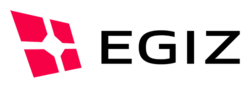diff options
| author | tknall <tknall@7b5415b0-85f9-ee4d-85bd-d5d0c3b42d1c> | 2009-01-14 11:39:31 +0000 |
|---|---|---|
| committer | tknall <tknall@7b5415b0-85f9-ee4d-85bd-d5d0c3b42d1c> | 2009-01-14 11:39:31 +0000 |
| commit | 95f6c6fe321d33dc8fa9e18c7d96bd9b21ef10cc (patch) | |
| tree | 98faaac7ffd2a5f11130c1412a6d2b96fa45f09d /src/main/resources/at | |
| parent | 392c2cd13d0fcd24bce22987f454e529637307fc (diff) | |
| download | pdf-as-3-95f6c6fe321d33dc8fa9e18c7d96bd9b21ef10cc.tar.gz pdf-as-3-95f6c6fe321d33dc8fa9e18c7d96bd9b21ef10cc.tar.bz2 pdf-as-3-95f6c6fe321d33dc8fa9e18c7d96bd9b21ef10cc.zip | |
Switching to itext-2.1.5-rev3628.
itext library: minor adjustments for pdf-as
Adding new error code (103) for invalid pdfa/1b font configuration.
Minor updates for PDF/A support.
Support for local MOCCA CCS added.
Multi language for web application.
Encoding issue for web application fixed by implementing an EncodingFilter.
Dynamic sign upload form implemented.
Order of input fields for dynamic upload form changed.
MOCCA logo added to sign upload form.
git-svn-id: https://joinup.ec.europa.eu/svn/pdf-as/trunk@319 7b5415b0-85f9-ee4d-85bd-d5d0c3b42d1c
Diffstat (limited to 'src/main/resources/at')
| -rw-r--r-- | src/main/resources/at/gv/egiz/pdfas/web/i18n/language.properties | 96 | ||||
| -rw-r--r-- | src/main/resources/at/gv/egiz/pdfas/web/i18n/language_de.properties | 96 |
2 files changed, 192 insertions, 0 deletions
diff --git a/src/main/resources/at/gv/egiz/pdfas/web/i18n/language.properties b/src/main/resources/at/gv/egiz/pdfas/web/i18n/language.properties new file mode 100644 index 0000000..fc07625 --- /dev/null +++ b/src/main/resources/at/gv/egiz/pdfas/web/i18n/language.properties @@ -0,0 +1,96 @@ +
+common.back = back
+common.backtolist = back to list
+common.binary = binary
+common.bku = Local CCS
+common.locale.param = locale=en
+common.mocca = Online CCS
+common.textual = textual
+common.title = PDF Signature
+
+dataok.heading2 = Data modification
+dataok.taken = Data modification successfully applied.
+
+download.button.alreadydone = Document already downloaded
+download.button.download = Download signed document
+download.heading2 = Sign document
+download.note = Signature procedure successfully completed. The signed document is ready for download.<br/>Note: The document can only be downloaded once. The document will not be stored on the server.
+download.title = PDF Signature: Download
+
+error.cause = Cause
+error.heading2 = An error occurred
+error.title = PDF Signature: Result
+
+errorverify.cause = Cause
+errorverify.heading2 = An error occurred
+errorverify.title = PDF Signature: Result
+
+nullrequestpage.button.pleasewait = Please wait...
+nullrequestpage.button.submit = Submit...
+nullrequestpage.heading2 = Sign pdf document
+nullrequestpage.note = Contacting your citizen card software...
+nullrequestpage.title = PDF Signature: Local Connection
+
+pleasewait.body = Please wait.<br/>\r\nLoading applet...
+pleasewait.title = Online CCS
+
+results.certificate = Certificate
+results.certificatecheck = Certificate-Check
+results.heading2 = Validation result
+results.issuer = Issuer
+results.manifestcheck = Manifest-Check
+results.property = Property
+results.serialnumber = Serial Number
+results.signaturecheck = Signature-Check
+results.signer = Signer
+
+signaturblock.issuer.value.cn = Issuername
+signaturblock.issuer.value.o = Issuerorganisation
+signaturblock.signer.value = will be taken from certificate
+
+signpreview.button.sign = Sign...
+signpreview.heading2 = Preview: Sign document
+signpreview.showpreview = Show preview...
+signpreview.title = PDF Signature: Preview
+
+signservlet.cause = An error occurred uploading the data.
+signservlet.error = Error uploading data
+
+signupload.button.preview = Preview
+signupload.button.sign = Sign document
+signupload.documentnotselected = Please select a pdf document to be signed.
+signupload.documentnotselected.preview = Please select a pdf document to be signed for preview.
+signupload.file = PDF document
+signupload.heading2 = Sign document
+signupload.note = Documents signed in textual mode can only be verified if the underlying certificate can be retrieved from a directory service.
+signupload.note.prefix = Please note
+signupload.noteonsigmark = The appearance of the signature mark depends on the signature type, signature mode, on the particular citizen card and on the given citizen card software.
+signupload.selectfilenote = Please select the signature parameters and the pdf document to be signed with your citizen card.
+signupload.signaturedevice = Signature device
+signupload.signaturemode = Signature mode
+signupload.signaturetype = Signature type
+signupload.signaturetype.signaturblock.de = German default signature
+signupload.signaturetype.signaturblock.en = English default signature
+
+test.common.title = PDF Signature (test)
+
+verifylist.button.preview = Preview...
+verifylist.button.verifyallsignatures = Verify all
+verifylist.button.verifysinglesignature = Verify this signature only
+verifylist.heading2.plural = Verify document signatures
+verifylist.heading2.singular = Verify document signature
+
+verifypreview.applyvalues = Commit values
+verifypreview.applyvaluesandverify = Commit values and verify
+verifypreview.heading2 = Preview: Verify document
+verifypreview.reconstruction = Reconstruction of the signature mark
+
+verifypreviewservlet.cause = An error occurred uploading the data.
+verifypreviewservlet.error = Error uploading data
+
+verifyupload.button.listsignatures = List signatures
+verifyupload.button.verifyallsignatures = Verify all
+verifyupload.heading2 = Verify document signature
+verifyupload.note = Please enter the complete document text together with the signature block.
+verifyupload.verifydevice = Verification device
+verifyupload.verifymode = Verification mode
diff --git a/src/main/resources/at/gv/egiz/pdfas/web/i18n/language_de.properties b/src/main/resources/at/gv/egiz/pdfas/web/i18n/language_de.properties new file mode 100644 index 0000000..93818b2 --- /dev/null +++ b/src/main/resources/at/gv/egiz/pdfas/web/i18n/language_de.properties @@ -0,0 +1,96 @@ +
+common.back = zurück
+common.backtolist = zurück zur Liste
+common.binary = binär
+common.bku = Lokale BKU
+common.locale.param = locale=de
+common.mocca = Online BKU
+common.textual = textuell
+common.title = PDF-Signatur
+
+dataok.heading2 = Datenänderung
+dataok.taken = Die Daten wurden erfolgreich übernommen.
+
+download.button.alreadydone = Download bereits erfolgt
+download.button.download = Signiertes Dokument herunterladen
+download.heading2 = Dokument Signatur erstellen
+download.note = Der Signatur-Vorgang ist abgeschlossen. Das signierte Dokument kann nun heruntergeladen werden.<br/>Hinweis: Der Download ist nur einmalig möglich. Das Dokument wird nicht am Server gespeichert.
+download.title = PDF-Signatur: Download
+
+error.cause = Ursache
+error.heading2 = Ein Fehler ist aufgetreten
+error.title = PDF-Signatur: Resultat
+
+errorverify.cause = Ursache
+errorverify.heading2 = Ein Fehler ist aufgetreten
+errorverify.title = PDF-Signatur: Resultat
+
+nullrequestpage.button.pleasewait = Bitte warten...
+nullrequestpage.button.submit = Absenden...
+nullrequestpage.heading2 = PDF Dokument signieren
+nullrequestpage.note = Die Verbindung zu Ihrer Bürgerkartenumgebung wird hergestellt...
+nullrequestpage.title = PDF-Signatur: Lokale Verbindung
+
+pleasewait.body = Bitte warten.<br/>\r\nApplet wird geladen...
+pleasewait.title = Online BKU
+
+results.certificate = Zertifikat
+results.certificatecheck = Zertifikats-Prüfung
+results.heading2 = Prüfergebnis
+results.issuer = Aussteller
+results.manifestcheck = Manifest-Prüfung
+results.property = Eigenschaft
+results.serialnumber = Seriennummer
+results.signaturecheck = Signatur-Prüfung
+results.signer = Signator
+
+signaturblock.issuer.value.cn = Ausstellername
+signaturblock.issuer.value.o = Ausstellerorganisation
+signaturblock.signer.value = wird aus dem Zertifikat extrahiert
+
+signpreview.button.sign = Signieren...
+signpreview.heading2 = Vorschau: Dokument Signieren
+signpreview.showpreview = Vorschaudokument anzeigen...
+signpreview.title = PDF-Signatur: Vorschau
+
+signservlet.cause = Beim Upload der Daten ist ein Fehler aufgetreten.
+signservlet.error = Fehler beim Upload der Daten
+
+signupload.button.preview = Vorschau
+signupload.button.sign = Signatur erstellen
+signupload.documentnotselected = Bitte wählen Sie das zu signierende PDF-Dokument aus.
+signupload.documentnotselected.preview = Bitte wählen Sie das zu signierende PDF-Dokument für die Vorschau aus.
+signupload.file = PDF Dokument
+signupload.heading2 = Dokument Signatur erstellen
+signupload.note = Im textuellen Modus signierte Dokumente können nur dann geprüft werden, wenn das Zertifikat in einem Verzeichnisdienst verfügbar ist.
+signupload.note.prefix = Bitte beachten Sie
+signupload.noteonsigmark = Das Erscheinungsbild der Signaturmarke kann abhängig vom Signaturtyp, vom Signaturmodus, von der verwendeten Bürgerkarte, sowie von der verwendeten Bürgerkartenumgebung variieren.
+signupload.selectfilenote = Bitte wählen Sie die Signaturparameter sowie das zu signierende PDF Dokument. Dieses wird mit Ihrer Bürgerkarte signiert.
+signupload.signaturedevice = Signaturgerät
+signupload.signaturemode = Signaturmodus
+signupload.signaturetype = Signaturtyp
+signupload.signaturetype.signaturblock.de = Standardsignatur Deutsch
+signupload.signaturetype.signaturblock.en = Standardsignatur Englisch
+
+test.common.title = PDF-Signatur (Test)
+
+verifylist.button.preview = Vorschau...
+verifylist.button.verifyallsignatures = Alle prüfen
+verifylist.button.verifysinglesignature = Nur diese Signatur prüfen
+verifylist.heading2.plural = Dokument Signaturen prüfen
+verifylist.heading2.singular = Dokument Signatur prüfen
+
+verifypreview.applyvalues = Werte übernehmen
+verifypreview.applyvaluesandverify = Werte übernehmen und prüfen
+verifypreview.heading2 = Vorschau: Dokument prüfen
+verifypreview.reconstruction = Rekonstruktion der Signaturmarke
+
+verifypreviewservlet.cause = Beim Upload der Daten ist ein Fehler aufgetreten.
+verifypreviewservlet.error = Fehler beim Upload der Daten
+
+verifyupload.button.listsignatures = Signaturen auflisten
+verifyupload.button.verifyallsignatures = Alle prüfen
+verifyupload.heading2 = Dokument Signatur prüfen
+verifyupload.note = Hier bitte den vollständigen Dokumenttext samt Signaturblock eingeben.
+verifyupload.verifydevice = Prüf-Applikation
+verifyupload.verifymode = Prüf-Modus
|