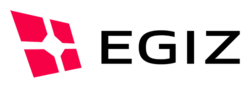diff options
Diffstat (limited to 'infos/ms-proxyservice/readme_1.0.0.md')
| -rw-r--r-- | infos/ms-proxyservice/readme_1.0.0.md | 20 |
1 files changed, 14 insertions, 6 deletions
diff --git a/infos/ms-proxyservice/readme_1.0.0.md b/infos/ms-proxyservice/readme_1.0.0.md index 9ba839e2..b3c50127 100644 --- a/infos/ms-proxyservice/readme_1.0.0.md +++ b/infos/ms-proxyservice/readme_1.0.0.md @@ -17,7 +17,12 @@ Nachfolgend finden Sie die erforderlichen Schritte für das Update eines bestehe Die Konfiguration besteht aus einer Minimalkonfiguration [`default_config.properties`](./../config/default_config.properties) und eine in das MS-Proxy-Service integrierten Defaultkonfiguration. Die nachfolgende Aufzählung umfasst die neuen oder geänderten Konfigurationsparameter, beschreibt jedoch keine Aufteilung einer bestehenden Konfiguration in Minimal- und Defaultteil. Eine vollständige Beschreibung aller Konfigurationswerte finden Sie im Handbuch zum AT MS-Proxy-Service. -1. Stoppen Sie die *MS-Proxy-Service* Applikation und fertigen Sie eine Sicherungskopie Ihrer Applikation inklusive Konfiguration an +1. Die *MS-Proxy-Service* Applikation benötigt folgende Betriebsumgebung + + - Java 11 + - Apache Tomcat 9 + - Konfiguration des vorgeschaltetem Web-Servers inkl. TLS-Zertifikat + - Netzwerktechnische Freischaltungen, sodass die im Apache Tomcat betriebene Applikation „AT-spezifisches Proxy-Service“ via vorgeschaltetem Web-Server von extern erreichbar ist 2. Entpacken Sie das Releasepacket *ms_specific_proxyservice-1.0.0-dist.zip* in ein temporäres Verzeichnis welches in weiterer Folge __MsProxyServicePackage__ bezeichnet wird. @@ -25,13 +30,16 @@ Die Konfiguration besteht aus einer Minimalkonfiguration [`default_config.proper 4. Kopieren sie die Konfiguration __MsProxyServicePackage__/config/* in das von ihrem Applikationsservers verwendeten Konfigurationsverzeichnis. Z.B. *TOMCAT_HOME/conf/ms_proxyservice/* -5. Die Übergabe der MS-Proxy-Service Konfiguration an den Applikationsserver erfolgt via SystemD Property: +5. Anpassung der Konfigurationsdatei __MsProxyServicePackage__/config/eIDAS/igniteSpecificCommunication.xml + **Hinweis:** Siehe auch Update-Hinweise zur EIDAS-Node v2.5 + +6. Die Übergabe der MS-Proxy-Service Konfiguration an den Applikationsserver erfolgt via SystemD Property: ```-Deidas.ms-proxy.configuration=/path/to/configuration/default_config.properties``` - -6. Die Registrierung einer externen Logger-Konfiguration am Applikationsserver erfolgt via SystemD Property: + +7. Die Registrierung einer externen Logger-Konfiguration am Applikationsserver erfolgt via SystemD Property: ```-Dlogging.config=file:/path/to/configuration/logback_config.xml``` - -7. Erstellung / Anforderung eines KeyStores zur Anbindung an das ID Austria System + +8. Erstellung / Anforderung eines KeyStores zur Anbindung an das ID Austria System Der _KeyStore_ für SAML2 Anbindung an das ID Austria System kann bis zu drei unterschiedliche Schlüssel für die Anbindung an das ID Austria System enthalten. Diese Schlüssel werden für folgende Operationen verwendet: |