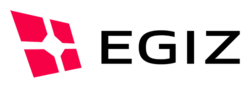diff options
Diffstat (limited to 'pdf-over-gui')
| -rw-r--r-- | pdf-over-gui/src/main/resources/ReadMe.txt | 73 |
1 files changed, 35 insertions, 38 deletions
diff --git a/pdf-over-gui/src/main/resources/ReadMe.txt b/pdf-over-gui/src/main/resources/ReadMe.txt index 3a72b2e1..12e5e5d2 100644 --- a/pdf-over-gui/src/main/resources/ReadMe.txt +++ b/pdf-over-gui/src/main/resources/ReadMe.txt @@ -1,47 +1,44 @@ -PDF-Over 4.0
+PDF-Over 4.1.19
------------
-Kommandozeilenoptionen:
+Command line arguments:
-h, -?, --help:
- Zeigt diese Hilfe an
--p:
- Wählt das Passwort für die Handy-BKU. Bsp.: -p <Passwort>
+ Shows this help message
-i:
- Wählt das zu signierende Dokument. Bsp.: -i <Dateiname>
--proxyport:
- Wählt den Proxy-Server-Port. Bsp.: -proxyport <Portnummer>
--proxy:
- Wählt den Proxy-Server. Bsp.: -proxy <Hostname/IP>
+ Sets the document to sign. Example: -i <input document>
-o:
- Wählt den Ausgabeordner oder die Ausgabedatei. Bsp.: -o <Ordner>
+ Sets the output folder or file to use. Example: -o <folder>
-b:
- Wählen Sie die BKU. Gültige Werte: LOCAL, MOBILE. Bsp.: -b <bku>
+ Select the CCE to use. Possible values are: LOCAL, MOBILE, KS. Example: -b MOBILE
-n:
- Wählt die Telefonnummer für die Handy-BKU. Bsp.: -n <Nummer>
--c:
- Auswahl der Konfigurationsdatei. Bsp.: -c <Dateiname>
--e:
- Wählt die Bildmarke für die Signatur. Bsp.: -e <Dateiname>
-
-
-Command line arguments:
--o:
- Sets the output folder or file to use. Example: -o <folder>
--proxy:
- Sets the proxy host to use. Example: -proxy <hostname/IP>
+ Sets the telephone number to use for mobile CCE. Example: -n <number>
-p:
- Sets the password to use for mobile CCE. Example: -p <password>
--h, -?, --help:
- Shows this help message
--c:
- Defines which configuration file to use. Example: -c <config file>
--n:
- Sets the telephone number to use for mobile CCE. Example: -n <number>
--e:
- Sets the signature logo file to use for the signature. Example: -e <emblem file>
--i:
- Sets the document to sign. Example: -i <input document>
--b:
- Select the CCE to use. Values are: LOCAL, MOBILE. Example: -b <option>
+ Sets the password to use for mobile CCE. Example: -p <password>
+-ks:
+ Sets the keystore file. Example : -ks <keystore file>
+-kstype:
+ Sets the keystore type. Example : -kstype [PKCS12|JKS|JCEKS]
+-kspass:
+ Sets the keystore key password. Example : -kskeypass <password>
+-ksalias:
+ Sets the keystore key alias. Example : -ksalias <alias>
+-kskeypass:
+ Sets the keystore password. Example : -kspass <password>
+-proxy:
+ Sets the proxy host to use. Example: -proxy <hostname/IP>
-proxyport:
- Sets the proxy port to use. Example: -proxyport <port>
+ Sets the proxy port to use. Example: -proxyport <port>
+-proxyuser:
+ Sets the proxy username to use. Example: -proxyuser <username>
+-proxypass:
+ Sets the proxy password to use. Example: -proxypass <password>
+-e:
+ Sets the signature logo file to use for the signature. Example: -e <emblem file>
+-a:
+ Enables automatic signature positioning
+-s:
+ Enables skipping of the "Finish" dialog (if successfully saved)
+-c:
+ Defines which configuration file to use. Example: -c <config file>
+-v:
+ Sets the visibility of a signature. Example: -v "true"
|