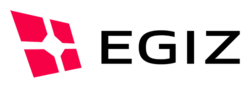diff options
Diffstat (limited to 'pdf-over-gui/src/main/resources/at/asit/pdfover/gui')
| -rw-r--r-- | pdf-over-gui/src/main/resources/at/asit/pdfover/gui/messages.properties | 482 | ||||
| -rw-r--r-- | pdf-over-gui/src/main/resources/at/asit/pdfover/gui/messages_de.properties | 466 |
2 files changed, 478 insertions, 470 deletions
diff --git a/pdf-over-gui/src/main/resources/at/asit/pdfover/gui/messages.properties b/pdf-over-gui/src/main/resources/at/asit/pdfover/gui/messages.properties index cf33c2a2..4764a1af 100644 --- a/pdf-over-gui/src/main/resources/at/asit/pdfover/gui/messages.properties +++ b/pdf-over-gui/src/main/resources/at/asit/pdfover/gui/messages.properties @@ -1,239 +1,243 @@ -#Eclipse messages class
-#Mon Dec 02 13:17:21 CET 2019
-BKU.KS=Keystore
-BKU.LOCAL=Local CCE
-BKU.MOBILE=Mobile CCE
-BKU.NONE=no default
-BKUSelectionComposite.btnMobile.text=MOBILE
-PlaceholderSelectionGui.lblNewLabel.text=New Label
-PlaceholderSelectionGui.shlInfo.text=Info
-TrustedSocketFactory.FailedToCreateSecureConnection=Failed to create secure network connection
-WaitingForAppComposite.btnCancel.text=Cancel
-WaitingForAppComposite.btnCancel_1.text=Cancel
-WaitingForAppComposite.btnNewButton.text=New Button
-WaitingForAppComposite.btnRequestSms.text=Request SMS
-WaitingForAppComposite.lblNewLabel.text=New Label
-advanced_config.AutoPosition=Automatic positioning
-advanced_config.AutoPosition_ToolTip=Activate this option to automatically position the signature
-advanced_config.BKUSelection_Title=CC&E Selection
-advanced_config.BKUSelection_ToolTip=Select the default CCE to use during signature
-advanced_config.KeystoreEnabled=Enable keystore signing
-advanced_config.KeystoreEnabled_ToolTip=Enables the possibility to sign with a local keystore
-advanced_config.LocaleSelection_Title=Interface &language selection
-advanced_config.LocaleSelection_ToolTip=Select the interface language for PDF-Over
-advanced_config.OutputFolder=Default output folder\:
-advanced_config.OutputFolder.Dialog=Select a folder
-advanced_config.OutputFolder.Dialog_Title=Select Output folder
-advanced_config.OutputFolder_Title=&Output location
-advanced_config.OutputFolder_ToolTip=Select the folder where the signed document will be saved automatically (clear this field to disable automatic saving, enter a single dot (".") to denote the input document directory)
-advanced_config.PdfACompat=PDF/A compatibility
-advanced_config.PdfACompat_ToolTip=Whether to make signature PDF/A compatible (increases pdf size)
-advanced_config.ProxyHost=Host\:
-advanced_config.ProxyHost_Template=Hostname or IP of the proxy server
-advanced_config.ProxyHost_ToolTip=To use a proxy server enter the hostname or the IP here
-advanced_config.ProxyPass=Password\:
-advanced_config.ProxyPass_Template=Password for proxy authentication
-advanced_config.ProxyPass_ToolTip=To use proxy authentication enter password here
-advanced_config.ProxyPort=Port\:
-advanced_config.ProxyPort_Template=Port of the proxy server [1-65535]
-advanced_config.ProxyPort_ToolTip=To use a proxy server enter the port number here
-advanced_config.ProxyUser=Username\:
-advanced_config.ProxyUser_Template=Username for proxy authentication
-advanced_config.ProxyUser_ToolTip=To use proxy authentication enter username here
-advanced_config.Proxy_Title=&Proxy
-advanced_config.SigPHTransparency=Signature placeholder transparency
-advanced_config.SigPHTransparencyMax=Opaque
-advanced_config.SigPHTransparencyMin=Invisible
-advanced_config.SigPHTransparencyTooltip=Set the transparency of the signature placeholder in the positioning step
-advanced_config.Signature_Title=Si&gnature
-advanced_config.Placeholder_Title=Placeholder
-advanced_config.Placeholder_Enabled=Enable placeholder search
-advanced_config.UpdateCheck=Automatically check for updates
-advanced_config.UpdateCheck_Title=Updates
-advanced_config.UpdateCheck_ToolTip=Shows a notification when a new version is available
-advanced_config.UseMarker=Search for QR-Code signature markers
-advanced_config.UseMarker_ToolTip=Activate this option to scan the document for signature markers. In case there is a marker available, you will be asked whether to automatically position your signature according to the marker.
-advanced_config.UseSignatureFields=Search for signature fields
-advanced_config.UseSignatureFields_ToolTip=Activate this option to scan the document for signature markers. In case there is a marker available, you will be asked whether to automatically position your signature according to the marker.
-argument.error.output=is not a directory
-argument.help.autopos=Enables automatic signature positioning
-argument.help.bku=Select the CCE to use. Possible values are\: LOCAL, MOBILE, KS. Example\: -b MOBILE
-argument.help.config=Defines which configuration file to use. Example\: -c <config file>
-argument.help.emblem=Sets the signature logo file to use for the signature. Example\: -e <emblem file>
-argument.help.help=Shows this help message
-argument.help.input=Sets the document to sign. Example\: -i <input document>
-argument.help.keystorealias=Sets the keystore key alias. Example \: -ksalias <alias>
-argument.help.keystorefile=Sets the keystore file. Example \: -ks <keystore file>
-argument.help.keystorekeypass=Sets the keystore password. Example \: -kspass <password>
-argument.help.keystorestorepass=Sets the keystore key password. Example \: -kskeypass <password>
-argument.help.keystoretype=Sets the keystore type. Example \: -kstype [PKCS12|JKS|JCEKS]
-argument.help.number=Sets the telephone number to use for mobile CCE. Example\: -n <number>
-argument.help.output=Sets the output folder or file to use. Example\: -o <folder>
-argument.help.password=Sets the password to use for mobile CCE. Example\: -p <password>
-argument.help.proxyhost=Sets the proxy host to use. Example\: -proxy <hostname/IP>
-argument.help.proxypass=Sets the proxy password to use. Example\: -proxypass <password>
-argument.help.proxyport=Sets the proxy port to use. Example\: -proxyport <port>
-argument.help.proxyuser=Sets the proxy username to use. Example\: -proxyuser <username>
-argument.help.skipfinish=Enables skipping of the "Finish" dialog (if successfully saved)
-argument.help.vis=Sets the visibility of a signature. Example\: -v "true"
-argument.info.help=The following options are available\:
-argument.invalid.bku=CCE argument invalid\! Usage\:
-argument.invalid.config=Configuration file argument invalid\! Usage\:
-argument.invalid.emblem=Signature logo argument invalid\! Usage\:
-argument.invalid.input=Document to sign argument invalid\! Usage\:
-argument.invalid.keystorealias=Keystore alias invalid\! Usage\:
-argument.invalid.keystorefile=Keystore file invalid\! Usage\:
-argument.invalid.keystorekeypass=Keystore key password invalid\! Usage\:
-argument.invalid.keystorestorepass=Keystore password invalid\! Usage\:
-argument.invalid.keystoretype=Keystore type invalid\! Usage\:
-argument.invalid.number=Phone number argument invalid\! Usage\:
-argument.invalid.output=Output folder argument invalid\! Usage\:
-argument.invalid.password=Mobile CCE password invalid\! Usage\:
-argument.invalid.proxyhost=Proxy host argument invalid\! Usage\:
-argument.invalid.proxypass=Proxy password argument invalid\! Usage\:
-argument.invalid.proxyport=Proxy port argument invalid\! Usage\:
-argument.invalid.proxyuser=Proxy username argument invalid\! Usage\:
-argument.invalid.vis=Profile Visbility argument invalid\! Usage\:
-bku_selection.card=&Card
-bku_selection.ks=&Keystore
-bku_selection.mobile=&Mobile
-common.AllExtension_Description=All files
-common.Cancel=C&ancel
-common.GIFExtension_Description=GIF files
-common.ImageExtension_Description=All supported image files
-common.JPGExtension_Description=JPG files
-common.KSExtension_Description=Java keystore files
-common.KeystoreExtension_Description=Keystore files
-common.Ok=O&K
-common.PDFExtension_Description=PDF documents
-common.PKCS12Extension_Description=PKCS12 keystore files
-common.PNGExtension_Description=PNG files
-common.Save=&Save
-common.browse=&Browse
-common.info=Information
-common.open=Open
-common.warning=Warning
-config.About=A&bout %s
-config.AboutText=This software is freely provided by A-SIT under the conditions of the EUPL.\nTerms and details at <a>http\://demo.a-sit.at/lizenzbedingungen/</a>.\n\nNotice that components can have different licenses, partly restricting their free use to EUPL-licensed software.
-config.Advanced=Ad&vanced
-config.Keystore=&Keystore
-config.Simple=Basi&c
-dataSourceSelection.DropLabel=Drag document here
-dataSourceSelection.DropLabel2=or...
-dataSourceSelection.browse=&Browse for PDF on your computer
-dataSourceSelection.usePlaceholderText=A marker has been found where the creator of the document wants you to put your signature. Do you want to use it?
-dataSourceSelection.usePlaceholderTitle=Info
-error.ATrustConnection=Connection to A-Trust could not be established
-error.CmdLineArgs=Error parsing the command-line arguments\:
-error.Details=Details
-error.EnteredReferenceValue=You entered the reference value\!
-error.FailedToGetSignedDocument=Failed to get signed document.
-error.FailedToLoadEmblem=Failed to load the signature logo
-error.FailedToLoadQRCode=Failed to load the QR code
-error.FailedToOpenDocument=Failed to open signed document\: %s.
-error.FailedToSaveSettings=Failed to save configuration file\!
-error.FileNotExist=File %s does not exist\!
-error.IOError=Input/Output Error
-error.Initialization=Initialization failed. Please check your configuration.
-error.InvalidBKU=Invalid CCE selection. Please check.
-error.InvalidLocale=Locale not valid
-error.InvalidPhoneNumber=Given phone number is invalid\! Example\:+43664123456789
-error.InvalidSettings=Invalid settings are still present. Please check your input.
-error.KeyStore=Error loading they keystore. Wrong password?
-error.KeyStoreAliasExist=Key alias %s not found in keystore
-error.KeyStoreAliasNoKey=Alias %s is not a key
-error.KeyStoreFileNotExist=Keystore file %s does not exist\!
-error.KeyStoreKeyPass=Key password invalid
-error.LocalBKU=Please check if a local CCE (citizen card environment) is running\n\nYou need a CCE to access your citizen card. Further information under www.buergerkarte.at
-error.MayNotBeAPDF=This may not be a PDF file
-error.NoTan=No TAN entered
-error.PDFProtected=This PDF file is encrypted and can therefore not be signed
-error.PDFPwdProtected=This PDF file is password protected and can therefore not be signed
-error.PositioningNotPossible=Manual positioning currently not possible due to a Java Bug. Using automatic positioning.
-error.PrepareDocument=Failed to prepare document for signature.
-error.Retry=Retry
-error.SWTLib=Error loading SWT library
-error.SaveOutputFolder=Failed to save signed document to configured output folder.
-error.Signatur=Signature error
-error.SignaturePanel.NoPage=No page selected
-error.SignaturePanel.NoRender=Could not render page
-error.TanTooLong=Entered TAN too long
-error.Title=Error
-error.TitleFatal=Fatal Error
-error.Unexpected=Unexpected Error
-exception.InvalidEmblemFile=%s is an invalid signature logo file\!
-exception.InvalidPort=%s is invalid\: has to be a number between %d and %d
-exception.PasswordTooLong=Given password is too long\!
-exception.PasswordTooShort=Given password is too short\!
-exception.PathNotDirectory=Path %s does not denote a directory\!
-exception.PathNotExist=Path %s does not exist\!
-keystore.KeystoreKeyPassEntry=Please enter key password\:
-keystore.KeystoreStorePassEntry=Please enter keystore password\:
-keystore_config.KeystoreAlias=Key alias
-keystore_config.KeystoreFile=Keystore file
-keystore_config.KeystoreFile.Dialog=Choose the keystore
-keystore_config.KeystoreFile.Dialog_Title=Keystore selection
-keystore_config.KeystoreFile_ToolTip=Path to the keystore file
-keystore_config.KeystoreKeyPass=Key password
-keystore_config.KeystoreKeyPass_ToolTip=Warning\: The password is stored in plain text. Leave empty to get prompted for password during signing.
-keystore_config.KeystoreStorePass=Keystore password
-keystore_config.KeystoreStorePass_ToolTip=Warning\: The password is stored in plain text. Leave empty to get prompted for password during signing.
-keystore_config.KeystoreType=Keystore type
-keystore_config.KeystoreType_JKS=Java keystore
-keystore_config.KeystoreType_PKCS12=PKCS12
-keystore_config.Keystore_Title=Keystore
-keystore_config.Load=Load keystore
-keystore_config.Load_ToolTip=Load keystore to show available key aliases
-main.about=About %s
-main.configuration=Configuration
-main.done=Finish
-main.hide=Hide %s
-main.position=Positioning
-main.quit=Quit %s
-main.signature=Signing
-mobileBKU.aTrustDisclaimer=This service is provided by A-Trust
-mobileBKU.certExpiresSoon=Since the validity of your certificate expires in the next few days, a new activation is necessary (free of charge). Press "Yes" to visit https\://www.handy-signatur.at/ now, and then sign in to your account.
-mobileBKU.notice=Notice from server\:
-mobileBKU.number=Number\:
-mobileBKU.password=Password\:
-mobileBKU.show=<a>Show signature data</a>
-mobileBKU.show_tooltip=Shows the data to be signed
-mobileBKU.tan_tries_exceeded=TAN tries exceeded, request a new TAN?
-mobileBKU.wrong_tan=TAN not accepted
-output.file_ask_overwrite=File %s already exists, do you want to overwrite it?
-output.link_open_message=You can open the signed file <a>here</a>.
-output.link_save_message=You can save the signed file
-output.save_failed=Saving file %s failed\: %s
-output.success_message=Signature was successful
-positioning.newPage=Create &new Page
-positioning.page=Page %d of %d
-positioning.placeholder=Please select the signature placeholder\nfrom the drop down list
-positioning.removeNewPage=Undo &new Page
-positioning.sign=&Sign
-positioning.signature=Signature
-simple_config.ClearEmblem=Clea&r
-simple_config.EmblemEmpty=Drag and Drop an image here\nor use the browse button \nto select a signature logo.
-simple_config.Emblem_Title=Signature &logo
-simple_config.ExampleNumber=+43676123456789
-simple_config.ExampleNumber_ToolTip=To use a default mobile phone number enter it here
-simple_config.MobileBKU_Title=&Mobile signature
-simple_config.Note=Text\:
-simple_config.Note_Default=This document is signed with a qualified electronic signature. According to Art.\u00A025 para.\u00A02 of the Regulation (EU) No 910/2014 of 23. July 2014 ("eIDAS-Regulation") it shall have the equivalent legal effect of a handwritten signature.
-simple_config.Note_Default_Old=This document is signed with a qualified electronic signature. According to \u00A7\u00A04 art.\u00A01 of the Signature Act it in principle is legally equivalent to a handwritten signature.
-simple_config.Note_SetDefault=Restore default
-simple_config.Note_Title=Signature &Note
-simple_config.Note_Tooltip=Add an optional note to display on your Signature
-simple_config.PhoneNumber=Mobile number\:
-simple_config.SigBlockLang_Title=Signature block lan&guage\:
-simple_config.SigBlockLang_ToolTip=Select the language to be used in the signature block displayed on the signed document
-tanEnter.FP=Please open the Handy-Signature app\nand confirm the signature.
-tanEnter.QR=QR code\:
-tanEnter.ReferenceValue=Reference value\:
-tanEnter.SMS=Request &SMS
-tanEnter.TAN=TAN\:
-tanEnter.tries=%d tries left\!
-tanEnter.try=Only 1 try left\!
-version_check.UpdateText=Version %s is available.\nOpen download page now?
-version_check.UpdateTitle=New version available\!
-waiting.message=Signature creation in progress...
-waiting_for_app.message=Please open Signature-App\!
+#Eclipse messages class +#Mon Dec 02 13:17:21 CET 2019 +BKU.KS=Keystore +BKU.LOCAL=Local CCE +BKU.MOBILE=Mobile CCE +BKU.NONE=no default +BKUSelectionComposite.btnMobile.text=MOBILE +PlaceholderSelectionGui.lblNewLabel.text=New Label +PlaceholderSelectionGui.shlInfo.text=Info +TrustedSocketFactory.FailedToCreateSecureConnection=Failed to create secure network connection +WaitingForAppComposite.btnCancel.text=Cancel +WaitingForAppComposite.btnCancel_1.text=Cancel +WaitingForAppComposite.btnNewButton.text=New Button +WaitingForAppComposite.btnRequestSms.text=Request SMS +WaitingForAppComposite.lblNewLabel.text=New Label +advanced_config.AutoPosition=Automatic positioning +advanced_config.AutoPosition_ToolTip=Activate this option to automatically position the signature +advanced_config.BKUSelection_Title=CC&E Selection +advanced_config.BKUSelection_ToolTip=Select the default CCE to use during signature +advanced_config.KeystoreEnabled=Enable keystore signing +advanced_config.KeystoreEnabled_ToolTip=Enables the possibility to sign with a local keystore +advanced_config.LocaleSelection_Title=Interface &language selection +advanced_config.LocaleSelection_ToolTip=Select the interface language for PDF-Over +advanced_config.OutputFolder=Default output folder\: +advanced_config.OutputFolder.Dialog=Select a folder +advanced_config.OutputFolder.Dialog_Title=Select Output folder +advanced_config.OutputFolder_Title=&Output location +advanced_config.OutputFolder_ToolTip=Select the folder where the signed document will be saved automatically (clear this field to disable automatic saving, enter a single dot (".") to denote the input document directory) +advanced_config.PdfACompat=PDF/A compatibility +advanced_config.PdfACompat_ToolTip=Whether to make signature PDF/A compatible (increases pdf size) +advanced_config.ProxyHost=Host\: +advanced_config.ProxyHost_Template=Hostname or IP of the proxy server +advanced_config.ProxyHost_ToolTip=To use a proxy server enter the hostname or the IP here +advanced_config.ProxyPass=Password\: +advanced_config.ProxyPass_Template=Password for proxy authentication +advanced_config.ProxyPass_ToolTip=To use proxy authentication enter password here +advanced_config.ProxyPort=Port\: +advanced_config.ProxyPort_Template=Port of the proxy server [1-65535] +advanced_config.ProxyPort_ToolTip=To use a proxy server enter the port number here +advanced_config.ProxyUser=Username\: +advanced_config.ProxyUser_Template=Username for proxy authentication +advanced_config.ProxyUser_ToolTip=To use proxy authentication enter username here +advanced_config.Proxy_Title=&Proxy +advanced_config.SigPHTransparency=Signature placeholder transparency +advanced_config.SigPHTransparencyMax=Opaque +advanced_config.SigPHTransparencyMin=Invisible +advanced_config.SigPHTransparencyTooltip=Set the transparency of the signature placeholder in the positioning step +advanced_config.Signature_Title=Si&gnature +advanced_config.Placeholder_Title=Placeholder +advanced_config.Placeholder_Enabled=Enable placeholder search +advanced_config.UpdateCheck=Automatically check for updates +advanced_config.UpdateCheck_Title=Updates +advanced_config.UpdateCheck_ToolTip=Shows a notification when a new version is available +advanced_config.UseMarker=Search for QR-Code signature markers +advanced_config.UseMarker_ToolTip=Activate this option to scan the document for signature markers. In case there is a marker available, you will be asked whether to automatically position your signature according to the marker. +advanced_config.UseSignatureFields=Search for signature fields +advanced_config.UseSignatureFields_ToolTip=Activate this option to scan the document for signature markers. In case there is a marker available, you will be asked whether to automatically position your signature according to the marker. +argument.error.output=is not a directory +argument.help.autopos=Enables automatic signature positioning +argument.help.bku=Select the CCE to use. Possible values are\: LOCAL, MOBILE, KS. Example\: -b MOBILE +argument.help.config=Defines which configuration file to use. Example\: -c <config file> +argument.help.emblem=Sets the signature logo file to use for the signature. Example\: -e <emblem file> +argument.help.help=Shows this help message +argument.help.input=Sets the document to sign. Example\: -i <input document> +argument.help.keystorealias=Sets the keystore key alias. Example \: -ksalias <alias> +argument.help.keystorefile=Sets the keystore file. Example \: -ks <keystore file> +argument.help.keystorekeypass=Sets the keystore password. Example \: -kspass <password> +argument.help.keystorestorepass=Sets the keystore key password. Example \: -kskeypass <password> +argument.help.keystoretype=Sets the keystore type. Example \: -kstype [PKCS12|JKS|JCEKS] +argument.help.number=Sets the telephone number to use for mobile CCE. Example\: -n <number> +argument.help.output=Sets the output folder or file to use. Example\: -o <folder> +argument.help.password=Sets the password to use for mobile CCE. Example\: -p <password> +argument.help.proxyhost=Sets the proxy host to use. Example\: -proxy <hostname/IP> +argument.help.proxypass=Sets the proxy password to use. Example\: -proxypass <password> +argument.help.proxyport=Sets the proxy port to use. Example\: -proxyport <port> +argument.help.proxyuser=Sets the proxy username to use. Example\: -proxyuser <username> +argument.help.skipfinish=Enables skipping of the "Finish" dialog (if successfully saved) +argument.help.vis=Sets the visibility of a signature. Example\: -v "true" +argument.info.help=The following options are available\: +argument.invalid.bku=CCE argument invalid\! Usage\: +argument.invalid.config=Configuration file argument invalid\! Usage\: +argument.invalid.emblem=Signature logo argument invalid\! Usage\: +argument.invalid.input=Document to sign argument invalid\! Usage\: +argument.invalid.keystorealias=Keystore alias invalid\! Usage\: +argument.invalid.keystorefile=Keystore file invalid\! Usage\: +argument.invalid.keystorekeypass=Keystore key password invalid\! Usage\: +argument.invalid.keystorestorepass=Keystore password invalid\! Usage\: +argument.invalid.keystoretype=Keystore type invalid\! Usage\: +argument.invalid.number=Phone number argument invalid\! Usage\: +argument.invalid.output=Output folder argument invalid\! Usage\: +argument.invalid.password=Mobile CCE password invalid\! Usage\: +argument.invalid.proxyhost=Proxy host argument invalid\! Usage\: +argument.invalid.proxypass=Proxy password argument invalid\! Usage\: +argument.invalid.proxyport=Proxy port argument invalid\! Usage\: +argument.invalid.proxyuser=Proxy username argument invalid\! Usage\: +argument.invalid.vis=Profile Visbility argument invalid\! Usage\: +bku_selection.card=&Card +bku_selection.ks=&Keystore +bku_selection.mobile=&Mobile +common.AllExtension_Description=All files +common.Cancel=C&ancel +common.GIFExtension_Description=GIF files +common.ImageExtension_Description=All supported image files +common.JPGExtension_Description=JPG files +common.KSExtension_Description=Java keystore files +common.KeystoreExtension_Description=Keystore files +common.Ok=O&K +common.PDFExtension_Description=PDF documents +common.PKCS12Extension_Description=PKCS12 keystore files +common.PNGExtension_Description=PNG files +common.Save=&Save +common.browse=&Browse +common.info=Information +common.open=Open +common.warning=Warning +config.About=A&bout %s +config.AboutText=This software is freely provided by A-SIT under the conditions of the EUPL.\nTerms and details at <a>http\://demo.a-sit.at/lizenzbedingungen/</a>.\n\nNotice that components can have different licenses, partly restricting their free use to EUPL-licensed software. +config.Advanced=Ad&vanced +config.Keystore=&Keystore +config.Simple=Basi&c +dataSourceSelection.DropLabel=Drag document here +dataSourceSelection.DropLabel2=or... +dataSourceSelection.browse=&Browse for PDF on your computer +dataSourceSelection.usePlaceholderText=A marker has been found where the creator of the document wants you to put your signature. Do you want to use it? +dataSourceSelection.usePlaceholderTitle=Info +error.ATrustConnection=Connection to A-Trust could not be established +error.CmdLineArgs=Error parsing the command-line arguments\: +error.Details=Details +error.EnteredReferenceValue=You entered the reference value\! +error.FailedToGetSignedDocument=Failed to get signed document. +error.FailedToLoadEmblem=Failed to load the signature logo +error.FailedToLoadQRCode=Failed to load the QR code +error.FailedToOpenDocument=Failed to open signed document\: %s. +error.FailedToSaveSettings=Failed to save configuration file\! +error.FileNotExist=File %s does not exist\! +error.IOError=Input/Output Error +error.Initialization=Initialization failed. Please check your configuration. +error.InvalidBKU=Invalid CCE selection. Please check. +error.InvalidLocale=Locale not valid +error.InvalidPhoneNumber=Given phone number is invalid\! Example\:+43664123456789 +error.InvalidSettings=Invalid settings are still present. Please check your input. +error.KeyStore=Error loading they keystore. Wrong password? +error.KeyStoreAliasExist=Key alias %s not found in keystore +error.KeyStoreAliasNoKey=Alias %s is not a key +error.KeyStoreFileNotExist=Keystore file %s does not exist\! +error.KeyStoreKeyPass=Key password invalid +error.LocalBKU=Please check if a local CCE (citizen card environment) is running\n\nYou need a CCE to access your citizen card. Further information under www.buergerkarte.at +error.MayNotBeAPDF=This may not be a PDF file +error.NoTan=No TAN entered +error.PDFProtected=This PDF file is encrypted and can therefore not be signed +error.PDFPwdProtected=This PDF file is password protected and can therefore not be signed +error.PositioningNotPossible=Manual positioning currently not possible due to a Java Bug. Using automatic positioning. +error.PrepareDocument=Failed to prepare document for signature. +error.Retry=Retry +error.SWTLib=Error loading SWT library +error.SaveOutputFolder=Failed to save signed document to configured output folder. +error.Signatur=Signature error +error.SignaturePanel.NoPage=No page selected +error.SignaturePanel.NoRender=Could not render page +error.TanTooLong=Entered TAN too long +error.Title=Error +error.TitleFatal=Fatal Error +error.Unexpected=Unexpected Error +exception.InvalidEmblemFile=%s is an invalid signature logo file\! +exception.InvalidPort=%s is invalid\: has to be a number between %d and %d +exception.PasswordTooLong=Given password is too long\! +exception.PasswordTooShort=Given password is too short\! +exception.PathNotDirectory=Path %s does not denote a directory\! +exception.PathNotExist=Path %s does not exist\! +keystore.KeystoreKeyPassEntry=Please enter key password\: +keystore.KeystoreStorePassEntry=Please enter keystore password\: +keystore_config.KeystoreAlias=Key alias +keystore_config.KeystoreFile=Keystore file +keystore_config.KeystoreFile.Dialog=Choose the keystore +keystore_config.KeystoreFile.Dialog_Title=Keystore selection +keystore_config.KeystoreFile_ToolTip=Path to the keystore file +keystore_config.KeystoreKeyPass=Key password +keystore_config.KeystoreKeyPass_ToolTip=Warning\: The password is stored in plain text. Leave empty to get prompted for password during signing. +keystore_config.KeystoreStorePass=Keystore password +keystore_config.KeystoreStorePass_ToolTip=Warning\: The password is stored in plain text. Leave empty to get prompted for password during signing. +keystore_config.KeystoreType=Keystore type +keystore_config.KeystoreType_JKS=Java keystore +keystore_config.KeystoreType_PKCS12=PKCS12 +keystore_config.Keystore_Title=Keystore +keystore_config.Load=Load keystore +keystore_config.Load_ToolTip=Load keystore to show available key aliases +main.about=About %s +main.configuration=Configuration +main.done=Finish +main.hide=Hide %s +main.position=Positioning +main.quit=Quit %s +main.signature=Signing +mobileBKU.aTrustDisclaimer=This service is provided by A-Trust +mobileBKU.certExpiresSoon=Since the validity of your certificate expires in the next few days, a new activation is necessary (free of charge). Press "Yes" to visit https\://www.handy-signatur.at/ now, and then sign in to your account. +mobileBKU.notice=Notice from server\: +mobileBKU.number=Number\: +mobileBKU.password=Password\: +mobileBKU.show=<a>Show signature data</a> +mobileBKU.show_tooltip=Shows the data to be signed +mobileBKU.tan_tries_exceeded=TAN tries exceeded, request a new TAN? +mobileBKU.wrong_tan=TAN not accepted +output.file_ask_overwrite=File %s already exists, do you want to overwrite it? +output.link_open_message=You can open the signed file <a>here</a>. +output.link_save_message=You can save the signed file +output.save_failed=Saving file %s failed\: %s +output.success_message=Signature was successful +positioning.newPage=Create &new Page +positioning.page=Page %d of %d +positioning.placeholder=Please select the signature placeholder\nfrom the drop down list +positioning.removeNewPage=Undo &new Page +positioning.sign=&Sign +positioning.signature=Signature +simple_config.ClearEmblem=Clea&r +simple_config.EmblemEmpty=Drag and Drop an image here\nor use the browse button \nto select a signature logo. +simple_config.Emblem_Title=Signature &logo +simple_config.ExampleNumber=+43676123456789 +simple_config.ExampleNumber_ToolTip=To use a default mobile phone number enter it here +simple_config.MobileBKU_Title=&Mobile signature +simple_config.Note=Text\: +simple_config.Note_Default=This document is signed with a qualified electronic signature. According to Art.\u00A025 para.\u00A02 of the Regulation (EU) No 910/2014 of 23. July 2014 ("eIDAS-Regulation") it shall have the equivalent legal effect of a handwritten signature. +simple_config.Note_Default_Old=This document is signed with a qualified electronic signature. According to \u00A7\u00A04 art.\u00A01 of the Signature Act it in principle is legally equivalent to a handwritten signature. +simple_config.Note_SetDefault=Restore default +simple_config.Note_Title=Signature &Note +simple_config.Note_Tooltip=Add an optional note to display on your Signature +simple_config.PhoneNumber=Mobile number\: +simple_config.SigBlockLang_Title=Signature block lan&guage\: +simple_config.SigBlockLang_ToolTip=Select the language to be used in the signature block displayed on the signed document +simple_config.SIGNATURBLOCK_SMALL=Standard Signature Block +simple_config.AMTSSIGNATURBLOCK=Official Signature +simple_config.BASE_LOGO=Logo Only +simple_config.INVISIBLE=Invisible Signature +tanEnter.FP=Please open the Handy-Signature app\nand confirm the signature. +tanEnter.QR=QR code\: +tanEnter.ReferenceValue=Reference value\: +tanEnter.SMS=Request &SMS +tanEnter.TAN=TAN\: +tanEnter.tries=%d tries left\! +tanEnter.try=Only 1 try left\! +version_check.UpdateText=Version %s is available.\nOpen download page now? +version_check.UpdateTitle=New version available\! +waiting.message=Signature creation in progress... +waiting_for_app.message=Please open Signature-App\! diff --git a/pdf-over-gui/src/main/resources/at/asit/pdfover/gui/messages_de.properties b/pdf-over-gui/src/main/resources/at/asit/pdfover/gui/messages_de.properties index d8dc0c42..668f3534 100644 --- a/pdf-over-gui/src/main/resources/at/asit/pdfover/gui/messages_de.properties +++ b/pdf-over-gui/src/main/resources/at/asit/pdfover/gui/messages_de.properties @@ -1,231 +1,235 @@ -#Eclipse messages class
-#Fri Jun 26 18:01:09 CEST 2015
-BKU.KS=Keystore
-BKU.LOCAL=Lokale BKU
-BKU.MOBILE=Handy-BKU
-BKU.NONE=Keine Voreinstellung
-BKUSelectionComposite.btnMobile.text=Handy
-TrustedSocketFactory.FailedToCreateSecureConnection=Konnte keine sichere Verbindung erstellen
-advanced_config.AutoPosition=Automatische Positionierung
-advanced_config.AutoPosition_ToolTip=Aktivieren Sie diese Option, um die Signatur automatisch zu positionieren
-advanced_config.BKUSelection_Title=&BKU-Auswahl
-advanced_config.BKUSelection_ToolTip=W\u00E4hlen Sie die BKU, mit der die Signatur durchgef\u00FChrt werden soll
-advanced_config.KeystoreEnabled=Keystore-Signatur aktivieren
-advanced_config.KeystoreEnabled_ToolTip=Aktiviert die M\u00F6glichkeit, mit einem lokalen Keystore zu signieren
-advanced_config.LocaleSelection_Title=S&prachauswahl
-advanced_config.LocaleSelection_ToolTip=W\u00E4hlen Sie die Sprache f\u00FCr das Benutzerinterface
-advanced_config.OutputFolder=Standard-Ausgabeordner\:
-advanced_config.OutputFolder.Dialog=W\u00E4hlen Sie einen Ordner
-advanced_config.OutputFolder.Dialog_Title=Ausgabeordner w\u00E4hlen
-advanced_config.OutputFolder_Title=Ausgabe&ort
-advanced_config.OutputFolder_ToolTip=W\u00E4hlen Sie einen Ordner, in dem signierte Dokumente automatisch abgelegt werden (deaktivert, wenn das Feld leer ist; ein einzelner Punkt (".") w\u00E4hlt das Verzeichnis des Ursprungsdokuments)
-advanced_config.PdfACompat=PDF/A-Kompatibilit\u00E4t
-advanced_config.PdfACompat_ToolTip=Ob die Signatur PDF/A-kompatibel sein soll (erh\u00F6ht PDF-Gr\u00F6\u00DFe)
-advanced_config.ProxyHost=Host\:
-advanced_config.ProxyHost_Template=Hostname oder IP des Proxy-Servers
-advanced_config.ProxyHost_ToolTip=Um einen Proxy zu verwenden Hostname/IP hier eingeben
-advanced_config.ProxyPass=Passwort\:
-advanced_config.ProxyPass_Template=Passwort f\u00FCr den Proxy-Server
-advanced_config.ProxyPass_ToolTip=F\u00FCr Proxy-Authentifizierung Passwort hier eingeben
-advanced_config.ProxyPort=Port\:
-advanced_config.ProxyPort_Template=Port des Proxy-Servers [1-65535]
-advanced_config.ProxyPort_ToolTip=Um einen Proxy zu verwenden Portnummer hier eingeben
-advanced_config.ProxyUser=Benutzer\:
-advanced_config.ProxyUser_Template=Benutzername f\u00FCr den Proxy-Server
-advanced_config.ProxyUser_ToolTip=F\u00FCr Proxy-Authentifizierung Benutzername hier eingeben
-advanced_config.Proxy_Title=&Proxy
-advanced_config.SigPHTransparency=Signaturplatzhalter-Transparenz
-advanced_config.SigPHTransparencyMax=Undurchsichtig
-advanced_config.SigPHTransparencyMin=Unsichtbar
-advanced_config.SigPHTransparencyTooltip=W\u00E4hlt die Transparenz des Signaturplatzhalters im Schritt "Positionierung"
-advanced_config.Signature_Title=Si&gnatur
-advanced_config.Placeholder_Title=Platzhalter
-advanced_config.Placeholder_Enabled=Platzhalter Suche aktivieren
-advanced_config.UpdateCheck=Automatisch auf Updates \u00FCberpr\u00FCfen
-advanced_config.UpdateCheck_Title=Updates
-advanced_config.UpdateCheck_ToolTip=Zeigt eine Benachrichtigung, wenn eine neue Version verf\u00FCgbar ist
-advanced_config.UseMarker=Nach QR-Code Signaturplatzhaltern suchen
-advanced_config.UseMarker_ToolTip=Aktivieren Sie diese Option, um das Dokument nach Signaturplatzhaltern zu durchsuchen. Sollte ein Platzhatler gefunden werden werden Sie gefragt ob Sie die Signatur in den Platzhalter einf\u00FCgen wollen.
-advanced_config.UseSignatureFields=Nach Signaturfelder-Platzhaltern suchen
-advanced_config.UseSignatureFields_ToolTip=Aktivieren Sie diese Option, um das Dokument nach Signaturplatzhaltern zu durchsuchen. Sollte ein Platzhatler gefunden werden werden Sie gefragt ob Sie die Signatur in den Platzhalter einf\u00FCgen wollen.
-argument.error.output=ist kein Ordner
-argument.help.autopos=Aktiviert automatische Positionierung der Signatur
-argument.help.bku=W\u00E4hlen Sie die BKU. G\u00FCltige Werte\: LOCAL, MOBILE, KS. Bsp.\: -b MOBILE
-argument.help.config=Auswahl der Konfigurationsdatei. Bsp.\: -c <Dateiname>
-argument.help.emblem=W\u00E4hlt die Bildmarke f\u00FCr die Signatur. Bsp.\: -e <Dateiname>
-argument.help.help=Zeigt diese Hilfe an
-argument.help.input=W\u00E4hlt das zu signierende Dokument. Bsp.\: -i <Dateiname>
-argument.help.keystorealias=W\u00E4hlt das Keystore Key-Alias. Bsp.\: -ksalias <Alias>
-argument.help.keystorefile=W\u00E4hlt die Keystore-Datei. Bsp.\: -ks <Dateiname>
-argument.help.keystorekeypass=W\u00E4hlt das Keystore Key-Password. Bsp.\: -kskeypass <Passwort>
-argument.help.keystorestorepass=W\u00E4hlt das Keystore-Password. Bsp.\: -kspass <Passwort>
-argument.help.keystoretype=W\u00E4hlt den Keystore-Typ. Bsp.\: -kstype [PKCS12|JKS|JCEKS]
-argument.help.number=W\u00E4hlt die Telefonnummer f\u00FCr die Handy-BKU. Bsp.\: -n <Nummer>
-argument.help.output=W\u00E4hlt den Ausgabeordner oder die Ausgabedatei. Bsp.\: -o <Ordner>
-argument.help.password=W\u00E4hlt das Passwort f\u00FCr die Handy-BKU. Bsp.\: -p <Passwort>
-argument.help.proxyhost=W\u00E4hlt den Proxy-Server. Bsp.\: -proxy <Hostname/IP>
-argument.help.proxypass=W\u00E4hlt das Proxy-Passwort. Bsp.\: -proxypass <Passwort>
-argument.help.proxyport=W\u00E4hlt den Proxy-Server-Port. Bsp.\: -proxyport <Portnummer>
-argument.help.proxyuser=W\u00E4hlt den Proxy-Benutznamen. Bsp.\: -proxyuser <Benutzername>
-argument.help.skipfinish=Aktiviert das \u00DCberspringen des "Fertig"-Dialogs (falls Speichern erfolgreich)
-argument.info.help=Die folgenden Optionen sind verf\u00FCgbar\:
-argument.invalid.bku=BKU-Auswahl ung\u00FCltig\! Verwendung\:
-argument.invalid.config=Konfigurationsdatei ung\u00FCltig\! Verwendung\:
-argument.invalid.emblem=Bildmarke ung\u00FCltig\! Verwendung\:
-argument.invalid.input=Dokument ung\u00FCltig\! Verwendung\:
-argument.invalid.keystorealias=Keystore-Alias ung\u00FCltig\! Verwendung\:
-argument.invalid.keystorefile=Keystore-Datei ung\u00FCltig\! Verwendung\:
-argument.invalid.keystorekeypass=Keystore Key-Passwort ung\u00FCltig\! Verwendung\:
-argument.invalid.keystorestorepass=Keystore-Passwort ung\u00FCltig\! Verwendung\:
-argument.invalid.keystoretype=Keystore-Typ ung\u00FCltig\! Verwendung\:
-argument.invalid.number=Telefonnummer ung\u00FCltig\! Verwendung\:
-argument.invalid.output=Ausgabeordner ung\u00FCltig\! Verwendung\:
-argument.invalid.password=Handy-BKU Passwort ung\u00FCltig\! Verwendung\:
-argument.invalid.proxyhost=Proxy-Host ung\u00FCltig\! Verwendung\:
-argument.invalid.proxypass=Proxy-Passwort ung\u00FCltig\! Verwendung\:
-argument.invalid.proxyport=Proxy-Port ung\u00FCltig\! Verwendung\:
-argument.invalid.proxyuser=Proxy-Benutzername ung\u00FCltig\! Verwendung\:
-bku_selection.card=&Karte
-bku_selection.ks=Key&Store
-bku_selection.mobile=&Handy
-common.AllExtension_Description=Alle Dateien
-common.Cancel=&Abbrechen
-common.GIFExtension_Description=GIF-Bilder
-common.ImageExtension_Description=Alle unterst\u00FCtzen Bilder
-common.JPGExtension_Description=JPG-Bilder
-common.KeystoreExtension_Description=Keystores
-common.KSExtension_Description=Java Keystores
-common.Ok=O&K
-common.PDFExtension_Description=PDF-Dokumente
-common.PKCS12Extension_Description=PKCS12 Keystores
-common.PNGExtension_Description=PNG-Bilder
-common.Save=&Speichern
-common.browse=&Durchsuchen
-common.info=Information
-common.open=\u00D6ffnen
-common.warning=Warnung
-config.About=\u00DC&ber %s
-config.AboutText=Diese Software wird von A-SIT unter den Bedingungen der EUPL frei zur Verfügung gestellt.\nLizenbedingungen unter <a>http://demo.a-sit.at/lizenzbedingungen/</a>.\n\nBeachten Sie, dass Komponenten unter eigenen Lizenzen zur Verfügung gestellt werden, die teilweise nur für EUPL-lizensierte Software zur freien Verwendung vorgesehen sind.
-config.Advanced=Er&weitert
-config.Keystore=&Keystore
-config.Simple=&Einfach
-dataSourceSelection.DropLabel=Dokument hierher ziehen
-dataSourceSelection.DropLabel2=oder...
-dataSourceSelection.browse=&Durchsuchen um ein Dokument zu w\u00E4hlen
-dataSourceSelection.usePlaceholderTitle=Info
-dataSourceSelection.usePlaceholderText=Im vorliegenden Dokument wurde ein Signaturplatzhalter gefunden. Soll dieser verwendet werden?
-error.CmdLineArgs=Fehler bei den Befehlszeilen-Parametern\:
-error.Details=Details
-error.EnteredReferenceValue=Sie haben den Vergleichswert eingegeben\!
-error.FailedToGetSignedDocument=Konnte signiertes Dokument nicht erhalten.
-error.FailedToLoadEmblem=Konnte Bildmarke nicht speichern
-error.FailedToLoadQRCode=Konnte den QR code nicht laden
-error.FailedToOpenDocument=Konnte signiertes Dokument nicht \u00F6ffnen\: %s.
-error.FailedToSaveSettings=Konnte Konfigurationsdatei nicht speichern\!
-error.FileNotExist=Datei %s existiert nicht\!
-error.IOError=Ein-/Ausgabe-Fehler
-error.Initialization=Initialisierung fehlgeschlagen. Bitte \u00FCberpr\u00FCfen Sie Ihre Konfiguration.
-error.InvalidBKU=Ung\u00FCltige BKU-Auswahl. Bitte \u00FCberpr\u00FCfen.
-error.InvalidLocale=Ung\u00FCltige Sprache
-error.InvalidPhoneNumber=Telefonnummer ung\u00FCltig\! Beispiel\: +43664123456789
-error.InvalidSettings=Ung\u00FCltige Einstellungen vorhanden. Bitte \u00FCberpr\u00FCfen.
-error.KeyStore=Fehler beim Laden des KeyStores. Falsches Passwort?
-error.KeyStoreAliasExist=Key-Alias %s nicht im Keystore gefunden
-error.KeyStoreAliasNoKey=Alias %s ist kein Schlüssel
-error.KeyStoreFileNotExist=Keystore-Datei %s existiert nicht\!
-error.KeyStoreKeyPass=Schl\u00FCssel-Passwort nicht akzeptiert
-error.LocalBKU=Bitte pr\u00FCfen sie, ob Ihre lokale BKU (B\u00FCrgerkartenumgebung) l\u00E4uft\n\nSie ben\u00F6tigen eine BKU, um auf Ihre B\u00FCrgerkarte zuzugreifen. Weitere Informationen unter www.buergerkarte.at
-error.MayNotBeAPDF=Dies ist m\u00F6glicherweise keine PDF-Datei
-error.NoTan=Keine TAN eingeben
-error.PDFProtected=Diese PDF-Datei ist verschl\u00FCsselt und kann daher nicht signiert werden
-error.PDFPwdProtected=Diese PDF-Datei ist Passwortgesch\u00FCtzt und kann daher nicht signiert werden
-error.PositioningNotPossible=Positionsauswahl ist im Moment nicht verf\u00FCgbar wegen eines Java Fehlers. Die Position wird automatisch bestimmt.
-error.PrepareDocument=Konnte Dokument nicht zur Signatur vorbereiten.
-error.Retry=Wiederholen
-error.SWTLib=Fehler beim Laden der SWT-Bibliothek
-error.SaveOutputFolder=Konnte Dokument nicht in den konfigurierten Ausgabeordner speichern.
-error.Signatur=Signatur-Fehler
-error.SignaturePanel.NoPage=Keine Seite gew\u00E4hlt
-error.SignaturePanel.NoRender=Konnte Seite nicht darstellen
-error.TanTooLong=Eingegebene TAN zu lange
-error.Title=Fehler
-error.TitleFatal=Fataler Fehler
-error.Unexpected=Unerwarteter Fehler
-error.ATrustConnection=Verbindung zu A-Trust konnte nicht aufgebaut werden
-exception.InvalidEmblemFile=%s ist eine ung\u00FCltige Bildmarken-Datei\!
-exception.InvalidPort=%s ist ung\u00FCltig\: muss eine Nummer zwischen %d und %d sein.
-exception.PasswordTooLong=Eingegebenes Passwort ist zu lange\!
-exception.PasswordTooShort=Eingegebenes Passwort ist zu kurz\!
-exception.PathNotDirectory=Pfad %s ist kein g\u00FCltiger Ordner\!
-exception.PathNotExist=Pfad %s existiert nicht\!
-keystore.KeystoreStorePassEntry=Keystore-Passwort eingeben:
-keystore.KeystoreKeyPassEntry=Schl\u00FCssel-Passwort eingeben:
-keystore_config.Keystore_Title=Keystore
-keystore_config.KeystoreAlias=Schl\u00FCssel-Alias
-keystore_config.KeystoreFile=Keystore-Datei
-keystore_config.KeystoreFile_ToolTip=Pfad zur Keystore-Datei
-keystore_config.KeystoreFile.Dialog=W\u00E4hlen Sie den Keystore
-keystore_config.KeystoreFile.Dialog_Title=Keystore w\u00E4hlen
-keystore_config.KeystoreKeyPass=Schl\u00FCssel-Passwort
-keystore_config.KeystoreKeyPass_ToolTip=Achtung: das Passwort wird im Klartext gespeichert. Leer lassen, um beim Signieren zur Eingabe aufgefordert zu werden.
-keystore_config.KeystoreStorePass=Keystore-Passwort
-keystore_config.KeystoreStorePass_ToolTip=Achtung: das Passwort wird im Klartext gespeichert. Leer lassen, um beim Signieren zur Eingabe aufgefordert zu werden.
-keystore_config.KeystoreType=Keystore-Typ
-keystore_config.KeystoreType_JKS=Java-Keystore
-keystore_config.KeystoreType_PKCS12=PKCS12
-keystore_config.Load=Keystore laden
-keystore_config.Load_ToolTip=Keystore laden, um die verf\u00FCgbaren Schl\u00FCssel-Aliases anzuzeigen
-main.about=\u00DCber %s
-main.configuration=Konfiguration
-main.done=Fertig
-main.hide=%s ausblenden
-main.position=Positionierung
-main.quit=%s beenden
-main.signature=Signatur
-mobileBKU.aTrustDisclaimer=Dieses Service wird von der Fa. A-Trust zu Verf\u00FCgung gestellt
-mobileBKU.certExpiresSoon=Da die G\u00FCltigkeit Ihres Zertifikats in den n\u00E4chsten Tagen endet, ist eine erneute Aktivierung erforderlich (geb\u00FChrenfrei). W\u00E4hlen Sie "Ja" um https\://www.handy-signatur.at/ zu \u00F6ffnen, und loggen Sie sich dann in Ihr Konto ein.
-mobileBKU.notice=Nachricht vom Server\:
-mobileBKU.number=Nummer\:
-mobileBKU.password=Passwort\:
-mobileBKU.show=<a>Signaturdaten anzeigen</a>
-mobileBKU.show_tooltip=Zeigt die zu signierenden Daten an
-mobileBKU.tan_tries_exceeded=Zu viele TAN-Versuche, neue TAN anfordern?
-mobileBKU.wrong_tan=TAN nicht akzeptiert
-output.file_ask_overwrite=Datei %s existiert bereits, wollen Sie sie \u00FCberschreiben?
-output.link_open_message=Sie k\u00F6nnen das signierte Dokument <a>hier</a> \u00F6ffnen.
-output.link_save_message=Sie k\u00F6nnen das signierte Dokument speichern
-output.save_failed=Datei %s konnte nicht gespeichert werden\: %s
-output.success_message=Signatur war erfolgreich
-positioning.newPage=&Neue Seite anlegen
-positioning.page=Seite %d von %d
-positioning.removeNewPage=&Neue Seite r\u00FCckg\u00E4ngig
-positioning.sign=&Signieren
-positioning.signature=Signatur
-simple_config.ClearEmblem=Ent&fernen
-simple_config.EmblemEmpty=Ziehen Sie ein Bild hierher\noder verwenden sie Durchsuchen \num eine Bildmarke zu w\u00E4hlen.
-simple_config.Emblem_Title=&Bildmarke
-simple_config.ExampleNumber=+43676123456789
-simple_config.ExampleNumber_ToolTip=Um die Handynummer voreinzustellen hier eingeben
-simple_config.MobileBKU_Title=&Handy-Signatur
-simple_config.Note=Text\:
-simple_config.Note_Default=Dieses mit einer qualifizierten elektronischen Signatur versehene Dokument hat gem\u00E4\u00DF Art. 25 Abs. 2 der Verordnung (EU) Nr. 910/2014 vom 23.\u00A0Juli\u00A02014 ("eIDAS-VO") die gleiche Rechtswirkung wie ein handschriftlich unterschriebenes Dokument.
-simple_config.Note_Default_Old=Dieses mit einer qualifizierten elektronischen Signatur versehene Dokument ist gem\u00E4\u00DF \u00A7\u00A04 Abs.\u00A01 Signaturgesetz einem handschriftlich unterschriebenen Dokument grunds\u00E4tzlich rechtlich gleichgestellt.
-simple_config.Note_SetDefault=Standard wiederherstellen
-simple_config.Note_Title=Signaturhi&nweis
-simple_config.Note_Tooltip=Ein optionaler Hinweis, der in Ihrer Signatur angezeigt wird
-simple_config.PhoneNumber=Handynummer\:
-simple_config.SigBlockLang_Title=Sp&rache des Signaturblocks\:
-simple_config.SigBlockLang_ToolTip=W\u00E4hlen Sie eine Sprache f\u00FCr den Signaturblock, der am signierten Dokument erscheint
-tanEnter.QR=QR Code\:
-tanEnter.FP=Bitte \u00f6ffnen Sie die Handy-Signatur App\nund best\u00e4tigen Sie die Signatur.
-tanEnter.ReferenceValue=Vergleichswert\:
-tanEnter.SMS=&SMS anfordern
-tanEnter.TAN=TAN\:
-tanEnter.APPTAN=Bitte \u00f6ffnen Sie die Handy-Signatur App\nTAN\:
-tanEnter.tries=%d Versuche \u00FCbrig\!
-tanEnter.try=Nur noch 1 Versuch \u00FCbrig\!
-version_check.UpdateText=Version %s ist verf\u00FCgbar\nJetzt Download-Seite \u00F6ffnen?
-version_check.UpdateTitle=Neue Version verf\u00FCgbar\!
-waiting.message=Signaturerstellung l\u00E4uft...
-waiting_for_app.message=Bitte \u00f6ffnen Sie die Handy-Signatur App!
-positioning.placeholder=Bitte wählen Sie den gewünschte\nPlatzhalter aus der Liste aus
+#Eclipse messages class +#Fri Jun 26 18:01:09 CEST 2015 +BKU.KS=Keystore +BKU.LOCAL=Lokale BKU +BKU.MOBILE=Handy-BKU +BKU.NONE=Keine Voreinstellung +BKUSelectionComposite.btnMobile.text=Handy +TrustedSocketFactory.FailedToCreateSecureConnection=Konnte keine sichere Verbindung erstellen +advanced_config.AutoPosition=Automatische Positionierung +advanced_config.AutoPosition_ToolTip=Aktivieren Sie diese Option, um die Signatur automatisch zu positionieren +advanced_config.BKUSelection_Title=&BKU-Auswahl +advanced_config.BKUSelection_ToolTip=W\u00E4hlen Sie die BKU, mit der die Signatur durchgef\u00FChrt werden soll +advanced_config.KeystoreEnabled=Keystore-Signatur aktivieren +advanced_config.KeystoreEnabled_ToolTip=Aktiviert die M\u00F6glichkeit, mit einem lokalen Keystore zu signieren +advanced_config.LocaleSelection_Title=S&prachauswahl +advanced_config.LocaleSelection_ToolTip=W\u00E4hlen Sie die Sprache f\u00FCr das Benutzerinterface +advanced_config.OutputFolder=Standard-Ausgabeordner\: +advanced_config.OutputFolder.Dialog=W\u00E4hlen Sie einen Ordner +advanced_config.OutputFolder.Dialog_Title=Ausgabeordner w\u00E4hlen +advanced_config.OutputFolder_Title=Ausgabe&ort +advanced_config.OutputFolder_ToolTip=W\u00E4hlen Sie einen Ordner, in dem signierte Dokumente automatisch abgelegt werden (deaktivert, wenn das Feld leer ist; ein einzelner Punkt (".") w\u00E4hlt das Verzeichnis des Ursprungsdokuments) +advanced_config.PdfACompat=PDF/A-Kompatibilit\u00E4t +advanced_config.PdfACompat_ToolTip=Ob die Signatur PDF/A-kompatibel sein soll (erh\u00F6ht PDF-Gr\u00F6\u00DFe) +advanced_config.ProxyHost=Host\: +advanced_config.ProxyHost_Template=Hostname oder IP des Proxy-Servers +advanced_config.ProxyHost_ToolTip=Um einen Proxy zu verwenden Hostname/IP hier eingeben +advanced_config.ProxyPass=Passwort\: +advanced_config.ProxyPass_Template=Passwort f\u00FCr den Proxy-Server +advanced_config.ProxyPass_ToolTip=F\u00FCr Proxy-Authentifizierung Passwort hier eingeben +advanced_config.ProxyPort=Port\: +advanced_config.ProxyPort_Template=Port des Proxy-Servers [1-65535] +advanced_config.ProxyPort_ToolTip=Um einen Proxy zu verwenden Portnummer hier eingeben +advanced_config.ProxyUser=Benutzer\: +advanced_config.ProxyUser_Template=Benutzername f\u00FCr den Proxy-Server +advanced_config.ProxyUser_ToolTip=F\u00FCr Proxy-Authentifizierung Benutzername hier eingeben +advanced_config.Proxy_Title=&Proxy +advanced_config.SigPHTransparency=Signaturplatzhalter-Transparenz +advanced_config.SigPHTransparencyMax=Undurchsichtig +advanced_config.SigPHTransparencyMin=Unsichtbar +advanced_config.SigPHTransparencyTooltip=W\u00E4hlt die Transparenz des Signaturplatzhalters im Schritt "Positionierung" +advanced_config.Signature_Title=Si&gnatur +advanced_config.Placeholder_Title=Platzhalter +advanced_config.Placeholder_Enabled=Platzhalter Suche aktivieren +advanced_config.UpdateCheck=Automatisch auf Updates \u00FCberpr\u00FCfen +advanced_config.UpdateCheck_Title=Updates +advanced_config.UpdateCheck_ToolTip=Zeigt eine Benachrichtigung, wenn eine neue Version verf\u00FCgbar ist +advanced_config.UseMarker=Nach QR-Code Signaturplatzhaltern suchen +advanced_config.UseMarker_ToolTip=Aktivieren Sie diese Option, um das Dokument nach Signaturplatzhaltern zu durchsuchen. Sollte ein Platzhatler gefunden werden werden Sie gefragt ob Sie die Signatur in den Platzhalter einf\u00FCgen wollen. +advanced_config.UseSignatureFields=Nach Signaturfelder-Platzhaltern suchen +advanced_config.UseSignatureFields_ToolTip=Aktivieren Sie diese Option, um das Dokument nach Signaturplatzhaltern zu durchsuchen. Sollte ein Platzhatler gefunden werden werden Sie gefragt ob Sie die Signatur in den Platzhalter einf\u00FCgen wollen. +argument.error.output=ist kein Ordner +argument.help.autopos=Aktiviert automatische Positionierung der Signatur +argument.help.bku=W\u00E4hlen Sie die BKU. G\u00FCltige Werte\: LOCAL, MOBILE, KS. Bsp.\: -b MOBILE +argument.help.config=Auswahl der Konfigurationsdatei. Bsp.\: -c <Dateiname> +argument.help.emblem=W\u00E4hlt die Bildmarke f\u00FCr die Signatur. Bsp.\: -e <Dateiname> +argument.help.help=Zeigt diese Hilfe an +argument.help.input=W\u00E4hlt das zu signierende Dokument. Bsp.\: -i <Dateiname> +argument.help.keystorealias=W\u00E4hlt das Keystore Key-Alias. Bsp.\: -ksalias <Alias> +argument.help.keystorefile=W\u00E4hlt die Keystore-Datei. Bsp.\: -ks <Dateiname> +argument.help.keystorekeypass=W\u00E4hlt das Keystore Key-Password. Bsp.\: -kskeypass <Passwort> +argument.help.keystorestorepass=W\u00E4hlt das Keystore-Password. Bsp.\: -kspass <Passwort> +argument.help.keystoretype=W\u00E4hlt den Keystore-Typ. Bsp.\: -kstype [PKCS12|JKS|JCEKS] +argument.help.number=W\u00E4hlt die Telefonnummer f\u00FCr die Handy-BKU. Bsp.\: -n <Nummer> +argument.help.output=W\u00E4hlt den Ausgabeordner oder die Ausgabedatei. Bsp.\: -o <Ordner> +argument.help.password=W\u00E4hlt das Passwort f\u00FCr die Handy-BKU. Bsp.\: -p <Passwort> +argument.help.proxyhost=W\u00E4hlt den Proxy-Server. Bsp.\: -proxy <Hostname/IP> +argument.help.proxypass=W\u00E4hlt das Proxy-Passwort. Bsp.\: -proxypass <Passwort> +argument.help.proxyport=W\u00E4hlt den Proxy-Server-Port. Bsp.\: -proxyport <Portnummer> +argument.help.proxyuser=W\u00E4hlt den Proxy-Benutznamen. Bsp.\: -proxyuser <Benutzername> +argument.help.skipfinish=Aktiviert das \u00DCberspringen des "Fertig"-Dialogs (falls Speichern erfolgreich) +argument.info.help=Die folgenden Optionen sind verf\u00FCgbar\: +argument.invalid.bku=BKU-Auswahl ung\u00FCltig\! Verwendung\: +argument.invalid.config=Konfigurationsdatei ung\u00FCltig\! Verwendung\: +argument.invalid.emblem=Bildmarke ung\u00FCltig\! Verwendung\: +argument.invalid.input=Dokument ung\u00FCltig\! Verwendung\: +argument.invalid.keystorealias=Keystore-Alias ung\u00FCltig\! Verwendung\: +argument.invalid.keystorefile=Keystore-Datei ung\u00FCltig\! Verwendung\: +argument.invalid.keystorekeypass=Keystore Key-Passwort ung\u00FCltig\! Verwendung\: +argument.invalid.keystorestorepass=Keystore-Passwort ung\u00FCltig\! Verwendung\: +argument.invalid.keystoretype=Keystore-Typ ung\u00FCltig\! Verwendung\: +argument.invalid.number=Telefonnummer ung\u00FCltig\! Verwendung\: +argument.invalid.output=Ausgabeordner ung\u00FCltig\! Verwendung\: +argument.invalid.password=Handy-BKU Passwort ung\u00FCltig\! Verwendung\: +argument.invalid.proxyhost=Proxy-Host ung\u00FCltig\! Verwendung\: +argument.invalid.proxypass=Proxy-Passwort ung\u00FCltig\! Verwendung\: +argument.invalid.proxyport=Proxy-Port ung\u00FCltig\! Verwendung\: +argument.invalid.proxyuser=Proxy-Benutzername ung\u00FCltig\! Verwendung\: +bku_selection.card=&Karte +bku_selection.ks=Key&Store +bku_selection.mobile=&Handy +common.AllExtension_Description=Alle Dateien +common.Cancel=&Abbrechen +common.GIFExtension_Description=GIF-Bilder +common.ImageExtension_Description=Alle unterst\u00FCtzen Bilder +common.JPGExtension_Description=JPG-Bilder +common.KeystoreExtension_Description=Keystores +common.KSExtension_Description=Java Keystores +common.Ok=O&K +common.PDFExtension_Description=PDF-Dokumente +common.PKCS12Extension_Description=PKCS12 Keystores +common.PNGExtension_Description=PNG-Bilder +common.Save=&Speichern +common.browse=&Durchsuchen +common.info=Information +common.open=\u00D6ffnen +common.warning=Warnung +config.About=\u00DC&ber %s +config.AboutText=Diese Software wird von A-SIT unter den Bedingungen der EUPL frei zur Verfügung gestellt.\nLizenbedingungen unter <a>http://demo.a-sit.at/lizenzbedingungen/</a>.\n\nBeachten Sie, dass Komponenten unter eigenen Lizenzen zur Verfügung gestellt werden, die teilweise nur für EUPL-lizensierte Software zur freien Verwendung vorgesehen sind. +config.Advanced=Er&weitert +config.Keystore=&Keystore +config.Simple=&Einfach +dataSourceSelection.DropLabel=Dokument hierher ziehen +dataSourceSelection.DropLabel2=oder... +dataSourceSelection.browse=&Durchsuchen um ein Dokument zu w\u00E4hlen +dataSourceSelection.usePlaceholderTitle=Info +dataSourceSelection.usePlaceholderText=Im vorliegenden Dokument wurde ein Signaturplatzhalter gefunden. Soll dieser verwendet werden? +error.CmdLineArgs=Fehler bei den Befehlszeilen-Parametern\: +error.Details=Details +error.EnteredReferenceValue=Sie haben den Vergleichswert eingegeben\! +error.FailedToGetSignedDocument=Konnte signiertes Dokument nicht erhalten. +error.FailedToLoadEmblem=Konnte Bildmarke nicht speichern +error.FailedToLoadQRCode=Konnte den QR code nicht laden +error.FailedToOpenDocument=Konnte signiertes Dokument nicht \u00F6ffnen\: %s. +error.FailedToSaveSettings=Konnte Konfigurationsdatei nicht speichern\! +error.FileNotExist=Datei %s existiert nicht\! +error.IOError=Ein-/Ausgabe-Fehler +error.Initialization=Initialisierung fehlgeschlagen. Bitte \u00FCberpr\u00FCfen Sie Ihre Konfiguration. +error.InvalidBKU=Ung\u00FCltige BKU-Auswahl. Bitte \u00FCberpr\u00FCfen. +error.InvalidLocale=Ung\u00FCltige Sprache +error.InvalidPhoneNumber=Telefonnummer ung\u00FCltig\! Beispiel\: +43664123456789 +error.InvalidSettings=Ung\u00FCltige Einstellungen vorhanden. Bitte \u00FCberpr\u00FCfen. +error.KeyStore=Fehler beim Laden des KeyStores. Falsches Passwort? +error.KeyStoreAliasExist=Key-Alias %s nicht im Keystore gefunden +error.KeyStoreAliasNoKey=Alias %s ist kein Schlüssel +error.KeyStoreFileNotExist=Keystore-Datei %s existiert nicht\! +error.KeyStoreKeyPass=Schl\u00FCssel-Passwort nicht akzeptiert +error.LocalBKU=Bitte pr\u00FCfen sie, ob Ihre lokale BKU (B\u00FCrgerkartenumgebung) l\u00E4uft\n\nSie ben\u00F6tigen eine BKU, um auf Ihre B\u00FCrgerkarte zuzugreifen. Weitere Informationen unter www.buergerkarte.at +error.MayNotBeAPDF=Dies ist m\u00F6glicherweise keine PDF-Datei +error.NoTan=Keine TAN eingeben +error.PDFProtected=Diese PDF-Datei ist verschl\u00FCsselt und kann daher nicht signiert werden +error.PDFPwdProtected=Diese PDF-Datei ist Passwortgesch\u00FCtzt und kann daher nicht signiert werden +error.PositioningNotPossible=Positionsauswahl ist im Moment nicht verf\u00FCgbar wegen eines Java Fehlers. Die Position wird automatisch bestimmt. +error.PrepareDocument=Konnte Dokument nicht zur Signatur vorbereiten. +error.Retry=Wiederholen +error.SWTLib=Fehler beim Laden der SWT-Bibliothek +error.SaveOutputFolder=Konnte Dokument nicht in den konfigurierten Ausgabeordner speichern. +error.Signatur=Signatur-Fehler +error.SignaturePanel.NoPage=Keine Seite gew\u00E4hlt +error.SignaturePanel.NoRender=Konnte Seite nicht darstellen +error.TanTooLong=Eingegebene TAN zu lange +error.Title=Fehler +error.TitleFatal=Fataler Fehler +error.Unexpected=Unerwarteter Fehler +error.ATrustConnection=Verbindung zu A-Trust konnte nicht aufgebaut werden +exception.InvalidEmblemFile=%s ist eine ung\u00FCltige Bildmarken-Datei\! +exception.InvalidPort=%s ist ung\u00FCltig\: muss eine Nummer zwischen %d und %d sein. +exception.PasswordTooLong=Eingegebenes Passwort ist zu lange\! +exception.PasswordTooShort=Eingegebenes Passwort ist zu kurz\! +exception.PathNotDirectory=Pfad %s ist kein g\u00FCltiger Ordner\! +exception.PathNotExist=Pfad %s existiert nicht\! +keystore.KeystoreStorePassEntry=Keystore-Passwort eingeben: +keystore.KeystoreKeyPassEntry=Schl\u00FCssel-Passwort eingeben: +keystore_config.Keystore_Title=Keystore +keystore_config.KeystoreAlias=Schl\u00FCssel-Alias +keystore_config.KeystoreFile=Keystore-Datei +keystore_config.KeystoreFile_ToolTip=Pfad zur Keystore-Datei +keystore_config.KeystoreFile.Dialog=W\u00E4hlen Sie den Keystore +keystore_config.KeystoreFile.Dialog_Title=Keystore w\u00E4hlen +keystore_config.KeystoreKeyPass=Schl\u00FCssel-Passwort +keystore_config.KeystoreKeyPass_ToolTip=Achtung: das Passwort wird im Klartext gespeichert. Leer lassen, um beim Signieren zur Eingabe aufgefordert zu werden. +keystore_config.KeystoreStorePass=Keystore-Passwort +keystore_config.KeystoreStorePass_ToolTip=Achtung: das Passwort wird im Klartext gespeichert. Leer lassen, um beim Signieren zur Eingabe aufgefordert zu werden. +keystore_config.KeystoreType=Keystore-Typ +keystore_config.KeystoreType_JKS=Java-Keystore +keystore_config.KeystoreType_PKCS12=PKCS12 +keystore_config.Load=Keystore laden +keystore_config.Load_ToolTip=Keystore laden, um die verf\u00FCgbaren Schl\u00FCssel-Aliases anzuzeigen +main.about=\u00DCber %s +main.configuration=Konfiguration +main.done=Fertig +main.hide=%s ausblenden +main.position=Positionierung +main.quit=%s beenden +main.signature=Signatur +mobileBKU.aTrustDisclaimer=Dieses Service wird von der Fa. A-Trust zu Verf\u00FCgung gestellt +mobileBKU.certExpiresSoon=Da die G\u00FCltigkeit Ihres Zertifikats in den n\u00E4chsten Tagen endet, ist eine erneute Aktivierung erforderlich (geb\u00FChrenfrei). W\u00E4hlen Sie "Ja" um https\://www.handy-signatur.at/ zu \u00F6ffnen, und loggen Sie sich dann in Ihr Konto ein. +mobileBKU.notice=Nachricht vom Server\: +mobileBKU.number=Nummer\: +mobileBKU.password=Passwort\: +mobileBKU.show=<a>Signaturdaten anzeigen</a> +mobileBKU.show_tooltip=Zeigt die zu signierenden Daten an +mobileBKU.tan_tries_exceeded=Zu viele TAN-Versuche, neue TAN anfordern? +mobileBKU.wrong_tan=TAN nicht akzeptiert +output.file_ask_overwrite=Datei %s existiert bereits, wollen Sie sie \u00FCberschreiben? +output.link_open_message=Sie k\u00F6nnen das signierte Dokument <a>hier</a> \u00F6ffnen. +output.link_save_message=Sie k\u00F6nnen das signierte Dokument speichern +output.save_failed=Datei %s konnte nicht gespeichert werden\: %s +output.success_message=Signatur war erfolgreich +positioning.newPage=&Neue Seite anlegen +positioning.page=Seite %d von %d +positioning.removeNewPage=&Neue Seite r\u00FCckg\u00E4ngig +positioning.sign=&Signieren +positioning.signature=Signatur +simple_config.ClearEmblem=Ent&fernen +simple_config.EmblemEmpty=Ziehen Sie ein Bild hierher\noder verwenden sie Durchsuchen \num eine Bildmarke zu w\u00E4hlen. +simple_config.Emblem_Title=&Bildmarke +simple_config.ExampleNumber=+43676123456789 +simple_config.ExampleNumber_ToolTip=Um die Handynummer voreinzustellen hier eingeben +simple_config.MobileBKU_Title=&Handy-Signatur +simple_config.Note=Text\: +simple_config.Note_Default=Dieses mit einer qualifizierten elektronischen Signatur versehene Dokument hat gem\u00E4\u00DF Art. 25 Abs. 2 der Verordnung (EU) Nr. 910/2014 vom 23.\u00A0Juli\u00A02014 ("eIDAS-VO") die gleiche Rechtswirkung wie ein handschriftlich unterschriebenes Dokument. +simple_config.Note_Default_Old=Dieses mit einer qualifizierten elektronischen Signatur versehene Dokument ist gem\u00E4\u00DF \u00A7\u00A04 Abs.\u00A01 Signaturgesetz einem handschriftlich unterschriebenen Dokument grunds\u00E4tzlich rechtlich gleichgestellt. +simple_config.Note_SetDefault=Standard wiederherstellen +simple_config.Note_Title=Signaturhi&nweis +simple_config.Note_Tooltip=Ein optionaler Hinweis, der in Ihrer Signatur angezeigt wird +simple_config.PhoneNumber=Handynummer\: +simple_config.SigBlockLang_Title=Sp&rache des Signaturblocks\: +simple_config.SigBlockLang_ToolTip=W\u00E4hlen Sie eine Sprache f\u00FCr den Signaturblock, der am signierten Dokument erscheint +simple_config.SIGNATURBLOCK_SMALL=Standard Signaturblock +simple_config.AMTSSIGNATURBLOCK=Amtssignatur +simple_config.BASE_LOGO=Nur Bildmarke +simple_config.INVISIBLE=Unsichtbar +tanEnter.QR=QR Code\: +tanEnter.FP=Bitte \u00f6ffnen Sie die Handy-Signatur App\nund best\u00e4tigen Sie die Signatur. +tanEnter.ReferenceValue=Vergleichswert\: +tanEnter.SMS=&SMS anfordern +tanEnter.TAN=TAN\: +tanEnter.APPTAN=Bitte \u00f6ffnen Sie die Handy-Signatur App\nTAN\: +tanEnter.tries=%d Versuche \u00FCbrig\! +tanEnter.try=Nur noch 1 Versuch \u00FCbrig\! +version_check.UpdateText=Version %s ist verf\u00FCgbar\nJetzt Download-Seite \u00F6ffnen? +version_check.UpdateTitle=Neue Version verf\u00FCgbar\! +waiting.message=Signaturerstellung l\u00E4uft... +waiting_for_app.message=Bitte \u00f6ffnen Sie die Handy-Signatur App! +positioning.placeholder=Bitte wählen Sie den gewünschte\nPlatzhalter aus der Liste aus |