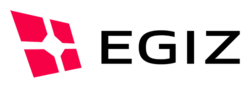diff options
Diffstat (limited to 'pdf-as-web/src/main/webapp/WEB-INF/web.xml')
| -rw-r--r-- | pdf-as-web/src/main/webapp/WEB-INF/web.xml | 74 |
1 files changed, 50 insertions, 24 deletions
diff --git a/pdf-as-web/src/main/webapp/WEB-INF/web.xml b/pdf-as-web/src/main/webapp/WEB-INF/web.xml index 44298afe..81fa6dad 100644 --- a/pdf-as-web/src/main/webapp/WEB-INF/web.xml +++ b/pdf-as-web/src/main/webapp/WEB-INF/web.xml @@ -9,36 +9,32 @@ <description> PDF-AS-WEB Application </description> + <filter> + <filter-name>ExceptionCatchFilter</filter-name> + <display-name>ExceptionCatchFilter</display-name> + <description></description> + <filter-class>at.gv.egiz.pdfas.web.filter.ExceptionCatchFilter</filter-class> + </filter> + <filter> + <filter-name>sitemesh</filter-name> + <filter-class>com.opensymphony.sitemesh.webapp.SiteMeshFilter</filter-class> + </filter> - - <!-- Context initialization parameters that define shared String constants - used within your application, which can be customized by the system administrator - who is installing your application. The values actually assigned to these - parameters can be retrieved in a servlet or JSP page by calling: String value - = getServletContext().getInitParameter("name"); where "name" matches the - <param-name> element of one of these initialization parameters. You can define - any number of context initialization parameters, including zero. <context-param> - <param-name>webmaster</param-name> <param-value>myaddress@mycompany.com</param-value> - <description> The EMAIL address of the administrator to whom questions and - comments about this application should be addressed. </description> </context-param> --> - - <!-- Servlet definitions for the servlets that make up your web application, - including initialization parameters. With Tomcat, you can also send requests - to servlets not listed here with a request like this: http://localhost:8080/{context-path}/servlet/{classname} - but this usage is not guaranteed to be portable. It also makes relative references - to images and other resources required by your servlet more complicated, - so defining all of your servlets (and defining a mapping to them with a servlet-mapping - element) is recommended. Servlet initialization parameters can be retrieved - in a servlet or JSP page by calling: String value = getServletConfig().getInitParameter("name"); - where "name" matches the <param-name> element of one of these initialization - parameters. You can define any number of servlets, including zero. --> + <filter-mapping> + <filter-name>sitemesh</filter-name> + <url-pattern>/*</url-pattern> + </filter-mapping> + <filter-mapping> + <filter-name>ExceptionCatchFilter</filter-name> + <url-pattern>/*</url-pattern> + </filter-mapping> <servlet> <servlet-name>SignServlet</servlet-name> <description> The Sign Servlet allows Users to Sign PDF Documents ... </description> - <servlet-class>at.gv.egiz.pdfas.web.servlets.SignServlet</servlet-class> + <servlet-class>at.gv.egiz.pdfas.web.servlets.ExternSignServlet</servlet-class> <load-on-startup>5</load-on-startup> </servlet> <servlet> @@ -59,6 +55,24 @@ <description></description> <servlet-class>at.gv.egiz.pdfas.web.servlets.VerifyServlet</servlet-class> </servlet> + <servlet> + <servlet-name>PDFData</servlet-name> + <display-name>PDFData</display-name> + <description></description> + <servlet-class>at.gv.egiz.pdfas.web.servlets.PDFData</servlet-class> + </servlet> + <servlet> + <servlet-name>ErrorPage</servlet-name> + <display-name>ErrorPage</display-name> + <description></description> + <servlet-class>at.gv.egiz.pdfas.web.servlets.ErrorPage</servlet-class> + </servlet> + <servlet> + <servlet-name>TestServlet</servlet-name> + <display-name>TestServlet</display-name> + <description></description> + <servlet-class>at.gv.egiz.pdfas.web.servlets.TestServlet</servlet-class> + </servlet> <!-- Define mappings that are used by the servlet container to translate a particular request URI (context-relative) to a particular servlet. The @@ -85,6 +99,18 @@ <servlet-name>VerifyServlet</servlet-name> <url-pattern>/VerifyServlet</url-pattern> </servlet-mapping> + <servlet-mapping> + <servlet-name>PDFData</servlet-name> + <url-pattern>/PDFData</url-pattern> + </servlet-mapping> + <servlet-mapping> + <servlet-name>ErrorPage</servlet-name> + <url-pattern>/ErrorPage</url-pattern> + </servlet-mapping> + <servlet-mapping> + <servlet-name>TestServlet</servlet-name> + <url-pattern>/TestServlet</url-pattern> + </servlet-mapping> <!-- Define the default session timeout for your application, in minutes. From a servlet or JSP page, you can modify the timeout for a particular session @@ -95,7 +121,7 @@ </session-config> <welcome-file-list> - <welcome-file>signstart.jsp</welcome-file> + <welcome-file>index.jsp</welcome-file> </welcome-file-list> </web-app>
\ No newline at end of file |