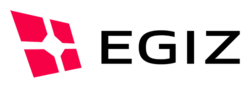diff options
Diffstat (limited to 'pdf-as-web/src/main/resources')
| -rw-r--r-- | pdf-as-web/src/main/resources/at/gv/egiz/pdfas/web/i18n/language.properties | 50 |
1 files changed, 42 insertions, 8 deletions
diff --git a/pdf-as-web/src/main/resources/at/gv/egiz/pdfas/web/i18n/language.properties b/pdf-as-web/src/main/resources/at/gv/egiz/pdfas/web/i18n/language.properties index 58d5843..2c6979e 100644 --- a/pdf-as-web/src/main/resources/at/gv/egiz/pdfas/web/i18n/language.properties +++ b/pdf-as-web/src/main/resources/at/gv/egiz/pdfas/web/i18n/language.properties @@ -1,5 +1,7 @@ -common.back = back
+common.back = Back
+common.cancel = Cancel signature
+common.close = close
common.backtolist = back to list
common.binary = binary
common.bku = Local CCS
@@ -8,19 +10,25 @@ common.moa = MOA common.mocca = Online CCS
common.textual = textual
common.title = PDF Signature
+common.mobile = Mobile signature
+common.finish = Finish
+
dataok.heading2 = Data modification
dataok.taken = Data modification successfully applied.
download.button.alreadydone = Document already downloaded
download.button.download = Download signed document
-download.heading2 = Sign document
+download.description = Document signed!
download.note = Signature procedure successfully completed. The signed document is ready for download.<br/>Note: The document can only be downloaded once. The document will not be stored on the server.
download.title = PDF Signature: Download
error.cause = Cause
+error.number = Error number
error.heading2 = An error occurred
+error.description = An error occurred!
error.title = PDF Signature: Result
+error.connectedness = The signature device can not be reached. Please retry! If this problem still exists, your signature device is probably not supported.
errorverify.cause = Cause
errorverify.heading2 = An error occurred
@@ -31,10 +39,16 @@ nullrequestpage.button.submit = Submit... nullrequestpage.heading2 = Please wait...
nullrequestpage.note.local = Contacting your citizen card software...
nullrequestpage.note.server = Contacting the online citizen card software...
+nullrequestpage.note.handy = Contacting the supplier of the mobile signature...
nullrequestpage.title = PDF Signature: Local Connection
+nullrequestpage.localbku.advice = Alternatively use your local citizen card environment.
-pleasewait.body = Please wait.<br/>\r\nLoading applet...
-pleasewait.title = Online CCS
+pleasewait.online.body = Please wait.<br/>\r\nLoading applet...
+pleasewait.online.title = Online CCS
+pleasewait.mobile.body = Please wait. <br/>\r\nLoading site...
+pleasewait.mobile.title = Mobile signature
+pleasewait.body = Please wait! Sending request..
+pleasewait.title = Please wait!
results.certificate = Certificate
results.certificatecheck = Certificate-Check
@@ -49,31 +63,36 @@ results.signer = Signer signaturblock.issuer.value.cn = Issuername
signaturblock.issuer.value.o = Issuerorganisation
signaturblock.signer.value = will be taken from certificate
+signaturblock.close = Close
-signpreview.button.sign = Sign...
signpreview.heading2 = Preview: Sign document
signpreview.showpreview = Show preview...
signpreview.title = PDF Signature: Preview
+signpreview.note = The signature parameter within the signature block depends on the signature device and by default it is set to the online CCS
+signpreview.openpdf = The preview document will be opened in a separate window...
+signpreview.description.textual = See below the text to be signed. Choose the signature device at the right side to proceed the sign process.
+signpreview.description.binary = See below the document to be signed with the already applicated signature placeholder. Choose the signature device at the right side to proceed the sign process.
+signpreview.description.binary.notopened = If the document is not opened please hit
+signpreview.description.binary.installplugin = or install an adobe acrobat plug-in on your browser
signservlet.cause = An error occurred uploading the data.
signservlet.error = Error uploading data
signupload.button.preview = Preview
signupload.button.sign = Sign document
-signupload.documentnotselected = Please select a pdf document to be signed.
+signupload.documentnotselected = The field "PDF document" is mandatory. Please choose a pdf document!
signupload.documentnotselected.preview = Please select a pdf document to be signed for preview.
signupload.file = PDF document
signupload.freetext = Free text
signupload.heading2 = Sign document
signupload.heading2.freetext = Create and sign document
-signupload.nofreetext = Please enter a text to be signed.
+signupload.nofreetext = The field "Free text" is mandatory. Please enter a text!
signupload.nofreetext.preview = Please enter a text to be signed for preview.
signupload.note = Documents signed in textual mode can only be verified if the underlying certificate can be retrieved from a directory service.
signupload.note.file = Textual signature mode is only practicable for simple documents without special structures (like tables, forms...) and graphics.
signupload.note.pdfa = Please note that using PDF/A-1b increases the size of the signed file since the font for the signature block has to be embedded.
signupload.note.prefix = Please note
signupload.noteonsigmark = The appearance of the signature mark depends on the signature type, signature mode, on the particular citizen card and on the given citizen card software.
-signupload.pdfa = use PDF/A-1b
signupload.selectfilenote = Please select the signature parameters and the pdf document to be signed with your citizen card.
signupload.selectfilenote.freetext = Please select appropriate signature parameters and enter a text from which a pdf document will be created and signed with your citizen card.
signupload.signaturedevice = Signature device
@@ -81,6 +100,21 @@ signupload.signaturemode = Signature mode signupload.signaturetype = Signature type
signupload.signaturetype.signaturblock.de = German default signature
signupload.signaturetype.signaturblock.en = English default signature
+signupload.sigblockshow = Show signature block
+signupload.sign.document = Choose document and sign!
+signupload.sign.freetext = Enter document text and sign!
+signupload.signing = Sign in progress...
+signupload.signwithcard = CARD
+signupload.signwithmobile = MOBILE
+signupload.pdfa.use = Use
+signupload.note.use = Note within the signature block
+signupload.pdfa = pdfaen
+signupload.source = Signing
+signupload.choose.document = Document
+signupload.choose.text = Text
+signupload.leftblank = The following inputs left or are wrong
+
+
test.common.title = PDF Signature (test)
|