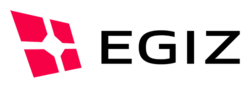diff options
Diffstat (limited to 'BKUOnline')
| -rw-r--r-- | BKUOnline/src/site/apt/configuration.apt | 6 | ||||
| -rw-r--r-- | BKUOnline/src/site/apt/index.apt | 2 | ||||
| -rw-r--r-- | BKUOnline/src/site/apt/upgrade13.apt | 31 | ||||
| -rw-r--r-- | BKUOnline/src/site/apt/webflow.apt | 37 | ||||
| -rw-r--r-- | BKUOnline/src/site/resources/images/webflow.png | bin | 0 -> 21276 bytes | |||
| -rw-r--r-- | BKUOnline/src/site/site.xml | 2 |
6 files changed, 74 insertions, 4 deletions
diff --git a/BKUOnline/src/site/apt/configuration.apt b/BKUOnline/src/site/apt/configuration.apt index 38b05e12..a751b57f 100644 --- a/BKUOnline/src/site/apt/configuration.apt +++ b/BKUOnline/src/site/apt/configuration.apt @@ -12,7 +12,7 @@ MOCCA Online Configuration Since MOCCA version 1.3 a configuration resource may be specified as servlet context init parameter. This allows to keep your configuration resource outside of the deployed servlet context and to redeploy the web application without overwriting your configuration resource. - To specify your own configuration {{{http://static.springsource.org/spring/docs/2.5.5/reference/resources.html}resource}} simply set the corresponding servlet context init parameter <<<configurationResource>>>. Please refer to the documentation of your servlet container on how to set servlet context initialization parameters. Usually this is done via the <<<web.xml>>> file in your web application. + To specify your own configuration {{{http://static.springsource.org/spring/docs/2.5.5/reference/resources.html}resource}} simply set the corresponding servlet context init parameter <<<configurationResource>>>. Please refer to the documentation of your servlet container on how to set servlet context initialization parameters. Usually this is done via the <<<web.xml>>> file in your web application. (Apache Tomcat users are recommended to use context parameters as shown {{{Apache Tomcat}below}}.) <<<WEB-INF/web.xml>>>: @@ -32,7 +32,7 @@ MOCCA Online Configuration The value of the <<<configurationResource>>> parameter must be a valid {{{http://static.springsource.org/spring/docs/2.5.5/reference/resources.html}Spring resource}} name. Placeholders such as <<<$\{user.home\}>>> are also supported (via {{{http://static.springsource.org/spring/docs/2.5.5/api/org/springframework/beans/factory/config/PropertyPlaceholderConfigurer.html}Spring's Property Placeholder Configurer}}). -* Apache Tomcat +* Apache Tomcat In addition to the specifying init parameters in the <<<web.xml>>> Apache Tomcat also allows to provide a file named <<<$CATALINA_BASE/conf/[enginename]/[hostname]/[webappname].xml>>> (e.g. <<<.../conf/Catalina/localhost/mocca.xml>>>) to specify context parameters. See also {{http://tomcat.apache.org/tomcat-6.0-doc/config/context.html}}. @@ -49,7 +49,7 @@ MOCCA Online Configuration +------------------+ - This way the init parameter is not overwritten when the web application is redeployed. + This way, the init parameter is not overwritten when the web application is redeployed. * Configuration Options diff --git a/BKUOnline/src/site/apt/index.apt b/BKUOnline/src/site/apt/index.apt index 3ea0fdcd..b42de148 100644 --- a/BKUOnline/src/site/apt/index.apt +++ b/BKUOnline/src/site/apt/index.apt @@ -11,5 +11,5 @@ MOCCA Online MOCCA Online (aka <BKUOnline>) provides a new approach for an implementation of a {{{http://www.buergerkarte.at/konzept/securitylayer/spezifikation/20040514/Index.en.html}citizen card environment}} that overcomes the need to install dedicated software on the user's PC. MOCCA Online is <to be installed as online service> (usually together with a citizen card enabled web application) by a service provider. It offers the same interfaces and protocol bindings for integration with applications via the user's browser as a citizen card environment installed on the user's PC. Access to the user's citizen card and user interaction is performed via a Java Applet. Therefore, a user only needs a properly installed (PC/SC supported) card reader and a recent version of the Java browser plug-in to be able to use a citizen card with MOCCA Online. - Releases can be found in the {{{http://egovlabs.gv.at/frs/?group_id=13}download}} section. For installation of MOCCA Online see {{{./deployment.html}Deployment}} and {{{./configuration.html}Configuration}}. + Releases can be found in the {{{http://egovlabs.gv.at/frs/?group_id=13}download}} section. For installation of MOCCA Online see {{{./deployment.html}Deployment}} and {{{./configuration.html}Configuration}}. For upgrading from previous versions to MOCCA Online version 1.3.x see {{{./upgrade13.html}upgrade}}.
\ No newline at end of file diff --git a/BKUOnline/src/site/apt/upgrade13.apt b/BKUOnline/src/site/apt/upgrade13.apt new file mode 100644 index 00000000..f6dc4e69 --- /dev/null +++ b/BKUOnline/src/site/apt/upgrade13.apt @@ -0,0 +1,31 @@ + --- + Upgrading from MOCCA Online Version \< 1.3 + --- + EGIZ + --- + 2010 + --- + +Upgrading from MOCCA Online Version \< 1.3 + + Before upgrading to a new version please create a backup of your existing deployed MOCCA Online web application. + + If you are running a previous version of MOCCA in the default configuration (that is, you did not modify any configuration options, any web-page templates and certificate or trust stores) you can simply replace your deployed web application by the new .war file (see {{{./deployment.html}Deployment}}). Otherwise, please follow the instructions below. + + [[]] If you have modified configuration options you need to transfer them to the new configuration format (see {{{./configuration.html}configuration}}). + + [[]] If you have customized the provided web-page templates, please transfer your changes to the new web-page templates provided with MOCCA Online 1.3.x. Since the web-page templates have changed, simply replacing the new web-page templates with your existing ones will most likely not work. + + * The {{{./webflow.html}page flow}} has slightly changed with version 1.3.0. Upon receiving a Security Layer request, MOCCA Online does not directly respond with the web page containing the MOCCA Applet (e.g. applet.jsp) any longer, but sends a temporary redirect (HTTP response code 302) to the user interface servlet (which then forwards to the applet page internally). This allows to handle reloading of the applet page in a proper way. + + * The web page templates are now implemented using JSP and standard tags (no scriptlets anymore) and fully support localization. + + * There is now only a single (signed) jar file per applet. + + * The applet page may be used within an iframe or as a single page. + + [] + + [[]] If you have modified the list of trusted certificates (<truststore> and <certstore>), you need to reference them from your configuration file (see {{{./configuration.html}configuration}}). + + [[]] If you have a very restrictively configured reverse proxy forwarding requests to MOCCA Online you may also need to consider the URL of the new user interface servlet ("./ui") and the changed URL of the result servlet ("./result"). diff --git a/BKUOnline/src/site/apt/webflow.apt b/BKUOnline/src/site/apt/webflow.apt new file mode 100644 index 00000000..6d97c66e --- /dev/null +++ b/BKUOnline/src/site/apt/webflow.apt @@ -0,0 +1,37 @@ + --- + MOCCA Online Web Flow + --- + EGIZ + --- + 2010 + --- + +MOCCA Online Web Flow + + The figure below shows the MOCCA Online web flow. + + [[1]] The browser submits a Security Layer request via POST or GET to the URL <./http-security-layer-request> or <./https-security-layer-request>. + + [[2]] The WebRequestHandler receives the Security Layer request and returns HTTP code 302 (temporary redirect) with <Location = ./ui>. + + [[3]] The browser performs a GET request to the returned location (<./ui>). + + [[4]] The UIServlet receives the request and internally forwards it to the user interface page (e.g. <applet.jsp>). + + [[5]] The user interface page generates the HTML and returns the response to the UIServlet. + + [[6]] The UIServlet returns the response to the browser. + + [[7]] The browser displays the user interface page and invokes the included Applet. + + [[8]] The Applet contacts the STAL web service handles any requests received and + + [[9]] returns the result to the STAL web service. + + [[10]] When the Applet receives a request to quit, it directs the browser to open the URL <./result>. + + [[11]] The browser finally requests the result of the Security Layer request. + + [] + +[./images/webflow.png] diff --git a/BKUOnline/src/site/resources/images/webflow.png b/BKUOnline/src/site/resources/images/webflow.png Binary files differnew file mode 100644 index 00000000..67dd2a03 --- /dev/null +++ b/BKUOnline/src/site/resources/images/webflow.png diff --git a/BKUOnline/src/site/site.xml b/BKUOnline/src/site/site.xml index 00ea29c7..5ce4dda0 100644 --- a/BKUOnline/src/site/site.xml +++ b/BKUOnline/src/site/site.xml @@ -34,6 +34,8 @@ under the License. <menu name="${project.name}"> <item name="Deployment" href="deployment.html"/> <item name="Configuration" href="configuration.html"/> + <item name="Web Flow" href="webflow.html"/> + <item name="Upgrade from < 1.3" href="upgrade13.html"/> </menu> <menu ref="reports"/> |