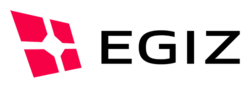diff options
Diffstat (limited to 'BKUHelpWebStart/src/main/webappOverlay/help')
| -rw-r--r-- | BKUHelpWebStart/src/main/webappOverlay/help/de/help.config.html | 63 | ||||
| -rw-r--r-- | BKUHelpWebStart/src/main/webappOverlay/help/help.config.html | 63 |
2 files changed, 126 insertions, 0 deletions
diff --git a/BKUHelpWebStart/src/main/webappOverlay/help/de/help.config.html b/BKUHelpWebStart/src/main/webappOverlay/help/de/help.config.html new file mode 100644 index 00000000..ccdc99e7 --- /dev/null +++ b/BKUHelpWebStart/src/main/webappOverlay/help/de/help.config.html @@ -0,0 +1,63 @@ +<!DOCTYPE html PUBLIC "-//W3C//DTD XHTML 1.0 Strict//EN" "http://www.w3.org/TR/xhtml1/DTD/xhtml1-strict.dtd"> +<html xmlns="http://www.w3.org/1999/xhtml"> +<head> +<meta http-equiv="Content-Type" content="text/html; charset=UTF-8" /> +<title>Bürgerkarte - Hilfe</title> +<link href="../css/help.css" rel="stylesheet" type="text/css" /> +<link rel="shortcut icon" href="../img/chip16.ico" type="image/x-icon"/> +<!--[if IE]> +<style type="text/css"> +/* place css fixes for all versions of IE in this conditional comment */ +.twoColElsLtHdr #sidebar1 { padding-top: 30px; } +.twoColElsLtHdr #mainContent { zoom: 1; padding-top: 15px; } +/* the above proprietary zoom property gives IE the hasLayout it needs to avoid several bugs */ +</style> +<![endif]--> +</head> + +<body class="twoColElsLtHdr"> + +<div id="container"> + <div id="header"> + <h1>Online-Hilfe</h1> + <!-- end #header --></div> + <div id="sidebar1"> + <p><img src="img/help.pinpad.png" alt="Bildschirmfoto des Applets" width="190" height="132"/></p> + <p><strong>Hinweis:</strong> Das Bildschirmfoto oben kann von der Darstellung in der Webseite abweichen.</p> + <!-- end #sidebar1 --></div> + <div id="mainContent"> + <h1>MOCCA-Konfigurationsdatei</h1> + <p>Bestimmte Optionen können permanent in einer eigenen Konfigurationsdatei eingestellt werden.</p> + <p>Diese Konfigurationsdatei befindet sich in Ihrem Benutzerverzeichnis in dem Unterordner <i>.mocca</i>.</p> + <dl> + <dt>Windows</dt> + <dd>Ihr Benutzerverzeichnis finden Sie z.B. indem sie in der Explorer-Adressleiste "%USERPROFILE%" eingeben.</dd> + <dt>Linux</dt> + <dd>Das <i>.mocca</i>-Verzeichnis befindet sich in Ihrem Home-Verzeichnis.</dd> + <dt>MacOS</dt> + <dd>Das <i>.mocca</i>-Verzeichnis befindet sich in Ihrem Benutzerverzeichnis.</dd> + </dl> + <p>Im <i>.mocca</i>-Verzeichnis finde sie die Konfigurationsdatei unter <i>.mocca/conf/configuration.xml</i>. + Diese Datei können Sie mit einem beliebigen Editor ansehen und bearbeiten; es handelt sich um eine Text-Datei im + <a href="http://de.wikipedia.org/wiki/Xml">XML</a>-Format.</p> + <p>Beispielkonfiguration:</p> +<pre><?xml version="1.0" encoding="UTF-8"?> + +<MoccaConfiguration version="1.0"> + <CCID> + <disablePinpad>true</disablePinpad> + </CCID> +</MoccaConfiguration> +</pre> + <p>Mittels dieser Konfiguration verzichten Sie bei Pinpad-Kartenlesern auf die Eingabe über die Tastatur Ihres Kartenlesers, + und können stattdessen die Tastatur verwenden. Beachten Sie dabei die Sicherheitshinweise auf der <a href="help.pinpad.html">Pinpad-Hilfeseite</a>.</p> + <p><br class="clearfloat" /></p> + </div> + <div id="footer"> + <p> + <a href="http://www.buergerkarte.at">Österreichische Bürgerkarte</a> | <a href="http://mocca.egovlabs.gv.at">Bürgerkartensoftware MOCCA</a> + </p> + </div> +<!-- end #container --></div> +</body> +</html> diff --git a/BKUHelpWebStart/src/main/webappOverlay/help/help.config.html b/BKUHelpWebStart/src/main/webappOverlay/help/help.config.html new file mode 100644 index 00000000..106c86fd --- /dev/null +++ b/BKUHelpWebStart/src/main/webappOverlay/help/help.config.html @@ -0,0 +1,63 @@ +<!DOCTYPE html PUBLIC "-//W3C//DTD XHTML 1.0 Strict//EN" "http://www.w3.org/TR/xhtml1/DTD/xhtml1-strict.dtd"> +<html xmlns="http://www.w3.org/1999/xhtml"> +<head> +<meta http-equiv="Content-Type" content="text/html; charset=UTF-8" /> +<title>CitizenCard - Help</title> +<link href="css/help.css" rel="stylesheet" type="text/css" /> +<link rel="shortcut icon" href="img/chip16.ico" type="image/x-icon"/> +<!--[if IE]> +<style type="text/css"> +/* place css fixes for all versions of IE in this conditional comment */ +.twoColElsLtHdr #sidebar1 { padding-top: 30px; } +.twoColElsLtHdr #mainContent { zoom: 1; padding-top: 15px; } +/* the above proprietary zoom property gives IE the hasLayout it needs to avoid several bugs */ +</style> +<![endif]--> +</head> + +<body class="twoColElsLtHdr"> + +<div id="container"> + <div id="header"> + <h1>Online Help</h1> + <!-- end #header --></div> + <div id="sidebar1"> + <p><img src="img/help.pinpad.png" alt="Bildschirmfoto des Applets" width="190" height="132"/></p> + <p><strong>Note</strong> that the screenshot may differ slightly from the actual web page.</p> + <!-- end #sidebar1 --></div> + <div id="mainContent"> + <h1>MOCCA-Konfigurationsdatei</h1> + <p>Bestimmte Optionen können permanent in einer eigenen Konfigurationsdatei eingestellt werden.</p> + <p>Diese Konfigurationsdatei befindet sich in Ihrem Benutzerverzeichnis in dem Unterordner <i>.mocca</i>.</p> + <dl> + <dt>Windows</dt> + <dd>Ihr Benutzerverzeichnis finden Sie z.B. indem sie in der Explorer-Adressleiste "%USERPROFILE%" eingeben.</dd> + <dt>Linux</dt> + <dd>Das <i>.mocca</i>-Verzeichnis befindet sich in Ihrem Home-Verzeichnis.</dd> + <dt>MacOS</dt> + <dd>Das <i>.mocca</i>-Verzeichnis befindet sich in Ihrem Benutzerverzeichnis.</dd> + </dl> + <p>Im <i>.mocca</i>-Verzeichnis finde sie die Konfigurationsdatei unter <i>.mocca/conf/configuration.xml</i>. + Diese Datei können Sie mit einem beliebigen Editor ansehen und bearbeiten; es handelt sich um eine Text-Datei im + <a href="http://de.wikipedia.org/wiki/Xml">XML</a>-Format.</p> + <p>Beispielkonfiguration:</p> +<pre><?xml version="1.0" encoding="UTF-8"?> + +<MoccaConfiguration version="1.0"> + <CCID> + <disablePinpad>true</disablePinpad> + </CCID> +</MoccaConfiguration> +</pre> + <p>Mittels dieser Konfiguration verzichten Sie bei Pinpad-Kartenlesern auf die Eingabe über die Tastatur Ihres Kartenlesers, + und können stattdessen die Tastatur verwenden. Beachten Sie dabei die Sicherheitshinweise auf der <a href="help.pinpad.html">Pinpad-Hilfeseite</a>.</p> + <p><br class="clearfloat" /></p> + </div> + <div id="footer"> + <p> + <a href="http://www.buergerkarte.at">Austrian CitizenCard</a> | <a href="http://mocca.egovlabs.gv.at">CitizenCard Environment MOCCA</a> + </p> + </div> +<!-- end #container --></div> +</body> +</html> |