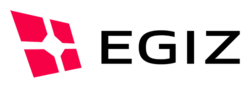diff options
Diffstat (limited to 'spss.server/src/at/gv/egovernment/moa/spss/overview.htm')
| -rw-r--r-- | spss.server/src/at/gv/egovernment/moa/spss/overview.htm | 155 |
1 files changed, 0 insertions, 155 deletions
diff --git a/spss.server/src/at/gv/egovernment/moa/spss/overview.htm b/spss.server/src/at/gv/egovernment/moa/spss/overview.htm deleted file mode 100644 index 9b17bbf91..000000000 --- a/spss.server/src/at/gv/egovernment/moa/spss/overview.htm +++ /dev/null @@ -1,155 +0,0 @@ -<!DOCTYPE HTML PUBLIC "-//W3C//DTD HTML 3.2 Final//EN"> -<html> -<head> -</head> -<body bgcolor="white"> - -MOA SP/SS API documentation overview. - - -<h2>Using the MOA SP/SS API</h2> - -<h3>Invoking the services</h3> -In general, invoking the MOA SP/SS API involves the following steps: -<ol> -<li>Set the <code>moa.spss.server.configuration</code> system property to point -to the main MOA SP/SS configuration file. This needs to be done only once per -JVM instance. You may also call -{@link at.gv.egovernment.moa.spss.api.Configurator#init} at this point to -pre-initialize MOA SP/SS (if not, it is done automatically upon service -invocation).</li> -<li>Create an instance of the service to be used -({@link at.gv.egovernment.moa.spss.api.SignatureCreationService} or -{@link at.gv.egovernment.moa.spss.api.SignatureVerificationService}), -via its <code>getInstance()</code> method.</li> -<li>Create an instance of the -{@link at.gv.egovernment.moa.spss.api.SPSSFactory}, via its -{@link at.gv.egovernment.moa.spss.api.SPSSFactory#getInstance} method.</li> -<li>Use the <code>create...</code> methods of the <code>SPSSFactory</code> to -create the desired {@link at.gv.egovernment.moa.spss.api.xmlsign.CreateXMLSignatureRequest}, -{@link at.gv.egovernment.moa.spss.api.cmsverify.VerifyCMSSignatureRequest} or -{@link at.gv.egovernment.moa.spss.api.xmlverify.VerifyXMLSignatureRequest} object. -</li> -<li>Call one of the service methods: -{@link at.gv.egovernment.moa.spss.api.SignatureCreationService#createXMLSignature(at.gv.egovernment.moa.spss.api.xmlsign.CreateXMLSignatureRequest) <code>createXMLSignature()</code>}, -{@link at.gv.egovernment.moa.spss.api.SignatureVerificationService#verifyCMSSignature(at.gv.egovernment.moa.spss.api.cmsverify.VerifyCMSSignatureRequest) <code>verifyCMSSignature()</code>} or -{@link at.gv.egovernment.moa.spss.api.SignatureVerificationService#verifyXMLSignature(at.gv.egovernment.moa.spss.api.xmlverify.VerifyXMLSignatureRequest) <code>verifyXMLSignature()</code>}. -</li> -<li>Analyze the result of the service call, given as a -{@link at.gv.egovernment.moa.spss.api.xmlsign.CreateXMLSignatureResponse}, -{@link at.gv.egovernment.moa.spss.api.cmsverify.VerifyCMSSignatureResponse} or -{@link at.gv.egovernment.moa.spss.api.xmlverify.VerifyXMLSignatureResponse}. -In case of an error, a {@link at.gv.egovernment.moa.spss.MOAException} -is thrown by the service. Please be aware that errors during signature creation -are reported as part of a <code>CreateXMLSignatureResponse</code>. -</ol> - -<h3>Creating MOA SP/SS API objects</h3> -<p> -Invoking the MOA SP/SS API <code>Service</code> classes involves creating -a <code>Request</code> object using the {@link at.gv.egovernment.moa.spss.api.SPSSFactory SPSSFactory}. -Object creation using the <code>SPSSFactory</code> is always bottom-up, meaning -that in order to create an object all of its components must have been created -before. -</p> -<p> -The names of the MOA SP/SS API classes have been chosen to correspond to the -MOA SP/SS schema elements. The structure of the classes (i.e., their fields) -also corresponds to the structure of the respective MOA SP/SS schema elements. -However, a few classes escape this naming convention, mainly because the -corresponding schema elements contain <code>xsd:choice</code> components: -<ul> -<li>The various <code>Profile</code> classes have subclasses called -<code>ProfileID</code> and <code>ProfileExplicit</code> -(e.g., {@link at.gv.egovernment.moa.spss.api.xmlsign.CreateTransformsInfoProfileID} and -{@link at.gv.egovernment.moa.spss.api.xmlsign.CreateTransformsInfoProfileExplicit}), -so that the profile can be given either as an ID (which is to be resolved from the -MOA SP/SS configuration) or explicitly.</li> -<li>The classes {@link at.gv.egovernment.moa.spss.api.common.Content}, -{@link at.gv.egovernment.moa.spss.api.cmsverify.CMSContent} and -{@link at.gv.egovernment.moa.spss.api.xmlverify.TransformParameter} have -subclasses specifying the type of content they actually contain. E.g., -{@link at.gv.egovernment.moa.spss.api.common.ContentBinary} will contain -a byte stream.</li> -</ul> - -</p> -<p> -For clarity, the MOA SP/SS API classes have been organized in several packages -listed in the following table: -</p> - -<table border=1 cellspacing=0 cellpadding=5> -<tr> - <td>Package</td><td>Purpose</td> -</tr> -<tr> - <td>{@link at.gv.egovernment.moa.spss.api.xmlsign}</td> - <td>Components of the {@link at.gv.egovernment.moa.spss.api.xmlsign.CreateXMLSignatureRequest} and - {@link at.gv.egovernment.moa.spss.api.xmlsign.CreateXMLSignatureResponse}</td> -</tr> -<tr> - <td>{@link at.gv.egovernment.moa.spss.api.cmsverify}</td> - <td>Components of the - {@link at.gv.egovernment.moa.spss.api.cmsverify.VerifyCMSSignatureRequest} and - {@link at.gv.egovernment.moa.spss.api.cmsverify.VerifyCMSSignatureResponse}</td> -</tr> -<tr> - <td>{@link at.gv.egovernment.moa.spss.api.xmlverify}</td> - <td>Components of the - {@link at.gv.egovernment.moa.spss.api.xmlverify.VerifyXMLSignatureRequest} and - {@link at.gv.egovernment.moa.spss.api.xmlverify.VerifyXMLSignatureResponse}</td> -</tr> -<tr> - <td>{@link at.gv.egovernment.moa.spss.api.common}</td> - <td>Common components used across the classes of the above packages</td> -</tr> -</table> - -<h3>Converting MOA SP/SS API objects to and from DOM trees</h3> -The package {@link at.gv.egovernment.moa.spss.api.xmlbind} contains helper -classes to: -<ul> -<li>Parse a DOM tree containing a <code>CreateXMLSignatureRequest</code>, -<code>VerifyCMSSignatureRequest</code> or -<code>VerifyCMSSignatureRequest</code> into its respective MOA SP/SS API object -representation. For example, to parse a <code>CreateXMLSignatureRequest</code> -DOM tree, the {@link at.gv.egovernment.moa.spss.api.xmlbind.CreateXMLSignatureRequestParser#parse(org.w3c.dom.Element) CreateXMLSignatureRequestParser.parse()} -method can be used. <br /> -<b>Note:</b> The DOM tree of the request must be derived from a schema valid -XML document. Otherwise, unexpected behaviour will almost certainly result.</li> -<li>Build a <code>CreateXMLSignatureResponse</code>, -<code>VerifyCMSSignatureResponse</code> or a -<code>VerifyXMLSignatureResponse</code> DOM tree from the respective MOA SP/SS -API object. For example, to build a <code>VerifyXMLSignatureResponse</code> -DOM tree, the {@link at.gv.egovernment.moa.spss.api.xmlbind.VerifyXMLSignatureResponseBuilder#build(at.gv.egovernment.moa.spss.api.xmlverify.VerifyXMLSignatureResponse) VerifyXMLSignatureResponseBuilder.build()} -can be used.<br /> -<b>Note:</b>The serialized DOM tree will be schema valid. -</li> -</ul> -The DOM trees can easily be read from and written to XML byte streams using -the methods in the {@link at.gv.egovernment.moa.util.DOMUtils} class. -<br /> - -<h3>Utilities and Logging</h3> -<p> The packages {@link at.gv.egovernment.moa.util} and -{@link at.gv.egovernment.moa.spss.util} contain utility classes developed for -the MOA SP/SS implementation. Since the classes contained in these packages are -tailored towards the MOA SP/SS implementation, they are far from being complete -in the sense of providing a utility class library. Therefore, they may or may -not prove useful in the context of your application. Their interfaces may also -change in future releases. -</p> - -<p>The package {@link at.gv.egovernment.moa.logging} contains classes for -logging messages to the MOA SP/SS log hierarchy via the -{@link at.gv.egovernment.moa.logging.Logger} class. -</p> - -<h3>Related Documentation</h3> - -See also the <a href="../moa_spss/sp-anwendung.htm#API">API example</a> in the -MOA SP/SS documentation. - -</body> -</html>
\ No newline at end of file |