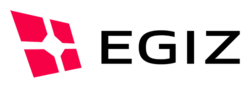diff options
Diffstat (limited to 'id')
| -rw-r--r-- | id/readme_3.1.0.txt | 606 | ||||
| -rw-r--r-- | id/server/auth-edu/pom.xml | 1 | ||||
| -rw-r--r-- | id/server/auth-final/pom.xml | 5 | ||||
| -rw-r--r-- | id/server/data/deploy/conf/moa-id-configuration/htmlTemplates/sendAssertionFormFull.html | 2 | ||||
| -rw-r--r-- | id/server/data/deploy/conf/moa-id/moa-id.properties | 13 | ||||
| -rw-r--r-- | id/server/doc/htmlTemplates/BKU-selection.html | 874 | ||||
| -rw-r--r-- | id/server/doc/htmlTemplates/sendAssertion.html | 581 | ||||
| -rw-r--r-- | id/server/idserverlib/pom.xml | 1 |
8 files changed, 648 insertions, 1435 deletions
diff --git a/id/readme_3.1.0.txt b/id/readme_3.1.0.txt new file mode 100644 index 000000000..f06dd4f19 --- /dev/null +++ b/id/readme_3.1.0.txt @@ -0,0 +1,606 @@ +=============================================================================== +MOA ID Version Release 3.1.0 - Wichtige Informationen zur Installation +=============================================================================== + +------------------------------------------------------------------------------- +A. Neuerungen/Änderungen +------------------------------------------------------------------------------- + +Mit MOA ID Version 3.1.0 wurden folgende Neuerungen und Änderungen eingeführt, +die jetzt erstmals in der Veröffentlichung enthalten sind (siehe auch +history.txt im gleichen Verzeichnis). + +- Änderungen + - Mehrere virtuelle IDP Instanzen je deployer MOA-ID Instanz möglich + (unterschiedliche Entity-IDs je virtueller Instanz) + - Änderung der von MOA-ID verwendeten PVP 2.x EntityID + - Überarbeitung der Weboberfläche des Konfigurationstools + - Überarbeitung aller GUI Templates (BKU-Auswahl, Fehlermeldungen, ...) + - Inkludierung der neuen Logos für Karte und Handy-Signatur + - Optimierung der internen Prozesse + - Kleinere Bug-Fixes + - Update von Libraries + + +------------------------------------------------------------------------------- +B. Durchführung eines Updates +------------------------------------------------------------------------------- + +Es wird generell eine Neuinstallation lt. Handbuch empfohlen! Dennoch ist auch +eine Aktualisierung bestehender Installationen möglich. Je nachdem von welcher +MOA-ID Version ausgegangen wird ergibt sich eine Kombination der nachfolgend +angebebenen Updateschritte. + +Hinweis: Wenn Sie die bestehende Konfiguration von MOA-ID 2.x.x in MOA-ID 3.1.x +reimportieren möchten, so muss diese vor dem Update mit Hilfe der import/export +Funktion der grafischen Konfigurationsoberfläche in eine Datei exportiert werden. +Diese Datei dient dann als Basis für den Import in MOA-ID 3.1.x. + +............................................................................... +B.1 Durchführung eines Updates von Version 3.0.x auf Version 3.1.0 +............................................................................... +1. Stoppen Sie den Tomcat, in dem Ihre bisherige Installation betrieben wird. + Fertigen Sie eine Sicherungskopie Ihrer kompletten Tomcat-Installation an. + +2. Entpacken Sie die Distribution von MOA-ID-Auth (moa-id-auth-3.1.0.zip) in + ein temporäres Verzeichnis, in weiterer Folge als MOA_ID_AUTH_INST + bezeichnet. + +3. Wechseln Sie in jenes Verzeichnis, das die Webapplikation von MOA ID Auth + beinhaltet (für gewöhnlich ist dieses Verzeichnis CATALINA_HOME_ID/webapps, + wobei CATALINA_HOME_ID für das Basisverzeichnis der Tomcat-Installation + für MOA ID steht). Löschen Sie darin sowohl die Dateien moa-id-auth.war + als auch das komplette Verzeichnis moa-id-auth. + +4. Kopieren Sie die Datei MOA_ID_AUTH_INST/moa-id-auth.war nach + CATALINA_HOME_ID/webapps. + +5. Kopieren Sie die Datei MOA_ID_AUTH_INST/moa-id-configuration.war nach + CATALINA_HOME_ID/webapps. + +6. Update der TrustStores für WebService Zugriffe. + a.) Kopieren Sie die Dateien aus dem Verzeichnis MOA_ID_INST_AUTH\conf\moa-id\certs\ca-certs + in das Verzeichnis CATALINA_HOME\conf\moa-id\certs\ca-certs. + b.) Kopieren Sie die Dateien aus dem Verzeichnis MOA_ID_INST_AUTH\conf\moa-id\certs\certstore\toBeAdded + in das Verzeichnis CATALINA_HOME\conf\moa-id\certs\certstore\toBeAdded. + +7. Hinzufügen der zusätzlichen Konfigurationsparameter in der + MOA-ID-Configuration Konfigurationsdatei + CATALINA_HOME\conf\moa-id-configuration\moa-id-configtool.properties + a.) dbcp.validationQuery=..... (SQL Query zum Validieren der + Datenbankverbindung + z.B: "SELECT 1" für mySQL + "select 1 from dual" für OracleDB) + +8. Hinzufügen der zusätzlichen Konfigurationsparameter in der MOA-ID-Auth + Konfigurationsdatei CATALINA_HOME\conf\moa-id\moa-id.properties + a.) configuration.dbcp.validationQuery=..... (SQL Query zum + Validieren der Datenbankverbindung + z.B: "SELECT 1" für mySQL + "select 1 from dual" für OracleDB) + +9. Update der Default html-Templates für die Bürgerkartenauswahl. + a.) Kopieren Sie die Dateien aus dem Verzeichnis MOA_ID_INST_AUTH\conf\moa-id\htmlTemplates + in das Verzeichnis CATALINA_HOME\conf\moa-id\htmlTemplates. + b.) Kopieren Sie die Dateien aus dem Verzeichnis MOA_ID_INST_AUTH\conf\moa-id-configuration\htmlTemplates + in das Verzeichnis CATALINA_HOME\conf\moa-id-configuration\htmlTemplates. + +10. Starten Sie den Tomcat neu, achten Sie auf eventuelle Fehlermeldungen im + Logging von MOA ID beim Einlesen der Konfiguration. + +............................................................................... +B.2 Durchführung eines Updates von Version 2.2.1 auf Version 3.1.0 +............................................................................... + +1. Stoppen Sie den Tomcat, in dem Ihre bisherige Installation betrieben wird. + Fertigen Sie eine Sicherungskopie Ihrer kompletten Tomcat-Installation an. + +2. Entpacken Sie die Distribution von MOA-ID-Auth (moa-id-auth-3.1.0.zip) in + ein temporäres Verzeichnis, in weiterer Folge als MOA_ID_AUTH_INST + bezeichnet. + +3. Wechseln Sie in jenes Verzeichnis, das die Webapplikation von MOA ID Auth + beinhaltet (für gewöhnlich ist dieses Verzeichnis CATALINA_HOME_ID/webapps, + wobei CATALINA_HOME_ID für das Basisverzeichnis der Tomcat-Installation + für MOA ID steht). Löschen Sie darin sowohl die Dateien moa-id-auth.war und + moa-id-configuration.war als auch das komplette Verzeichnis moa-id-auth + und das komplette Verzeichnis moa-id-configuration. + +4. Erstellen Sie eine Sicherungskopie aller "*.jar"-Dateien im Verzeichnis + CATALINA_HOME_ID\endorsed und loeschen Sie diese Dateien danach. + +5. Kopieren Sie die Datei MOA_ID_AUTH_INST/moa-id-auth.war nach + CATALINA_HOME_ID/webapps. + +6. Kopieren Sie die Datei MOA_ID_AUTH_INST/moa-id-configuration.war nach + CATALINA_HOME_ID/webapps. + +7. Update des Cert-Stores. + Kopieren Sie den Inhalt des Verzeichnisses + MOA_ID_INST_AUTH\conf\moa-spss\certstore in das Verzeichnis + CATALINA_HOME\conf\moa-spss\certstore. Wenn Sie gefragt werden, ob Sie + vorhandene Dateien oder Unterverzeichnisse überschreiben sollen, dann + bejahen sie das. + +8. Update der Trust-Profile. Wenn Sie Ihre alten Trust-Profile durch die Neuen ersetzen + wollen, dann gehen Sie vor, wie in Punkt a). Wenn Sie Ihre eigenen Trust-Profile + beibehalten wollen, dann gehen Sie vor, wie in Punkt b). + + a. Gehen Sie wie folgt vor, um die Trust-Profile auszutauschen: + + 1) Löschen Sie das Verzeichnis CATALINA_HOME\conf\moa-spss\trustprofiles. + 2) Kopieren Sie das Verzeichnis + MOA_ID_INST_AUTH\conf\moa-spss\trustProfiles in das Verzeichnis + CATALINA_HOME\conf\moa-spss. + + b. Falls Sie Ihre alten Trust-Profile beibehalten wollen, gehen Sie wie + folgt vor, um die Profile auf den aktuellen Stand zu bringen: + + 1) Ergänzen Sie ihre Trustprofile durch alle Zertifikate aus den + entsprechenden Profilen im Verzeichnis + MOA_ID_INST_AUTH\conf\moa-spss\trustProfiles, die nicht in Ihren + Profilen enthalten sind. Am einfachsten ist es, wenn Sie den Inhalt + der einzelnen Profile aus der Distribution + (MOA_ID_INST_AUTH\conf\moa-spss\trustProfiles) in die entsprechenden + Profile Ihrer Installation (CATALINA_HOME\conf\moa-spss\trustProfiles) + kopieren und dabei die vorhandenen gleichnamigen Zertifikate + überschreiben), also z.B: Kopieren des Inhalts von + MOA_ID_INST_AUTH\conf\moa-spss\trustProfiles\ + MOAIDBuergerkarteAuthentisierungsDatenMitTestkarten nach + CATALINA_HOME\conf\moa-spss\trustProfiles\ + MOAIDBuergerkarteAuthentisierungsDatenMitTestkarten usw. + +9. Update der Default html-Templates für die Bürgerkartenauswahl. + + a.) Kopieren Sie die Dateien aus dem Verzeichnis MOA_ID_INST_AUTH\conf\moa-id\htmlTemplates + in das Verzeichnis CATALINA_HOME\conf\moa-id\htmlTemplates. + b.) Kopieren Sie die Dateien aus dem Verzeichnis MOA_ID_INST_AUTH\conf\moa-id-configuration\htmlTemplates + in das Verzeichnis CATALINA_HOME\conf\moa-id-configuration\htmlTemplates. + +10. Update der STORK Konfiguration + a.) Kopieren Sie die Dateien aus dem Verzeichnis MOA_ID_INST_AUTH\conf\moa-id\stork + in das Verzeichnis CATALINA_HOME\conf\moa-id\stork. + b.) Passen Sie die STORK Konfiguration laut Handbuch -> Konfiguration -> + 2.4 Konfiguration des SamlEngines an. + +11. Hinzufügen der zusätzlichen Konfigurationsparameter in der MOA-ID-Auth Konfigurationsdatei + CATALINA_HOME\conf\moa-id\moa-id.properties + +12. Hinzufügen der zusätzlichen Konfigurationsparameter in der MOA-ID-Configration Konfigurationsdatei + CATALINA_HOME\conf\moa-id-configuration\moa-id-configtool.properties + +13. Hinzufügen der zusätzlichen Konfigurationsdatei in der MOA-ID-Configuration + CATALINA_HOME\conf\moa-id-configuration\userdatabase.properties + +14. Update der Tomcat Start-Skripts: + - Die Konfigurationsdateien für MOA-ID-Auth und MOA-ID-Configuration müssen + nur als URI (file:/...) übergeben werden. + +15. Starten Sie den Tomcat neu, achten Sie auf eventuelle Fehlermeldungen im + Logging von MOA ID beim Einlesen der Konfiguration. + + +............................................................................... +B.1 Durchführung eines Updates von Version 2.2.0 auf Version 2.2.1 +............................................................................... +1. Stoppen Sie den Tomcat, in dem Ihre bisherige Installation betrieben wird. + Fertigen Sie eine Sicherungskopie Ihrer kompletten Tomcat-Installation an. + +2. Entpacken Sie die Distribution von MOA-ID-Auth (moa-id-auth-2.2.1.zip) in + ein temporäres Verzeichnis, in weiterer Folge als MOA_ID_AUTH_INST + bezeichnet. + +3. Wechseln Sie in jenes Verzeichnis, das die Webapplikation von MOA ID Auth + beinhaltet (für gewöhnlich ist dieses Verzeichnis CATALINA_HOME_ID/webapps, + wobei CATALINA_HOME_ID für das Basisverzeichnis der Tomcat-Installation + für MOA ID steht). Löschen Sie darin sowohl die Dateien moa-id-auth.war und + moa-id-configuration.war als auch das komplette Verzeichnis moa-id-auth + und das komplette Verzeichnis moa-id-configuration. + +4. Kopieren Sie die Datei MOA_ID_AUTH_INST/moa-id-auth.war nach + CATALINA_HOME_ID/webapps. + +5. Kopieren Sie die Datei MOA_ID_AUTH_INST/moa-id-configuration.war nach + CATALINA_HOME_ID/webapps. + +6. Update des Cert-Stores. + Kopieren Sie den Inhalt des Verzeichnisses + MOA_ID_INST_AUTH\conf\moa-spss\certstore in das Verzeichnis + CATALINA_HOME\conf\moa-spss\certstore. Wenn Sie gefragt werden, ob Sie + vorhandene Dateien oder Unterverzeichnisse überschreiben sollen, dann + bejahen sie das. + +7. Update der Trust-Profile. Wenn Sie Ihre alten Trust-Profile durch die Neuen ersetzen + wollen, dann gehen Sie vor, wie in Punkt a). Wenn Sie Ihre eigenen Trust-Profile + beibehalten wollen, dann gehen Sie vor, wie in Punkt b). + + a. Gehen Sie wie folgt vor, um die Trust-Profile auszutauschen: + + 1) Löschen Sie das Verzeichnis CATALINA_HOME\conf\moa-spss\trustprofiles. + 2) Kopieren Sie das Verzeichnis + MOA_ID_INST_AUTH\conf\moa-spss\trustProfiles in das Verzeichnis + CATALINA_HOME\conf\moa-spss. + + b. Falls Sie Ihre alten Trust-Profile beibehalten wollen, gehen Sie wie + folgt vor, um die Profile auf den aktuellen Stand zu bringen: + + 1) Ergänzen Sie ihre Trustprofile durch alle Zertifikate aus den + entsprechenden Profilen im Verzeichnis + MOA_ID_INST_AUTH\conf\moa-spss\trustProfiles, die nicht in Ihren + Profilen enthalten sind. Am einfachsten ist es, wenn Sie den Inhalt + der einzelnen Profile aus der Distribution + (MOA_ID_INST_AUTH\conf\moa-spss\trustProfiles) in die entsprechenden + Profile Ihrer Installation (CATALINA_HOME\conf\moa-spss\trustProfiles) + kopieren und dabei die vorhandenen gleichnamigen Zertifikate + überschreiben), also z.B: Kopieren des Inhalts von + MOA_ID_INST_AUTH\conf\moa-spss\trustProfiles\ + MOAIDBuergerkarteAuthentisierungsDatenMitTestkarten nach + CATALINA_HOME\conf\moa-spss\trustProfiles\ + MOAIDBuergerkarteAuthentisierungsDatenMitTestkarten usw. + +8. Starten Sie den Tomcat neu, achten Sie auf eventuelle Fehlermeldungen im + Logging von MOA ID beim Einlesen der Konfiguration. + +............................................................................... +B.1 Durchführung eines Updates von Version 2.1.2 auf Version 2.2.0 +............................................................................... + 1. Stoppen Sie den Tomcat, in dem Ihre bisherige Installation betrieben wird. + Fertigen Sie eine Sicherungskopie Ihrer kompletten Tomcat-Installation an. + +2. Entpacken Sie die Distribution von MOA-ID-Auth (moa-id-auth-2.2.0.zip) in + ein temporäres Verzeichnis, in weiterer Folge als MOA_ID_AUTH_INST + bezeichnet. + +3. Wechseln Sie in jenes Verzeichnis, das die Webapplikation von MOA ID Auth + beinhaltet (für gewöhnlich ist dieses Verzeichnis CATALINA_HOME_ID/webapps, + wobei CATALINA_HOME_ID für das Basisverzeichnis der Tomcat-Installation + für MOA ID steht). Löschen Sie darin sowohl die Dateien moa-id-auth.war und + moa-id-configuration.war als auch das komplette Verzeichnis moa-id-auth + und das komplette Verzeichnis moa-id-configuration. + +4. Erstellen Sie eine Sicherungskopie aller "*.jar"-Dateien im Verzeichnis + CATALINA_HOME_ID\endorsed und loeschen Sie diese Dateien danach. + +6. Kopieren Sie die Datei MOA_ID_AUTH_INST/moa-id-auth.war nach + CATALINA_HOME_ID/webapps. + +7. Kopieren Sie die Datei MOA_ID_AUTH_INST/moa-id-configuration.war nach + CATALINA_HOME_ID/webapps. + +8. Kopieren der folgenden Dateien: + Sollte die Datei bereits vorhanden sein erstellen Sie ein Backup der + Datei bevor Sie diese durch die neue Version ersetzen. + a.) MOA_ID_AUTH_INST/conf/moa-id/stork/StorkSamlEngine_VIDP.xml -> + CATALINA_HOME/conf/moa-id/stork/StorkSamlEngine_VIDP.xml + b.) MOA_ID_AUTH_INST/conf/moa-id/stork/StorkSamlEngine_outgoing.xml -> + CATALINA_HOME/conf/moa-id/stork/StorkSamlEngine_outgoing.xml + +9. Dem STORK KeyStores unter MOA_ID_AUTH_INST/conf/moa-id/keys/storkDemoKeys.jks + (Passwort=local-demo) wurden neue vertrauenswürdige Zertifikate hinzugefügt. + Gleichen Sie bei Bedarf die Zertifikate dieses KeyStores mit Ihrem aktuell + verwendeten KeyStore ab. + +10. Update des Cert-Stores. + Kopieren Sie den Inhalt des Verzeichnisses + MOA_ID_INST_AUTH\conf\moa-spss\certstore in das Verzeichnis + CATALINA_HOME\conf\moa-spss\certstore. Wenn Sie gefragt werden, ob Sie + vorhandene Dateien oder Unterverzeichnisse überschreiben sollen, dann + bejahen sie das. + +11. Update der Trust-Profile. Wenn Sie Ihre alten Trust-Profile durch die Neuen ersetzen + wollen, dann gehen Sie vor, wie in Punkt a). Wenn Sie Ihre eigenen Trust-Profile + beibehalten wollen, dann gehen Sie vor, wie in Punkt b). + + a. Gehen Sie wie folgt vor, um die Trust-Profile auszutauschen: + + 1) Löschen Sie das Verzeichnis CATALINA_HOME\conf\moa-spss\trustprofiles. + 2) Kopieren Sie das Verzeichnis + MOA_ID_INST_AUTH\conf\moa-spss\trustProfiles in das Verzeichnis + CATALINA_HOME\conf\moa-spss. + + b. Falls Sie Ihre alten Trust-Profile beibehalten wollen, gehen Sie wie + folgt vor, um die Profile auf den aktuellen Stand zu bringen: + + 1) Ergänzen Sie ihre Trustprofile durch alle Zertifikate aus den + entsprechenden Profilen im Verzeichnis + MOA_ID_INST_AUTH\conf\moa-spss\trustProfiles, die nicht in Ihren + Profilen enthalten sind. Am einfachsten ist es, wenn Sie den Inhalt + der einzelnen Profile aus der Distribution + (MOA_ID_INST_AUTH\conf\moa-spss\trustProfiles) in die entsprechenden + Profile Ihrer Installation (CATALINA_HOME\conf\moa-spss\trustProfiles) + kopieren und dabei die vorhandenen gleichnamigen Zertifikate + überschreiben), also z.B: Kopieren des Inhalts von + MOA_ID_INST_AUTH\conf\moa-spss\trustProfiles\ + MOAIDBuergerkarteAuthentisierungsDatenMitTestkarten nach + CATALINA_HOME\conf\moa-spss\trustProfiles\ + MOAIDBuergerkarteAuthentisierungsDatenMitTestkarten usw. + + +12. Starten Sie den Tomcat neu, achten Sie auf eventuelle Fehlermeldungen im + Logging von MOA ID beim Einlesen der Konfiguration. + +............................................................................... +B.2 Durchführung eines Updates von Version 2.1.1 auf Version 2.1.2 +............................................................................... + 1. Stoppen Sie den Tomcat, in dem Ihre bisherige Installation betrieben wird. + Fertigen Sie eine Sicherungskopie Ihrer kompletten Tomcat-Installation an. + +2. Entpacken Sie die Distribution von MOA-ID-Auth (moa-id-auth-2.1.2.zip) in + ein temporäres Verzeichnis, in weiterer Folge als MOA_ID_AUTH_INST + bezeichnet. + +3. Wechseln Sie in jenes Verzeichnis, das die Webapplikation von MOA ID Auth + beinhaltet (für gewöhnlich ist dieses Verzeichnis CATALINA_HOME_ID/webapps, + wobei CATALINA_HOME_ID für das Basisverzeichnis der Tomcat-Installation + für MOA ID steht). Löschen Sie darin sowohl die Dateien moa-id-auth.war und + moa-id-configuration.war als auch das komplette Verzeichnis moa-id-auth + und das komplette Verzeichnis moa-id-configuration. + +4. Erstellen Sie eine Sicherungskopie aller "*.jar"-Dateien im Verzeichnis + CATALINA_HOME_ID\endorsed und loeschen Sie diese Dateien danach. + +5. Kopieren Sie alle Dateien aus dem Verzeichnis MOA_ID_AUTH_INST\endorsed in das + Verzeichnis CATALINA_HOME_ID\endorsed + +6. Kopieren Sie die Datei MOA_ID_AUTH_INST/moa-id-auth.war nach + CATALINA_HOME_ID/webapps. + +7. Kopieren Sie die Datei MOA_ID_AUTH_INST/moa-id-configuration.war nach + CATALINA_HOME_ID/webapps. + +8. Kopieren der folgenden Dateien + a.) MOA_ID_AUTH_INST/conf/moa-id/stork/StorkSamlEngine_VIDP.xml -> + CATALINA_HOME/conf/moa-id/stork/StorkSamlEngine_VIDP.xml + Sollte die Datei bereits vorhanden sein erstellen Sie ein Backup der + Datei slo_template.html bevor Sie diese durch die neue Version ersetzen. + +9. Dem STORK KeyStores unter MOA_ID_AUTH_INST/conf/moa-id/keys/storkDemoKeys.jks + (Passwort=local-demo) wurden neue vertrauenswürdige Zertifikate hinzugefügt. + Gleichen Sie bei Bedarf die Zertifikate dieses KeyStores mit Ihrem aktuell + verwendeten KeyStore ab. + +10. Starten Sie den Tomcat neu, achten Sie auf eventuelle Fehlermeldungen im + Logging von MOA ID beim Einlesen der Konfiguration. + + +............................................................................... +B.3 Durchführung eines Updates von Version 2.1.0 auf Version 2.1.1 +............................................................................... + 1. Stoppen Sie den Tomcat, in dem Ihre bisherige Installation betrieben wird. + Fertigen Sie eine Sicherungskopie Ihrer kompletten Tomcat-Installation an. + +2. Entpacken Sie die Distribution von MOA-ID-Auth (moa-id-auth-2.1.0.zip) in + ein temporäres Verzeichnis, in weiterer Folge als MOA_ID_AUTH_INST + bezeichnet. + +3. Erstellen Sie eine Sicherungskopie aller "iaik*.jar"-Dateien im Verzeichnis + JAVA_HOME\jre\lib\ext und loeschen Sie diese Dateien danach. + +4. Kopieren Sie alle Dateien aus dem Verzeichnis MOA_ID_AUTH_INST\ext in das + Verzeichnis JAVA_HOME\jre\lib\ext (Achtung: Java 1.4.x wird nicht mehr + unterstuetzt). + +5. Wechseln Sie in jenes Verzeichnis, das die Webapplikation von MOA ID Auth + beinhaltet (für gewöhnlich ist dieses Verzeichnis CATALINA_HOME_ID/webapps, + wobei CATALINA_HOME_ID für das Basisverzeichnis der Tomcat-Installation + für MOA ID steht). Löschen Sie darin sowohl die Datei moa-id-auth.war als + auch das komplette Verzeichnis moa-id-auth. + +6. Kopieren Sie die Datei MOA_ID_AUTH_INST/moa-id-auth.war nach + CATALINA_HOME_ID/webapps. + +7. Kopieren Sie die Datei MOA_ID_AUTH_INST/moa-id-configuration.war nach + CATALINA_HOME_ID/webapps. + +8. Hinzufügen der zusätzlichen Konfigurationsparameter in der + MOA-ID-Configuration Konfigurationsdatei + CATALINA_HOME\conf\moa-id-configuration\moa-id-configtool.properties + a.) general.moaconfig.key=..... (Passwort zum Ver- und + Entschlüsseln von Konfigurationsparametern in der Datenbank) + +9. Hinzufügen der zusätzlichen Konfigurationsparameter in der MOA-ID-Auth + Konfigurationsdatei CATALINA_HOME\conf\moa-id\moa-id.properties + a.) configuration.moaconfig.key=..... (Passwort zum Ver- und + Entschlüsseln von Konfigurationsparametern in der Datenbank) + +10. Kopieren der folgenden Dateien + a.) MOA_ID_AUTH_INST/conf/moa-id/htmlTemplates/slo_template.html -> + CATALINA_HOME/conf/moa-id/htmlTemplates/slo_template.html + Sollte die Datei bereits vorhanden sein erstellen Sie ein Backup der + Datei slo_template.html bevor Sie diese durch die neue Version ersetzen. + +11. Update des Cert-Stores. + Kopieren Sie den Inhalt des Verzeichnisses + MOA_ID_INST_AUTH\conf\moa-spss\certstore in das Verzeichnis + CATALINA_HOME\conf\moa-spss\certstore. Wenn Sie gefragt werden, ob Sie + vorhandene Dateien oder Unterverzeichnisse überschreiben sollen, dann + bejahen sie das. + +12. Update der Trust-Profile. Wenn Sie Ihre alten Trust-Profile durch die Neuen ersetzen + wollen, dann gehen Sie vor, wie in Punkt a). Wenn Sie Ihre eigenen Trust-Profile + beibehalten wollen, dann gehen Sie vor, wie in Punkt b). + + a. Gehen Sie wie folgt vor, um die Trust-Profile auszutauschen: + + 1) Löschen Sie das Verzeichnis CATALINA_HOME\conf\moa-spss\trustprofiles. + 2) Kopieren Sie das Verzeichnis + MOA_ID_INST_AUTH\conf\moa-spss\trustProfiles in das Verzeichnis + CATALINA_HOME\conf\moa-spss. + + b. Falls Sie Ihre alten Trust-Profile beibehalten wollen, gehen Sie wie + folgt vor, um die Profile auf den aktuellen Stand zu bringen: + + 1) Ergänzen Sie ihre Trustprofile durch alle Zertifikate aus den + entsprechenden Profilen im Verzeichnis + MOA_ID_INST_AUTH\conf\moa-spss\trustProfiles, die nicht in Ihren + Profilen enthalten sind. Am einfachsten ist es, wenn Sie den Inhalt + der einzelnen Profile aus der Distribution + (MOA_ID_INST_AUTH\conf\moa-spss\trustProfiles) in die entsprechenden + Profile Ihrer Installation (CATALINA_HOME\conf\moa-spss\trustProfiles) + kopieren und dabei die vorhandenen gleichnamigen Zertifikate + überschreiben), also z.B: Kopieren des Inhalts von + MOA_ID_INST_AUTH\conf\moa-spss\trustProfiles\ + MOAIDBuergerkarteAuthentisierungsDatenMitTestkarten nach + CATALINA_HOME\conf\moa-spss\trustProfiles\ + MOAIDBuergerkarteAuthentisierungsDatenMitTestkarten usw. + +13. Starten Sie den Tomcat neu, achten Sie auf eventuelle Fehlermeldungen im + Logging von MOA ID beim Einlesen der Konfiguration. + + +............................................................................... +B.4 Durchführung eines Updates von Version 2.0.1 auf Version 2.1.0 +............................................................................... + 1. Stoppen Sie den Tomcat, in dem Ihre bisherige Installation betrieben wird. + Fertigen Sie eine Sicherungskopie Ihrer kompletten Tomcat-Installation an. + +2. Entpacken Sie die Distribution von MOA-ID-Auth (moa-id-auth-2.1.0.zip) in + ein temporäres Verzeichnis, in weiterer Folge als MOA_ID_AUTH_INST + bezeichnet. + +3. Wechseln Sie in jenes Verzeichnis, das die Webapplikation von MOA ID Auth + beinhaltet (für gewöhnlich ist dieses Verzeichnis CATALINA_HOME_ID/webapps, + wobei CATALINA_HOME_ID für das Basisverzeichnis der Tomcat-Installation + für MOA ID steht). Löschen Sie darin sowohl die Datei moa-id-auth.war als + auch das komplette Verzeichnis moa-id-auth. + +4. Kopieren Sie die Datei MOA_ID_AUTH_INST/moa-id-auth.war nach + CATALINA_HOME_ID/webapps. + +5. Kopieren Sie die Datei MOA_ID_AUTH_INST/moa-id-configuration.war nach + CATALINA_HOME_ID/webapps. + +6. Update der STORK Konfiguration + a.) Kopieren Sie die Dateien aus dem Verzeichnis MOA_ID_INST_AUTH\conf\moa-id\stork + in das Verzeichnis CATALINA_HOME\conf\moa-id\stork. + b.) Passen Sie die STORK Konfiguration laut Handbuch -> Konfiguration -> + 2.4 Konfiguration des SamlEngines an. + +7. Hinzufügen der zusätzlichen Konfigurationsparameter in der MOA-ID-Configuration Konfigurationsdatei + CATALINA_HOME\conf\moa-id-configuration\moa-id-configtool.properties + a.) general.ssl.certstore=certs/certstore + b.) general.ssl.truststore=certs/truststore + +8. Kopieren des folgenden zusätzlichen Ordners MOA_ID_AUTH_INST/conf/moa-id-configuration/certs + nach CATALINA_HOME\conf\moa-id-configuration\ + +9. Hinzufügen der zusätzlichen Konfigurationsparameter in der MOA-ID-Auth Konfigurationsdatei + CATALINA_HOME\conf\moa-id\moa-id.properties und Anpassung an das zu verwendeten Schlüsselpaar. + a.) protocols.pvp2.idp.ks.assertion.encryption.alias=pvp_assertion + protocols.pvp2.idp.ks.assertion.encryption.keypassword=password + +10. Kopieren der folgenden zusätzlichen Ordner aus MOA_ID_AUTH_INST/conf/moa-id/ + nach CATALINA_HOME\conf\moa-id\ + a.) MOA_ID_AUTH_INST/conf/moa-id/SLTemplates -> CATALINA_HOME\conf\moa-id\ + b.) MOA_ID_AUTH_INST/conf/moa-id/htmlTemplates/slo_template.html -> + CATALINA_HOME/conf/moa-id/htmlTemplates/slo_template.html + +11. Neuinitialisieren des Datenbank Schema für die MOA-Session. Hierfür stehen + zwei Varianten zur Verfügung. + a.) Ändern Sie in der Konfigurationsdatei für das Modul MOA-ID-Auth + CATALINA_HOME\conf\moa-id\moa-id.properties die Zeile + moasession.hibernate.hbm2ddl.auto=update + zu + moasession.hibernate.hbm2ddl.auto=create + Danach werden die Tabellen beim nächsten Startvorgang neu generiert. + + b.) Löschen Sie alle Tabellen aus dem Datenbank Schema für die MOA-Sessixson + Informationen per Hand. Alle Tabellen werden beim nächsten Start autmatisch neu generiert. + +12 . Starten Sie den Tomcat neu, achten Sie auf eventuelle Fehlermeldungen im + Logging von MOA ID beim Einlesen der Konfiguration. + + +............................................................................... +B.5 Durchführung eines Updates von Version 2.0-RC1 auf Version 2.0.1 +............................................................................... + +1. Stoppen Sie den Tomcat, in dem Ihre bisherige Installation betrieben wird. + Fertigen Sie eine Sicherungskopie Ihrer kompletten Tomcat-Installation an. + +2. Entpacken Sie die Distribution von MOA-ID-Auth (moa-id-auth-2.0.1.zip) in + ein temporäres Verzeichnis, in weiterer Folge als MOA_ID_AUTH_INST + bezeichnet. + Für MOA ID Proxy: + Entpacken Sie die Distribution von MOA-ID-Proxy (moa-id-proxy-2.0.1.zip) in + ein temporäres Verzeichnis, in weiterer Folge als MOA_ID_PROXY_INST + bezeichnet. + +3. Wechseln Sie in jenes Verzeichnis, das die Webapplikation von MOA ID Auth + beinhaltet (für gewöhnlich ist dieses Verzeichnis CATALINA_HOME_ID/webapps, + wobei CATALINA_HOME_ID für das Basisverzeichnis der Tomcat-Installation + für MOA ID steht). Löschen Sie darin sowohl die Datei moa-id-auth.war als + auch das komplette Verzeichnis moa-id-auth. + +4. Kopieren Sie die Datei MOA_ID_AUTH_INST/moa-id-auth.war nach + CATALINA_HOME_ID/webapps. + +5. Kopieren Sie die Datei MOA_ID_AUTH_INST/moa-id-configuration.war nach + CATALINA_HOME_ID/webapps. + +6. Update des Cert-Stores. + Kopieren Sie den Inhalt des Verzeichnisses + MOA_ID_INST_AUTH\conf\moa-spss\certstore in das Verzeichnis + CATALINA_HOME\conf\moa-spss\certstore. Wenn Sie gefragt werden, ob Sie + vorhandene Dateien oder Unterverzeichnisse überschreiben sollen, dann + bejahen sie das. + +7. Update der Trust-Profile. Wenn Sie Ihre alten Trust-Profile durch die Neuen ersetzen + wollen, dann gehen Sie vor, wie in Punkt a). Wenn Sie Ihre eigenen Trust-Profile + beibehalten wollen, dann gehen Sie vor, wie in Punkt b). + + a. Gehen Sie wie folgt vor, um die Trust-Profile auszutauschen: + + 1) Löschen Sie das Verzeichnis CATALINA_HOME\conf\moa-spss\trustprofiles. + 2) Kopieren Sie das Verzeichnis + MOA_ID_INST_AUTH\conf\moa-spss\trustProfiles in das Verzeichnis + CATALINA_HOME\conf\moa-spss. + + b. Falls Sie Ihre alten Trust-Profile beibehalten wollen, gehen Sie wie + folgt vor, um die Profile auf den aktuellen Stand zu bringen: + + 1) Ergänzen Sie ihre Trustprofile durch alle Zertifikate aus den + entsprechenden Profilen im Verzeichnis + MOA_ID_INST_AUTH\conf\moa-spss\trustProfiles, die nicht in Ihren + Profilen enthalten sind. Am einfachsten ist es, wenn Sie den Inhalt + der einzelnen Profile aus der Distribution + (MOA_ID_INST_AUTH\conf\moa-spss\trustProfiles) in die entsprechenden + Profile Ihrer Installation (CATALINA_HOME\conf\moa-spss\trustProfiles) + kopieren und dabei die vorhandenen gleichnamigen Zertifikate + überschreiben), also z.B: Kopieren des Inhalts von + MOA_ID_INST_AUTH\conf\moa-spss\trustProfiles\ + MOAIDBuergerkarteAuthentisierungsDatenMitTestkarten nach + CATALINA_HOME\conf\moa-spss\trustProfiles\ + MOAIDBuergerkarteAuthentisierungsDatenMitTestkarten usw. + +8. Update der Default html-Templates für die Bürgerkartenauswahl. + + a.) Kopieren Sie die Dateien aus dem Verzeichnis MOA_ID_INST_AUTH\conf\moa-id\htmlTemplates + in das Verzeichnis CATALINA_HOME\conf\moa-id\htmlTemplates. + b.) Kopieren Sie die Dateien aus dem Verzeichnis MOA_ID_INST_AUTH\conf\moa-id-configuration\htmlTemplates + in das Verzeichnis CATALINA_HOME\conf\moa-id-configuration\htmlTemplates. + +9. Update der STORK Konfiguration + a.) Kopieren Sie die Dateien aus dem Verzeichnis MOA_ID_INST_AUTH\conf\moa-id\stork + in das Verzeichnis CATALINA_HOME\conf\moa-id\stork. + b.) Passen Sie die STORK Konfiguration laut Handbuch -> Konfiguration -> + 2.4 Konfiguration des SamlEngines an. + +10. Hinzufügen der zusätzlichen Konfigurationsparameter in der MOA-ID-Auth Konfigurationsdatei + CATALINA_HOME\conf\moa-id\moa-id.properties + + a.) configuration.validation.certificate.QC.ignore=false + b.) protocols.pvp2.assertion.encryption.active=false + +11. Starten Sie den Tomcat neu, achten Sie auf eventuelle Fehlermeldungen im + Logging von MOA ID beim Einlesen der Konfiguration. + + +............................................................................... +B.6 Durchführung eines Updates von Version <= 1.5.1 +............................................................................... + +Bitte führen Sie eine Neuinstallation von MOA ID laut Handbuch durch und passen +Sie die mitgelieferte Musterkonfiguration entsprechend Ihren Bedürfnissen unter +Zuhilfenahme Ihrer bisherigen Konfiguration an. + diff --git a/id/server/auth-edu/pom.xml b/id/server/auth-edu/pom.xml index 090bb985b..43e87f2ab 100644 --- a/id/server/auth-edu/pom.xml +++ b/id/server/auth-edu/pom.xml @@ -93,6 +93,7 @@ <dependency> <groupId>MOA.id</groupId> <artifactId>moa-spss-container</artifactId> + <type>pom</type> <exclusions> <exclusion> <artifactId>iaik_pki_module</artifactId> diff --git a/id/server/auth-final/pom.xml b/id/server/auth-final/pom.xml index 61eba7f22..2fb196255 100644 --- a/id/server/auth-final/pom.xml +++ b/id/server/auth-final/pom.xml @@ -77,6 +77,7 @@ <dependency> <groupId>MOA.id</groupId> <artifactId>moa-spss-container</artifactId> + <type>pom</type> <exclusions> <exclusion> <artifactId>iaik_pki_module</artifactId> @@ -158,10 +159,10 @@ <artifactId>moa-id-module-openID</artifactId> </dependency> - <dependency> +<!-- <dependency> <groupId>MOA.id.server.modules</groupId> <artifactId>moa-id-module-elga_mandate_service</artifactId> - </dependency> + </dependency> --> <!-- <dependency> <groupId>MOA.id.server.modules</groupId> diff --git a/id/server/data/deploy/conf/moa-id-configuration/htmlTemplates/sendAssertionFormFull.html b/id/server/data/deploy/conf/moa-id-configuration/htmlTemplates/sendAssertionFormFull.html index a9f0c4238..7ae4b3f92 100644 --- a/id/server/data/deploy/conf/moa-id-configuration/htmlTemplates/sendAssertionFormFull.html +++ b/id/server/data/deploy/conf/moa-id-configuration/htmlTemplates/sendAssertionFormFull.html @@ -3,7 +3,7 @@ <head> <meta content="text/html; charset=utf-8" http-equiv="Content-Type"> <!-- MOA-ID 2.x BKUSelection Layout CSS --> - <link rel="stylesheet" href="$contextPath/css/buildCSS?pendingid=#ID#" /> + <link rel="stylesheet" href="$contextPath/css/buildCSS?pendingid=$pendingReqID" /> <title>Anmeldung an Online-Applikation</title> </head> diff --git a/id/server/data/deploy/conf/moa-id/moa-id.properties b/id/server/data/deploy/conf/moa-id/moa-id.properties index 964fe0646..a3a677a0d 100644 --- a/id/server/data/deploy/conf/moa-id/moa-id.properties +++ b/id/server/data/deploy/conf/moa-id/moa-id.properties @@ -47,13 +47,6 @@ stork.fakeIdL.countries= stork.fakeIdL.keygroup= stork.documentservice.url= - -## eIDAS protocol configuration -moa.id.protocols.eIDAS.samlengine.config.file=eIDAS/SamlEngine_basics.xml -moa.id.protocols.eIDAS.samlengine.sign.config.file=eIDAS/SignModule.xml -moa.id.protocols.eIDAS.samlengine.enc.config.file=eIDAS/EncryptModule.xml -moa.id.protocols.eIDAS.metadata.validation.truststore=eIDAS_metadata - ##Protocol configuration## #PVP2 protocols.pvp2.idp.ks.file=file:$PATH_TO_CONFIG$/conf/moa-id/keys/moa_idp[password].p12 @@ -142,6 +135,12 @@ advancedlogging.hibernate.c3p0.min_size=3 ## This additional eID moduls add special functionality to MOA-ID-Auth. ## The configuration of this modules is only needed if this modules are in use. ######## +### eIDAS protocol configuration ### +moa.id.protocols.eIDAS.samlengine.config.file=eIDAS/SamlEngine_basics.xml +moa.id.protocols.eIDAS.samlengine.sign.config.file=eIDAS/SignModule.xml +moa.id.protocols.eIDAS.samlengine.enc.config.file=eIDAS/EncryptModule.xml +moa.id.protocols.eIDAS.metadata.validation.truststore=eIDAS_metadata + ### HBV Mandate-Service client module ### modules.elga_mandate.nameID.target=urn:publicid:gv.at:cdid+GH modules.elga_mandate.service.entityID= diff --git a/id/server/doc/htmlTemplates/BKU-selection.html b/id/server/doc/htmlTemplates/BKU-selection.html index 2b0115d4a..02b86472b 100644 --- a/id/server/doc/htmlTemplates/BKU-selection.html +++ b/id/server/doc/htmlTemplates/BKU-selection.html @@ -4,847 +4,29 @@ <meta content="text/html; charset=utf-8" http-equiv="Content-Type"> <!-- MOA-ID 2.x BKUSelection Layout CSS --> - <style type="text/css"> - @media screen and (min-width: 650px) { - - body { - margin:0; - padding:0; - color : #000; - background-color : #fff; - text-align: center; - background-color: #6B7B8B; - } - - .browserInfoButton{ - color: rgb(128, 128, 128); - } - - #localBKU p { - font-size: 0.7em; - } - - #localBKU input{ - font-size: 0.85em; - /*border-radius: 5px;*/ - } - - #bkuselectionarea input[type=button] { - font-size: 0.85em; - /*border-radius: 7px;*/ - margin-bottom: 25px; - min-width: 80px; - } - - #mandateLogin { - font-size: 0.85em; - } - - #bku_header h2 { - font-size: 0.8em; - } - - - #page { - display: block; - border: 2px solid rgb(0,0,0); - width: 650px; - height: 460px; - margin: 0 auto; - margin-top: 5%; - position: relative; - border-radius: 25px; - background: rgb(255,255,255); - } - - #page1 { - text-align: center; - } - - #main { - /* clear:both; */ - position:relative; - margin: 0 auto; - width: 250px; - text-align: center; - } - - .OA_header { - /* background-color: white;*/ - font-size: 20pt; - margin-bottom: 25px; - margin-top: 25px; - } - - #leftcontent { - /*float:left; */ - width:250px; - margin-bottom: 25px; - text-align: left; - border: 1px solid rgb(0,0,0); - } - - #selectArea { - font-size: 15px; - padding-bottom: 65px; - } - - #leftcontent { - width: 300px; - margin-top: 30px; - } - - #bku_header { - height: 5%; - padding-bottom: 3px; - padding-top: 3px; - } - - #bkulogin { - overflow:hidden; - min-width: 190px; - min-height: 180px; - /*height: 260px;*/ - } - - h2#tabheader{ - font-size: 1.1em; - padding-left: 2%; - padding-right: 2%; - position: relative; - } - - #stork h2 { - font-size: 1.0em; - margin-bottom: 2%; - } - - .setAssertionButton_full { - background: #efefef; - cursor: pointer; - margin-top: 15px; - width: 100px; - height: 30px - } - - #leftbutton { - width: 30%; - float:left; - margin-left: 40px; - } - - #rightbutton { - width: 30%; - float:right; - margin-right: 45px; - text-align: right; - } - - button { - height: 25px; - width: 75px; - margin-bottom: 10px; - } - - - - #validation { - position: absolute; - bottom: 0px; - margin-left: 270px; - padding-bottom: 10px; - } - - } - - @media screen and (max-width: 205px) { - #localBKU p { - font-size: 0.6em; - } - .browserInfoButton{ - color: rgb(128, 128, 128); - } - - #localBKU input { - font-size: 0.6em; - min-width: 60px; - /* max-width: 65px; */ - min-height: 1.0em; - /* border-radius: 5px; */ - } - - #bkuselectionarea input[type=button] { - font-size: 0.7em; - min-width: 55px; - /*min-height: 1.1em; - border-radius: 5px;*/ - margin-bottom: 2% - } - - #mandateLogin { - font-size: 0.65em; - } - - #bku_header h2 { - font-size: 0.8em; - margin-top: -0.4em; - padding-top: 0.4em; - } - - #bkulogin { - min-height: 150px; - } - } - - @media screen and (max-width: 249px) and (min-width: 206px) { - #localBKU p { - font-size: 0.7em; - } - .browserInfoButton{ - color: rgb(128, 128, 128); - } - - #localBKU input { - font-size: 0.7em; - min-width: 70px; - /* max-width: 75px; */ - min-height: 0.95em; - /* border-radius: 6px; */ - } - - #bkuselectionarea input[type=button] { - font-size: 0.75em; - min-width: 60px; - /* min-height: 0.95em; - border-radius: 6px; */ - margin-bottom: 5% - } - - #mandateLogin { - font-size: 0.75em; - } - - #bku_header h2 { - font-size: 0.9em; - margin-top: -0.45em; - padding-top: 0.45em; - } - - #bkulogin { - min-height: 180px; - } - } - - @media screen and (max-width: 299px) and (min-width: 250px) { - #localBKU p { - font-size: 0.9em; - } - .browserInfoButton{ - color: rgb(128, 128, 128); - } - - #localBKU input { - font-size: 0.8em; - min-width: 70px; - /* max-width: 75px; */ - /* border-radius: 6px; */ - } - - #bkuselectionarea input[type=button] { - font-size: 0.85em; - /* min-height: 1.05em; - border-radius: 7px; */ - margin-bottom: 10%; - } - - #mandateLogin { - font-size: 1em; - } - - #bku_header h2 { - font-size: 1.0em; - margin-top: -0.50em; - padding-top: 0.50em; - } - } - - @media screen and (max-width: 399px) and (min-width: 300px) { - #localBKU p { - font-size: 0.9em; - } - .browserInfoButton{ - color: rgb(128, 128, 128); - } - #localBKU input { - font-size: 0.8em; - min-width: 70px; - /* max-width: 75px; */ - /* border-radius: 6px; */ - } - - #bkuselectionarea input[type=button] { - font-size: 0.9em; - /* min-height: 1.2em; - border-radius: 8px; */ - margin-bottom: 10%; - max-width: 80px; - } - - #mandateLogin { - font-size: 1em; - } - - #bku_header h2 { - font-size: 1.1em; - margin-top: -0.55em; - padding-top: 0.55em; - } - } - - @media screen and (max-width: 649px) and (min-width: 400px) { - #localBKU p { - font-size: 0.9em; - } - .browserInfoButton{ - color: rgb(128, 128, 128); - } - #localBKU input { - font-size: 0.8em; - min-width: 70px; - /* max-width: 80px; */ - /* border-radius: 6px; */ - } - - #bkuselectionarea input[type=button] { - font-size: 1.0em; - /* min-height: 1.3em; - border-radius: 10px; */ - margin-bottom: 10%; - max-width: 85px; - } - - #mandateLogin { - font-size: 1.2em; - } - - #bku_header h2 { - font-size: 1.3em; - margin-top: -0.65em; - padding-top: 0.65em; - } - } - - - - @media screen and (max-width: 649px) { - - body { - margin:0; - padding:0; - color : #000; - text-align: center; - font-size: 100%; - background-color: #MAIN_BACKGOUNDCOLOR#; - } - .browserInfoButton{ - color: rgb(128, 128, 128); - } - #page { - visibility: hidden; - margin-top: 0%; - } - - #page1 { - visibility: hidden; - } - - #main { - visibility: hidden; - } - - #validation { - visibility: hidden; - display: none; - } - - .OA_header { - margin-bottom: 0px; - margin-top: 0px; - font-size: 0pt; - visibility: hidden; - } - - #leftcontent { - visibility: visible; - margin-bottom: 0px; - text-align: left; - border:none; - vertical-align: middle; - min-height: 173px; - min-width: 204px; - - } - - #bku_header { - height: 10%; - min-height: 1.2em; - margin-top: 1%; - } - - h2#tabheader{ - padding-left: 2%; - padding-right: 2%; - position: relative; - top: 50%; - } - - #stork h2 { - font-size: 0.9em; - margin-bottom: 2%; - } - - #bkulogin { - min-width: 190px; - min-height: 170px; - } - - .setAssertionButton_full { - background: #efefef; - cursor: pointer; - margin-top: 15px; - width: 70px; - height: 25px; - } - - input[type=button] { -/* height: 11%; */ - width: 70%; - } - } - - * { - margin: 0; - padding: 0; - font-family: #FONTTYPE#; - } - - #selectArea { - padding-top: 10px; - padding-bottom: 55px; - padding-left: 10px; - } - - .setAssertionButton { - background: #efefef; - cursor: pointer; - margin-top: 15px; - width: 70px; - height: 25px; - } - - #leftbutton { - width: 35%; - float:left; - margin-left: 15px; - } - - #rightbutton { - width: 35%; - float:right; - margin-right: 25px; - text-align: right; - } - - #stork { - /*margin-bottom: 10px;*/ - /* margin-top: 5px; */ - } - - #mandateLogin { - padding-bottom: 4%; - padding-top: 4%; - height: 10%; - position: relative; - text-align: center; - } - - .verticalcenter { - vertical-align: middle; - } - - #mandateLogin div { - clear: both; - margin-top: -1%; - position: relative; - top: 50%; - } - - #bkuselectionarea { - position: relative; - display: block; - } - - #localBKU { - padding-bottom: 4%; - /*padding-top: 4%;*/ - position: relative; - clear: both; - text-align: center; - } - - #bkukarte { - float:left; - text-align:center; - width:40%; - min-height: 70px; - padding-left: 5%; - padding-top: 2%; - } - - #bkuhandy { - float:right; - text-align:center; - width:40%; - min-height: 90px; - padding-right: 5%; - padding-top: 2%; - } - - .bkuimage { - width: 90%; - height: auto; - } - - #mandate{ - text-align:center; - padding : 5px 5px 5px 5px; - } - -/* input[type=button], .sendButton { - background: #BUTTON_BACKGROUNDCOLOR#; - color: #BUTTON_COLOR#; -/* border:1px solid #000; */ -/* cursor: pointer; -/* box-shadow: 3px 3px 3px #222222; */ -/* } - -/* button:hover, button:focus, button:active, - .sendButton:hover , .sendButton:focus, .sendButton:active, - #mandateCheckBox:hover, #mandateCheckBox:focus, #mandateCheckBox:active { - background: #BUTTON_BACKGROUNDCOLOR_FOCUS#; - color: #BUTTON_COLOR#; -/* border:1px solid #000; */ -/* cursor: pointer; -/* box-shadow: -1px -1px 3px #222222; */ -/* } - -*/ - input { - /*border:1px solid #000;*/ - cursor: pointer; - } - - #localBKU input { -/* color: #BUTTON_COLOR#; */ - /*border: 0px;*/ - display: inline-block; - - } - - #localBKU input:hover, #localBKU input:focus, #localBKU input:active { - /*text-decoration: underline;*/ - } - - #installJava, #BrowserNOK { - clear:both; - font-size:0.8em; - padding:4px; - } - - .selectText{ - - } - - .selectTextHeader{ - - } - - .sendButton { - width: 30%; - margin-bottom: 1%; - } - - #leftcontent a { - text-decoration:none; - color: #000; - /* display:block;*/ - padding:4px; - } - - #leftcontent a:hover, #leftcontent a:focus, #leftcontent a:active { - text-decoration:underline; - color: #000; - } - - .infobutton { - background-color: #005a00; - color: white; - font-family: serif; - text-decoration: none; - padding-top: 2px; - padding-right: 4px; - padding-bottom: 2px; - padding-left: 4px; - font-weight: bold; - } - - .hell { - background-color : #MAIN_BACKGOUNDCOLOR#; - color: #MAIN_COLOR#; - } - - .dunkel { - background-color: #HEADER_BACKGROUNDCOLOR#; - color: #HEADER_COLOR#; - } - - .main_header { - color: black; - font-size: 32pt; - position: absolute; - right: 10%; - top: 40px; - - } - - #ssoSessionTransferBlock { - font-size: 0.8em; - margin-left: 5px; - margin-bottom: 5px; - } - - </style> -<!-- MOA-ID 2.x BKUSelection JavaScript fucnctions--> -<script type="text/javascript"> - function isIE() { - return (/MSIE (\d+\.\d+);/.test(navigator.userAgent)); - } - function isFullscreen() { - try { - return ((top.innerWidth == screen.width) && (top.innerHeight == screen.height)); - } catch (e) { - return false; - } - } - function isActivexEnabled() { - var supported = null; - try { - supported = !!new ActiveXObject("htmlfile"); - } catch (e) { - supported = false; - } - return supported; - } - function isMetro() { - if (!isIE()) - return false; - return !isActivexEnabled() && isFullscreen(); - } - window.onload=function() { - document.getElementById("localBKU").style.display="block"; - return; - } - function bkuLocalClicked() { - setMandateSelection(); - } - - function bkuOnlineClicked() { - if (isMetro()) - document.getElementById("metroDetected").style.display="block"; - document.getElementById("localBKU").style.display="block"; -/* if (checkMandateSSO()) - return; */ - - setMandateSelection(); -/* setSSOSelection(); */ - - var iFrameURL = "#AUTH_URL#" + "?"; - iFrameURL += "bkuURI=" + "#ONLINE#"; - iFrameURL += "&useMandate=" + document.getElementById("useMandate").value; -/* iFrameURL += "&SSO=" + document.getElementById("useSSO").value; */ - iFrameURL += "&MODUL=" + "#MODUL#"; - iFrameURL += "&ACTION=" + "#ACTION#"; - iFrameURL += "&MOASessionID=" + "#SESSIONID#"; - generateIFrame(iFrameURL); - } - function bkuHandyClicked() { - document.getElementById("localBKU").style.display="none"; -/* if (checkMandateSSO()) - return; */ - - setMandateSelection(); -/* setSSOSelection(); */ - - var iFrameURL = "#AUTH_URL#" + "?"; - iFrameURL += "bkuURI=" + "#HANDY#"; - iFrameURL += "&useMandate=" + document.getElementById("useMandate").value; -/* iFrameURL += "&SSO=" + document.getElementById("useSSO").value; */ - iFrameURL += "&MODUL=" + "#MODUL#"; - iFrameURL += "&ACTION=" + "#ACTION#"; - iFrameURL += "&MOASessionID=" + "#SESSIONID#"; - generateIFrame(iFrameURL); - } - function storkClicked() { - document.getElementById("localBKU").style.display="none"; -/* if (checkMandateSSO()) - return; */ - - setMandateSelection(); -/* setSSOSelection(); */ - - var ccc = "AT"; - var countrySelection = document.getElementById("cccSelection"); - if (countrySelection != null) { - ccc = document.getElementById("cccSelection").value; - } - var iFrameURL = "#AUTH_URL#" + "?"; - iFrameURL += "bkuURI=" + "#ONLINE#"; - iFrameURL += "&useMandate=" + document.getElementById("useMandate").value; - iFrameURL += "&CCC=" + ccc; -/* iFrameURL += "&SSO=" + document.getElementById("useSSO").value; */ - iFrameURL += "&MODUL=" + "#MODUL#"; - iFrameURL += "&ACTION=" + "#ACTION#"; - iFrameURL += "&MOASessionID=" + "#SESSIONID#"; - generateIFrame(iFrameURL); - } - function generateIFrame(iFrameURL) { - var el = document.getElementById("bkulogin"); - var width = el.clientWidth; - var heigth = el.clientHeight - 20; - var parent = el.parentNode; - - iFrameURL += "&heigth=" + heigth; - iFrameURL += "&width=" + width; - - var iframe = document.createElement("iframe"); - iframe.setAttribute("src", iFrameURL); - iframe.setAttribute("width", el.clientWidth - 1); - iframe.setAttribute("height", el.clientHeight - 1); - iframe.setAttribute("frameborder", "0"); - iframe.setAttribute("scrolling", "no"); - iframe.setAttribute("title", "Login"); - parent.replaceChild(iframe, el); - } - function setMandateSelection() { - document.getElementById("moaidform").action = "#AUTH_URL#"; - document.getElementById("useMandate").value = "false"; - var checkbox = document.getElementById("mandateCheckBox"); - if (checkbox != null) { - if (document.getElementById("mandateCheckBox").checked) { - document.getElementById("useMandate").value = "true"; - } - } - } - function onChangeChecks() { - if (self.innerWidth < 650) { - document.getElementById("moaidform").setAttribute("target","_parent"); - } else { - document.getElementById("moaidform").removeAttribute("target"); - } - - } - - function checkIfBrowserSupportsJava(){ - console.log("Browser is Chrome: "+checkIfBrowserIsChrome()); - console.log("Browser is Safari: "+checkIfBrowserIsSafari()); - console.log("Browser is Edge: "+checkIfBrowserIsEdge()); - - var cnt = 0; - - if(checkIfBrowserIsChrome())cnt++; - if(checkIfBrowserIsEdge())cnt++; - if(checkIfBrowserIsSafari())cnt++; - - if(cnt==0 || cnt>1)//cnt>1 means perhaps wrong detection - return true; - - var image = document.getElementById("bkuimage"); - var srcatt = image.getAttribute("src"); - var last = srcatt.substring(srcatt.lastIndexOf('/')+1); - srcatt = srcatt.replace(last,'online-bku-deactivated.png'); - image.setAttribute("src",srcatt); - - - var button = document.getElementsByName("bkuButtonOnline")[0]; - button.setAttribute("class","browserInfoButton"); - button.setAttribute("title","Java wird nicht unterstützt, klicken für mehr Informationen."); - button.setAttribute("onClick","alert('Java wird von Ihrem Browser nicht unterstützt, ist jedoch für den Betrieb der Online Bürgerkartenumgebung notwendig.\\nWollen Sie dennoch die Online Bürgerkartenumgebung verwenden, wird zur Zeit Java noch von Firefox und MS Internet Explorer unterstützt. \\nAlternativ koennen Sie auch eine lokale Bürgerkartenumgebung verwenden, verfügbar unter www.buergerkarte.at.');"); - - return false; + <link rel="stylesheet" href="$contextPath/css/buildCSS?pendingid=$pendingReqID" /> - } - function checkIfBrowserIsChrome(){ - var chrome_defined = !!window.chrome;//chrome object defined - var webstore_defined = false; - if(window.chrome){ - webstore_defined = !!window.chrome.webstore; - } - return chrome_defined && webstore_defined; - } - function checkIfBrowserIsEdge(){//edge also defines the chrome object, but not the webapp - var chrome_defined = !!window.chrome;//chrome object defined - var webstore_defined = true; - if(window.chrome){ - webstore_defined = !!window.chrome.webstore; - } - return chrome_defined && !webstore_defined; - } - function checkIfBrowserIsSafari(){ - var cond1 = Object.prototype.toString.call(window.HTMLElement).indexOf('Constructor') > 0; - return cond1; - } -/* function setSSOSelection() { - document.getElementById("useSSO").value = "false"; - var checkbox = document.getElementById("SSOCheckBox"); - if (checkbox != null) { - if (document.getElementById("SSOCheckBox").checked) { - document.getElementById("useSSO").value = "true"; - } - } - } */ - -/* function checkMandateSSO() { - var sso = document.getElementById("SSOCheckBox"); - var mandate = document.getElementById("mandateCheckBox"); - - - if (sso.checked && mandate.checked) { - alert("Anmeldung in Vertretung in kombination mit Single Sign-On wird aktuell noch nicht unterstützt!") - mandate.checked = false; - sso.checked = false; - return true; - } else { - return false; - } - } */ - </script> + <!-- MOA-ID 2.x BKUSelection JavaScript fucnctions--> + <script src="$contextPath/js/buildJS?pendingid=$pendingReqID"></script> + + <title>Anmeldung mittels Bürgerkarte oder Handy-Signatur</title> </head> <body onload="onChangeChecks();checkIfBrowserSupportsJava();" onresize="onChangeChecks();"> <div id="page"> <div id="page1" class="case selected-case" role="main"> - <h2 class="OA_header" role="heading">Anmeldung an: #OAName#</h2> + <h2 class="OA_header" role="heading">Anmeldung an: $OAName</h2> <div id="main"> <div id="leftcontent" class="hell" role="application"> <div id="bku_header" class="dunkel"> - <h2 id="tabheader" class="dunkel" role="heading">#HEADER_TEXT#</h2> + <h2 id="tabheader" class="dunkel" role="heading">$HEADER_TEXT</h2> </div> <div id="bkulogin" class="hell" role="form"> - <div id="mandateLogin" style="#MANDATEVISIBLE#"> + <div id="mandateLogin" style=""> <div> <input tabindex="1" type="checkbox" name="Mandate" id="mandateCheckBox" class="verticalcenter" role="checkbox" - onClick='document.getElementById("mandateCheckBox").setAttribute("aria-checked", document.getElementById("mandateCheckBox").checked);'#MANDATECHECKED#> + onClick='document.getElementById("mandateCheckBox").setAttribute("aria-checked", document.getElementById("mandateCheckBox").checked);'$MANDATECHECKED> <label for="mandateCheckBox" class="verticalcenter">in Vertretung anmelden</label> <!--a href="info_mandates.html" @@ -855,43 +37,41 @@ </div> <div id="bkuselectionarea"> <div id="bkukarte"> - <img id="bkuimage" class="bkuimage" src="#CONTEXTPATH#/img/online-bku.png" + <img id="bkuimage" class="bkuimage" src="$contextPath/img/online-bku.png" alt="OnlineBKU" /> <input name="bkuButtonOnline" type="button" onClick="bkuOnlineClicked();" tabindex="2" role="button" value="Karte" /> </div> <div id="bkuhandy"> - <img class="bkuimage" src="#CONTEXTPATH#/img/mobile-bku.png" + <img class="bkuimage" src="$contextPath/img/mobile-bku.png" alt="HandyBKU" /> <input name="bkuButtonHandy" type="button" onClick="bkuHandyClicked();" tabindex="3" role="button" value="HANDY" /> </div> </div> <div id="localBKU"> - <form method="get" id="moaidform" action="#AUTH_URL#" + <form method="get" id="moaidform" action="$contextPath$submitEndpoint" class="verticalcenter" target="_parent"> - <input type="hidden" name="bkuURI" value="#LOCAL#"> <input - type="hidden" name="useMandate" id="useMandate"> <input - type="hidden" name="SSO" id="useSSO"> <input - type="hidden" name="ccc" id="ccc"> <input type="hidden" - name="MODUL" value="#MODUL#"> <input type="hidden" - name="ACTION" value="#ACTION#"> <input type="hidden" - name="MOASessionID" value="#SESSIONID#"> - <input type="submit" value=" Lokale Bürgerkartenumgebung " tabindex="4" - role="button" onclick="setMandateSelection();"> + <input type="hidden" name="bkuURI" value="$bkuLocal" /> + <input type="hidden" name="useMandate" id="useMandate" /> + <input type="hidden" name="SSO" id="useSSO" /> + <input type="hidden" name="ccc" id="ccc" /> + <input type="hidden" name="pendingid" value="$pendingReqID" /> + <input type="submit" value=" Lokale Bürgerkartenumgebung " tabindex="4" + role="button" onclick="setMandateSelection();"> </form> </div> <!-- Single Sign-On Session transfer functionality --> <!--div id="ssoSessionTransferBlock"> - <a href="#AUTH_URL#?MOASessionID=#SESSIONID#&restoreSSOSession=true">>Restore SSO Session from Smartphone</a> + <a href="$contextPath$submitEndpoint?pendingid=$pendingReqID&restoreSSOSession=true">>Restore SSO Session from Smartphone</a> </div--> - <div id="stork" align="center" style="#STORKVISIBLE#"> + <div id="stork" align="center" style="$STORKVISIBLE"> <h2 id="tabheader" class="dunkel">Home Country Selection</h2> <p> <select name="cccSelection" id="cccSelection" size="1" style="width: 120px; margin-right: 5px;" > - #PEPSLIST# + $countryList </select> <button name="bkuButton" type="button" onClick="storkClicked();">Proceed</button> <a href="info_stork.html" target="_blank" class="infobutton" style="color:#FFF">i</a> @@ -907,16 +87,6 @@ </div> </div> </div> - <!--div id="validation"> - <a href="http://validator.w3.org/check?uri="> <img - style="border: 0; width: 88px; height: 31px" - src="#CONTEXTPATH#/img/valid-html5-blue.png" alt="HTML5 ist valide!" /> - </a> <a href="http://jigsaw.w3.org/css-validator/"> <img - style="border: 0; width: 88px; height: 31px" - src="http://jigsaw.w3.org/css-validator/images/vcss-blue" - alt="CSS ist valide!" /> - </a> - </div--> </div> </body> </html> diff --git a/id/server/doc/htmlTemplates/sendAssertion.html b/id/server/doc/htmlTemplates/sendAssertion.html index 07d018a94..7ae4b3f92 100644 --- a/id/server/doc/htmlTemplates/sendAssertion.html +++ b/id/server/doc/htmlTemplates/sendAssertion.html @@ -3,556 +3,7 @@ <head> <meta content="text/html; charset=utf-8" http-equiv="Content-Type"> <!-- MOA-ID 2.x BKUSelection Layout CSS --> - <style type="text/css"> - @media screen and (min-width: 650px) { - - body { - margin:0; - padding:0; - color : #000; - background-color : #fff; - text-align: center; - background-color: #6B7B8B; - } - - #localBKU p { - font-size: 0.7em; - } - - #localBKU input{ - font-size: 0.7em; - border-radius: 5px; - } - - #bkuselectionarea button { - font-size: 0.85em; - border-radius: 7px; - margin-bottom: 25px; - } - - #mandateLogin { - font-size: 0.85em; - } - - #bku_header h2 { - font-size: 0.8em; - } - - - #page { - display: block; - border: 2px solid rgb(0,0,0); - width: 650px; - height: 440px; - margin: 0 auto; - margin-top: 5%; - position: relative; - border-radius: 25px; - background: rgb(255,255,255); - } - - #page1 { - text-align: center; - } - - #main { - /* clear:both; */ - position:relative; - margin: 0 auto; - width: 250px; - text-align: center; - } - - .OA_header { - /* background-color: white;*/ - font-size: 20pt; - margin-bottom: 25px; - margin-top: 25px; - } - - #leftcontent { - width: 300px; - margin-top: 30px; - padding-bottom: 15px; - margin-bottom: 25px; - text-align: left; - border: 1px solid rgb(0,0,0); - } - - #selectArea { - font-size: 15px; - padding-bottom: 65px; - } - - #selectArea h3 { - margin-bottom: 25px; - } - - #bku_header { - height: 5%; - padding-bottom: 3px; - padding-top: 3px; - } - - #bkulogin { - overflow:hidden; - min-width: 190px; - min-height: 180px; - /*height: 260px;*/ - } - - h2#tabheader{ - font-size: 1.1em; - padding-left: 2%; - padding-right: 2%; - position: relative; - } - - .setAssertionButton_full { - margin-top: 15px; - width: 100px; - height: 30px; - font-size: 1.3em; - min-height: 1.3em; -/* border-radius: 10px;*/ - } - - #leftbutton { - width: 30%; - float:left; - margin-left: 40px; - } - - #rightbutton { - width: 30%; - float:right; - margin-right: 45px; - text-align: right; - } - - button { - height: 25px; - width: 90px; - margin-bottom: 10px; - } - - #validation { - position: absolute; - bottom: 0px; - margin-left: 270px; - padding-bottom: 10px; - } - - } - - @media screen and (max-width: 205px) { - #localBKU p { - font-size: 0.6em; - } - - #localBKU input { - font-size: 0.7em; - min-width: 70px; - min-height: 1.2em; - border-radius: 5px; - } - - #bkuselectionarea button, .setAssertionButton_full { - font-size: 0.8em; - min-width: 65px; - min-height: 1.3em; - /* border-radius: 5px; */ - margin-bottom: 2% - } - - #mandateLogin { - font-size: 0.65em; - } - - #bku_header h2, #selectArea h3 { - font-size: 0.8em; - margin-top: -0.4em; - } - } - - @media screen and (max-width: 249px) and (min-width: 206px) { - #localBKU p { - font-size: 0.7em; - } - - #localBKU input { - font-size: 0.85em; - min-width: 80px; - min-height: 0.95em; - border-radius: 6px; - } - - #bkuselectionarea button, .setAssertionButton_full { - font-size: 0.85em; - min-width: 70px; - min-height: 0.95em; - /* border-radius: 6px; */ - margin-bottom: 2% - } - - #mandateLogin { - font-size: 0.75em; - } - - #bku_header h2, #selectArea h3 { - font-size: 0.9em; - margin-top: -0.45em; - } - } - - @media screen and (max-width: 299px) and (min-width: 250px) { - #localBKU p { - font-size: 0.9em; - } - - #localBKU input { - font-size: 0.9em; - min-width: 100px; - border-radius: 6px; - } - - #bkuselectionarea button, .setAssertionButton_full { - font-size: 1.0em; - min-height: 1.05em; - /* border-radius: 7px; */ - margin-bottom: 5%; - } - - #mandateLogin { - font-size: 1em; - } - - #bku_header h2, #selectArea h3 { - font-size: 1.0em; - margin-top: -0.50em; - } - } - - @media screen and (max-width: 399px) and (min-width: 300px) { - #localBKU p { - font-size: 0.9em; - } - - #localBKU input { - font-size: 0.9em; - min-width: 100px; - border-radius: 6px; - } - - #bkuselectionarea button, .setAssertionButton_full { - font-size: 1.1em; - min-height: 1.2em; - /* border-radius: 8px; */ - margin-bottom: 5%; - } - - #mandateLogin { - font-size: 1em; - } - - #bku_header h2, #selectArea h3 { - font-size: 1.1em; - margin-top: -0.55em; - } - } - - @media screen and (max-width: 649px) and (min-width: 400px) { - #localBKU p { - font-size: 0.9em; - } - - #localBKU input { - font-size: 0.9em; - min-width: 100px; - border-radius: 6px; - } - - #bkuselectionarea button, .setAssertionButton_full { - font-size: 1.3em; - min-height: 1.3em; -/* border-radius: 10px; */ - margin-bottom: 5%; - } - - #mandateLogin { - font-size: 1.2em; - } - - #bku_header h2, #selectArea h3 { - font-size: 1.3em; - margin-top: -0.65em; - } - } - - - - @media screen and (max-width: 649px) { - - body { - margin:0; - padding:0; - color : #000; - text-align: center; - font-size: 100%; - background-color: #MAIN_BACKGOUNDCOLOR#; - } - - #page { - visibility: hidden; - margin-top: 0%; - } - - #page1 { - visibility: hidden; - } - - #main { - visibility: hidden; - } - - #validation { - visibility: hidden; - display: none; - } - - .OA_header { - margin-bottom: 0px; - margin-top: 0px; - font-size: 0pt; - visibility: hidden; - } - - #leftcontent { - visibility: visible; - margin-bottom: 0px; - text-align: left; - border:none; - min-width: 190px; -/* min-height: 190px; */ - vertical-align: middle; - - } - - #bku_header { - height: 10%; - min-height: 1.2em; - margin-top: 1%; - } - - h2#tabheader{ - padding-left: 2%; - padding-right: 2%; - padding-top: 1%; - position: relative; - top: 50%; - } - - #bkulogin { - min-width: 190px; - min-height: 150px; - } - - .setAssertionButton_full { - margin-top: 15px; - width: 70%; - height: 11%; - min-width: 60px; - min-height: 25px; - } - - #selectArea h3 { - margin-top: 2%; - } - - button { - height: 11%; - width: 70%; - } - } - - * { - margin: 0; - padding: 0; -/* border: 0; */ - font-family: #FONTTYPE#; - } - - #selectArea { - padding-top: 10px; - padding-bottom: 55px; - padding-left: 10px; - } - - .setAssertionButton { - background: #efefef; - cursor: pointer; - margin-top: 15px; - width: 70px; - height: 25px; - } - - #leftbutton { - width: 35%; - float:left; - margin-left: 15px; - } - - #rightbutton { - width: 35%; - float:right; - margin-right: 25px; - text-align: right; - } - - #stork { - margin-bottom: 10px; - margin-top: 5px; - } - - #mandateLogin { - padding-bottom: 2%; - padding-top: 2%; - height: 10%; - position: relative; - text-align: center; - } - - .verticalcenter { - vertical-align: middle; - } - - #mandateLogin > div { - clear: both; - margin-top: -1%; - position: relative; - top: 50%; - } - - #bkuselectionarea { - position: relative; - display: block; - } - - #localBKU { - padding-left: 5%; - padding-right: 2%; - padding-bottom: 2%; - position: relative; - clear: both; - } - - #bkukarte { - float:left; - text-align:center; - width:40%; - min-height: 70px; - padding-left: 5%; - padding-top: 2%; - } - - #bkuhandy { - float:right; - text-align:center; - width:40%; - min-height: 90px; - padding-right: 5%; - padding-top: 2%; - } - - .bkuimage { - width: 90%; - height: auto; - } - - #mandate{ - text-align:center; - padding : 5px 5px 5px 5px; - } - - button, .sendButton { -/* background: #BUTTON_BACKGROUNDCOLOR#; - color: #BUTTON_COLOR#; */ - cursor: pointer; - -/* border:1px solid #000; - box-shadow: 3px 3px 3px #222222; */ - } - - button:hover, button:focus, button:active, - .sendButton:hover , .sendButton:focus, .sendButton:active, - #mandateCheckBox:hover, #mandateCheckBox:focus, #mandateCheckBox:active { -/* background: #BUTTON_BACKGROUNDCOLOR_FOCUS#; - color: #BUTTON_COLOR#; */ - cursor: pointer; - -/* border:1px solid #000; - box-shadow: -1px -1px 3px #222222; */ - } - - #installJava, #BrowserNOK { - clear:both; - font-size:0.8em; - padding:4px; - } - - .selectText{ - - } - - .selectTextHeader{ - - } - - #leftcontent a { - text-decoration:none; - color: #000; - /* display:block;*/ - padding:4px; - } - - #leftcontent a:hover, #leftcontent a:focus, #leftcontent a:active { - text-decoration:underline; - color: #000; - } - - .infobutton { - background-color: #005a00; - color: white; - font-family: serif; - text-decoration: none; - padding-top: 2px; - padding-right: 4px; - padding-bottom: 2px; - padding-left: 4px; - font-weight: bold; - } - - .hell { - background-color : #MAIN_BACKGOUNDCOLOR#; - color: #MAIN_COLOR#; - } - - .dunkel { - background-color: #HEADER_BACKGROUNDCOLOR#; - color: #HEADER_COLOR#; - } - - .main_header { - color: black; - font-size: 32pt; - position: absolute; - right: 10%; - top: 40px; - - } - - </style> - + <link rel="stylesheet" href="$contextPath/css/buildCSS?pendingid=$pendingReqID" /> <title>Anmeldung an Online-Applikation</title> </head> @@ -574,25 +25,21 @@ </div> <div id="selectArea" class="hell" role="application"> - <h3>Anmeldung an: #OAName#</h3> + <h3>Anmeldung an: $OAName</h3> <!-- <div class="hell"> --> <div id="leftbutton"> - <form method="post" id="moaidform_yes" action="#URL#"> + <form method="post" id="moaidform_yes" action="$contextPath$submitEndpoint"> <input type="hidden" name="value" value="true"> - <input type="hidden" name="mod" value="#MODUL#"> - <input type="hidden" name="action" value="#ACTION#"> - <input type="hidden" name="identifier" value="#ID#"> - <input type="submit" value="Ja" class="setAssertionButton_full sendButton" role="button"> + <input type="hidden" name="pendingid" value="$pendingReqID"> + <input type="submit" value="Ja" class="setAssertionButton_full" role="button"> </form> </div> <div id="rightbutton"> - <form method="post" id="moaidform_no" action="#URL#"> + <form method="post" id="moaidform_no" action="$contextPath$submitEndpoint"> <input type="hidden" name="value" value="false"> - <input type="hidden" name="mod" value="#MODUL#"> - <input type="hidden" name="action" value="#ACTION#"> - <input type="hidden" name="identifier" value="#ID#"> - <input type="submit" value="Nein" class="setAssertionButton_full sendButton" role="button"> + <input type="hidden" name="pendingid" value="$pendingReqID"> + <input type="submit" value="Nein" class="setAssertionButton_full" role="button"> </form> </div> @@ -600,18 +47,6 @@ </div> </div> </div> - <!--div id="validation"> - <a href="http://validator.w3.org/check?uri="> - <img style="border:0;width:88px;height:31px" - src="#CONTEXTPATH#/img/valid-html5-blue.png" - alt="HTML5 ist valide!" /> - </a> - <a href="http://jigsaw.w3.org/css-validator/"> - <img style="border:0;width:88px;height:31px" - src="http://jigsaw.w3.org/css-validator/images/vcss-blue" - alt="CSS ist valide!" /> - </a> - </div--> </div> </body> </html> diff --git a/id/server/idserverlib/pom.xml b/id/server/idserverlib/pom.xml index c1533eeb7..fb6ba1bc6 100644 --- a/id/server/idserverlib/pom.xml +++ b/id/server/idserverlib/pom.xml @@ -113,6 +113,7 @@ <groupId>axis</groupId>
</exclusion>
</exclusions>
+ <type>pom</type>
</dependency>
<dependency>
|