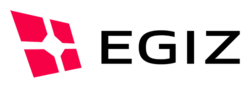diff options
| author | kstranacher <kstranacher@d688527b-c9ab-4aba-bd8d-4036d912da1d> | 2011-10-12 10:02:25 +0000 |
|---|---|---|
| committer | kstranacher <kstranacher@d688527b-c9ab-4aba-bd8d-4036d912da1d> | 2011-10-12 10:02:25 +0000 |
| commit | f4386f6f0346fa2a5432c3f95fcc852f7a7df1ec (patch) | |
| tree | 80a278d54f79a27a0347bd79c3f36e59cc263fce | |
| parent | 590919cbca10e40414549fd903f96169f04285ea (diff) | |
| download | moa-id-spss-f4386f6f0346fa2a5432c3f95fcc852f7a7df1ec.tar.gz moa-id-spss-f4386f6f0346fa2a5432c3f95fcc852f7a7df1ec.tar.bz2 moa-id-spss-f4386f6f0346fa2a5432c3f95fcc852f7a7df1ec.zip | |
MOA-SPSS:
* Update Doku
git-svn-id: https://joinup.ec.europa.eu/svn/moa-idspss/trunk@1221 d688527b-c9ab-4aba-bd8d-4036d912da1d
| -rw-r--r-- | spss/handbook/conf/moa-spss/sp.minimum.config.xml | 2 | ||||
| -rw-r--r-- | spss/handbook/conf/moa-spss/spss.config.xml | 2 | ||||
| -rw-r--r-- | spss/handbook/conf/moa-spss/ss.minimum.config.xml | 2 | ||||
| -rw-r--r-- | spss/handbook/handbook/config/config.html | 8 | ||||
| -rw-r--r-- | spss/handbook/handbook/faq/faq.html | 2 | ||||
| -rw-r--r-- | spss/handbook/handbook/index.html | 2 | ||||
| -rw-r--r-- | spss/handbook/handbook/install/install.html | 16 | ||||
| -rw-r--r-- | spss/handbook/handbook/intro/intro.html | 2 | ||||
| -rw-r--r-- | spss/handbook/handbook/usage/usage.html | 2 | ||||
| -rw-r--r-- | spss/server/readme.update.txt | 4 |
10 files changed, 20 insertions, 22 deletions
diff --git a/spss/handbook/conf/moa-spss/sp.minimum.config.xml b/spss/handbook/conf/moa-spss/sp.minimum.config.xml index bc154ae00..572df10d6 100644 --- a/spss/handbook/conf/moa-spss/sp.minimum.config.xml +++ b/spss/handbook/conf/moa-spss/sp.minimum.config.xml @@ -1,5 +1,5 @@ <?xml version="1.0" encoding="UTF-8"?> -<!--MOA SP 1.4 Configuration File--> +<!--MOA SP 1.5 Configuration File--> <cfg:MOAConfiguration xmlns:cfg="http://reference.e-government.gv.at/namespace/moaconfig/20021122#" xmlns:dsig="http://www.w3.org/2000/09/xmldsig#"> <cfg:SignatureVerification> <cfg:CertificateValidation> diff --git a/spss/handbook/conf/moa-spss/spss.config.xml b/spss/handbook/conf/moa-spss/spss.config.xml index 020939891..651d49425 100644 --- a/spss/handbook/conf/moa-spss/spss.config.xml +++ b/spss/handbook/conf/moa-spss/spss.config.xml @@ -1,5 +1,5 @@ <?xml version="1.0" encoding="UTF-8"?> -<!--MOA SPSS 1.4 Configuration File--> +<!--MOA SPSS 1.5 Configuration File--> <cfg:MOAConfiguration xmlns:cfg="http://reference.e-government.gv.at/namespace/moaconfig/20021122#" xmlns:dsig="http://www.w3.org/2000/09/xmldsig#"> <cfg:SignatureCreation> <cfg:KeyModules> diff --git a/spss/handbook/conf/moa-spss/ss.minimum.config.xml b/spss/handbook/conf/moa-spss/ss.minimum.config.xml index 815ae8de6..b872eae02 100644 --- a/spss/handbook/conf/moa-spss/ss.minimum.config.xml +++ b/spss/handbook/conf/moa-spss/ss.minimum.config.xml @@ -1,5 +1,5 @@ <?xml version="1.0" encoding="UTF-8"?> -<!--MOA SS 1.4 Configuration File--> +<!--MOA SS 1.5 Configuration File--> <cfg:MOAConfiguration xmlns:cfg="http://reference.e-government.gv.at/namespace/moaconfig/20021122#" xmlns:dsig="http://www.w3.org/2000/09/xmldsig#"> <cfg:SignatureCreation> <cfg:KeyModules> diff --git a/spss/handbook/handbook/config/config.html b/spss/handbook/handbook/config/config.html index 42684ccee..7d2ea6b71 100644 --- a/spss/handbook/handbook/config/config.html +++ b/spss/handbook/handbook/config/config.html @@ -15,7 +15,7 @@ </tr> </table> <hr/> - <p class="title"><a href="../index.html">MOA: Serversignatur (SS) und Signaturprüfung (SP), V 1.5.0</a></p> + <p class="title"><a href="../index.html">MOA: Serversignatur (SS) und Signaturprüfung (SP), V 1.5</a></p> <p class="subtitle">Konfiguration</p> <hr/> <h1>Inhalt</h1> @@ -1058,7 +1058,7 @@ Wird der Wert auf -1 gesetzt, dann bedeutet das ein unendlich langes Intervall. <li>Eine Schlüsselgruppe (<code>cfg:SignatureCreation/</code><code>cfg:KeyGroup</code>);</li> <li>Eine Zuordnung dieser Schlüsselgruppe für einen bestimmten Kunden (<code>cfg:SignatureCreation/cfg:KeyGroupMapping</code>). </li> </ul> - <p><a href="../../conf/moa-spss/ss.minimum.config.xml">Minimale Konfiguration für MOA SS</a> </p> + <p><a href="../../../conf/moa-spss/ss.minimum.config.xml">Minimale Konfiguration für MOA SS</a> </p> <h2><a name="beispielkonfigurationen_minsp" id="beispielkonfigurationen_minsp"></a>3.2 Minimale Konfiguration für MOA SP</h2> <p>Nachfolgend finden Sie eine zentrale Konfigurationsdatei mit den minimal notwendigen Einträgen für den alleinigen Betrieb von MOA SP. Darin sind als Kinder des Wurzelelements <code>cfg:MOAConfiguration</code> folgende @@ -1069,10 +1069,10 @@ Wird der Wert auf -1 gesetzt, dann bedeutet das ein unendlich langes Intervall. unter anderem ein Vertrauensprofil (<code>cfg:TrustProfile</code>);</li> <li>Einstellungen betreffend die Widerrufsprüfung von Zertifikaten des Zertifikatspfades (<code>cfg:SignatureVerification/cfg:CertificateValidation/cfg:RevocationChecking</code>) . </li> </ul> - <p><a href="../../conf/moa-spss/sp.minimum.config.xml">Minimale Konfiguration für MOA SP</a> </p> + <p><a href="../../../conf/moa-spss/sp.minimum.config.xml">Minimale Konfiguration für MOA SP</a> </p> <h2><a name="beispielkonfigurationen_typspss" id="beispielkonfigurationen_typspss"></a>3.3 Typische Konfiguration für MOA SP/SS</h2> <p>Nachfolgend finden Sie eine typische zentrale Konfigurationsdatei mit Einträgen für den kombinierten Betrieb von MOA SP und SS. Diese Datei wird auch als Konfiguration von MOA SP und SS verwendet, die für das Ausführen der Beispiele des <a href="../usage/usage.html">Anwenderhandbuchs</a> notwendig ist.</p> - <p><a href="../../conf/moa-spss/spss.config.xml">Typische Konfiguration für MOA SP/SS</a> </p> + <p><a href="../../../conf/moa-spss/spss.config.xml">Typische Konfiguration für MOA SP/SS</a> </p> <p> </p> </body> </html> diff --git a/spss/handbook/handbook/faq/faq.html b/spss/handbook/handbook/faq/faq.html index c2bc36814..00e005a02 100644 --- a/spss/handbook/handbook/faq/faq.html +++ b/spss/handbook/handbook/faq/faq.html @@ -15,7 +15,7 @@ </tr> </table> <hr/> - <p class="title"><a href="../index.html">MOA: Serversignatur (SS) und Signaturprüfung (SP), V 1.5.0</a></p> + <p class="title"><a href="../index.html">MOA: Serversignatur (SS) und Signaturprüfung (SP), V 1.5</a></p> <p class="subtitle">FAQ</p> <hr/> <h1>Inhalt</h1> diff --git a/spss/handbook/handbook/index.html b/spss/handbook/handbook/index.html index b4fddc1c0..8146ea7c0 100644 --- a/spss/handbook/handbook/index.html +++ b/spss/handbook/handbook/index.html @@ -16,7 +16,7 @@ </table> <hr/> <p class="title">MOA: Serversignatur (SS) und Signaturprüfung (SP) </p> - <p class="subtitle">Übersicht zur Dokumentation der Version 1.5.0 </p> + <p class="subtitle">Übersicht zur Dokumentation der Version 1.5 </p> <hr/> <dl> <dt><a href="./intro/intro.html">Einführung</a></dt> diff --git a/spss/handbook/handbook/install/install.html b/spss/handbook/handbook/install/install.html index 8ff511a7e..9f8f389de 100644 --- a/spss/handbook/handbook/install/install.html +++ b/spss/handbook/handbook/install/install.html @@ -15,7 +15,7 @@ </tr> </table> <hr/> - <p class="title"><a href="../index.html">MOA: Serversignatur (SS) und Signaturprüfung (SP), V 1.5.0</a></p> + <p class="title"><a href="../index.html">MOA: Serversignatur (SS) und Signaturprüfung (SP), V 1.5</a></p> <p class="subtitle">Installation</p> <hr/> <h1>Inhalt</h1> @@ -127,7 +127,7 @@ <dt>Installation von Apache Tomcat 4.1</dt> <dd> Installieren Sie <a href="#referenziertesoftware">Apache Tomcat 4.1.18</a> oder höher in ein Verzeichnis, das keine Leerzeichen im Pfadnamen enthält. Wir empfehlen die Installation von <a href="#referenziertesoftware">Apache Tomcat 4.1.31</a>. Verwenden Sie bitte die zu Ihrem J2SE SDK passende Distribution von Tomcat. Das Wurzelverzeichnis der Tomcat-Installation wird im weiteren Verlauf als <code>$CATALINA_HOME</code> bezeichnet.</dd> <dt>Entpacken der MOA SP/SS Webservice Distribution</dt> - <dd> Entpacken Sie die Datei <code>moa-spss-1.5.0.zip</code> in ein beliebiges Verzeichnis. Dieses Verzeichnis wird im weiteren Verlauf als <code>$MOA_SPSS_INST</code> bezeichnet. </dd> + <dd> Entpacken Sie die Datei <code>moa-spss-1.5.1.zip</code> in ein beliebiges Verzeichnis. Dieses Verzeichnis wird im weiteren Verlauf als <code>$MOA_SPSS_INST</code> bezeichnet. </dd> <dt>Installation der Krypographiebibliotheken von SIC/IAIK</dt> <dd> <p>Die Installation der Kryptographiebibliotheken von <a href="http://jce.iaik.tugraz.at/" target="_blank">SIC/IAIK</a>:</p> @@ -174,8 +174,8 @@ <li>Wird Tomcat unter J2SE 1.4.x SDK oder höher betrieben, müssen die Dateien <code>xalan.jar</code>, <code>xercesImpl.jar, serializer.jar </code> und <code>xml-apis.jar</code> aus dem Verzeichnis <code>$MOA_SPSS_INST/endorsed</code> in das Tomcat-Verzeichnis <code>$CATALINA_HOME/common/endorsed</code> kopiert werden. Sind gleichnamige Dateien dort bereits vorhanden, müssen sie überschrieben werden. Die ggf. in diesem Verzeichnis vorhandene Datei <code>xmlParserAPIs.jar</code> muss gelöscht werden.</li> <li>Folgende <span class="term">System Properties</span> können gesetzt werden (wird beim Starten von Tomcat der <span class="term">Java Virtual Machine</span> in der Umgebungsvariablen <code>CATALINA_OPTS</code> in der Form <code>-D<name>=<wert></code> übergeben): <ul> - <li id="klein"><code>moa.spss.server.configuration</code>: Pfad und Name der zentralen Konfigurationsdatei für MOA SP/SS. Eine beispielhafte Konfigurationsdatei finden Sie <a href="../../conf/moa-spss/spss.config.xml">hier</a>. Wird ein relativer Pfad angegeben, wird dieser relativ zum Startverzeichnis der <span class="term">Java Virtual Machine</span> interpretiert. Ist diese <span class="term">System Property</span> nicht gesetzt, wird automatisch eine im Webarchiv unter <code>WEB-INF/conf</code> enthaltene Default-Konfiguration herangezogen.</li> - <li id="klein"><code>log4j.configuration</code>: URL der Log4j Konfigurationsdatei. Eine beispielhafte Log4j-Konfiguration finden Sie <a href="../../conf/moa-spss/log4j.properties">hier</a>. Wird eine relative URL angegeben, wird diese als File-URL relativ zum Startverzeichnis der <span class="term">Java Virtual Machine</span> interpretiert. Ist diese <span class="term">System Property</span> nicht gesetzt, wird automatisch eine im Webarchiv unter <code>WEB-INF/classes</code> enthaltene Default-Konfiguration herangezogen.</li> + <li id="klein"><code>moa.spss.server.configuration</code>: Pfad und Name der zentralen Konfigurationsdatei für MOA SP/SS. Eine beispielhafte Konfigurationsdatei finden Sie <a href="../../../conf/moa-spss/spss.config.xml">hier</a>. Wird ein relativer Pfad angegeben, wird dieser relativ zum Startverzeichnis der <span class="term">Java Virtual Machine</span> interpretiert. Ist diese <span class="term">System Property</span> nicht gesetzt, wird automatisch eine im Webarchiv unter <code>WEB-INF/conf</code> enthaltene Default-Konfiguration herangezogen.</li> + <li id="klein"><code>log4j.configuration</code>: URL der Log4j Konfigurationsdatei. Eine beispielhafte Log4j-Konfiguration finden Sie <a href="../../../conf/moa-spss/log4j.properties">hier</a>. Wird eine relative URL angegeben, wird diese als File-URL relativ zum Startverzeichnis der <span class="term">Java Virtual Machine</span> interpretiert. Ist diese <span class="term">System Property</span> nicht gesetzt, wird automatisch eine im Webarchiv unter <code>WEB-INF/classes</code> enthaltene Default-Konfiguration herangezogen.</li> <li id="klein"><code>moa.node.id</code>: Frei wählbarer Name des Rechner-Knotens, auf dem MOA SP/SS läuft. Der Name des Knotens wird bei Log-Ausgaben von MOA SP/SS angeführt und dient zur Unterscheidung mehrerer gleichzeitig betriebener MOA SP/SS Webservice-Instanzen. </li> <li id="klein"><code>javax.net.ssl.trustStore</code>: Pfad und Dateiname des <span class="term">Truststores</span> für vertrauenswürdige SSL Client-Zertifikate (optional; nur, wenn SSL Client-Authentisierung durchgeführt werden soll). Ein relativer Pfad werden relativ zum Startverzeichnis der <span class="term">Java Virtual Machine</span> interpretiert.</li> <li id="klein"><code>javax.net.ssl.trustStorePassword</code>: Passwort für den <span class="term">Truststore</span> (optional; nur, wenn SSL Client-Authentisierung durchgeführt werden soll). </li> @@ -240,7 +240,7 @@ In diesem Fall geben die <code>WARN</code> bzw. <code>ERROR</code> Log-Meldungen <p><code>iaik.server</code> für alle Log-Meldungen aus den SIC/IAIK Kryptographie-Modulen. </p> </li> </ul> - <p>Eine für MOA SP/SS passende Konfigurationsdatei für Log4j finden Sie <a href="../../conf/moa-spss/log4j.properties">hier</a>. Wird diese Datei als Logging-Konfiguration verwendet, so werden alle Log-Meldungen sowohl in die Konsole, als auch in die Datei <code>moa-spss.log</code> geschrieben. </p> + <p>Eine für MOA SP/SS passende Konfigurationsdatei für Log4j finden Sie <a href="../../../conf/moa-spss/log4j.properties">hier</a>. Wird diese Datei als Logging-Konfiguration verwendet, so werden alle Log-Meldungen sowohl in die Konsole, als auch in die Datei <code>moa-spss.log</code> geschrieben. </p> <h4><a name="webservice_basisinstallation_logging_format" id="webservice_basisinstallation_logging_format"></a>2.1.3.1 Format der Log-Meldungen</h4> <p> Anhand einer konkreten Log-Meldung wird das Format der MOA SP/SS Log-Meldungen erläutert: </p> <pre>INFO | 01 21:25:26,540 | Thread-3 | TID=1049225059594-100 NID=node1 @@ -355,7 +355,7 @@ INFO | 01 21:25:26,540 | Thread-3 | TID=1049225059594-100 NID=<null> <h5><a name="webservice_erweiterungsmöglichkeiten_datenbank_postgresql_logging" id="webservice_erweiterungsmöglichkeiten_datenbank_postgresql_logging"></a>2.2.2.1.3 Logging</h5> <p>Für das Logging in eine <span class="term">PostgreSQL</span> Datenbank mittels <span class="term">Jakarta Log4j</span> muss zunächst eine Tabelle für die Log-Meldungen angelegt werden. Dies kann mit folgendem SQL-Statement erreicht werden:</p> <pre> create table spss_log (log_time timestamp, log_level varchar(5), log_msg text);</pre> - <p>Damit <span class="term">Log4j</span> die Log-Meldungen in diese Datenbanktabelle schreibt, muss die <span class="term">Log4j</span>-Konfiguration adaptiert werden. Die mit MOA SP/SS mitgelieferte, beispielhafte <a href="../../conf/moa-spss/log4j.properties">Log4j-Konfiguration</a> enthält bereits die notwendigen Einträge für das Logging in eine PostgreSQL Datenbank, die jedoch standardmäßig ausgeschaltet sind. </p> + <p>Damit <span class="term">Log4j</span> die Log-Meldungen in diese Datenbanktabelle schreibt, muss die <span class="term">Log4j</span>-Konfiguration adaptiert werden. Die mit MOA SP/SS mitgelieferte, beispielhafte <a href="../../../conf/moa-spss/log4j.properties">Log4j-Konfiguration</a> enthält bereits die notwendigen Einträge für das Logging in eine PostgreSQL Datenbank, die jedoch standardmäßig ausgeschaltet sind. </p> <p>Wie beim Caching von CRLs ist auch hier die Angabe einer <span class="term">JDBC</span>-URL notwendig, damit die MOA SP/SS Module eine Verbindung zur Datenbank aufnehmen können.</p> <p><span class="remark">Bitte beachten Sie: Bei Tests hat sich das Logging in eine Datenbank mit Jakarta Log4j als Performance-Engpass herausgestellt. Es wird deshalb empfohlen, dieses Feature mit Bedacht einzusetzen.</span></p> <h4><a name="webservice_erweiterungsmöglichkeiten_datenbank_andere" id="webservice_erweiterungsmöglichkeiten_datenbank_andere"></a>2.2.2.2 Andere Datenbanken </h4> @@ -380,7 +380,7 @@ INFO | 01 21:25:26,540 | Thread-3 | TID=1049225059594-100 NID=<null> <dt>Installation von J2SE SDK</dt> <dd>Installieren Sie<a href="#referenziertesoftware"> J2SE 1.4.x SDK</a> oder <a href="#referenziertesoftware">J2SE 5.0 SDK</a> in ein beliebiges Verzeichnis. Wir empfehlen die Installation von <a href="#referenziertesoftware">J2SE 5.0 SDK</a>. Das Wurzelverzeichnis der J2SE SDK Installation wird im weiteren Verlauf als <code>$JAVA_HOME</code> bezeichnet. </dd> <dt>Entpacken der MOA SP/SS Klassenbibliotheks-Distribution</dt> - <dd> Entpacken Sie die Datei <code>moa-spss-1.5.0-lib.zip</code> in ein beliebiges Verzeichnis. Dieses Verzeichnis wird im weiteren Verlauf als <code>$MOA_SPSS_INST</code> bezeichnet. </dd> + <dd> Entpacken Sie die Datei <code>moa-spss-1.5.1-lib.zip</code> in ein beliebiges Verzeichnis. Dieses Verzeichnis wird im weiteren Verlauf als <code>$MOA_SPSS_INST</code> bezeichnet. </dd> <dt>Installation der Krypographiebibliotheken von SIC/IAIK</dt> <dd> <p>Die Installation der Kryptographiebibliotheken von <a href="http://jce.iaik.tugraz.at/" target="_blank">SIC/IAIK</a>:</p> @@ -399,7 +399,7 @@ INFO | 01 21:25:26,540 | Thread-3 | TID=1049225059594-100 NID=<null> </tr><tr> <td>MOA SP/SS</td> -<td>1.5.0 </td> +<td>1.5.1 </td> <td><code>moa-spss.jar</code>, <code>moa-common.jar</code></td> </tr><tr> <td>MOA IAIK</td> diff --git a/spss/handbook/handbook/intro/intro.html b/spss/handbook/handbook/intro/intro.html index 5fef6eae7..baa240263 100644 --- a/spss/handbook/handbook/intro/intro.html +++ b/spss/handbook/handbook/intro/intro.html @@ -15,7 +15,7 @@ </tr> </table> <hr/> - <p class="title"><a href="../index.html">MOA: Serversignatur (SS) und Signaturprüfung (SP), V 1.5.0</a></p> + <p class="title"><a href="../index.html">MOA: Serversignatur (SS) und Signaturprüfung (SP), V 1.5</a></p> <p class="subtitle">Einführung</p> <hr/> <h1>Inhalt</h1> diff --git a/spss/handbook/handbook/usage/usage.html b/spss/handbook/handbook/usage/usage.html index ca27f4f24..8d2f002e6 100644 --- a/spss/handbook/handbook/usage/usage.html +++ b/spss/handbook/handbook/usage/usage.html @@ -15,7 +15,7 @@ </tr> </table> <hr/> - <p class="title"><a href="../index.html">MOA: Serversignatur (SS) und Signaturprüfung (SP), V 1.5.0</a></p> + <p class="title"><a href="../index.html">MOA: Serversignatur (SS) und Signaturprüfung (SP), V 1.5</a></p> <p class="subtitle">Anwendung</p> <hr/> <h1>Inhalt</h1> diff --git a/spss/server/readme.update.txt b/spss/server/readme.update.txt index 15010c61d..864bdbcac 100644 --- a/spss/server/readme.update.txt +++ b/spss/server/readme.update.txt @@ -3,8 +3,6 @@ Update einer bestehenden MOA-SPSS-Installation auf Version 1.5.1 ====================================================================== -@TODO - Es gibt zwei Möglichkeiten (im Folgenden als "Update Variante A" und "Update Variante B" bezeichnet), das Update von MOA-SPSS auf Version 1.5.1 durchzuführen. Update Variante A geht dabei den Weg über eine @@ -18,7 +16,7 @@ JAVA_HOME bezeichnet das Wurzelverzeichnis der JDK-Installation CATALINA_HOME bezeichnet das Wurzelverzeichnis der Tomcat-Installation MOA_SPSS_INST bezeichnet das Verzeichnis, in das Sie die Datei -moa-spss-1.5.0.zip entpackt haben. +moa-spss-1.5.1.zip entpackt haben. ================= Update Variante A |