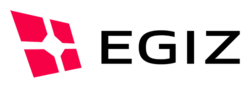diff options
| author | Thomas Lenz <tlenz@iaik.tugraz.at> | 2014-06-11 12:50:22 +0200 |
|---|---|---|
| committer | Thomas Lenz <tlenz@iaik.tugraz.at> | 2014-06-11 12:50:22 +0200 |
| commit | 025a4f77a260d0767af828c10dc81e899a519238 (patch) | |
| tree | a6faed8fe28bf9693a144ad2e702e49957fc18ca | |
| parent | 687987c9e57bc22d3306674886d8246b19775ae0 (diff) | |
| download | moa-id-spss-025a4f77a260d0767af828c10dc81e899a519238.tar.gz moa-id-spss-025a4f77a260d0767af828c10dc81e899a519238.tar.bz2 moa-id-spss-025a4f77a260d0767af828c10dc81e899a519238.zip | |
remove old default config
| -rw-r--r-- | id/server/data/deploy/tomcat/tomcat-4.1.x/server.mod_jk.xml | 162 | ||||
| -rw-r--r-- | id/server/data/deploy/tomcat/tomcat-4.1.x/server.xml | 171 | ||||
| -rw-r--r-- | id/server/data/deploy/tomcat/tomcat-5.0.x/server.mod_jk.xml | 386 | ||||
| -rw-r--r-- | id/server/data/deploy/tomcat/tomcat-5.0.x/server.xml | 388 | ||||
| -rw-r--r-- | id/server/data/deploy/tomcat/tomcat-util-4.1.27-patched/tomcat-util.jar | bin | 178544 -> 0 bytes | |||
| -rw-r--r-- | id/server/data/deploy/tomcat/uriworkermap.properties | 9 | ||||
| -rw-r--r-- | id/server/data/deploy/tomcat/workers.properties | 6 |
7 files changed, 0 insertions, 1122 deletions
diff --git a/id/server/data/deploy/tomcat/tomcat-4.1.x/server.mod_jk.xml b/id/server/data/deploy/tomcat/tomcat-4.1.x/server.mod_jk.xml deleted file mode 100644 index 30770b5bf..000000000 --- a/id/server/data/deploy/tomcat/tomcat-4.1.x/server.mod_jk.xml +++ /dev/null @@ -1,162 +0,0 @@ -<!-- Alternate Example-less Configuration File -->
-<!-- Note that component elements are nested corresponding to their
- parent-child relationships with each other -->
-<!-- A "Server" is a singleton element that represents the entire JVM,
- which may contain one or more "Service" instances. The Server
- listens for a shutdown command on the indicated port.
-
- Note: A "Server" is not itself a "Container", so you may not
- define subcomponents such as "Valves" or "Loggers" at this level.
- -->
-<Server port="8005" shutdown="SHUTDOWN" debug="0">
- <!-- Uncomment this entry to enable JMX MBeans support -->
- <!--
- <Listener className="org.apache.catalina.mbeans.ServerLifecycleListener"
- debug="0" port="-1" login="admin" password="admin"/>
--->
- <!-- A "Service" is a collection of one or more "Connectors" that share
- a single "Container" (and therefore the web applications visible
- within that Container). Normally, that Container is an "Engine",
- but this is not required.
-
- Note: A "Service" is not itself a "Container", so you may not
- define subcomponents such as "Valves" or "Loggers" at this level.
- -->
- <!-- Define the Tomcat Stand-Alone Service -->
- <Service name="Tomcat-Standalone">
- <!-- A "Connector" represents an endpoint by which requests are received
- and responses are returned. Each Connector passes requests on to the
- associated "Container" (normally an Engine) for processing.
-
- By default, a non-SSL HTTP/1.1 Connector is established on port 8080.
- You can also enable an SSL HTTP/1.1 Connector on port 8443 by
- following the instructions below and uncommenting the second Connector
- entry. SSL support requires the following steps (see the SSL Config
- HOWTO in the Tomcat 4.0 documentation bundle for more detailed
- instructions):
- * Download and install JSSE 1.0.2 or later, and put the JAR files
- into "$JAVA_HOME/jre/lib/ext".
- * Execute:
- %JAVA_HOME%\bin\keytool -genkey -alias tomcat -keyalg RSA (Windows)
- $JAVA_HOME/bin/keytool -genkey -alias tomcat -keyalg RSA (Unix)
- with a password value of "changeit" for both the certificate and
- the keystore itself.
-
- By default, DNS lookups are enabled when a web application calls
- request.getRemoteHost(). This can have an adverse impact on
- performance, so you can disable it by setting the
- "enableLookups" attribute to "false". When DNS lookups are disabled,
- request.getRemoteHost() will return the String version of the
- IP address of the remote client.
- -->
- <!-- Define a Coyote/JK2 AJP 1.3 Connector on port 8009 -->
- <Connector className="org.apache.coyote.tomcat4.CoyoteConnector"
- port="8009" minProcessors="5" maxProcessors="75"
- enableLookups="true" redirectPort="8443" acceptCount="10" debug="0"
- connectionTimeout="0" useURIValidationHack="false"
- protocolHandlerClassName="org.apache.jk.server.JkCoyoteHandler"/>
- <!-- An Engine represents the entry point (within Catalina) that processes
- every request. The Engine implementation for Tomcat stand alone
- analyzes the HTTP headers included with the request, and passes them
- on to the appropriate Host (virtual host). -->
- <!-- Define the top level container in our container hierarchy -->
- <Engine name="Standalone" defaultHost="localhost" debug="0">
- <!-- The request dumper valve dumps useful debugging information about
- the request headers and cookies that were received, and the response
- headers and cookies that were sent, for all requests received by
- this instance of Tomcat. If you care only about requests to a
- particular virtual host, or a particular application, nest this
- element inside the corresponding <Host> or <Context> entry instead.
-
- For a similar mechanism that is portable to all Servlet 2.3
- containers, check out the "RequestDumperFilter" Filter in the
- example application (the source for this filter may be found in
- "$CATALINA_HOME/webapps/examples/WEB-INF/classes/filters").
-
- Request dumping is disabled by default. Uncomment the following
- element to enable it. -->
- <!--
- <Valve className="org.apache.catalina.valves.RequestDumperValve"/>
- -->
- <!-- Global logger unless overridden at lower levels -->
- <Logger className="org.apache.catalina.logger.FileLogger"
- prefix="catalina_log." suffix=".txt" timestamp="true"/>
- <!-- Because this Realm is here, an instance will be shared globally -->
- <Realm className="org.apache.catalina.realm.MemoryRealm" />
- <!-- Replace the above Realm with one of the following to get a Realm
- stored in a database and accessed via JDBC -->
- <!-- Define the default virtual host -->
- <Host name="localhost" debug="0" appBase="webapps"
- unpackWARs="true" autoDeploy="true">
- <!-- Normally, users must authenticate themselves to each web app
- individually. Uncomment the following entry if you would like
- a user to be authenticated the first time they encounter a
- resource protected by a security constraint, and then have that
- user identity maintained across *all* web applications contained
- in this virtual host. -->
- <!--
- <Valve className="org.apache.catalina.authenticator.SingleSignOn"
- debug="0"/>
- -->
- <!-- Access log processes all requests for this virtual host. By
- default, log files are created in the "logs" directory relative to
- $CATALINA_HOME. If you wish, you can specify a different
- directory with the "directory" attribute. Specify either a relative
- (to $CATALINA_HOME) or absolute path to the desired directory.
- -->
- <Valve className="org.apache.catalina.valves.AccessLogValve"
- directory="logs" prefix="localhost_access_log."
- suffix=".txt" pattern="common"/>
- <!-- Logger shared by all Contexts related to this virtual host. By
- default (when using FileLogger), log files are created in the "logs"
- directory relative to $CATALINA_HOME. If you wish, you can specify
- a different directory with the "directory" attribute. Specify either a
- relative (to $CATALINA_HOME) or absolute path to the desired
- directory.-->
- <Logger className="org.apache.catalina.logger.FileLogger"
- directory="logs" prefix="localhost_log." suffix=".txt"
- timestamp="true"/>
- <!-- Define properties for each web application. This is only needed
- if you want to set non-default properties, or have web application
- document roots in places other than the virtual host's appBase
- directory. -->
- <!-- Tomcat Root Context -->
- <!--
- <Context path="" docBase="ROOT" debug="0"/>
- -->
- </Host>
- </Engine>
- </Service>
- <!-- The MOD_WEBAPP connector is used to connect Apache 1.3 with Tomcat 4.0
- as its servlet container. Please read the README.txt file coming with
- the WebApp Module distribution on how to build it.
- (Or check out the "jakarta-tomcat-connectors/webapp" CVS repository)
-
- To configure the Apache side, you must ensure that you have the
- "ServerName" and "Port" directives defined in "httpd.conf". Then,
- lines like these to the bottom of your "httpd.conf" file:
-
- LoadModule webapp_module libexec/mod_webapp.so
- WebAppConnection warpConnection warp localhost:8008
- WebAppDeploy examples warpConnection /examples/
-
- The next time you restart Apache (after restarting Tomcat, if needed)
- the connection will be established, and all applications you make
- visible via "WebAppDeploy" directives can be accessed through Apache.
- -->
- <!-- Define an Apache-Connector Service -->
- <Service name="Tomcat-Apache">
- <Connector className="org.apache.catalina.connector.warp.WarpConnector"
- port="8008" minProcessors="5" maxProcessors="75"
- enableLookups="true" acceptCount="10" debug="0"/>
- <!-- Replace "localhost" with what your Apache "ServerName" is set to -->
- <Engine className="org.apache.catalina.connector.warp.WarpEngine"
- name="Apache" debug="0" appBase="webapps">
- <!-- Global logger unless overridden at lower levels -->
- <Logger className="org.apache.catalina.logger.FileLogger"
- prefix="apache_log." suffix=".txt" timestamp="true"/>
- <!-- Because this Realm is here, an instance will be shared globally -->
- <Realm className="org.apache.catalina.realm.MemoryRealm" />
- </Engine>
- </Service>
-</Server>
\ No newline at end of file diff --git a/id/server/data/deploy/tomcat/tomcat-4.1.x/server.xml b/id/server/data/deploy/tomcat/tomcat-4.1.x/server.xml deleted file mode 100644 index b259d2dec..000000000 --- a/id/server/data/deploy/tomcat/tomcat-4.1.x/server.xml +++ /dev/null @@ -1,171 +0,0 @@ -<!-- Alternate Example-less Configuration File -->
-<!-- Note that component elements are nested corresponding to their
- parent-child relationships with each other -->
-<!-- A "Server" is a singleton element that represents the entire JVM,
- which may contain one or more "Service" instances. The Server
- listens for a shutdown command on the indicated port.
-
- Note: A "Server" is not itself a "Container", so you may not
- define subcomponents such as "Valves" or "Loggers" at this level.
- -->
-<Server port="8005" shutdown="SHUTDOWN" debug="0">
- <!-- Uncomment this entry to enable JMX MBeans support -->
- <!--
- <Listener className="org.apache.catalina.mbeans.ServerLifecycleListener"
- debug="0" port="-1" login="admin" password="admin"/>
--->
- <!-- A "Service" is a collection of one or more "Connectors" that share
- a single "Container" (and therefore the web applications visible
- within that Container). Normally, that Container is an "Engine",
- but this is not required.
-
- Note: A "Service" is not itself a "Container", so you may not
- define subcomponents such as "Valves" or "Loggers" at this level.
- -->
- <!-- Define the Tomcat Stand-Alone Service -->
- <Service name="Tomcat-Standalone">
- <!-- A "Connector" represents an endpoint by which requests are received
- and responses are returned. Each Connector passes requests on to the
- associated "Container" (normally an Engine) for processing.
-
- By default, a non-SSL HTTP/1.1 Connector is established on port 8080.
- You can also enable an SSL HTTP/1.1 Connector on port 8443 by
- following the instructions below and uncommenting the second Connector
- entry. SSL support requires the following steps (see the SSL Config
- HOWTO in the Tomcat 4.0 documentation bundle for more detailed
- instructions):
- * Download and install JSSE 1.0.2 or later, and put the JAR files
- into "$JAVA_HOME/jre/lib/ext".
- * Execute:
- %JAVA_HOME%\bin\keytool -genkey -alias tomcat -keyalg RSA (Windows)
- $JAVA_HOME/bin/keytool -genkey -alias tomcat -keyalg RSA (Unix)
- with a password value of "changeit" for both the certificate and
- the keystore itself.
-
- By default, DNS lookups are enabled when a web application calls
- request.getRemoteHost(). This can have an adverse impact on
- performance, so you can disable it by setting the
- "enableLookups" attribute to "false". When DNS lookups are disabled,
- request.getRemoteHost() will return the String version of the
- IP address of the remote client.
- -->
- <!-- Define a non-SSL Coyote HTTP/1.1 Connector on port 8080 -->
- <Connector className="org.apache.coyote.tomcat4.CoyoteConnector"
- port="8080" minProcessors="5" maxProcessors="75"
- enableLookups="true" redirectPort="8443" acceptCount="100"
- debug="0" connectionTimeout="20000" useURIValidationHack="false"
- disableUploadTimeout="true"/>
- <!-- Note : To disable connection timeouts, set connectionTimeout value to -1 -->
- <!-- Define a SSL Coyote HTTP/1.1 Connector on port 8443 -->
- <Connector className="org.apache.coyote.tomcat4.CoyoteConnector"
- port="8443" minProcessors="5" maxProcessors="75"
- enableLookups="uri" acceptCount="100" debug="0" scheme="https"
- secure="true" useURIValidationHack="false"
- disableUploadTimeout="true">
- <Factory
- className="org.apache.coyote.tomcat4.CoyoteServerSocketFactory"
- clientAuth="false" protocol="TLS"/>
- </Connector>
- <!-- An Engine represents the entry point (within Catalina) that processes
- every request. The Engine implementation for Tomcat stand alone
- analyzes the HTTP headers included with the request, and passes them
- on to the appropriate Host (virtual host). -->
- <!-- Define the top level container in our container hierarchy -->
- <Engine name="Standalone" defaultHost="localhost" debug="0">
- <!-- The request dumper valve dumps useful debugging information about
- the request headers and cookies that were received, and the response
- headers and cookies that were sent, for all requests received by
- this instance of Tomcat. If you care only about requests to a
- particular virtual host, or a particular application, nest this
- element inside the corresponding <Host> or <Context> entry instead.
-
- For a similar mechanism that is portable to all Servlet 2.3
- containers, check out the "RequestDumperFilter" Filter in the
- example application (the source for this filter may be found in
- "$CATALINA_HOME/webapps/examples/WEB-INF/classes/filters").
-
- Request dumping is disabled by default. Uncomment the following
- element to enable it. -->
- <!--
- <Valve className="org.apache.catalina.valves.RequestDumperValve"/>
- -->
- <!-- Global logger unless overridden at lower levels -->
- <Logger className="org.apache.catalina.logger.FileLogger"
- prefix="catalina_log." suffix=".txt" timestamp="true"/>
- <!-- Because this Realm is here, an instance will be shared globally -->
- <Realm className="org.apache.catalina.realm.MemoryRealm"/>
- <!-- Define the default virtual host -->
- <Host name="localhost" debug="0" appBase="webapps"
- unpackWARs="true" autoDeploy="true">
- <!-- Normally, users must authenticate themselves to each web app
- individually. Uncomment the following entry if you would like
- a user to be authenticated the first time they encounter a
- resource protected by a security constraint, and then have that
- user identity maintained across *all* web applications contained
- in this virtual host. -->
- <!--
- <Valve className="org.apache.catalina.authenticator.SingleSignOn"
- debug="0"/>
- -->
- <!-- Access log processes all requests for this virtual host. By
- default, log files are created in the "logs" directory relative to
- $CATALINA_HOME. If you wish, you can specify a different
- directory with the "directory" attribute. Specify either a relative
- (to $CATALINA_HOME) or absolute path to the desired directory.
- -->
- <Valve className="org.apache.catalina.valves.AccessLogValve"
- directory="logs" prefix="localhost_access_log."
- suffix=".txt" pattern="common"/>
- <!-- Logger shared by all Contexts related to this virtual host. By
- default (when using FileLogger), log files are created in the "logs"
- directory relative to $CATALINA_HOME. If you wish, you can specify
- a different directory with the "directory" attribute. Specify either a
- relative (to $CATALINA_HOME) or absolute path to the desired
- directory.-->
- <Logger className="org.apache.catalina.logger.FileLogger"
- directory="logs" prefix="localhost_log." suffix=".txt"
- timestamp="true"/>
- <!-- Define properties for each web application. This is only needed
- if you want to set non-default properties, or have web application
- document roots in places other than the virtual host's appBase
- directory. -->
- <!-- Tomcat Root Context -->
- <!--
- <Context path="" docBase="../moa-id-proxy.war" debug="0"/>
- -->
- </Host>
- </Engine>
- </Service>
- <!-- The MOD_WEBAPP connector is used to connect Apache 1.3 with Tomcat 4.0
- as its servlet container. Please read the README.txt file coming with
- the WebApp Module distribution on how to build it.
- (Or check out the "jakarta-tomcat-connectors/webapp" CVS repository)
-
- To configure the Apache side, you must ensure that you have the
- "ServerName" and "Port" directives defined in "httpd.conf". Then,
- lines like these to the bottom of your "httpd.conf" file:
-
- LoadModule webapp_module libexec/mod_webapp.so
- WebAppConnection warpConnection warp localhost:8008
- WebAppDeploy examples warpConnection /examples/
-
- The next time you restart Apache (after restarting Tomcat, if needed)
- the connection will be established, and all applications you make
- visible via "WebAppDeploy" directives can be accessed through Apache.
- -->
- <!-- Define an Apache-Connector Service -->
- <Service name="Tomcat-Apache">
- <Connector className="org.apache.catalina.connector.warp.WarpConnector"
- port="8008" minProcessors="5" maxProcessors="75"
- enableLookups="true" acceptCount="10" debug="0"/>
- <!-- Replace "localhost" with what your Apache "ServerName" is set to -->
- <Engine className="org.apache.catalina.connector.warp.WarpEngine"
- name="Apache" debug="0" appBase="webapps">
- <!-- Global logger unless overridden at lower levels -->
- <Logger className="org.apache.catalina.logger.FileLogger"
- prefix="apache_log." suffix=".txt" timestamp="true"/>
- <!-- Because this Realm is here, an instance will be shared globally -->
- <Realm className="org.apache.catalina.realm.MemoryRealm"/>
- </Engine>
- </Service>
-</Server>
\ No newline at end of file diff --git a/id/server/data/deploy/tomcat/tomcat-5.0.x/server.mod_jk.xml b/id/server/data/deploy/tomcat/tomcat-5.0.x/server.mod_jk.xml deleted file mode 100644 index bbc375984..000000000 --- a/id/server/data/deploy/tomcat/tomcat-5.0.x/server.mod_jk.xml +++ /dev/null @@ -1,386 +0,0 @@ -<!-- Example Server Configuration File -->
-<!-- Note that component elements are nested corresponding to their
- parent-child relationships with each other -->
-
-<!-- A "Server" is a singleton element that represents the entire JVM,
- which may contain one or more "Service" instances. The Server
- listens for a shutdown command on the indicated port.
-
- Note: A "Server" is not itself a "Container", so you may not
- define subcomponents such as "Valves" or "Loggers" at this level.
- -->
-
-<Server port="8005" shutdown="SHUTDOWN" debug="0">
-
-
- <!-- Comment these entries out to disable JMX MBeans support -->
- <!-- You may also configure custom components (e.g. Valves/Realms) by
- including your own mbean-descriptor file(s), and setting the
- "descriptors" attribute to point to a ';' seperated list of paths
- (in the ClassLoader sense) of files to add to the default list.
- e.g. descriptors="/com/myfirm/mypackage/mbean-descriptor.xml"
- -->
- <Listener className="org.apache.catalina.mbeans.ServerLifecycleListener"
- debug="0"/>
- <Listener className="org.apache.catalina.mbeans.GlobalResourcesLifecycleListener"
- debug="0"/>
-
- <!-- Global JNDI resources -->
- <GlobalNamingResources>
-
- <!-- Test entry for demonstration purposes -->
- <Environment name="simpleValue" type="java.lang.Integer" value="30"/>
-
- <!-- Editable user database that can also be used by
- UserDatabaseRealm to authenticate users -->
- <Resource name="UserDatabase" auth="Container"
- type="org.apache.catalina.UserDatabase"
- description="User database that can be updated and saved">
- </Resource>
- <ResourceParams name="UserDatabase">
- <parameter>
- <name>factory</name>
- <value>org.apache.catalina.users.MemoryUserDatabaseFactory</value>
- </parameter>
- <parameter>
- <name>pathname</name>
- <value>conf/tomcat-users.xml</value>
- </parameter>
- </ResourceParams>
-
- </GlobalNamingResources>
-
- <!-- A "Service" is a collection of one or more "Connectors" that share
- a single "Container" (and therefore the web applications visible
- within that Container). Normally, that Container is an "Engine",
- but this is not required.
-
- Note: A "Service" is not itself a "Container", so you may not
- define subcomponents such as "Valves" or "Loggers" at this level.
- -->
-
- <!-- Define the Tomcat Stand-Alone Service -->
- <Service name="Catalina">
-
- <!-- A "Connector" represents an endpoint by which requests are received
- and responses are returned. Each Connector passes requests on to the
- associated "Container" (normally an Engine) for processing.
-
- By default, a non-SSL HTTP/1.1 Connector is established on port 8080.
- You can also enable an SSL HTTP/1.1 Connector on port 8443 by
- following the instructions below and uncommenting the second Connector
- entry. SSL support requires the following steps (see the SSL Config
- HOWTO in the Tomcat 5 documentation bundle for more detailed
- instructions):
- * If your JDK version 1.3 or prior, download and install JSSE 1.0.2 or
- later, and put the JAR files into "$JAVA_HOME/jre/lib/ext".
- * Execute:
- %JAVA_HOME%\bin\keytool -genkey -alias tomcat -keyalg RSA (Windows)
- $JAVA_HOME/bin/keytool -genkey -alias tomcat -keyalg RSA (Unix)
- with a password value of "changeit" for both the certificate and
- the keystore itself.
-
- By default, DNS lookups are enabled when a web application calls
- request.getRemoteHost(). This can have an adverse impact on
- performance, so you can disable it by setting the
- "enableLookups" attribute to "false". When DNS lookups are disabled,
- request.getRemoteHost() will return the String version of the
- IP address of the remote client.
- -->
-
- <!-- Define a non-SSL Coyote HTTP/1.1 Connector on port 8080 -->
- <Connector port="8080"
- maxThreads="150" minSpareThreads="25" maxSpareThreads="75"
- enableLookups="false" redirectPort="8443" acceptCount="100"
- debug="0" connectionTimeout="20000"
- disableUploadTimeout="true" />
- <!-- Note : To disable connection timeouts, set connectionTimeout value
- to 0 -->
-
- <!-- Note : To use gzip compression you could set the following properties :
-
- compression="on"
- compressionMinSize="2048"
- noCompressionUserAgents="gozilla, traviata"
- compressableMimeType="text/html,text/xml"
- -->
-
- <!-- Define a SSL Coyote HTTP/1.1 Connector on port 8443 -->
- <Connector port="8443"
- maxThreads="150" minSpareThreads="25" maxSpareThreads="75"
- enableLookups="false" disableUploadTimeout="true"
- acceptCount="100" debug="0" scheme="https" secure="true"
- clientAuth="false" sslProtocol="TLS" />
-
- <!-- Define a Coyote/JK2 AJP 1.3 Connector on port 8009 -->
- <Connector port="8009"
- enableLookups="false" redirectPort="8443" debug="0"
- protocol="AJP/1.3" />
-
- <!-- Define a Proxied HTTP/1.1 Connector on port 8082 -->
- <!-- See proxy documentation for more information about using this. -->
- <!--
- <Connector port="8082"
- maxThreads="150" minSpareThreads="25" maxSpareThreads="75"
- enableLookups="false"
- acceptCount="100" debug="0" connectionTimeout="20000"
- proxyPort="80" disableUploadTimeout="true" />
- -->
-
- <!-- An Engine represents the entry point (within Catalina) that processes
- every request. The Engine implementation for Tomcat stand alone
- analyzes the HTTP headers included with the request, and passes them
- on to the appropriate Host (virtual host). -->
-
- <!-- You should set jvmRoute to support load-balancing via JK/JK2 ie :
- <Engine name="Standalone" defaultHost="localhost" debug="0" jvmRoute="jvm1">
- -->
-
- <!-- Define the top level container in our container hierarchy -->
- <Engine name="Catalina" defaultHost="localhost" debug="0">
-
- <!-- The request dumper valve dumps useful debugging information about
- the request headers and cookies that were received, and the response
- headers and cookies that were sent, for all requests received by
- this instance of Tomcat. If you care only about requests to a
- particular virtual host, or a particular application, nest this
- element inside the corresponding <Host> or <Context> entry instead.
-
- For a similar mechanism that is portable to all Servlet 2.4
- containers, check out the "RequestDumperFilter" Filter in the
- example application (the source for this filter may be found in
- "$CATALINA_HOME/webapps/examples/WEB-INF/classes/filters").
-
- Request dumping is disabled by default. Uncomment the following
- element to enable it. -->
- <!--
- <Valve className="org.apache.catalina.valves.RequestDumperValve"/>
- -->
-
- <!-- Global logger unless overridden at lower levels -->
- <Logger className="org.apache.catalina.logger.FileLogger"
- prefix="catalina_log." suffix=".txt"
- timestamp="true"/>
-
- <!-- Because this Realm is here, an instance will be shared globally -->
-
- <!-- This Realm uses the UserDatabase configured in the global JNDI
- resources under the key "UserDatabase". Any edits
- that are performed against this UserDatabase are immediately
- available for use by the Realm. -->
- <Realm className="org.apache.catalina.realm.UserDatabaseRealm"
- debug="0" resourceName="UserDatabase"/>
-
- <!-- Comment out the old realm but leave here for now in case we
- need to go back quickly -->
- <!--
- <Realm className="org.apache.catalina.realm.MemoryRealm" />
- -->
-
- <!-- Replace the above Realm with one of the following to get a Realm
- stored in a database and accessed via JDBC -->
-
- <!--
- <Realm className="org.apache.catalina.realm.JDBCRealm" debug="99"
- driverName="org.gjt.mm.mysql.Driver"
- connectionURL="jdbc:mysql://localhost/authority"
- connectionName="test" connectionPassword="test"
- userTable="users" userNameCol="user_name" userCredCol="user_pass"
- userRoleTable="user_roles" roleNameCol="role_name" />
- -->
-
- <!--
- <Realm className="org.apache.catalina.realm.JDBCRealm" debug="99"
- driverName="oracle.jdbc.driver.OracleDriver"
- connectionURL="jdbc:oracle:thin:@ntserver:1521:ORCL"
- connectionName="scott" connectionPassword="tiger"
- userTable="users" userNameCol="user_name" userCredCol="user_pass"
- userRoleTable="user_roles" roleNameCol="role_name" />
- -->
-
- <!--
- <Realm className="org.apache.catalina.realm.JDBCRealm" debug="99"
- driverName="sun.jdbc.odbc.JdbcOdbcDriver"
- connectionURL="jdbc:odbc:CATALINA"
- userTable="users" userNameCol="user_name" userCredCol="user_pass"
- userRoleTable="user_roles" roleNameCol="role_name" />
- -->
-
- <!-- Define the default virtual host
- Note: XML Schema validation will not work with Xerces 2.2.
- -->
- <Host name="localhost" debug="0" appBase="webapps"
- unpackWARs="true" autoDeploy="true"
- xmlValidation="false" xmlNamespaceAware="false">
-
- <!-- Defines a cluster for this node,
- By defining this element, means that every manager will be changed.
- So when running a cluster, only make sure that you have webapps in there
- that need to be clustered and remove the other ones.
- A cluster has the following parameters:
-
- className = the fully qualified name of the cluster class
-
- name = a descriptive name for your cluster, can be anything
-
- debug = the debug level, higher means more output
-
- mcastAddr = the multicast address, has to be the same for all the nodes
-
- mcastPort = the multicast port, has to be the same for all the nodes
-
- mcastBindAddr = bind the multicast socket to a specific address
-
- mcastTTL = the multicast TTL if you want to limit your broadcast
-
- mcastSoTimeout = the multicast readtimeout
-
- mcastFrequency = the number of milliseconds in between sending a "I'm alive" heartbeat
-
- mcastDropTime = the number a milliseconds before a node is considered "dead" if no heartbeat is received
-
- tcpThreadCount = the number of threads to handle incoming replication requests, optimal would be the same amount of threads as nodes
-
- tcpListenAddress = the listen address (bind address) for TCP cluster request on this host,
- in case of multiple ethernet cards.
- auto means that address becomes
- InetAddress.getLocalHost().getHostAddress()
-
- tcpListenPort = the tcp listen port
-
- tcpSelectorTimeout = the timeout (ms) for the Selector.select() method in case the OS
- has a wakup bug in java.nio. Set to 0 for no timeout
-
- printToScreen = true means that managers will also print to std.out
-
- expireSessionsOnShutdown = true means that
-
- useDirtyFlag = true means that we only replicate a session after setAttribute,removeAttribute has been called.
- false means to replicate the session after each request.
- false means that replication would work for the following piece of code:
- <%
- HashMap map = (HashMap)session.getAttribute("map");
- map.put("key","value");
- %>
- replicationMode = can be either 'pooled', 'synchronous' or 'asynchronous'.
- * Pooled means that the replication happens using several sockets in a synchronous way. Ie, the data gets replicated, then the request return. This is the same as the 'synchronous' setting except it uses a pool of sockets, hence it is multithreaded. This is the fastest and safest configuration. To use this, also increase the nr of tcp threads that you have dealing with replication.
- * Synchronous means that the thread that executes the request, is also the
- thread the replicates the data to the other nodes, and will not return until all
- nodes have received the information.
- * Asynchronous means that there is a specific 'sender' thread for each cluster node,
- so the request thread will queue the replication request into a "smart" queue,
- and then return to the client.
- The "smart" queue is a queue where when a session is added to the queue, and the same session
- already exists in the queue from a previous request, that session will be replaced
- in the queue instead of replicating two requests. This almost never happens, unless there is a
- large network delay.
- -->
- <!--
- When configuring for clustering, you also add in a valve to catch all the requests
- coming in, at the end of the request, the session may or may not be replicated.
- A session is replicated if and only if all the conditions are met:
- 1. useDirtyFlag is true or setAttribute or removeAttribute has been called AND
- 2. a session exists (has been created)
- 3. the request is not trapped by the "filter" attribute
-
- The filter attribute is to filter out requests that could not modify the session,
- hence we don't replicate the session after the end of this request.
- The filter is negative, ie, anything you put in the filter, you mean to filter out,
- ie, no replication will be done on requests that match one of the filters.
- The filter attribute is delimited by ;, so you can't escape out ; even if you wanted to.
-
- filter=".*\.gif;.*\.js;" means that we will not replicate the session after requests with the URI
- ending with .gif and .js are intercepted.
-
- The deployer element can be used to deploy apps cluster wide.
- Currently the deployment only deploys/undeploys to working members in the cluster
- so no WARs are copied upons startup of a broken node.
- The deployer watches a directory (watchDir) for WAR files when watchEnabled="true"
- When a new war file is added the war gets deployed to the local instance,
- and then deployed to the other instances in the cluster.
- When a war file is deleted from the watchDir the war is undeployed locally
- and cluster wide
- -->
-
- <!--
- <Cluster className="org.apache.catalina.cluster.tcp.SimpleTcpCluster"
- managerClassName="org.apache.catalina.cluster.session.DeltaManager"
- expireSessionsOnShutdown="false"
- useDirtyFlag="true">
-
- <Membership
- className="org.apache.catalina.cluster.mcast.McastService"
- mcastAddr="228.0.0.4"
- mcastPort="45564"
- mcastFrequency="500"
- mcastDropTime="3000"/>
-
- <Receiver
- className="org.apache.catalina.cluster.tcp.ReplicationListener"
- tcpListenAddress="auto"
- tcpListenPort="4001"
- tcpSelectorTimeout="100"
- tcpThreadCount="6"/>
-
- <Sender
- className="org.apache.catalina.cluster.tcp.ReplicationTransmitter"
- replicationMode="pooled"/>
-
- <Valve className="org.apache.catalina.cluster.tcp.ReplicationValve"
- filter=".*\.gif;.*\.js;.*\.jpg;.*\.htm;.*\.html;.*\.txt;"/>
-
- <Deployer className="org.apache.catalina.cluster.deploy.FarmWarDeployer"
- tempDir="/tmp/war-temp/"
- deployDir="/tmp/war-deploy/"
- watchDir="/tmp/war-listen/"
- watchEnabled="false"/>
- </Cluster>
- -->
-
-
-
- <!-- Normally, users must authenticate themselves to each web app
- individually. Uncomment the following entry if you would like
- a user to be authenticated the first time they encounter a
- resource protected by a security constraint, and then have that
- user identity maintained across *all* web applications contained
- in this virtual host. -->
- <!--
- <Valve className="org.apache.catalina.authenticator.SingleSignOn"
- debug="0"/>
- -->
-
- <!-- Access log processes all requests for this virtual host. By
- default, log files are created in the "logs" directory relative to
- $CATALINA_HOME. If you wish, you can specify a different
- directory with the "directory" attribute. Specify either a relative
- (to $CATALINA_HOME) or absolute path to the desired directory.
- -->
- <!--
- <Valve className="org.apache.catalina.valves.AccessLogValve"
- directory="logs" prefix="localhost_access_log." suffix=".txt"
- pattern="common" resolveHosts="false"/>
- -->
-
- <!-- Logger shared by all Contexts related to this virtual host. By
- default (when using FileLogger), log files are created in the "logs"
- directory relative to $CATALINA_HOME. If you wish, you can specify
- a different directory with the "directory" attribute. Specify either a
- relative (to $CATALINA_HOME) or absolute path to the desired
- directory.-->
- <Logger className="org.apache.catalina.logger.FileLogger"
- directory="logs" prefix="localhost_log." suffix=".txt"
- timestamp="true"/>
-
- <!-- Tomcat Root Context -->
- <!--
- <Context path="" docBase="../webappsProxy" debug="0"/>
- -->
-
- </Host>
-
- </Engine>
-
- </Service>
-
-</Server>
diff --git a/id/server/data/deploy/tomcat/tomcat-5.0.x/server.xml b/id/server/data/deploy/tomcat/tomcat-5.0.x/server.xml deleted file mode 100644 index 9b86b38ca..000000000 --- a/id/server/data/deploy/tomcat/tomcat-5.0.x/server.xml +++ /dev/null @@ -1,388 +0,0 @@ -<!-- Example Server Configuration File -->
-<!-- Note that component elements are nested corresponding to their
- parent-child relationships with each other -->
-
-<!-- A "Server" is a singleton element that represents the entire JVM,
- which may contain one or more "Service" instances. The Server
- listens for a shutdown command on the indicated port.
-
- Note: A "Server" is not itself a "Container", so you may not
- define subcomponents such as "Valves" or "Loggers" at this level.
- -->
-
-<Server port="8005" shutdown="SHUTDOWN" debug="0">
-
-
- <!-- Comment these entries out to disable JMX MBeans support -->
- <!-- You may also configure custom components (e.g. Valves/Realms) by
- including your own mbean-descriptor file(s), and setting the
- "descriptors" attribute to point to a ';' seperated list of paths
- (in the ClassLoader sense) of files to add to the default list.
- e.g. descriptors="/com/myfirm/mypackage/mbean-descriptor.xml"
- -->
- <Listener className="org.apache.catalina.mbeans.ServerLifecycleListener"
- debug="0"/>
- <Listener className="org.apache.catalina.mbeans.GlobalResourcesLifecycleListener"
- debug="0"/>
-
- <!-- Global JNDI resources -->
- <GlobalNamingResources>
-
- <!-- Test entry for demonstration purposes -->
- <Environment name="simpleValue" type="java.lang.Integer" value="30"/>
-
- <!-- Editable user database that can also be used by
- UserDatabaseRealm to authenticate users -->
- <Resource name="UserDatabase" auth="Container"
- type="org.apache.catalina.UserDatabase"
- description="User database that can be updated and saved">
- </Resource>
- <ResourceParams name="UserDatabase">
- <parameter>
- <name>factory</name>
- <value>org.apache.catalina.users.MemoryUserDatabaseFactory</value>
- </parameter>
- <parameter>
- <name>pathname</name>
- <value>conf/tomcat-users.xml</value>
- </parameter>
- </ResourceParams>
-
- </GlobalNamingResources>
-
- <!-- A "Service" is a collection of one or more "Connectors" that share
- a single "Container" (and therefore the web applications visible
- within that Container). Normally, that Container is an "Engine",
- but this is not required.
-
- Note: A "Service" is not itself a "Container", so you may not
- define subcomponents such as "Valves" or "Loggers" at this level.
- -->
-
- <!-- Define the Tomcat Stand-Alone Service -->
- <Service name="Catalina">
-
- <!-- A "Connector" represents an endpoint by which requests are received
- and responses are returned. Each Connector passes requests on to the
- associated "Container" (normally an Engine) for processing.
-
- By default, a non-SSL HTTP/1.1 Connector is established on port 8080.
- You can also enable an SSL HTTP/1.1 Connector on port 8443 by
- following the instructions below and uncommenting the second Connector
- entry. SSL support requires the following steps (see the SSL Config
- HOWTO in the Tomcat 5 documentation bundle for more detailed
- instructions):
- * If your JDK version 1.3 or prior, download and install JSSE 1.0.2 or
- later, and put the JAR files into "$JAVA_HOME/jre/lib/ext".
- * Execute:
- %JAVA_HOME%\bin\keytool -genkey -alias tomcat -keyalg RSA (Windows)
- $JAVA_HOME/bin/keytool -genkey -alias tomcat -keyalg RSA (Unix)
- with a password value of "changeit" for both the certificate and
- the keystore itself.
-
- By default, DNS lookups are enabled when a web application calls
- request.getRemoteHost(). This can have an adverse impact on
- performance, so you can disable it by setting the
- "enableLookups" attribute to "false". When DNS lookups are disabled,
- request.getRemoteHost() will return the String version of the
- IP address of the remote client.
- -->
-
- <!-- Define a non-SSL Coyote HTTP/1.1 Connector on port 8080 -->
- <Connector port="8080"
- maxThreads="150" minSpareThreads="25" maxSpareThreads="75"
- enableLookups="false" redirectPort="8443" acceptCount="100"
- debug="0" connectionTimeout="20000"
- disableUploadTimeout="true" />
- <!-- Note : To disable connection timeouts, set connectionTimeout value
- to 0 -->
-
- <!-- Note : To use gzip compression you could set the following properties :
-
- compression="on"
- compressionMinSize="2048"
- noCompressionUserAgents="gozilla, traviata"
- compressableMimeType="text/html,text/xml"
- -->
-
- <!-- Define a SSL Coyote HTTP/1.1 Connector on port 8443 -->
- <Connector port="8443"
- maxThreads="150" minSpareThreads="25" maxSpareThreads="75"
- enableLookups="false" disableUploadTimeout="true"
- acceptCount="100" debug="0" scheme="https" secure="true"
- clientAuth="false" sslProtocol="TLS" />
-
- <!-- Define a Coyote/JK2 AJP 1.3 Connector on port 8009 -->
- <!--
- <Connector port="8009"
- enableLookups="false" redirectPort="8443" debug="0"
- protocol="AJP/1.3" />
- -->
-
- <!-- Define a Proxied HTTP/1.1 Connector on port 8082 -->
- <!-- See proxy documentation for more information about using this. -->
- <!--
- <Connector port="8082"
- maxThreads="150" minSpareThreads="25" maxSpareThreads="75"
- enableLookups="false"
- acceptCount="100" debug="0" connectionTimeout="20000"
- proxyPort="80" disableUploadTimeout="true" />
- -->
-
- <!-- An Engine represents the entry point (within Catalina) that processes
- every request. The Engine implementation for Tomcat stand alone
- analyzes the HTTP headers included with the request, and passes them
- on to the appropriate Host (virtual host). -->
-
- <!-- You should set jvmRoute to support load-balancing via JK/JK2 ie :
- <Engine name="Standalone" defaultHost="localhost" debug="0" jvmRoute="jvm1">
- -->
-
- <!-- Define the top level container in our container hierarchy -->
- <Engine name="Catalina" defaultHost="localhost" debug="0">
-
- <!-- The request dumper valve dumps useful debugging information about
- the request headers and cookies that were received, and the response
- headers and cookies that were sent, for all requests received by
- this instance of Tomcat. If you care only about requests to a
- particular virtual host, or a particular application, nest this
- element inside the corresponding <Host> or <Context> entry instead.
-
- For a similar mechanism that is portable to all Servlet 2.4
- containers, check out the "RequestDumperFilter" Filter in the
- example application (the source for this filter may be found in
- "$CATALINA_HOME/webapps/examples/WEB-INF/classes/filters").
-
- Request dumping is disabled by default. Uncomment the following
- element to enable it. -->
- <!--
- <Valve className="org.apache.catalina.valves.RequestDumperValve"/>
- -->
-
- <!-- Global logger unless overridden at lower levels -->
- <Logger className="org.apache.catalina.logger.FileLogger"
- prefix="catalina_log." suffix=".txt"
- timestamp="true"/>
-
- <!-- Because this Realm is here, an instance will be shared globally -->
-
- <!-- This Realm uses the UserDatabase configured in the global JNDI
- resources under the key "UserDatabase". Any edits
- that are performed against this UserDatabase are immediately
- available for use by the Realm. -->
- <Realm className="org.apache.catalina.realm.UserDatabaseRealm"
- debug="0" resourceName="UserDatabase"/>
-
- <!-- Comment out the old realm but leave here for now in case we
- need to go back quickly -->
- <!--
- <Realm className="org.apache.catalina.realm.MemoryRealm" />
- -->
-
- <!-- Replace the above Realm with one of the following to get a Realm
- stored in a database and accessed via JDBC -->
-
- <!--
- <Realm className="org.apache.catalina.realm.JDBCRealm" debug="99"
- driverName="org.gjt.mm.mysql.Driver"
- connectionURL="jdbc:mysql://localhost/authority"
- connectionName="test" connectionPassword="test"
- userTable="users" userNameCol="user_name" userCredCol="user_pass"
- userRoleTable="user_roles" roleNameCol="role_name" />
- -->
-
- <!--
- <Realm className="org.apache.catalina.realm.JDBCRealm" debug="99"
- driverName="oracle.jdbc.driver.OracleDriver"
- connectionURL="jdbc:oracle:thin:@ntserver:1521:ORCL"
- connectionName="scott" connectionPassword="tiger"
- userTable="users" userNameCol="user_name" userCredCol="user_pass"
- userRoleTable="user_roles" roleNameCol="role_name" />
- -->
-
- <!--
- <Realm className="org.apache.catalina.realm.JDBCRealm" debug="99"
- driverName="sun.jdbc.odbc.JdbcOdbcDriver"
- connectionURL="jdbc:odbc:CATALINA"
- userTable="users" userNameCol="user_name" userCredCol="user_pass"
- userRoleTable="user_roles" roleNameCol="role_name" />
- -->
-
- <!-- Define the default virtual host
- Note: XML Schema validation will not work with Xerces 2.2.
- -->
- <Host name="localhost" debug="0" appBase="webapps"
- unpackWARs="true" autoDeploy="true"
- xmlValidation="false" xmlNamespaceAware="false">
-
- <!-- Defines a cluster for this node,
- By defining this element, means that every manager will be changed.
- So when running a cluster, only make sure that you have webapps in there
- that need to be clustered and remove the other ones.
- A cluster has the following parameters:
-
- className = the fully qualified name of the cluster class
-
- name = a descriptive name for your cluster, can be anything
-
- debug = the debug level, higher means more output
-
- mcastAddr = the multicast address, has to be the same for all the nodes
-
- mcastPort = the multicast port, has to be the same for all the nodes
-
- mcastBindAddr = bind the multicast socket to a specific address
-
- mcastTTL = the multicast TTL if you want to limit your broadcast
-
- mcastSoTimeout = the multicast readtimeout
-
- mcastFrequency = the number of milliseconds in between sending a "I'm alive" heartbeat
-
- mcastDropTime = the number a milliseconds before a node is considered "dead" if no heartbeat is received
-
- tcpThreadCount = the number of threads to handle incoming replication requests, optimal would be the same amount of threads as nodes
-
- tcpListenAddress = the listen address (bind address) for TCP cluster request on this host,
- in case of multiple ethernet cards.
- auto means that address becomes
- InetAddress.getLocalHost().getHostAddress()
-
- tcpListenPort = the tcp listen port
-
- tcpSelectorTimeout = the timeout (ms) for the Selector.select() method in case the OS
- has a wakup bug in java.nio. Set to 0 for no timeout
-
- printToScreen = true means that managers will also print to std.out
-
- expireSessionsOnShutdown = true means that
-
- useDirtyFlag = true means that we only replicate a session after setAttribute,removeAttribute has been called.
- false means to replicate the session after each request.
- false means that replication would work for the following piece of code:
- <%
- HashMap map = (HashMap)session.getAttribute("map");
- map.put("key","value");
- %>
- replicationMode = can be either 'pooled', 'synchronous' or 'asynchronous'.
- * Pooled means that the replication happens using several sockets in a synchronous way. Ie, the data gets replicated, then the request return. This is the same as the 'synchronous' setting except it uses a pool of sockets, hence it is multithreaded. This is the fastest and safest configuration. To use this, also increase the nr of tcp threads that you have dealing with replication.
- * Synchronous means that the thread that executes the request, is also the
- thread the replicates the data to the other nodes, and will not return until all
- nodes have received the information.
- * Asynchronous means that there is a specific 'sender' thread for each cluster node,
- so the request thread will queue the replication request into a "smart" queue,
- and then return to the client.
- The "smart" queue is a queue where when a session is added to the queue, and the same session
- already exists in the queue from a previous request, that session will be replaced
- in the queue instead of replicating two requests. This almost never happens, unless there is a
- large network delay.
- -->
- <!--
- When configuring for clustering, you also add in a valve to catch all the requests
- coming in, at the end of the request, the session may or may not be replicated.
- A session is replicated if and only if all the conditions are met:
- 1. useDirtyFlag is true or setAttribute or removeAttribute has been called AND
- 2. a session exists (has been created)
- 3. the request is not trapped by the "filter" attribute
-
- The filter attribute is to filter out requests that could not modify the session,
- hence we don't replicate the session after the end of this request.
- The filter is negative, ie, anything you put in the filter, you mean to filter out,
- ie, no replication will be done on requests that match one of the filters.
- The filter attribute is delimited by ;, so you can't escape out ; even if you wanted to.
-
- filter=".*\.gif;.*\.js;" means that we will not replicate the session after requests with the URI
- ending with .gif and .js are intercepted.
-
- The deployer element can be used to deploy apps cluster wide.
- Currently the deployment only deploys/undeploys to working members in the cluster
- so no WARs are copied upons startup of a broken node.
- The deployer watches a directory (watchDir) for WAR files when watchEnabled="true"
- When a new war file is added the war gets deployed to the local instance,
- and then deployed to the other instances in the cluster.
- When a war file is deleted from the watchDir the war is undeployed locally
- and cluster wide
- -->
-
- <!--
- <Cluster className="org.apache.catalina.cluster.tcp.SimpleTcpCluster"
- managerClassName="org.apache.catalina.cluster.session.DeltaManager"
- expireSessionsOnShutdown="false"
- useDirtyFlag="true">
-
- <Membership
- className="org.apache.catalina.cluster.mcast.McastService"
- mcastAddr="228.0.0.4"
- mcastPort="45564"
- mcastFrequency="500"
- mcastDropTime="3000"/>
-
- <Receiver
- className="org.apache.catalina.cluster.tcp.ReplicationListener"
- tcpListenAddress="auto"
- tcpListenPort="4001"
- tcpSelectorTimeout="100"
- tcpThreadCount="6"/>
-
- <Sender
- className="org.apache.catalina.cluster.tcp.ReplicationTransmitter"
- replicationMode="pooled"/>
-
- <Valve className="org.apache.catalina.cluster.tcp.ReplicationValve"
- filter=".*\.gif;.*\.js;.*\.jpg;.*\.htm;.*\.html;.*\.txt;"/>
-
- <Deployer className="org.apache.catalina.cluster.deploy.FarmWarDeployer"
- tempDir="/tmp/war-temp/"
- deployDir="/tmp/war-deploy/"
- watchDir="/tmp/war-listen/"
- watchEnabled="false"/>
- </Cluster>
- -->
-
-
-
- <!-- Normally, users must authenticate themselves to each web app
- individually. Uncomment the following entry if you would like
- a user to be authenticated the first time they encounter a
- resource protected by a security constraint, and then have that
- user identity maintained across *all* web applications contained
- in this virtual host. -->
- <!--
- <Valve className="org.apache.catalina.authenticator.SingleSignOn"
- debug="0"/>
- -->
-
- <!-- Access log processes all requests for this virtual host. By
- default, log files are created in the "logs" directory relative to
- $CATALINA_HOME. If you wish, you can specify a different
- directory with the "directory" attribute. Specify either a relative
- (to $CATALINA_HOME) or absolute path to the desired directory.
- -->
- <!--
- <Valve className="org.apache.catalina.valves.AccessLogValve"
- directory="logs" prefix="localhost_access_log." suffix=".txt"
- pattern="common" resolveHosts="false"/>
- -->
-
- <!-- Logger shared by all Contexts related to this virtual host. By
- default (when using FileLogger), log files are created in the "logs"
- directory relative to $CATALINA_HOME. If you wish, you can specify
- a different directory with the "directory" attribute. Specify either a
- relative (to $CATALINA_HOME) or absolute path to the desired
- directory.-->
- <Logger className="org.apache.catalina.logger.FileLogger"
- directory="logs" prefix="localhost_log." suffix=".txt"
- timestamp="true"/>
-
- <!-- Tomcat Root Context -->
- <!--
- <Context path="" docBase="../webappsProxy" debug="0"/>
- -->
-
- </Host>
-
- </Engine>
-
- </Service>
-
-</Server>
diff --git a/id/server/data/deploy/tomcat/tomcat-util-4.1.27-patched/tomcat-util.jar b/id/server/data/deploy/tomcat/tomcat-util-4.1.27-patched/tomcat-util.jar Binary files differdeleted file mode 100644 index 62c7645b9..000000000 --- a/id/server/data/deploy/tomcat/tomcat-util-4.1.27-patched/tomcat-util.jar +++ /dev/null diff --git a/id/server/data/deploy/tomcat/uriworkermap.properties b/id/server/data/deploy/tomcat/uriworkermap.properties deleted file mode 100644 index 32b4c1f50..000000000 --- a/id/server/data/deploy/tomcat/uriworkermap.properties +++ /dev/null @@ -1,9 +0,0 @@ -# a sample mod_jk uriworkermap.properties file for mapping -# MOA-ID-AUTH and MOA-ID-PROXY web service requests to workers -# -# omit the mappings you don't need - -#/moa-id-auth/*=moaworker - -#forward all requests to tomcat (e.g.) -/*=moaworker
\ No newline at end of file diff --git a/id/server/data/deploy/tomcat/workers.properties b/id/server/data/deploy/tomcat/workers.properties deleted file mode 100644 index 9350ddc77..000000000 --- a/id/server/data/deploy/tomcat/workers.properties +++ /dev/null @@ -1,6 +0,0 @@ -# a sample workers.properties file defining a single mod_jk worker - -worker.list=moaworker -worker.moaworker.type=ajp13 -worker.moaworker.host=localhost -worker.moaworker.port=8009 |