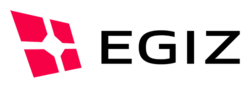diff options
Diffstat (limited to 'basicConfig/ms-connector/properties/messages.properties')
| -rw-r--r-- | basicConfig/ms-connector/properties/messages.properties | 17 |
1 files changed, 9 insertions, 8 deletions
diff --git a/basicConfig/ms-connector/properties/messages.properties b/basicConfig/ms-connector/properties/messages.properties index 8d2b692c..bac206f0 100644 --- a/basicConfig/ms-connector/properties/messages.properties +++ b/basicConfig/ms-connector/properties/messages.properties @@ -151,7 +151,7 @@ gui.countryselection.country.uk.img = /img/countries/UnitedKingdom-EU_.png gui.otherlogin.title=eIDAS-Login Other Login Methods gui.otherlogin.header.selection=Personal data not found -gui.otherlogin.info.first=Your personal data from the conducted EU login could not be clearly assigned to any register entry in the registers of the Austrian administration. This may be due to a missing register entry of your personal data, or an incorrect match of your login data and your register entry stored in the registers. +gui.otherlogin.info.first=Your personal data from the EU login could not be clearly assigned to any register entry in the registers of the Austrian administration. This may be due to a missing register entry of your personal data, or an incorrect match of your login data and your register entry stored in the registers. gui.otherlogin.info.second=The following describes options to achieve a correct assignment: gui.otherlogin.info.list.1=If you have an Austrian Mobile-Phone Signature (or ID Austria) or an alternative possibility of an EU login, please log in again using one of these options. For this purpose, please use the corresponding button for “ID Austria” or “Alternative EU-Login”. gui.otherlogin.info.list.2=If you do not have either of the two additional registration options mentioned above, please continue with the button “No alternative login”. @@ -162,9 +162,9 @@ gui.otherlogin.button.none=No alternative login gui.otherlogin.button.inserternp=Create new register entry gui.otherlogin.cancel=Cancel -gui.otherlogin.inserternp.header.selection=Re-registration +gui.otherlogin.inserternp.header.selection=New registration gui.otherlogin.inserternp.first=Your personal data could not be clearly assigned to any entry in the registers of the Austrian administration. -gui.otherlogin.inserternp.second=Allow the re-registration of your personal data in the registers of the Austrian administration to complete the registration process successfully. +gui.otherlogin.inserternp.second=Allow the registration of your personal data in the registers of the Austrian administration to complete the registration process successfully. gui.otherlogin.inserternp.third.prefix=Attention: If you think you already have an entry in the registers of the Austrian administration, it is recommended not to allow your data to be entered again at this point in order to avoid double entries. In this case, please contact gui.otherlogin.inserternp.third.postfix=, to arrange a manual assignment of your personal data. @@ -190,10 +190,10 @@ module.eidasauth.matching.99=Matching failed, because of an unexpected processin gui.residency.title=Austrian Residency gui.residency.header.selection=Search for Austrian residence gui.residency.header.help=You can search for the address that you have been registered at in the past. Please enter a \ - postcode, municipality or village first to start the search. + postal code, municipality, or city first to start the search. gui.residency.info.first=If you have a current or former registered residence in Austria, an assignment to your existing register entry can be made by entering the residence data. Please use the form below to enter your residence details. -gui.residency.info.second=First, please enter a postal code, municipality or locality and subsequently start the search for your home address using the "Search" button. Afterwards, you will be interactively supported in completing the address of residence, where you just have to follow the instructions on the form. You can restart the search process at any time by clicking the button "Delete". If all residence data has been filled in completely via the search function, please continue with the button "Continue". +gui.residency.info.second=First, please enter a postal code, municipality, or city and subsequently start the search for your home address using the "Search" button. Afterwards, you will be interactively supported in completing the address of residence, where you just have to follow the instructions on the form. You can restart the search process at any time by clicking the button "Clear". If all residence data has been filled in completely via the search function, please continue with the button "Continue". gui.residency.info.third=If you do not have a current or former place of residence in Austria, please continue with the button "No residence available". gui.residency.header.inputinvalid=Be sure to enter a value for Municipality or Village @@ -203,12 +203,13 @@ gui.residency.search=Search gui.residency.clear=Clear gui.residency.proceed=Continue gui.residency.updated=Updated your input +gui.residency.noentry=no results found gui.residency.found=Found {0} results, click on one result to refine your search -gui.residency.unique=Unique result found, please proceed +gui.residency.unique=Unique result found, please proceed by clicking button Continue gui.residency.error=Error on Backend Call -gui.residency.input.postleitzahl=Postcode +gui.residency.input.postleitzahl=Postal Code gui.residency.input.municipality=Municipality -gui.residency.input.village=Village +gui.residency.input.village=City gui.residency.input.street=Street gui.residency.input.number=Number |